Old status vs new status
In the past, each application has following statuses :
- Unread
- View
- Qualified
- Interview
- Sent Email
- Pass
- Unqualified
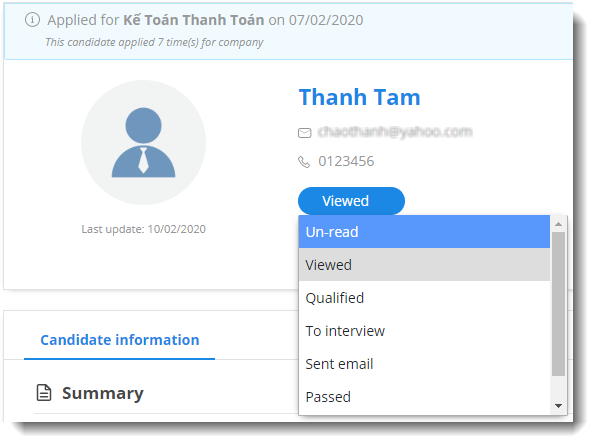
These statuses are fixed and cannot be customized.
With the new application management system, we have made these following changes
- Change the name:
- Unread -> Received resume
- View -> Screening
- Passed -> Hired
- Add new statuses:
- Offered
- Candidate Rejected
- Allow the employer to customize these statuses in the Hiring Process:
- Qualified
- Interview
- Sent Email
–> These statuses become rounds in step 3: Check qualification
Change status of an Application
Each application has steps showing their stages in the hiring process. You can change the step to know where this application is by clicking on the tag and selecting steps in the list. The steps and rounds you see in the list are those setup in the hiring process when you post the job.
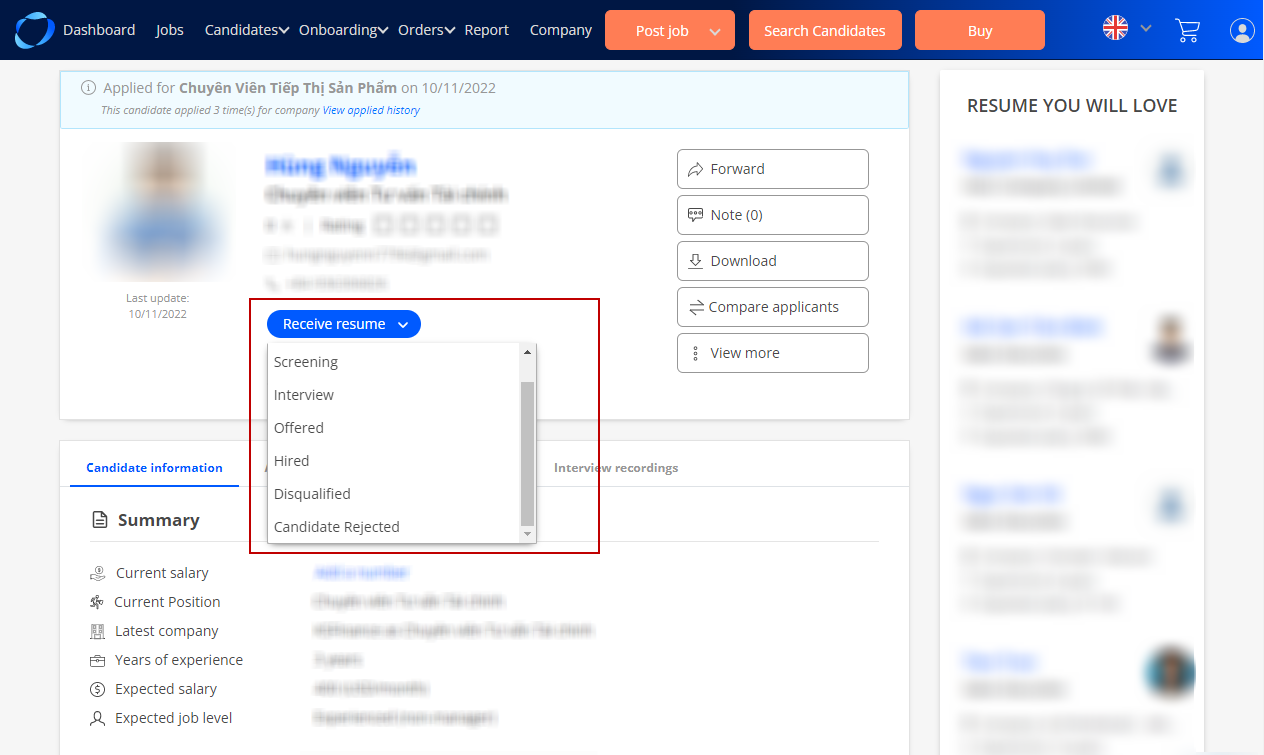
When you change the step in the candidate detail, it will also be updated in the Candidate list (Vertical and Horizontal view)
(3125)
