You can view candidate who applied for your job and see their information in the application detail, tab Candidate information
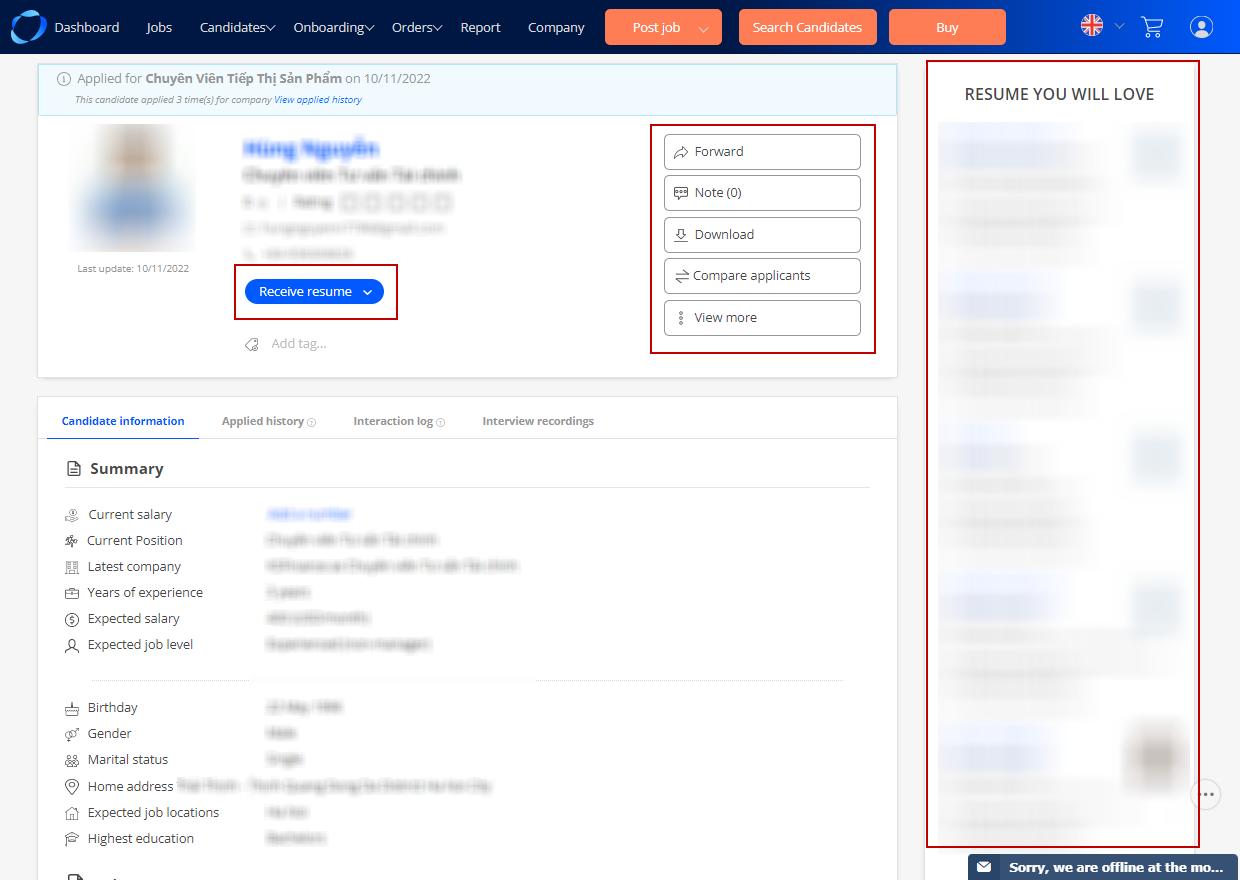
Online CV
If a candidate chooses to apply with an online CV, you will see their Vietnamworks Profile in the application detail.
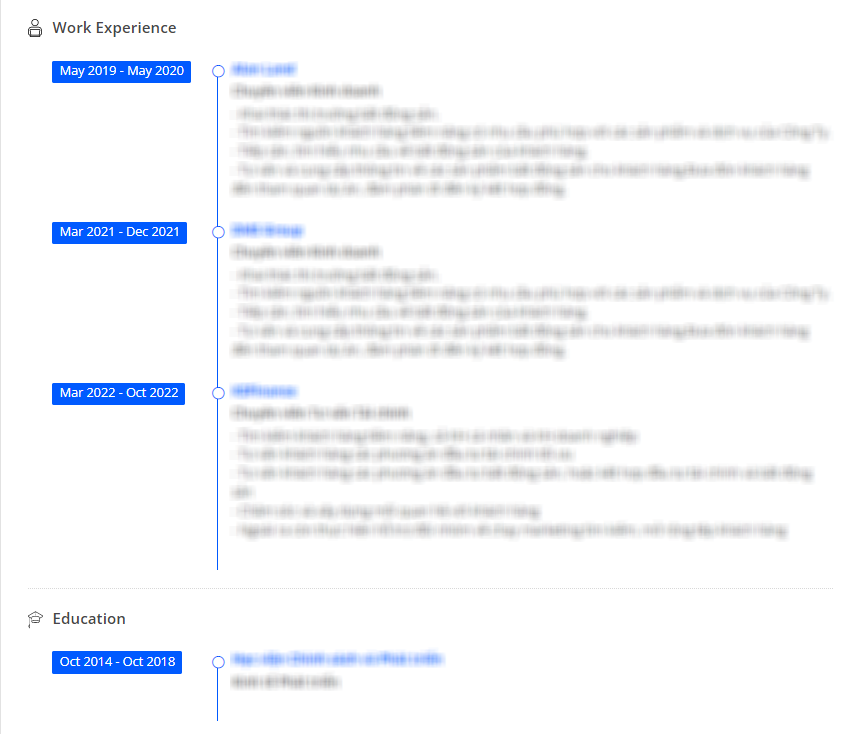
Attached CV
If a candidate chose to apply with the attached CV, you will see the CV that they uploaded from their device
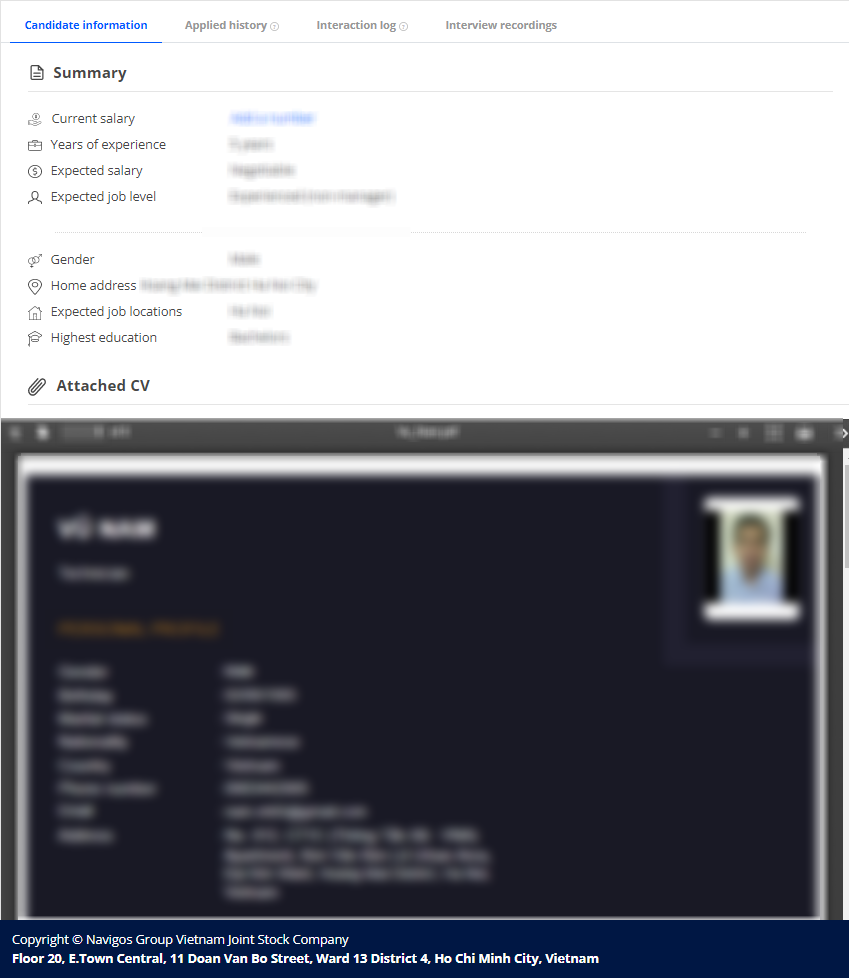
You can also interact with an application in many ways:
Forward CV:
Send an email to your friend address including the link to the application that you want to share. In order to view the application, the recipient needs to log in to Vietnamworks Employer website using the account posted the job
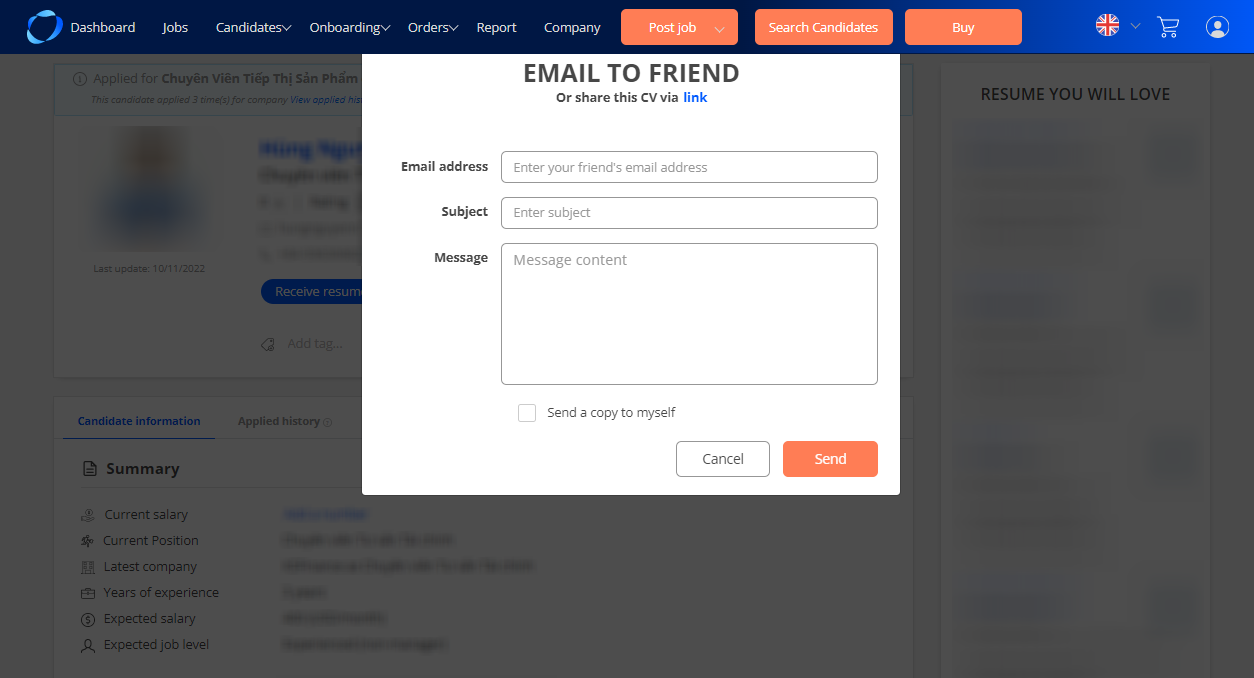
Note:
You can add a note to an application to inform detailed information (maximum 200 characters) to yourself or your colleagues when reviewing. Differing from tag, you need to access to the application detail in order to view note
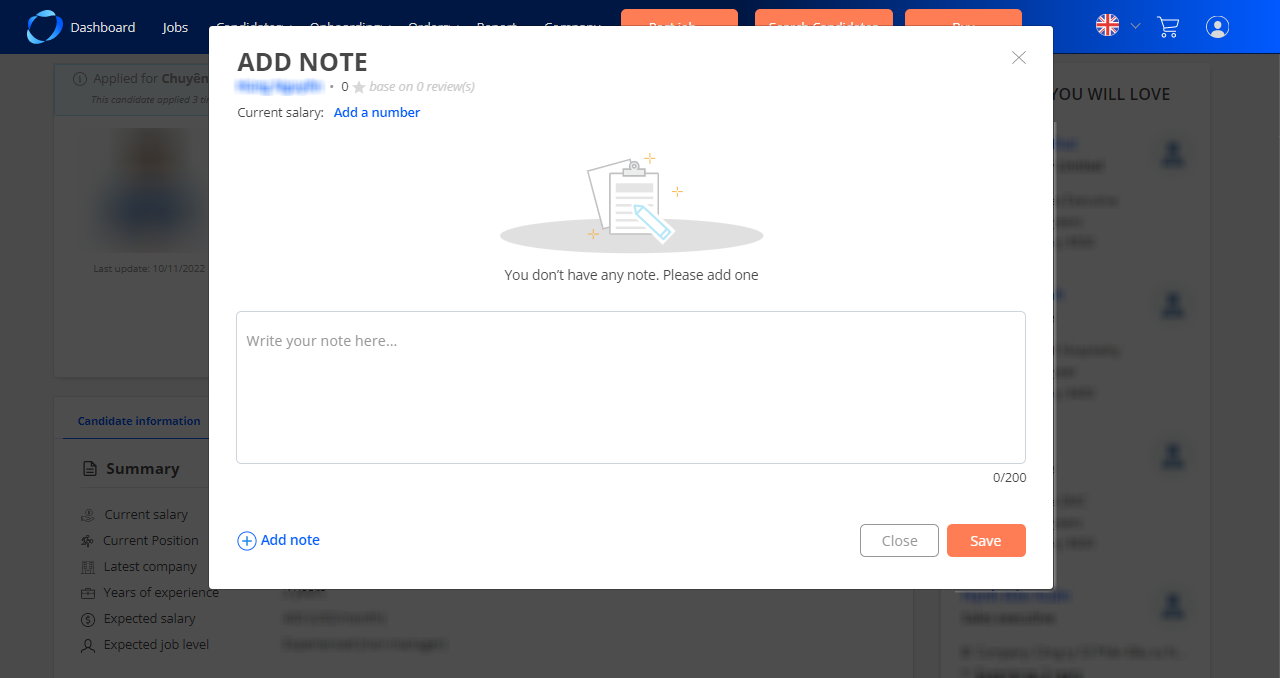
Download:
This feature allows you to download the application information. A pdf file is generated in which the content is either attached CV or online profile, depending on the option chosen by the job seeker when applying for this job
Add to blacklist
Blacklist helps employers to prevent and manage candidates who send spam applications to their online jobs. When being added to Blacklist, those candidates cannot apply to any other jobs from that company.
Delete
Deleted applications will be moved into Candidates -> Deleted. Deleted candidates can be recovered are still able to apply to other jobs posted by your company
Add tag
Quickly add a tag to an application to note important information of the candidate. Unlike note, tags are displayed in both application list and detail.
(269)
