After setting up the hiring process for your job, you will need to select the job-post package in order for your job to go online.
On the “Publish Your Post” page, all services and products purchased by the employer will be shown here, including Post Job service, Extra Services and displayed Time.
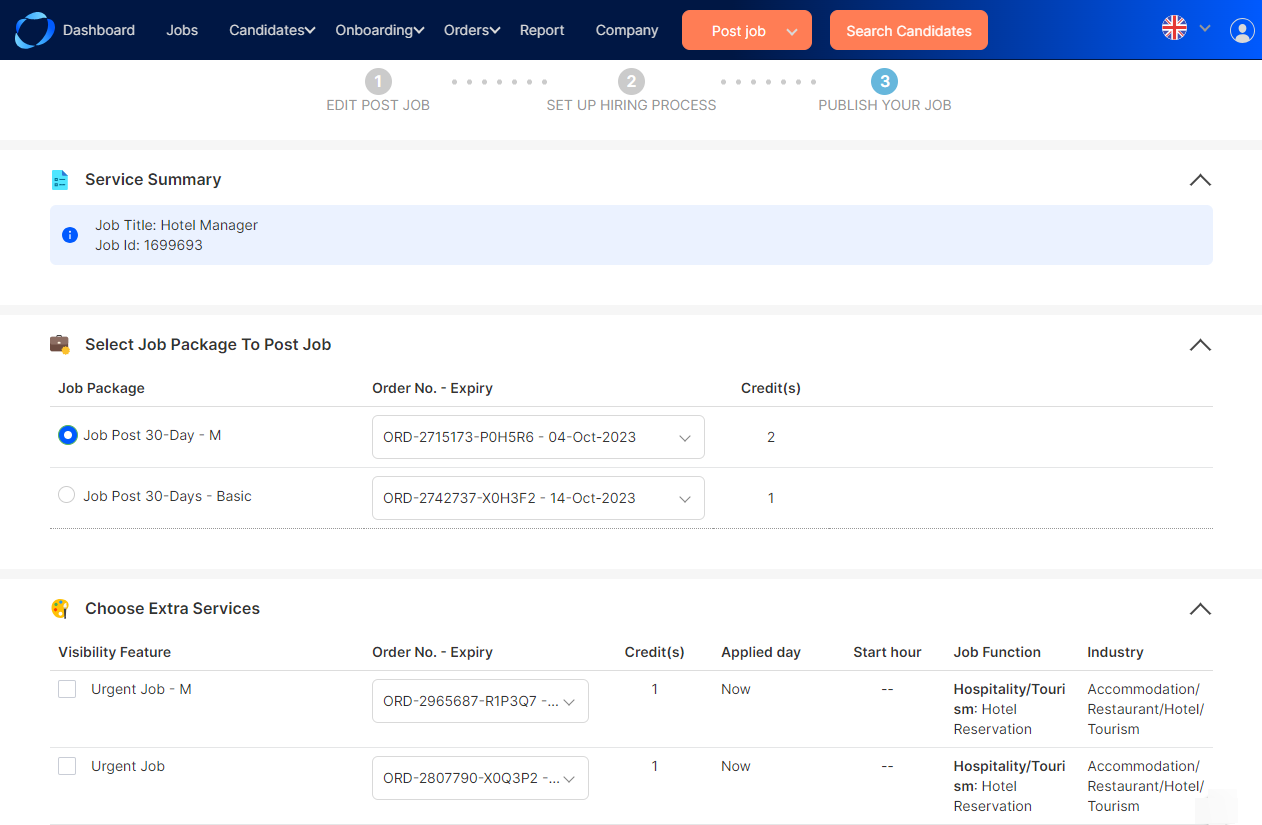
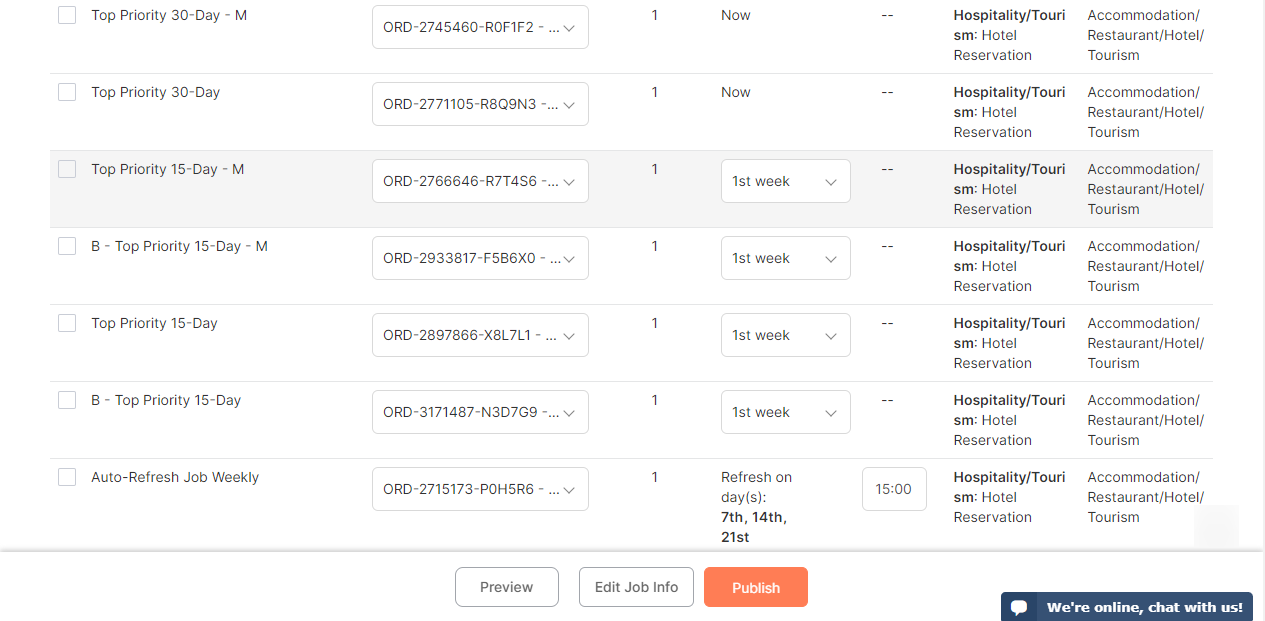
Here, you can select different services to enhance your job’s visibility to the job seekers, including:
- Bold and Red
- Refresh Job: can select different types at the same time
- Top Priority
- and more…
Click ‘Post job’ to finish this step and receive confirmation:
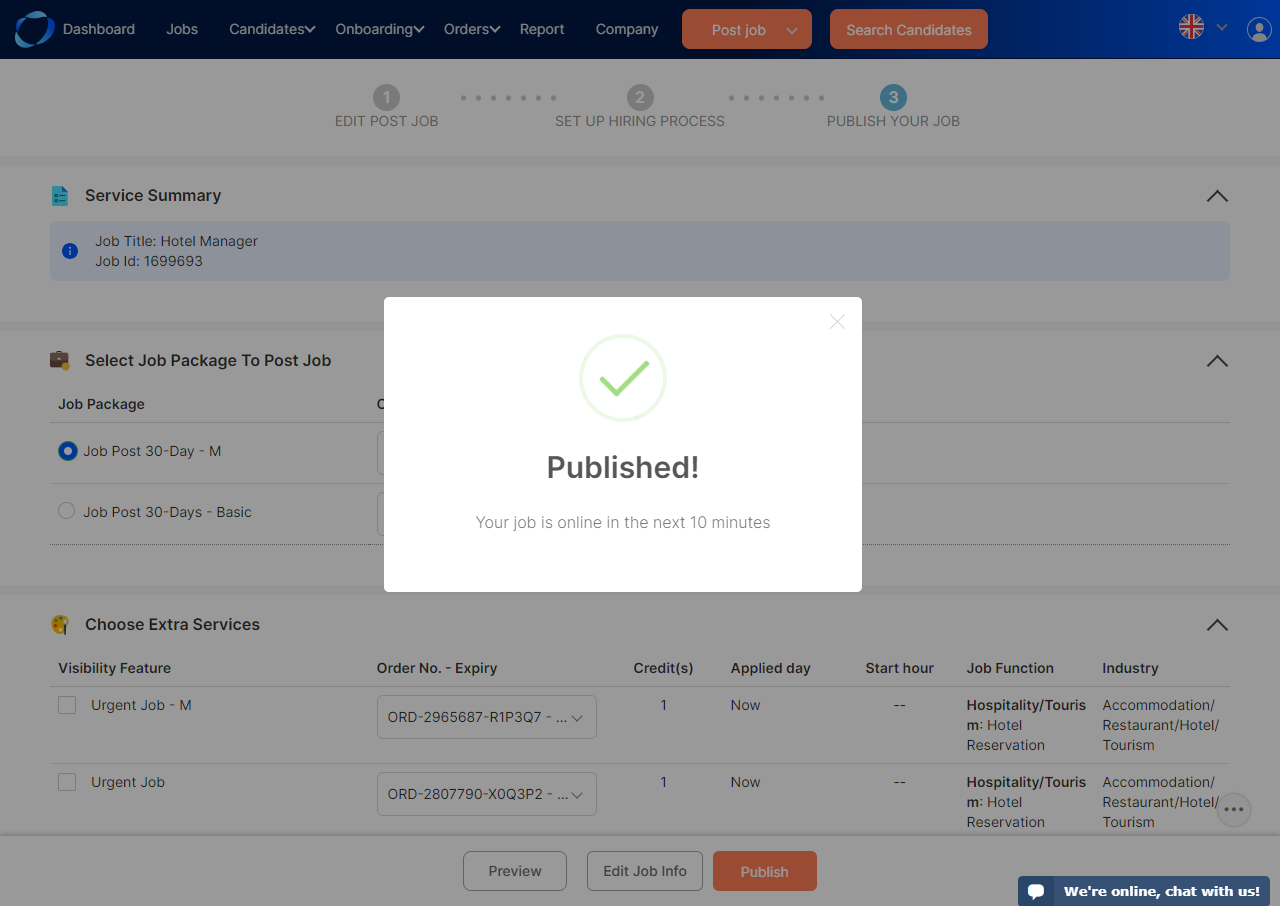
Check the new job at “Online” page
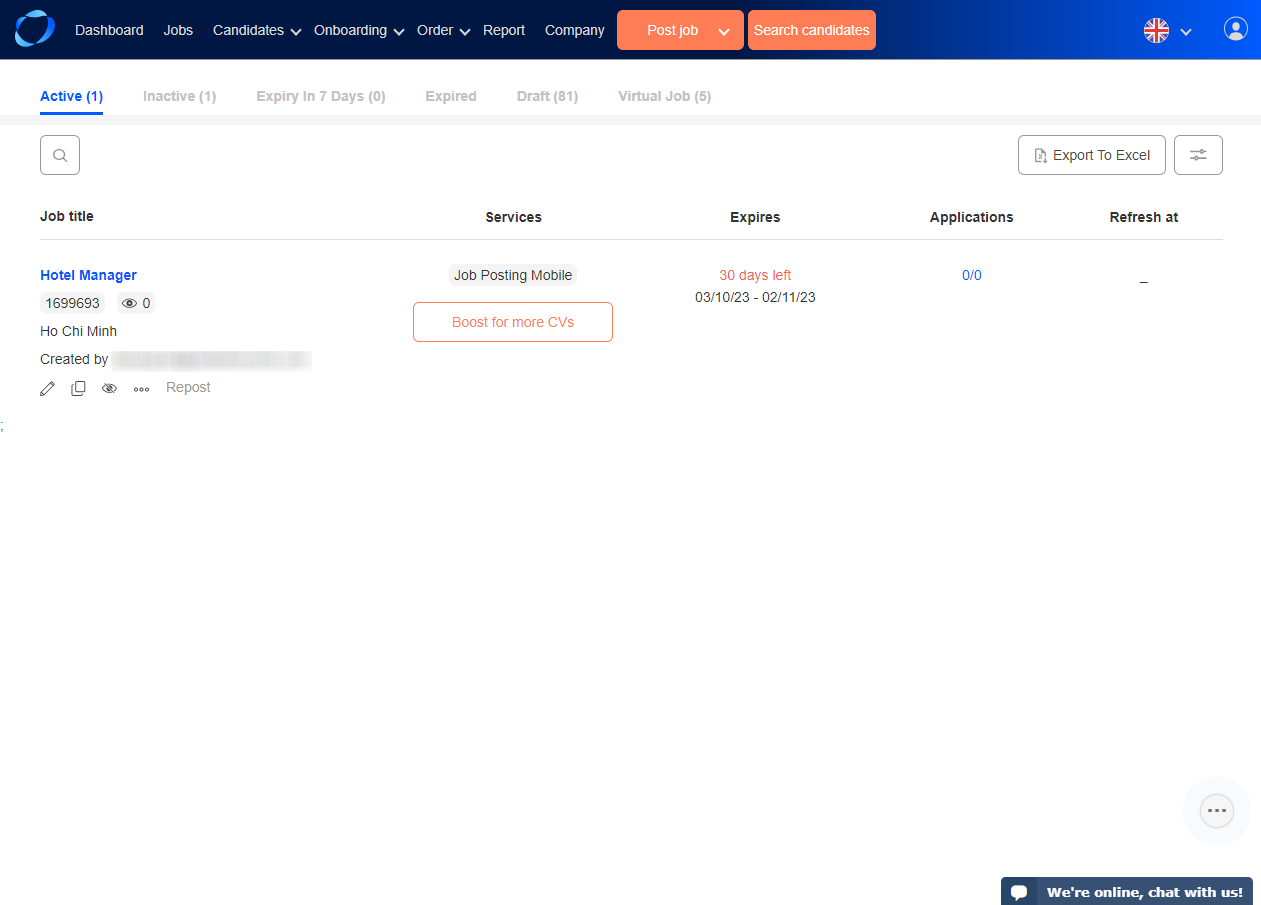
Note: If you are not currently having any job-post package, you will not see this step but the screen below instead
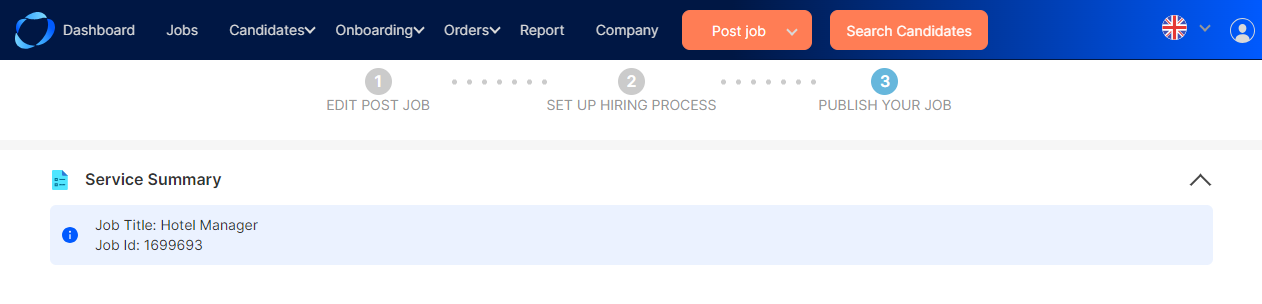
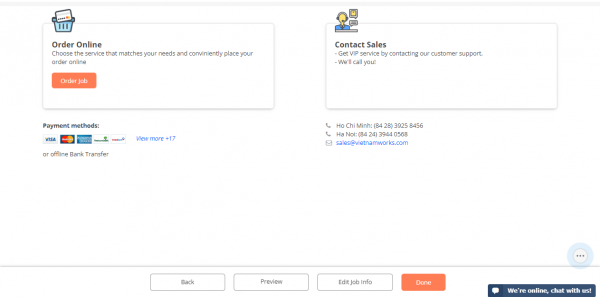
Click on ‘Order Online’ to buy our products and services to post your jobs
(338)
