Step 1: Open the page “Orders“, click on “Order List”

Step 2: Choose “My Orders“, Click on “Activate” at the Resume Searching package you want to activate
(You can activate your new Resume Search when your previous credit is < 10 credits)
This credit will add up to your new amount of credits and continue to use later
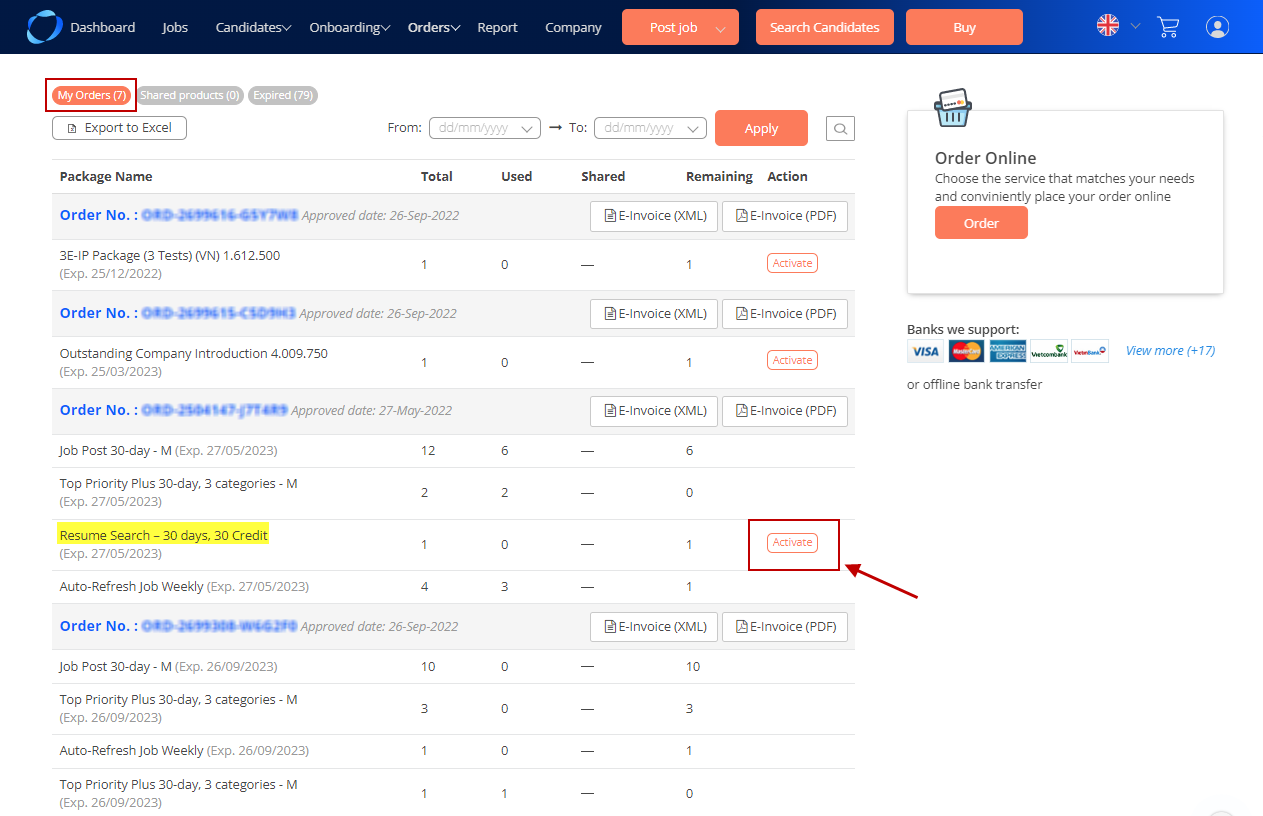
Step 3: On the Confirmation window, click “Confirm“, or “Cancel” if you do not want to activate it

(855)
