Bookmark: save the Resume to your account (have not viewed contact information)
1. How to bookmark a resume:
You can bookmark a candidate’s profile by clicking on Bookmarks icon![]() and select the folder you would like to save in or “Add new folder” to create and name a folder of yours.
and select the folder you would like to save in or “Add new folder” to create and name a folder of yours.
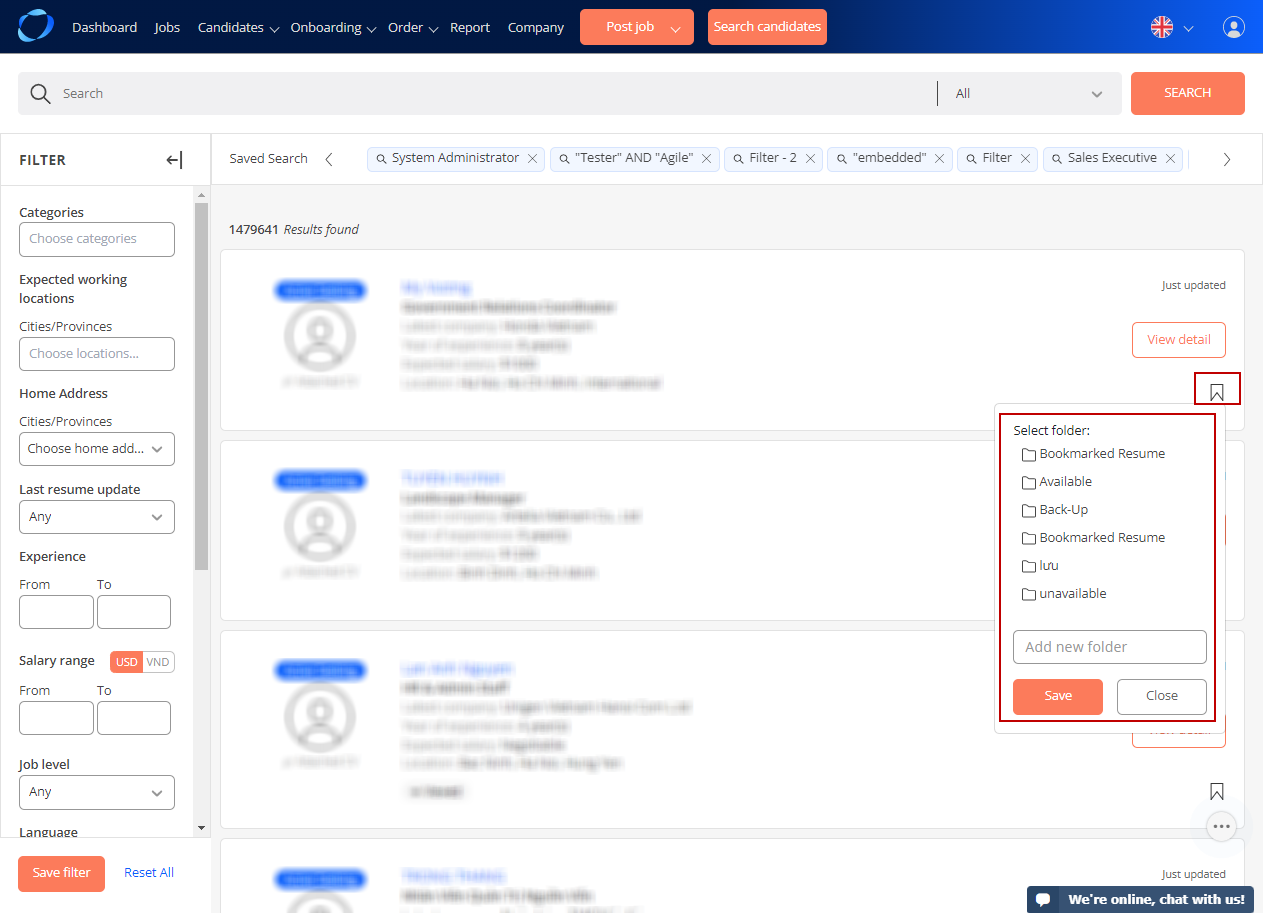
Then click “Save“, selected profiles will be saved to the created folder.
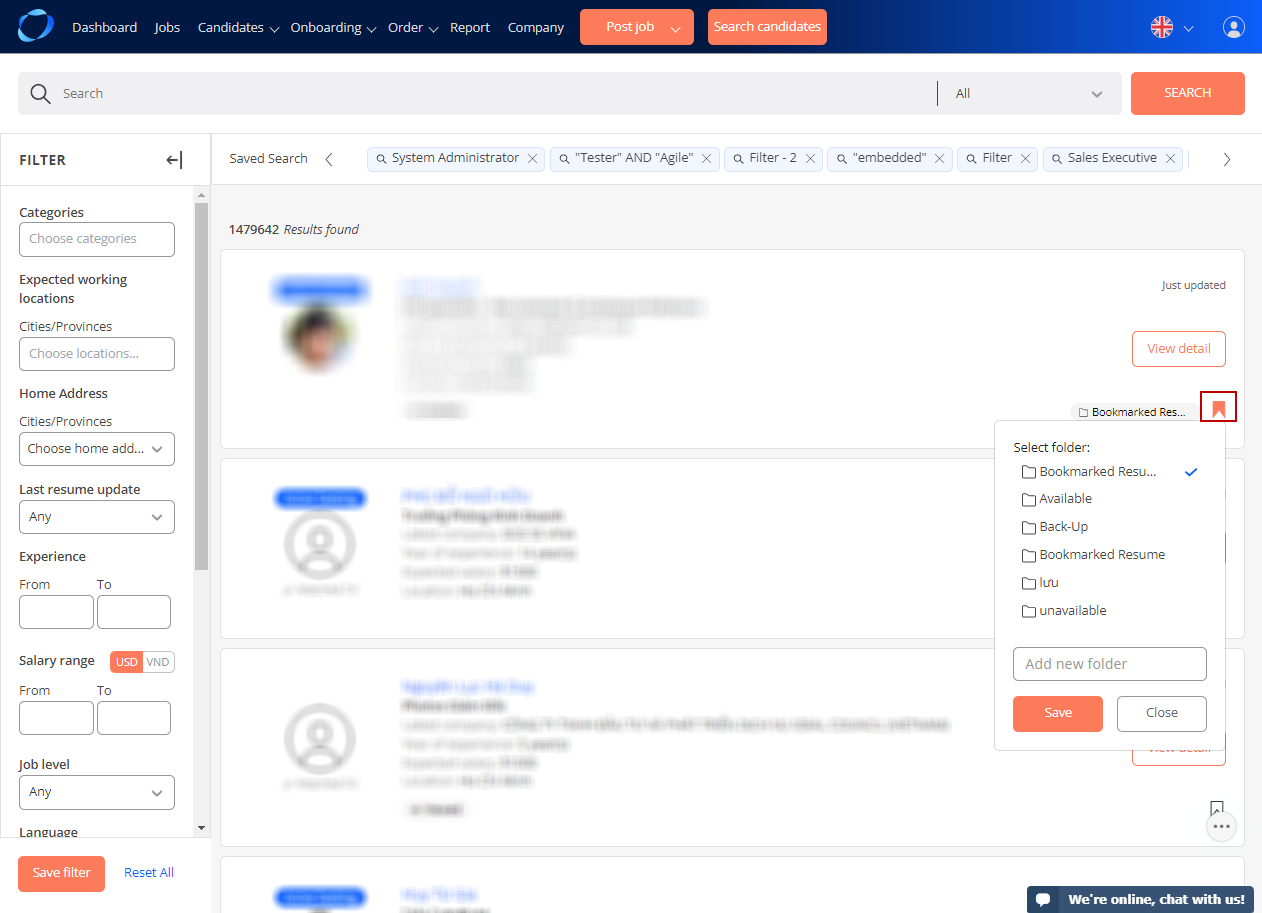
2. How to remove a Bookmarked Resume in your folder:
Click “x” on Bookmarked Resume tag
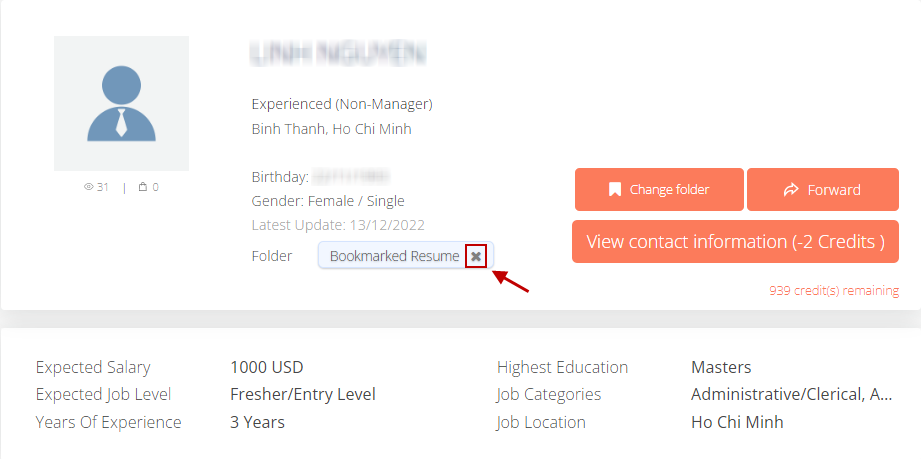
Then select “Yes” to remove profile in your bookmarked resume folder.
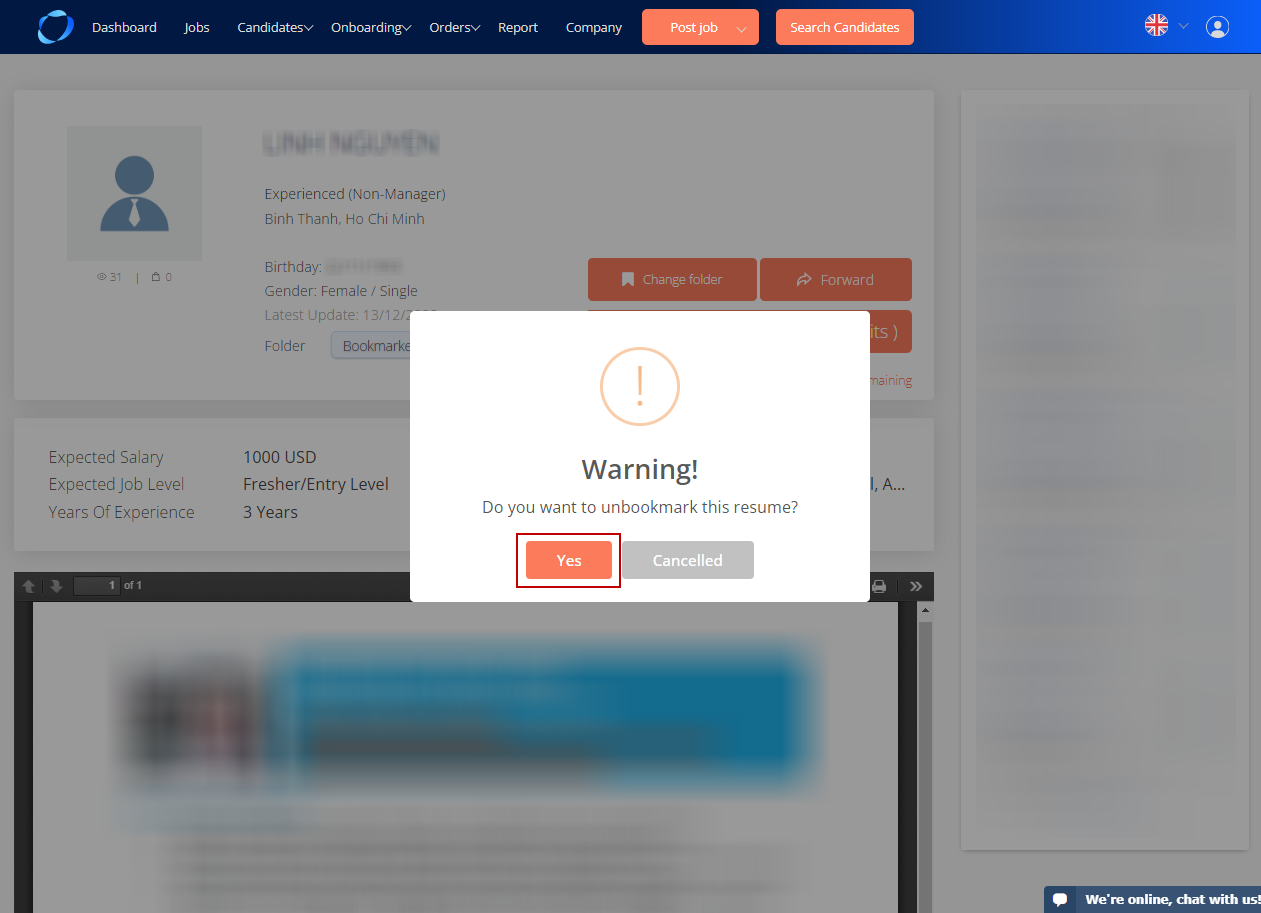
3. How to find your bookmarked resume again:
On the dark blue bar choose “Candidates”, then click “Credit Used CV”
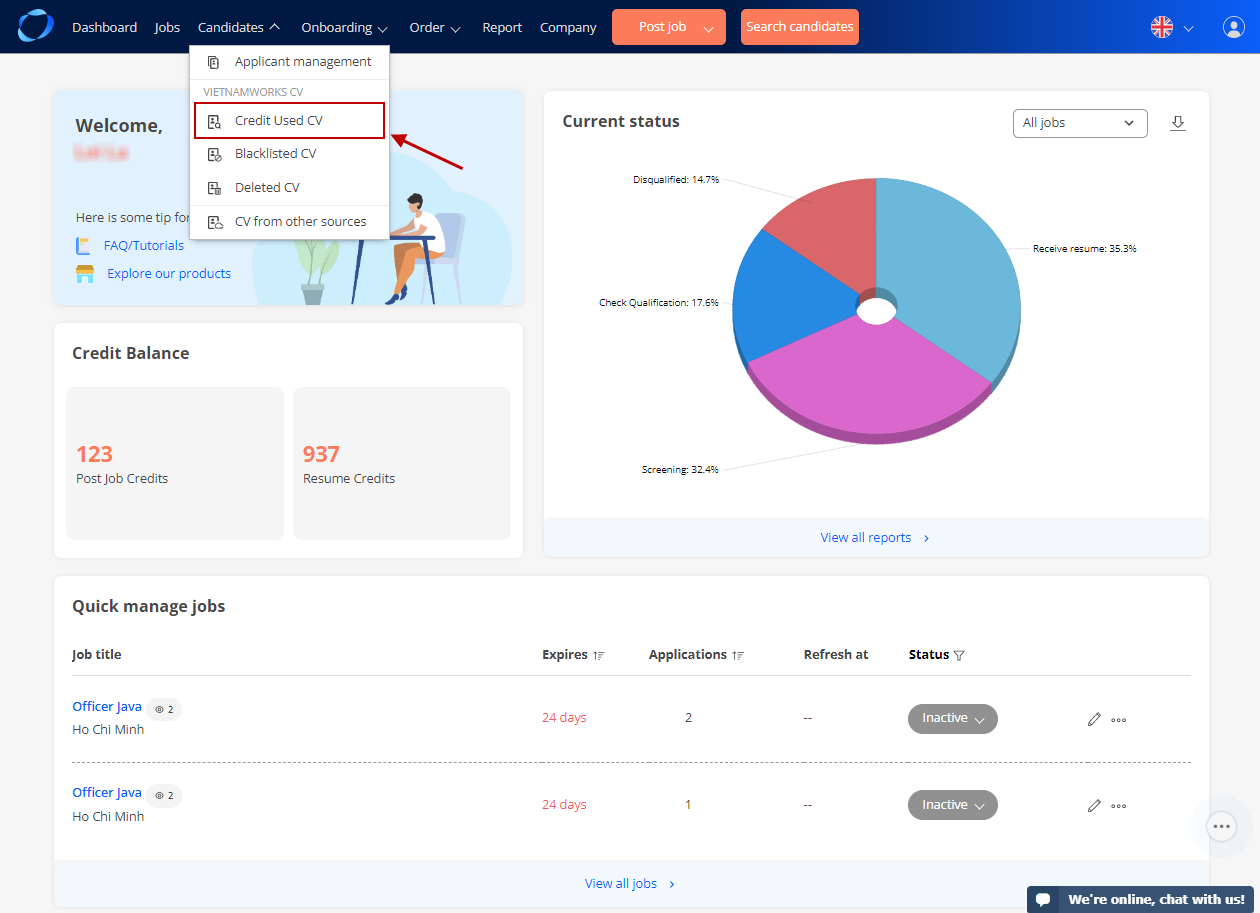
At the right column of the page, click on the side bar of “Bookmarked Resume”
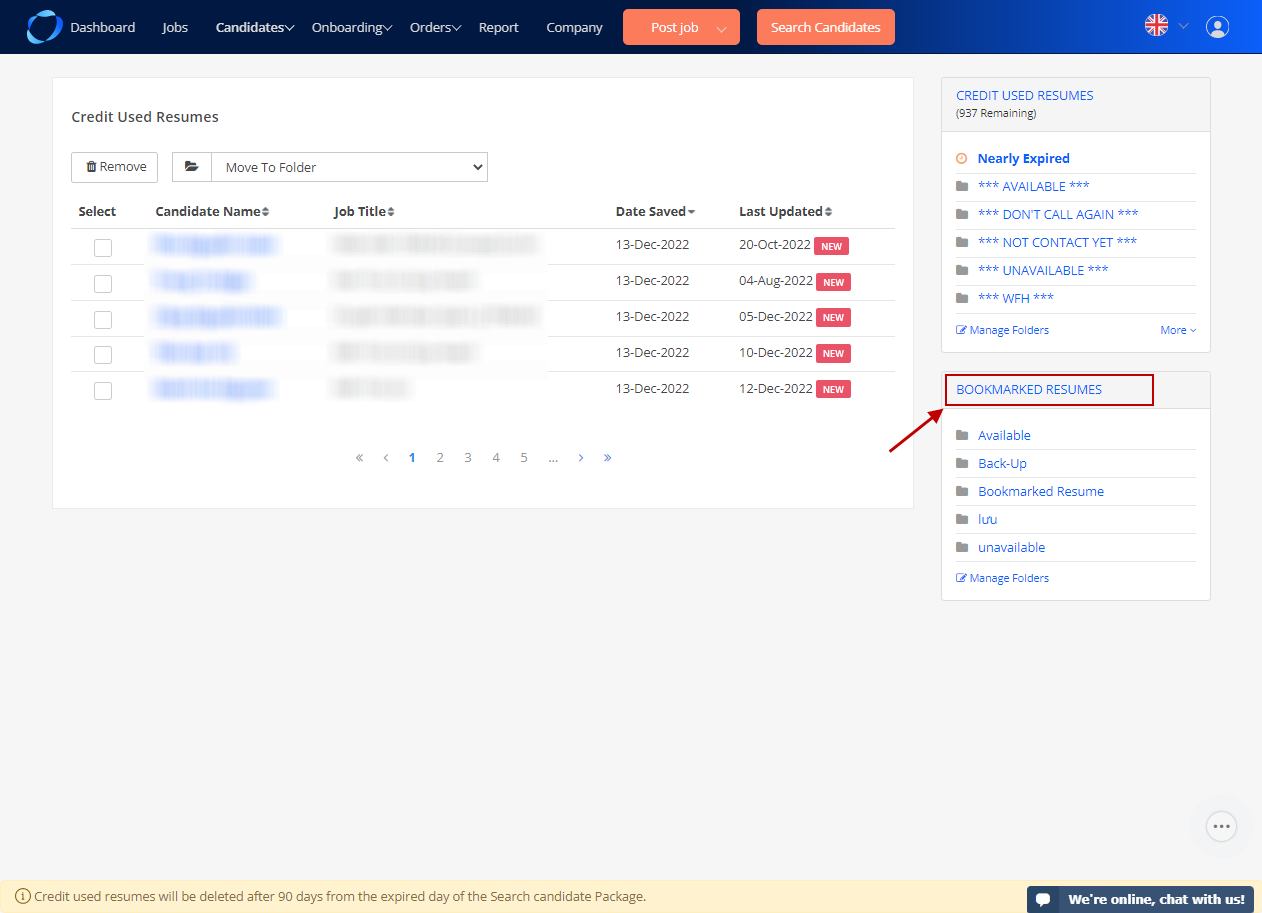
The result will show the list of all resumes you have been saved so far.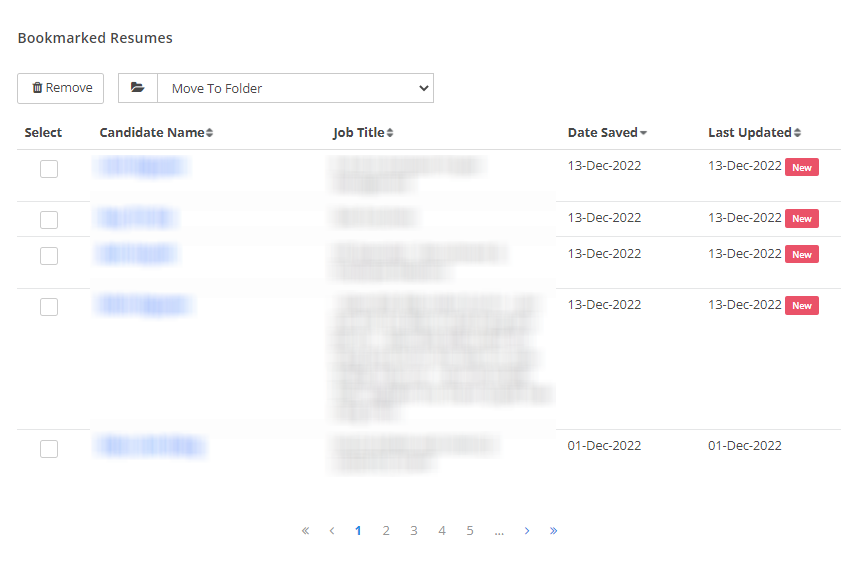
(484)
