In order to change permissions of a role, you need to go to the Role detail:
Go to VietnamWorks Employer site -> Hamburger menu -> Account Setting -> User Management
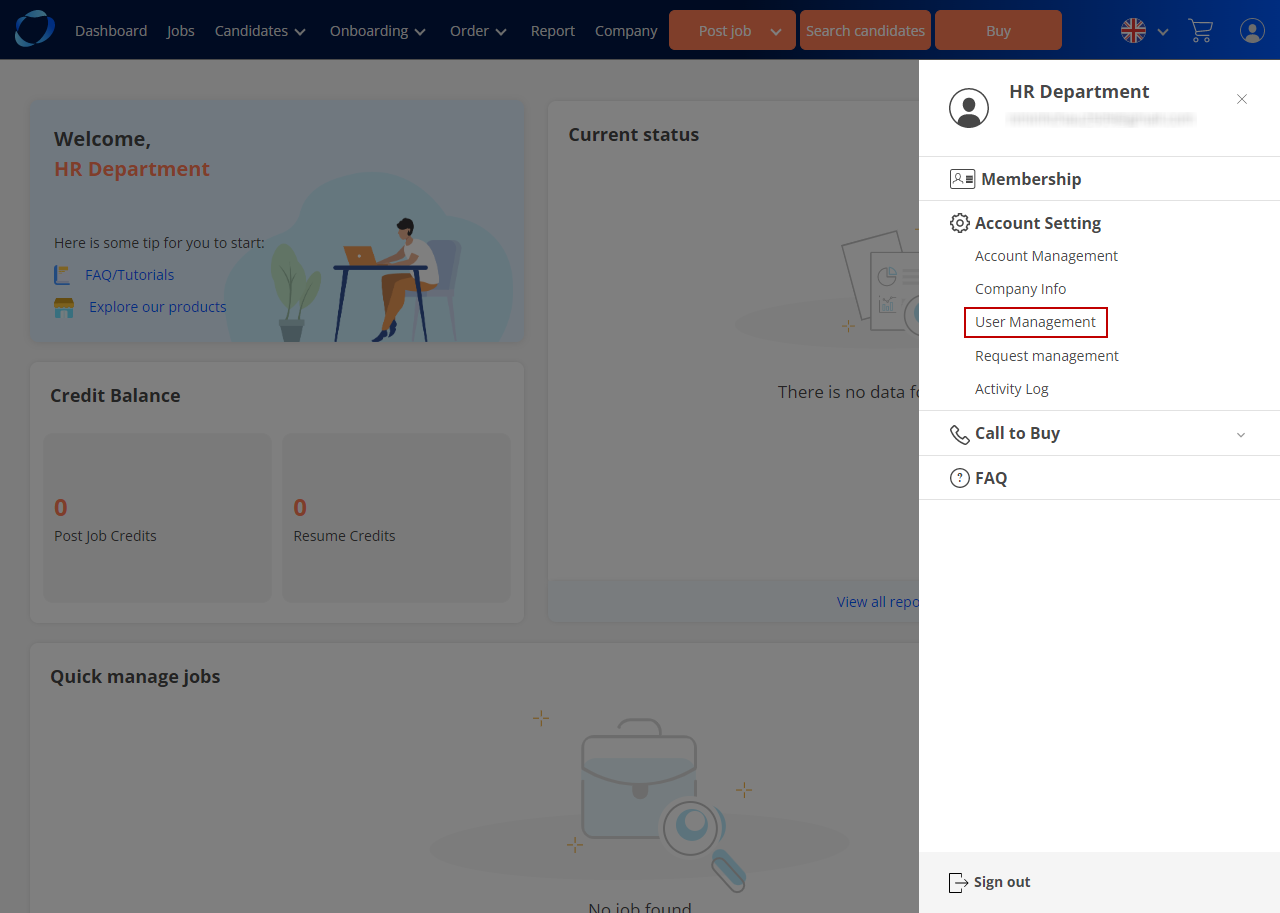
Go to Roles in the navigation panel
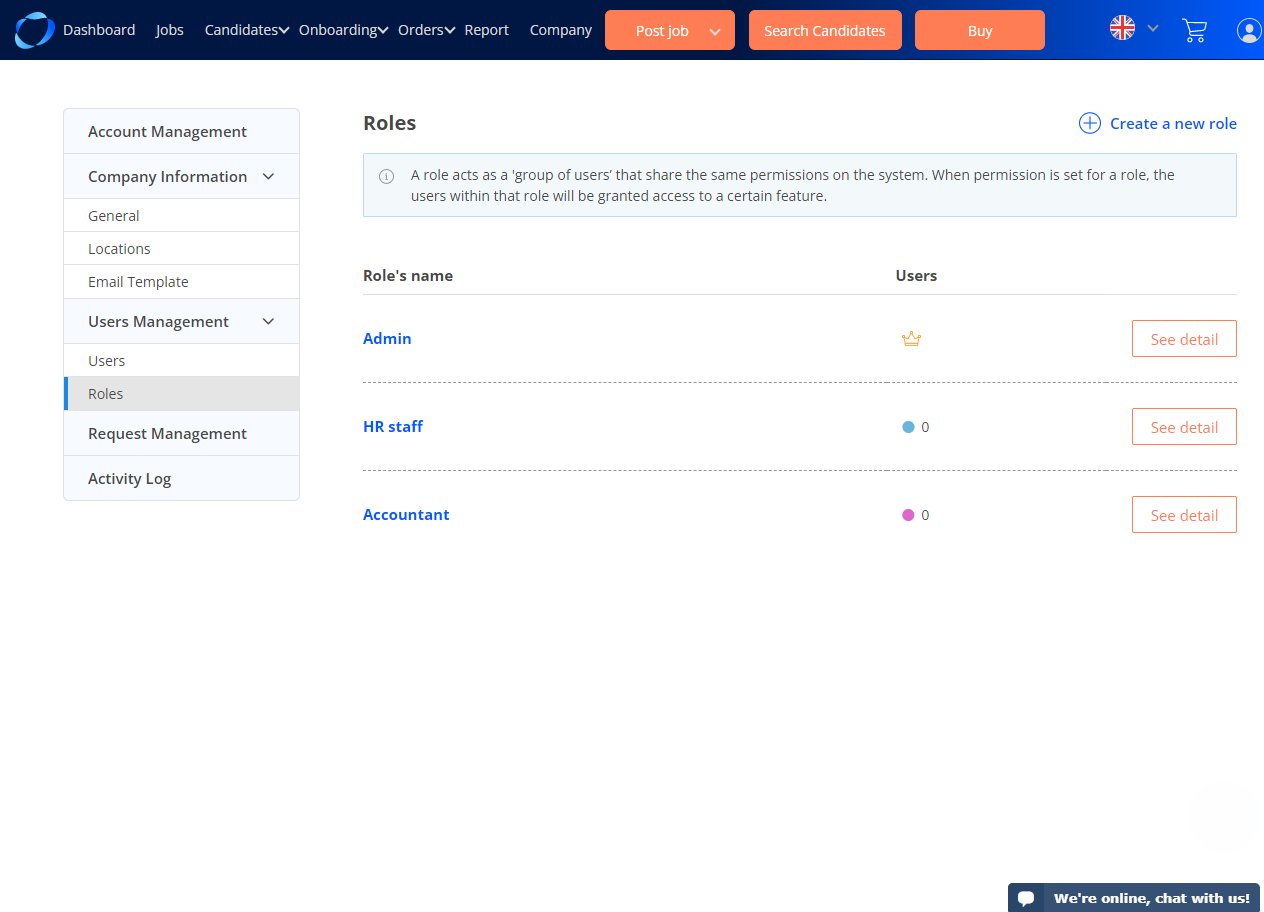
In the Role list, find the role you want to change, click on the role’s name to view detail
You will see the list of permissions, with ticks on those previously granted to this role.
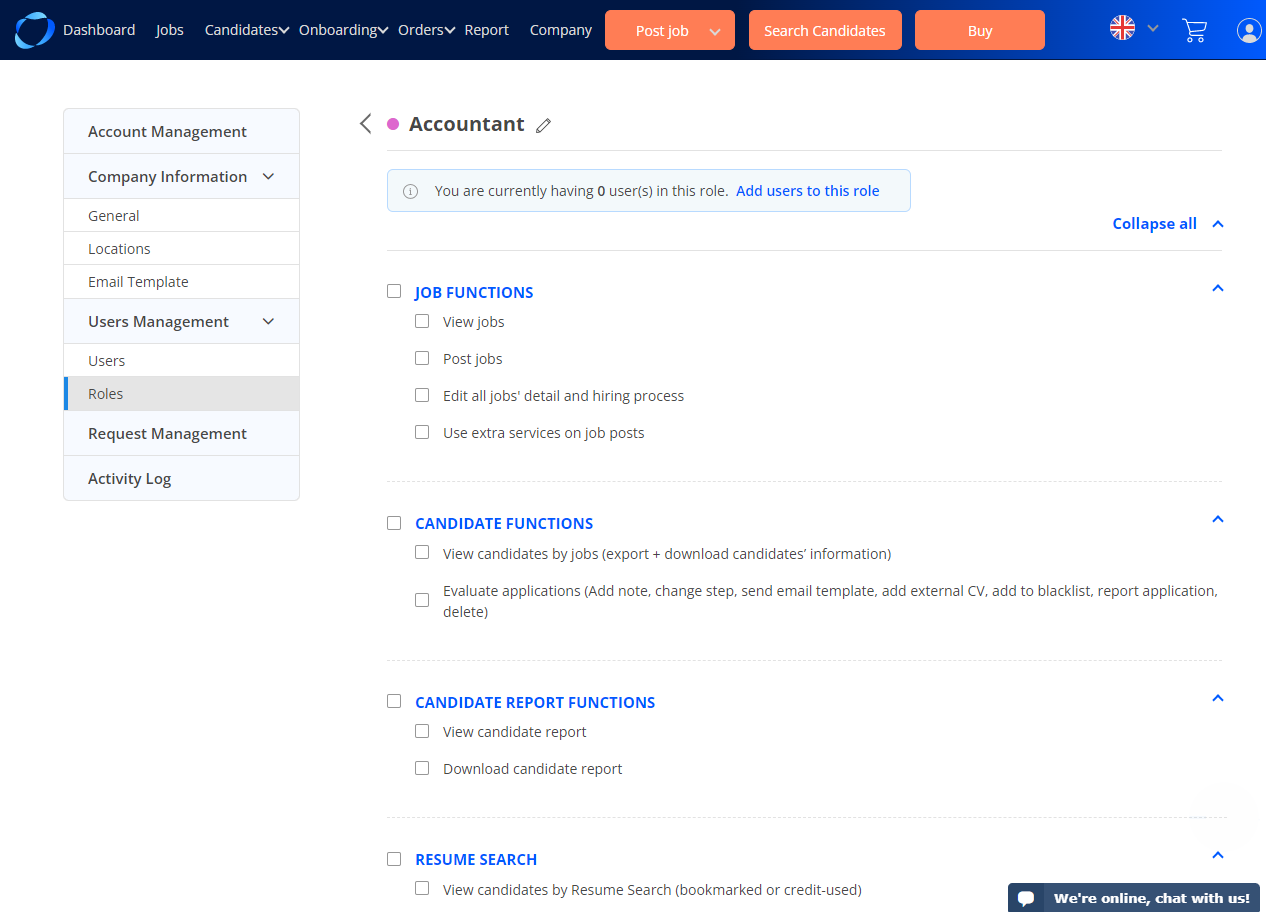
Finish your edit by clicking ‘Update’ button
If you don’t need this role any more, click ‘Delete this role’ to remove
(105)
