You can edit the account information of a sub-user by following these steps
Go to VietnamWorks Employer site -> Hamburger menu -> Setting
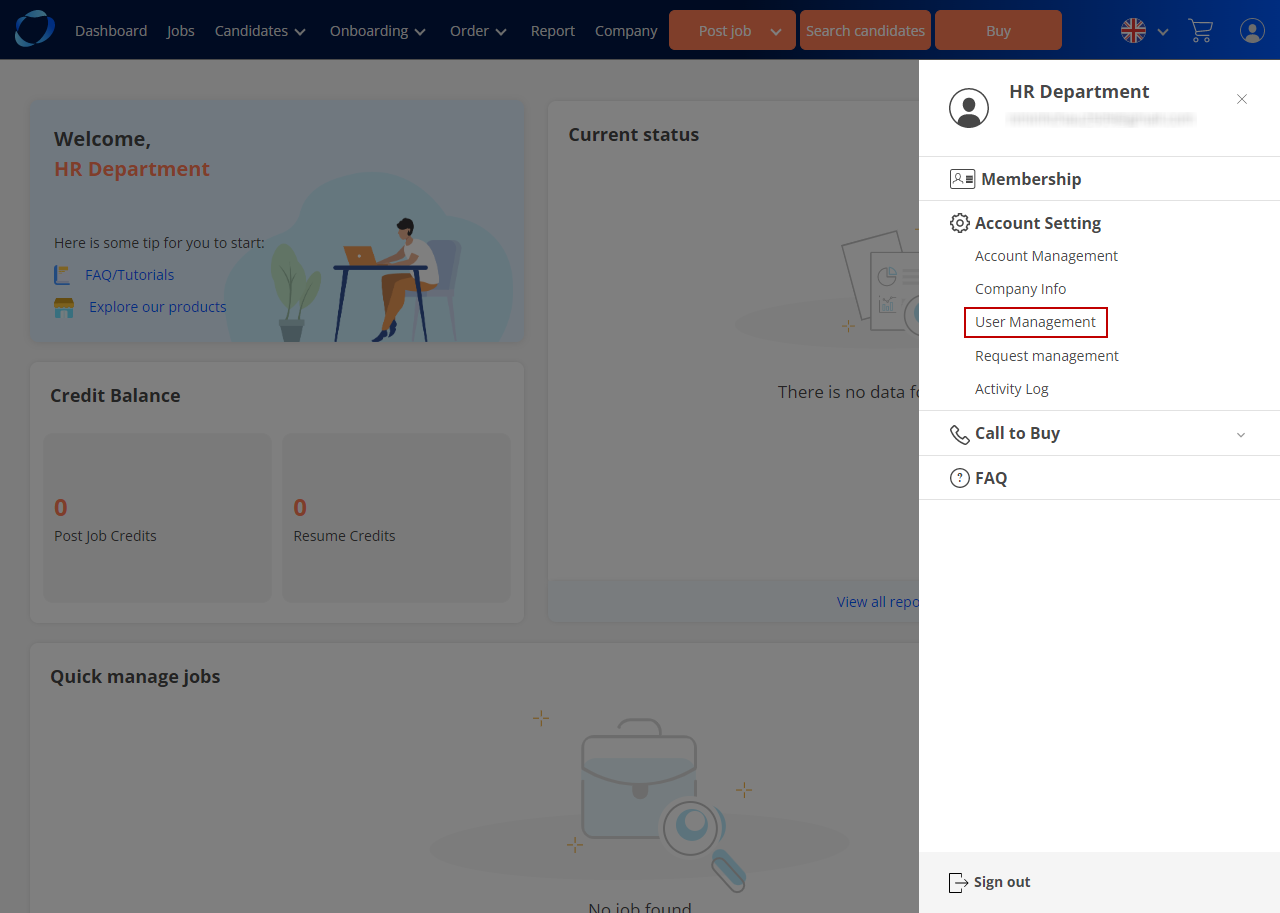
Go to Users in the navigation panel -> Find that user (filter by role or status)
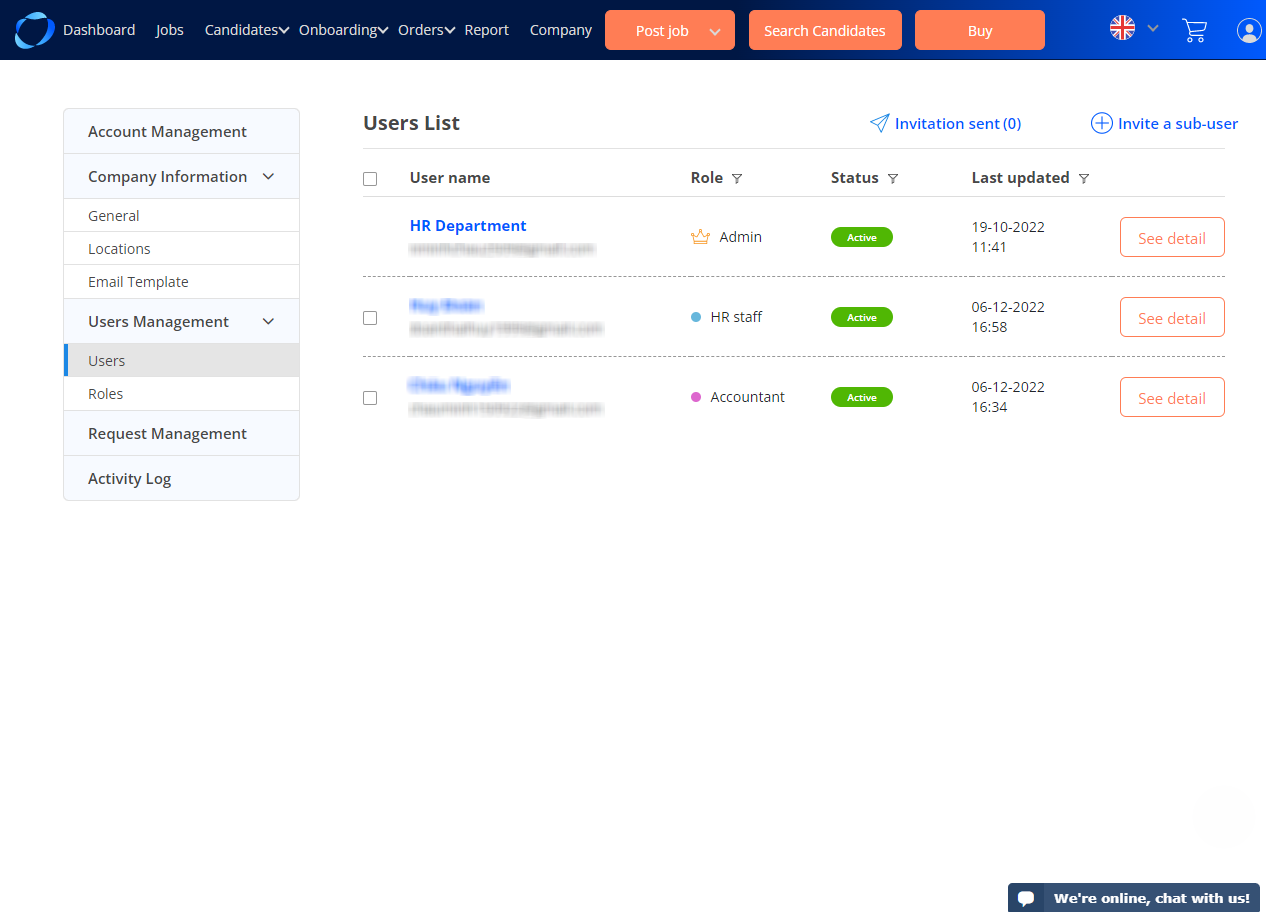
Click ‘See detail’ to review his/ her account information
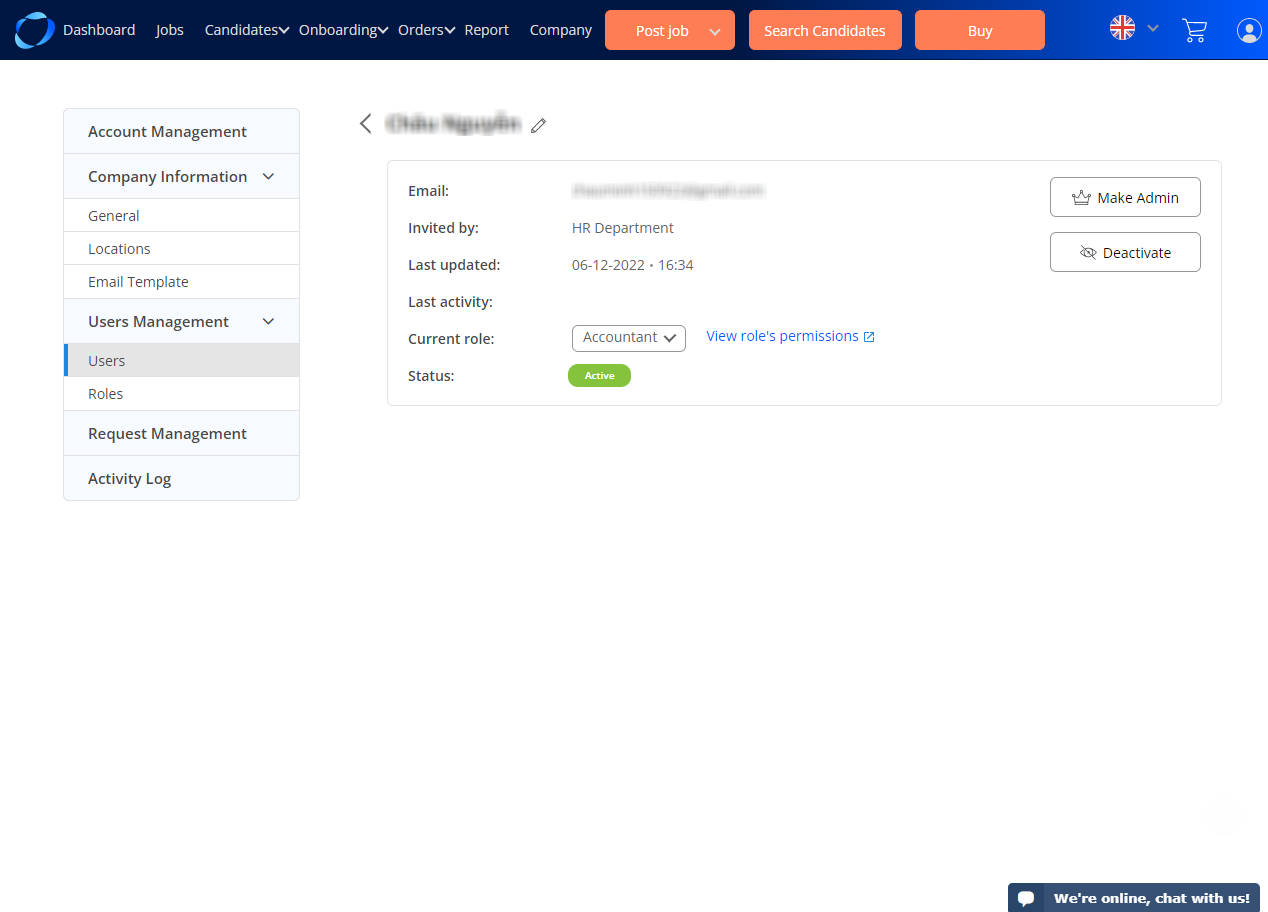
Deactivate user
When a person is no longer working for your company, you should deactivate his/her sub-user on VietnamWorks Employer site to ensure the information security.
Click on the button ‘Deactivate’ to prohibit this user from accessing your company. Confirm to proceed
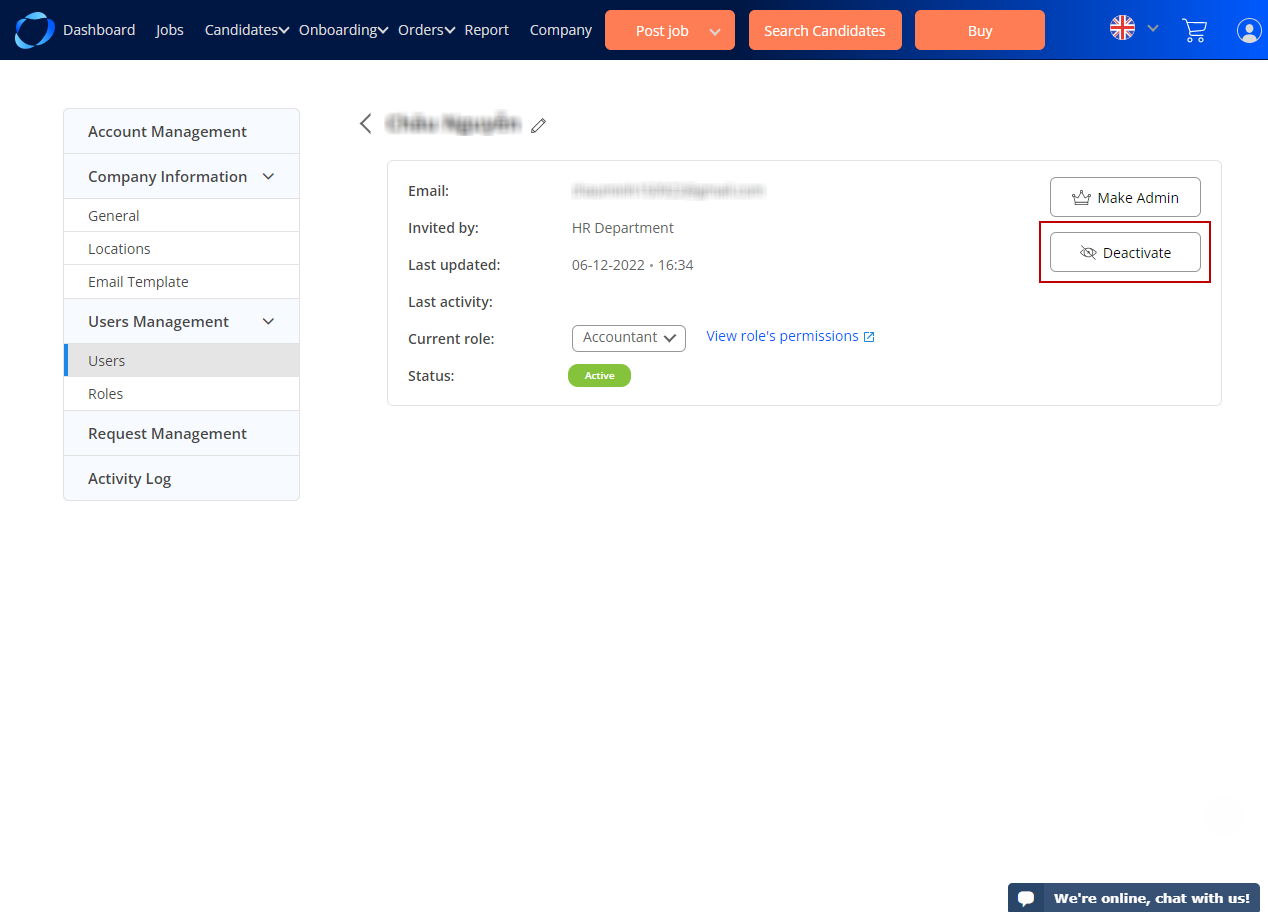
Now, this person can no longer login into your company account.
Reactivate user
When a user is inactive, he or she will not be able to login into your company Employer site. You can re-activate his/her accounts to provide the access again by clicking on the button ‘Re-activate’
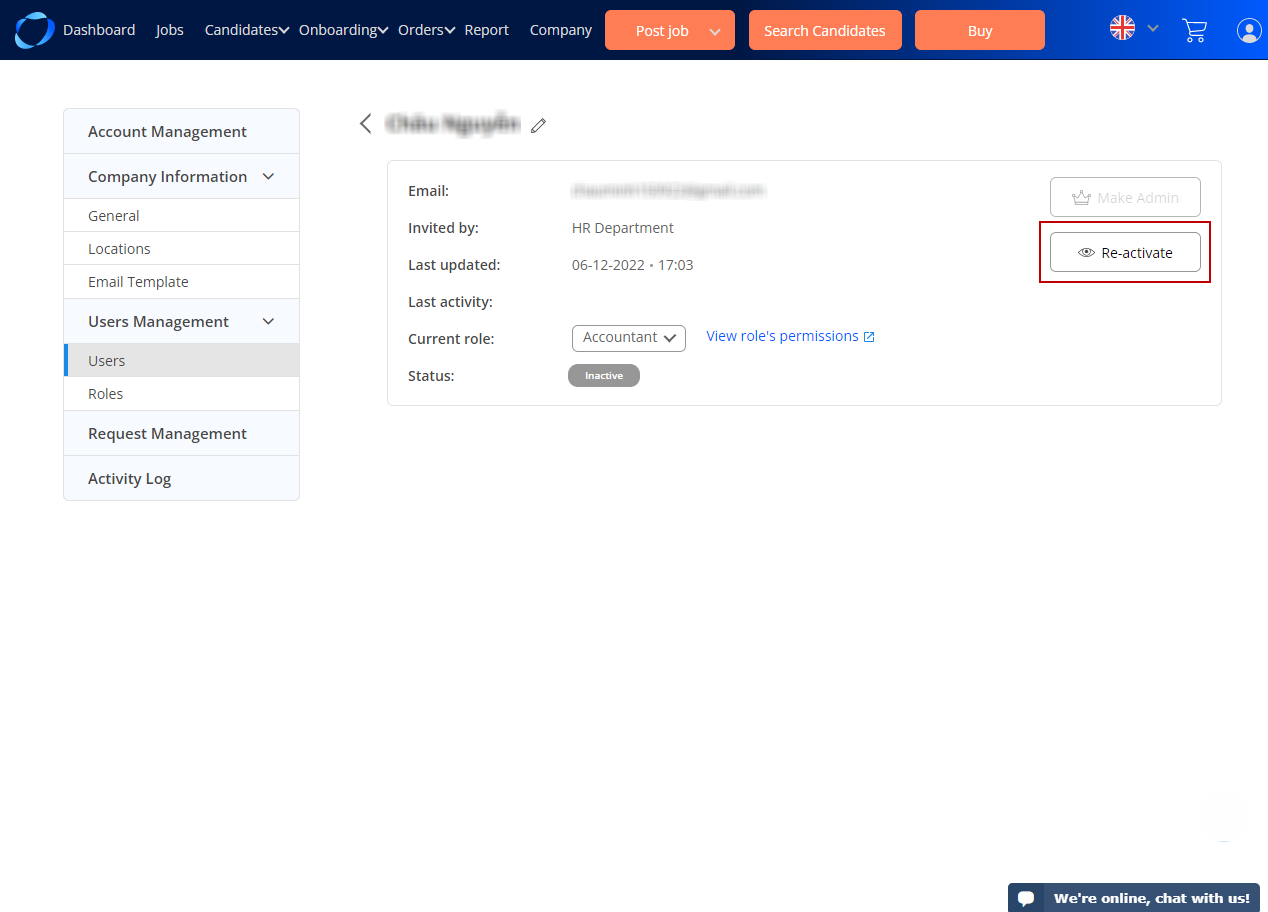
Note: If the user is not currently belonging into any role, you need to select a role for him/her
Now, this person can access your company’s VietnamWorks Employer site.
Change the role of a user
In the role field, click on the drop-down menu and select the new role of the user
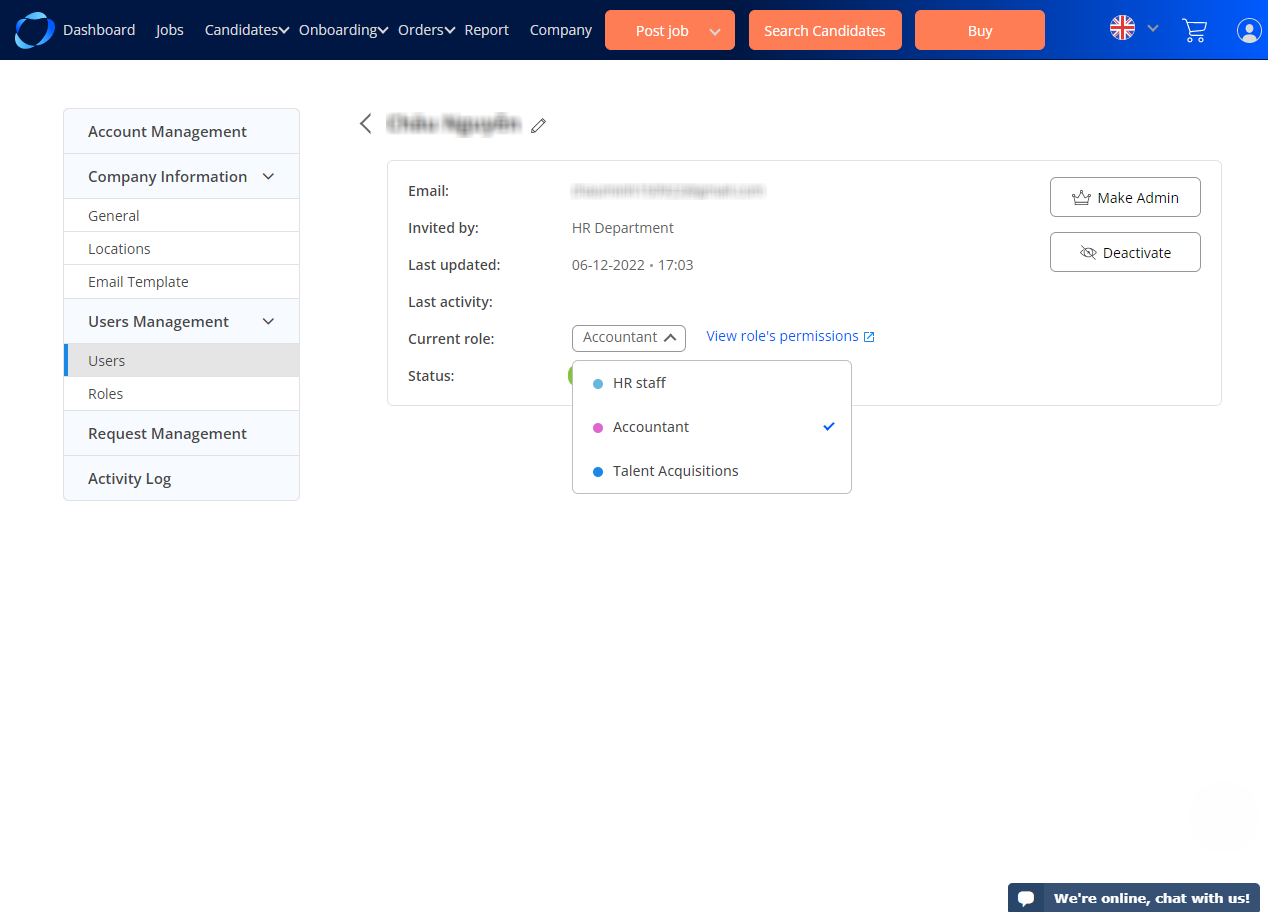 You can also change role for multiple users in the user list by selecting multiple user
You can also change role for multiple users in the user list by selecting multiple user
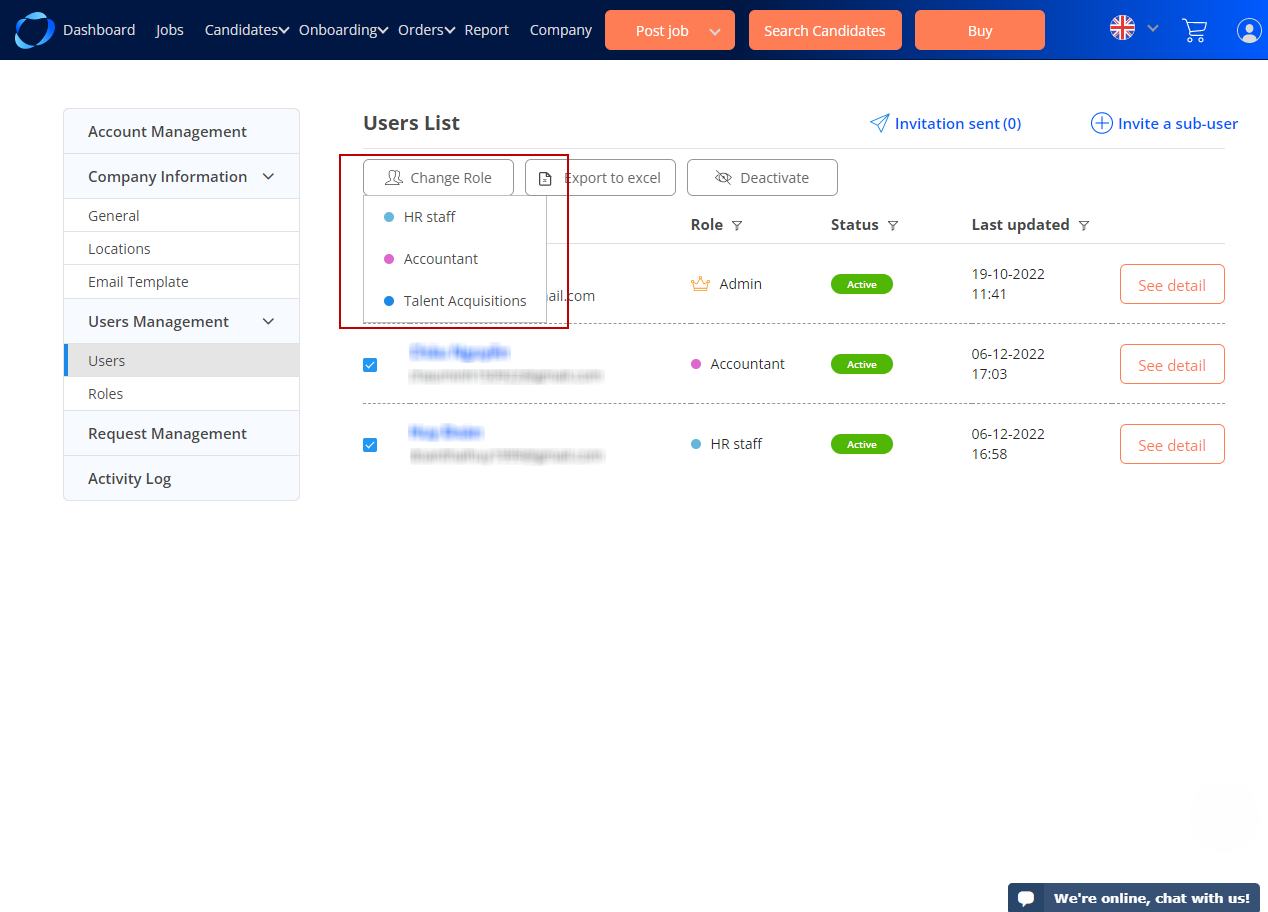
You will see the ‘Change role’ button on top. Click and select the new role for the users you’re choosing
(114)
