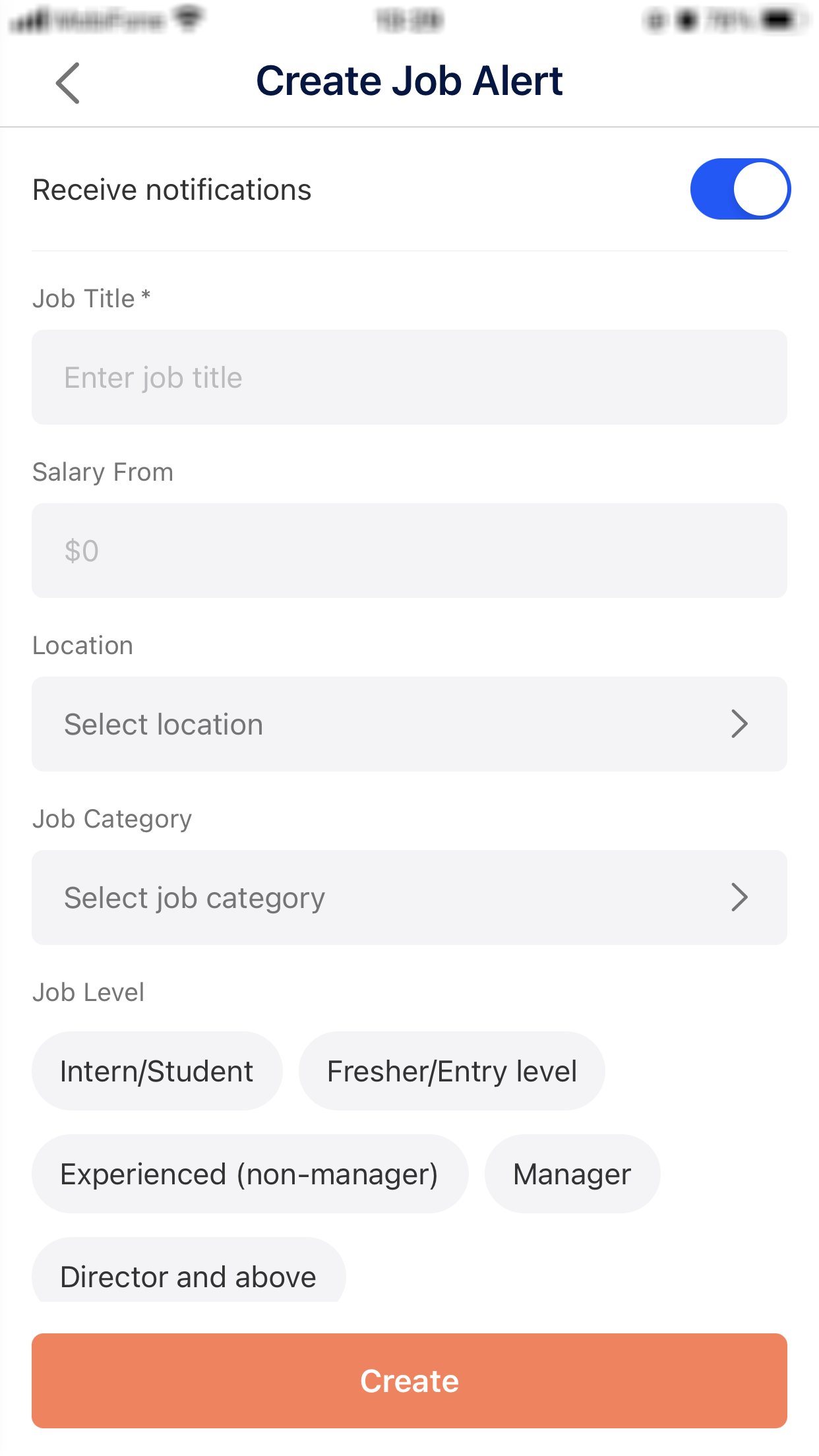You can create Job alert in order not to miss any jobs newly public within last 24 hours by the following steps:
1. Touch the icon in the top left of screen
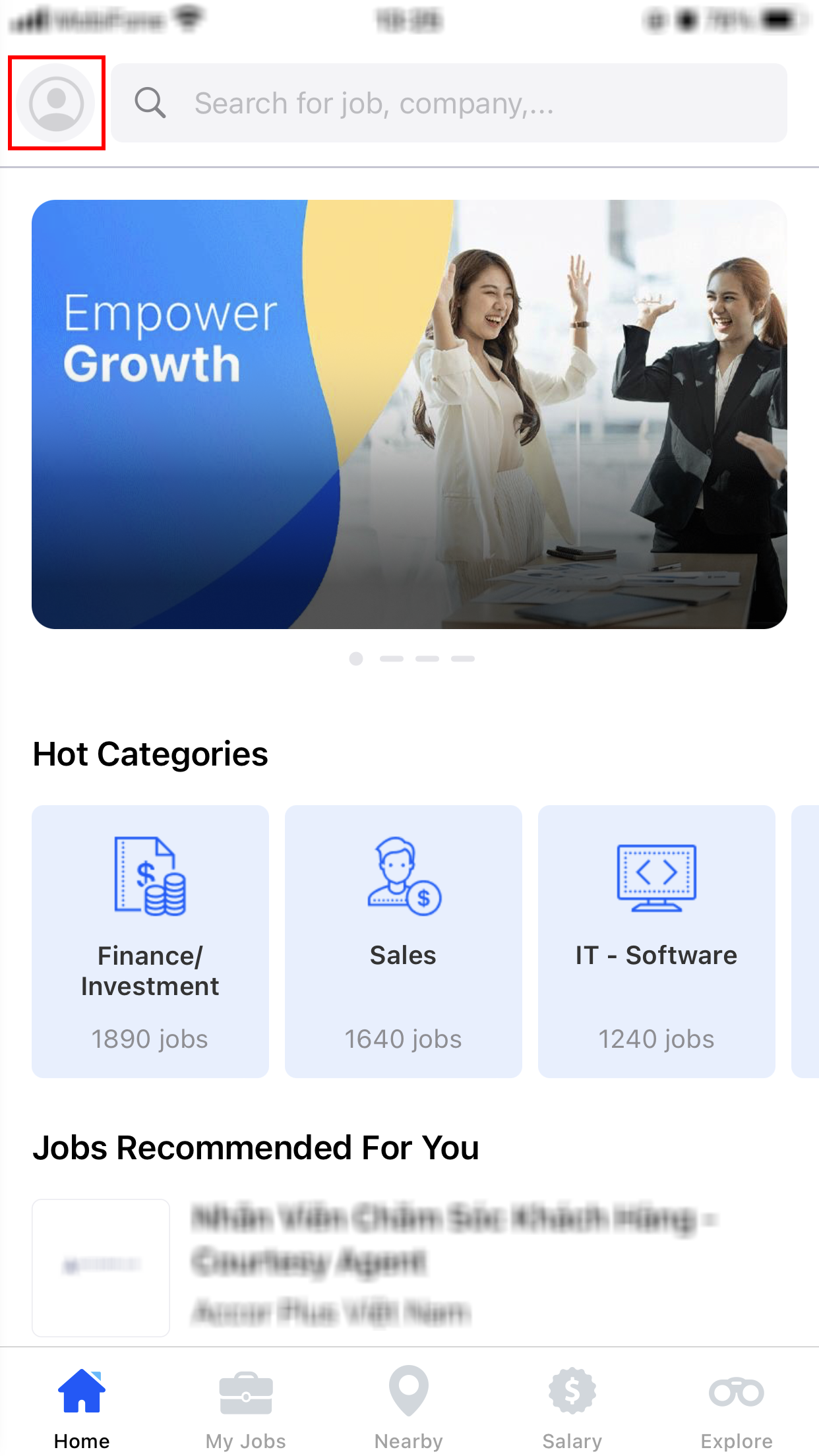
2. Touch My job alert (you have to Login/Register before doing this step)
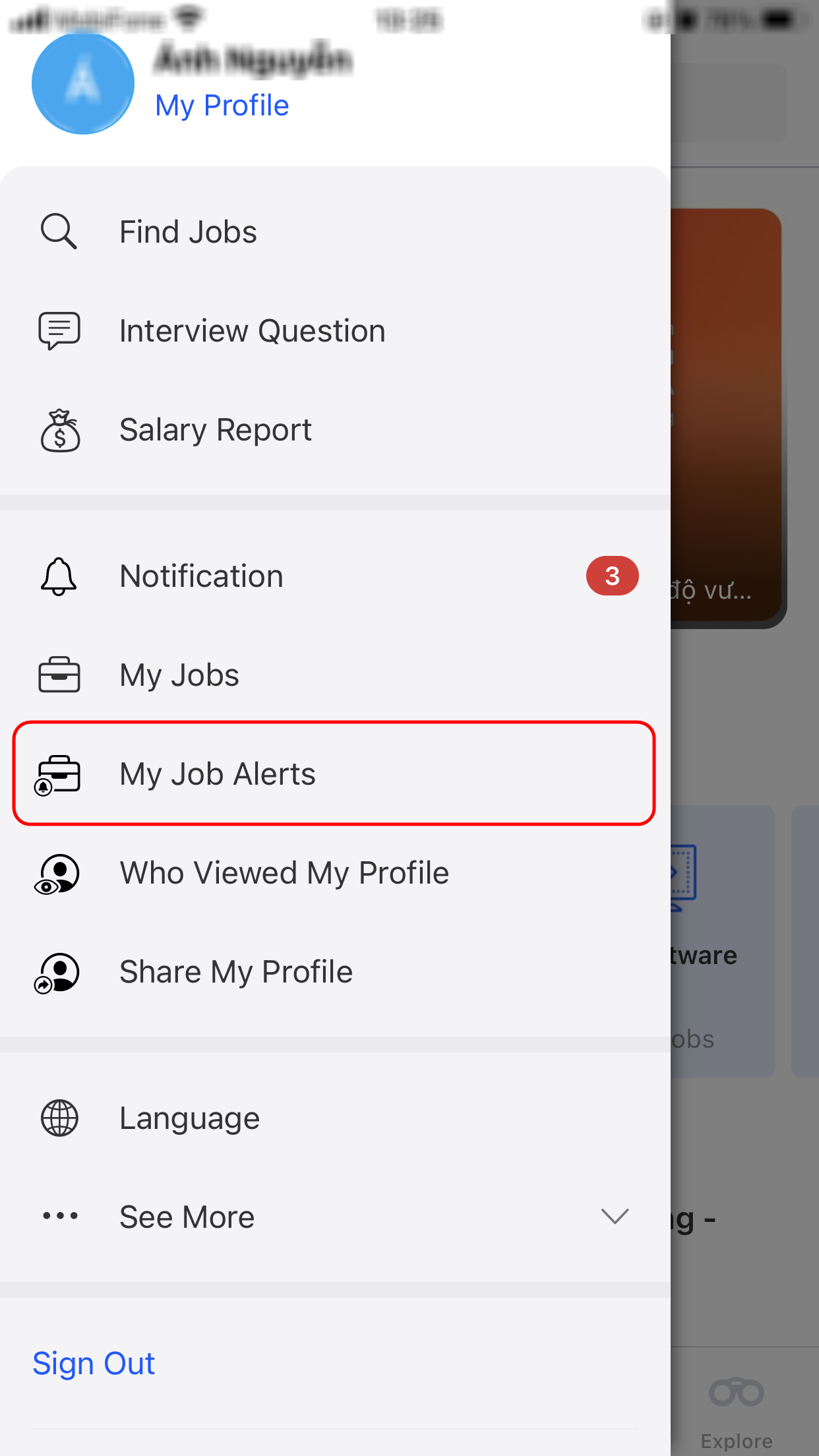
3. Touch the “+” icon to create Job alert section
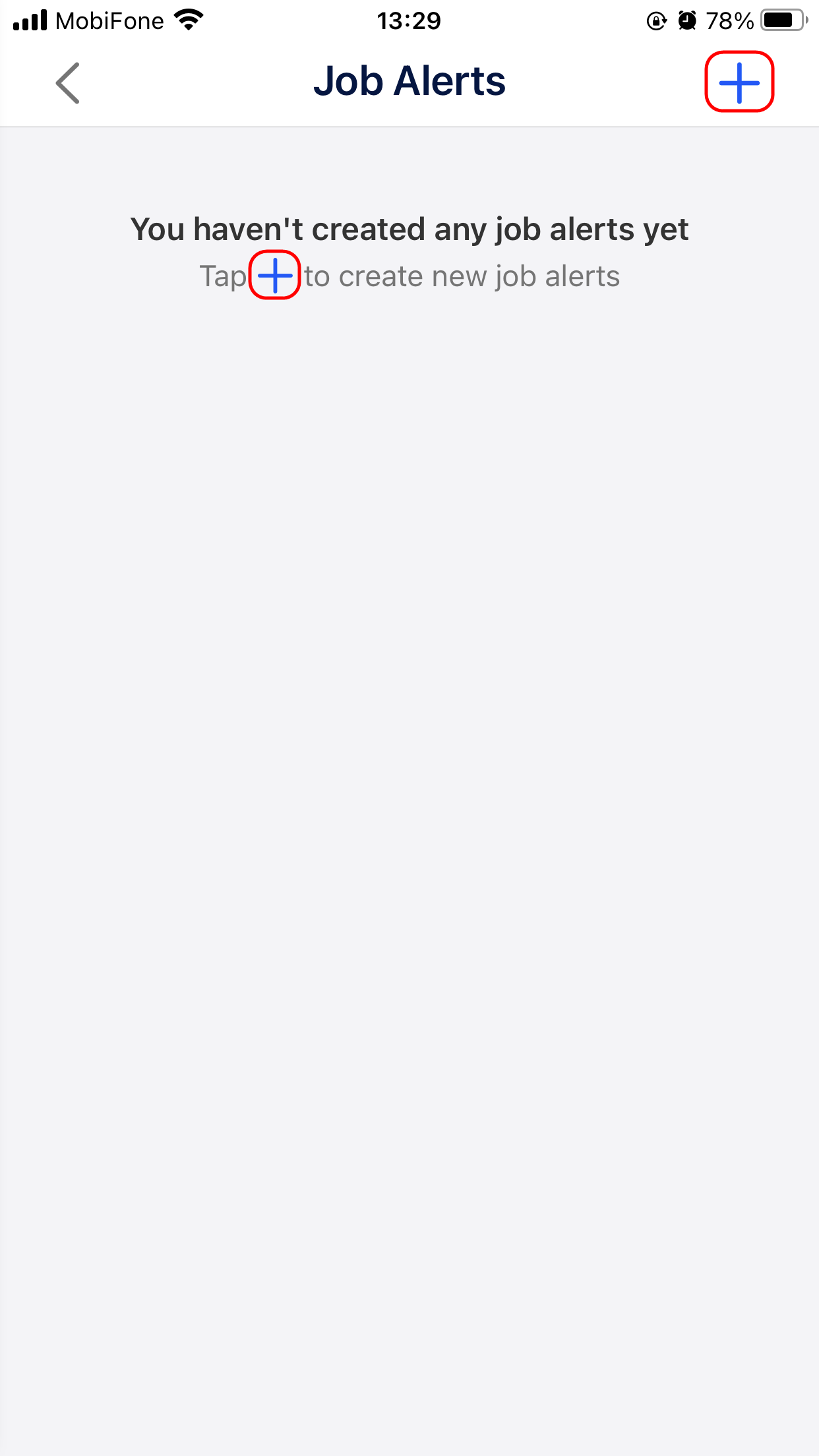
4. Type the Job title to create Job alert for that job title
You can provide more information about your dream job to get the most suitable job alerts