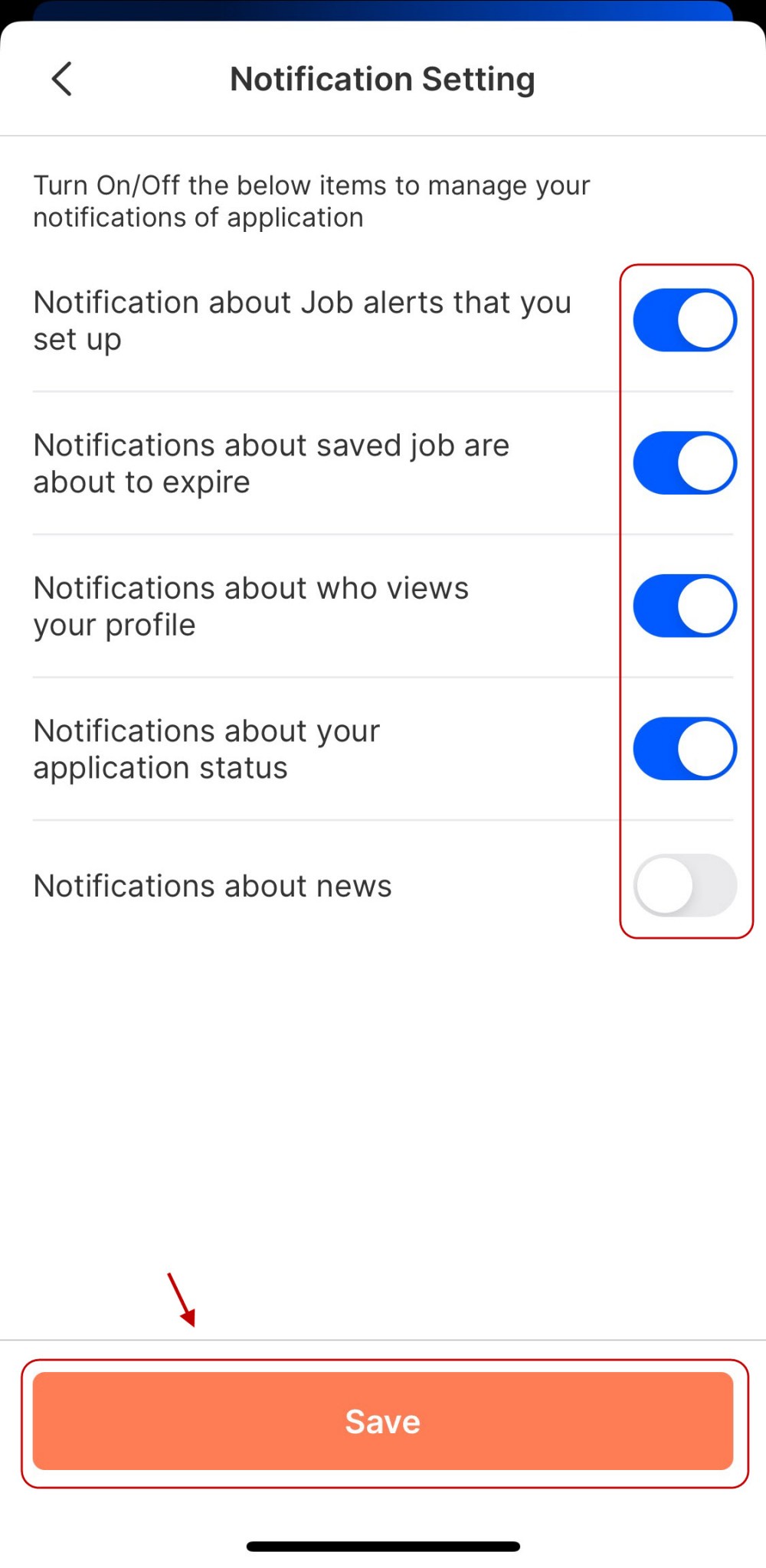You can enable/disable mobile app notifications by following the steps below:
1. Sign in to the app
2. Tap the menu below the screen’s toolbar
3. Touch the Setting
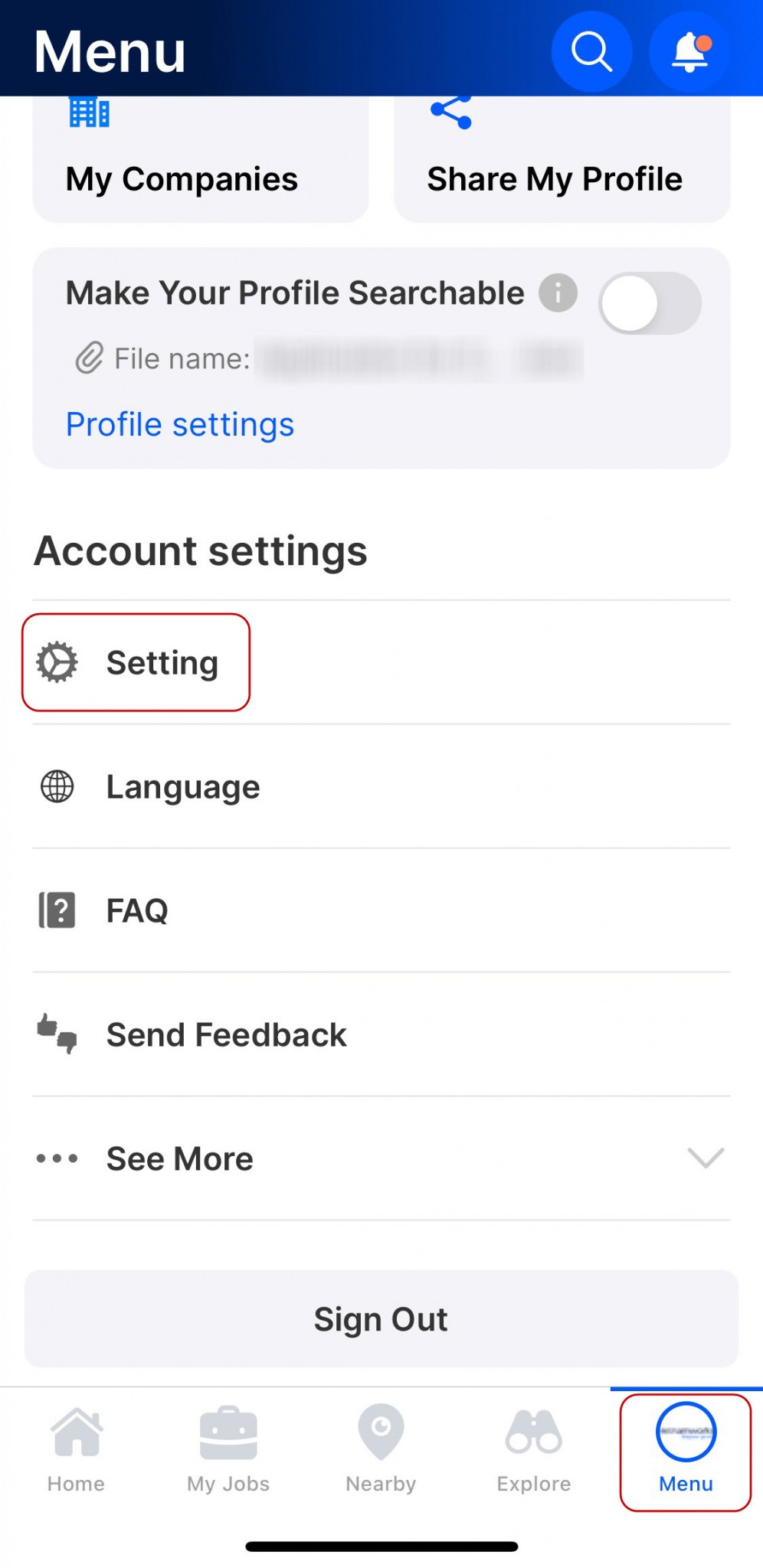
4. Select Notification Setting
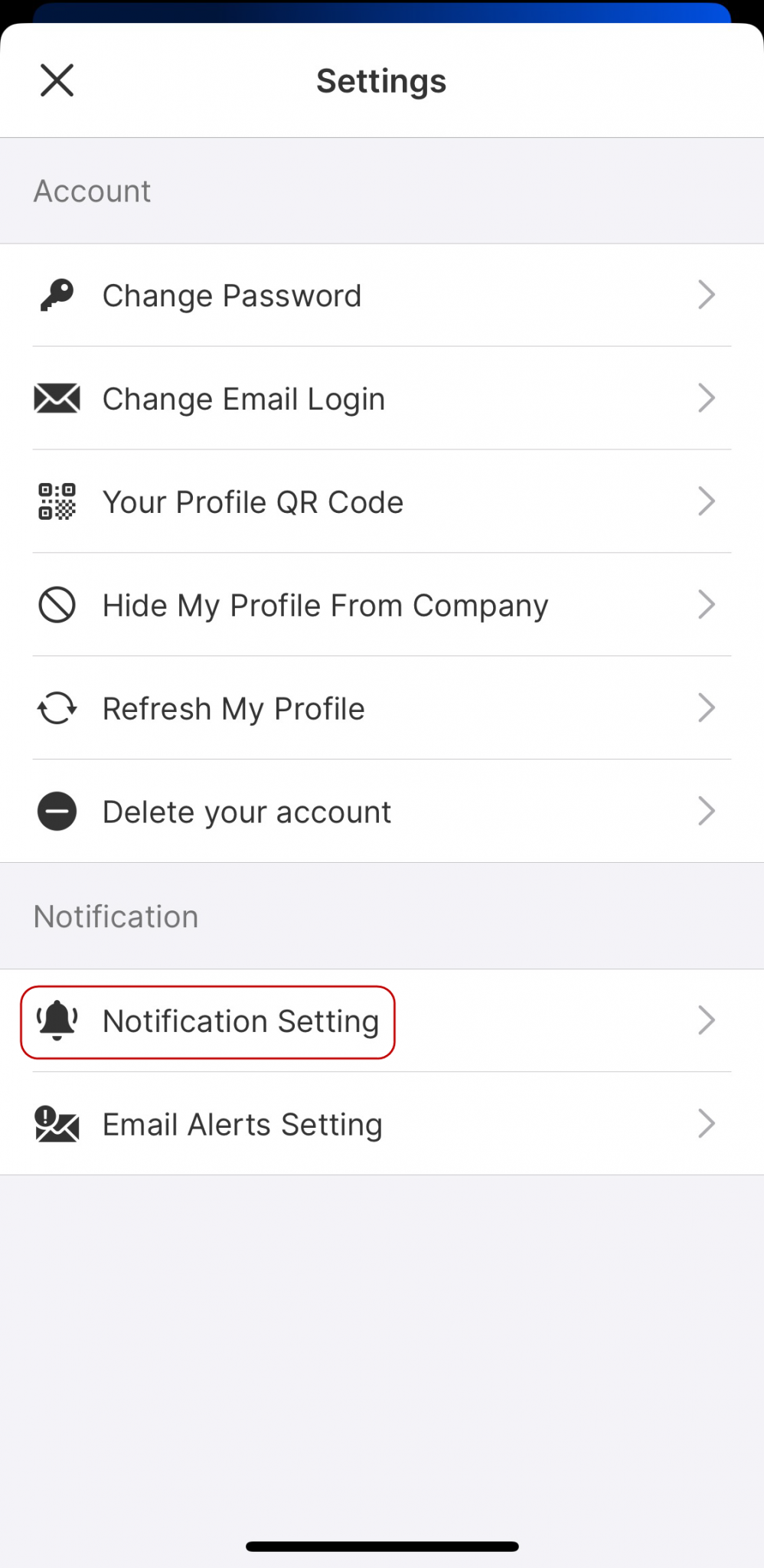
5. Select the type of notifications you want to enable/disable. And Save.
Note: Turning off notifications on the app will not lose your notifications. You can actively review it in the Notifications section.