Contents
To find a suitable job on VietnamWorks, please refer to the following methods:
1. SEARCH JOBS ON VIETNAMWORKS
- On VietnamWorks homepage, type keyword (job title, position, skill…) then click Search.
*Tips: Enter a keyword or general term related to the position you’re searching for (e.g. “sales”), instead of using a specific job title (e.g. “Senior Sales Executive”). This shows you more options!
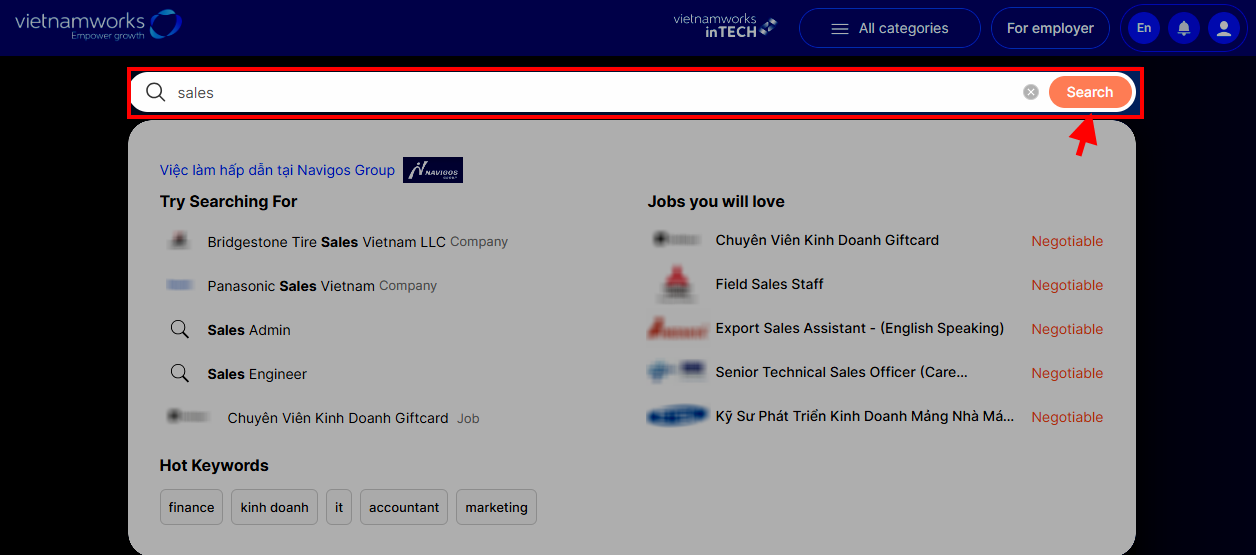
- On the result page, you can filter your results by specific criteria (Location, Job function, Industry, Levels, Working type, Job salary ranges, Job benefits)
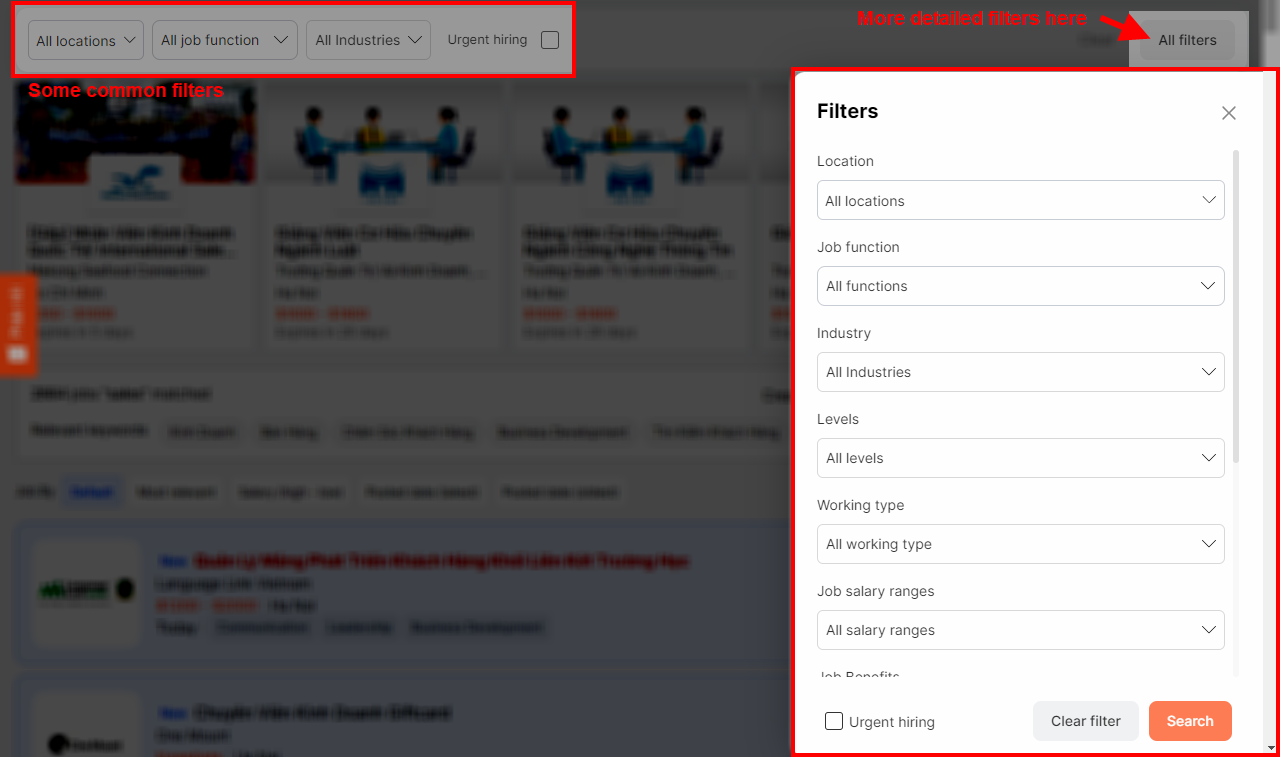
- If you do not want to apply at this moment, you can sign in and save jobs by clicking the icon heart at the right side of the job title (You have to sign in to use this feature).
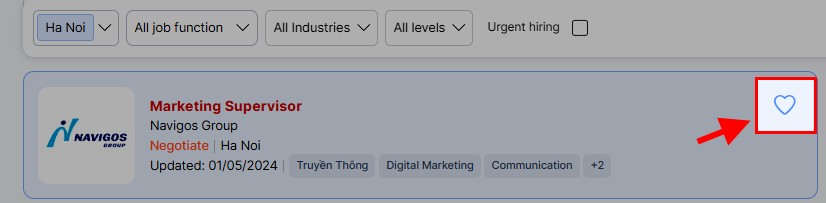
- To view more information about the job or apply for the job, click the Job title, then click Apply job on the next page.
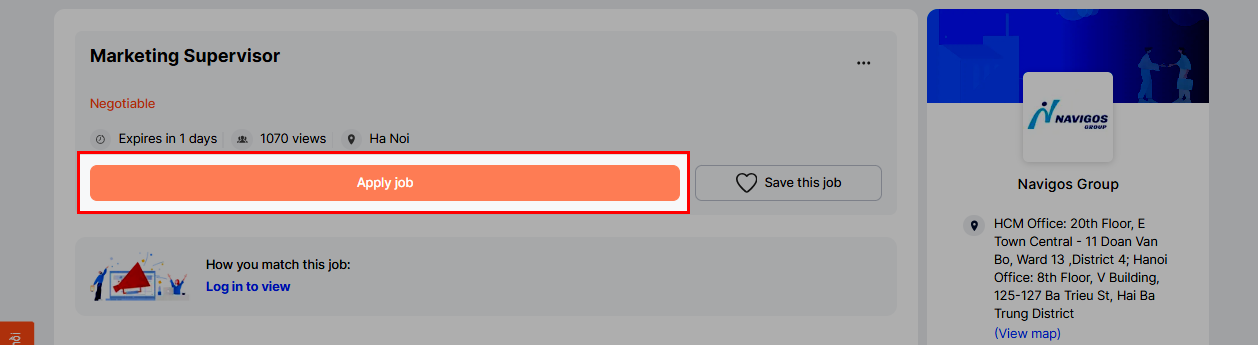
- You can search for similar jobs by clicking tags at the bottom of the job posting. Or refer to the “Similar Jobs” section at the bottom right of the screen.
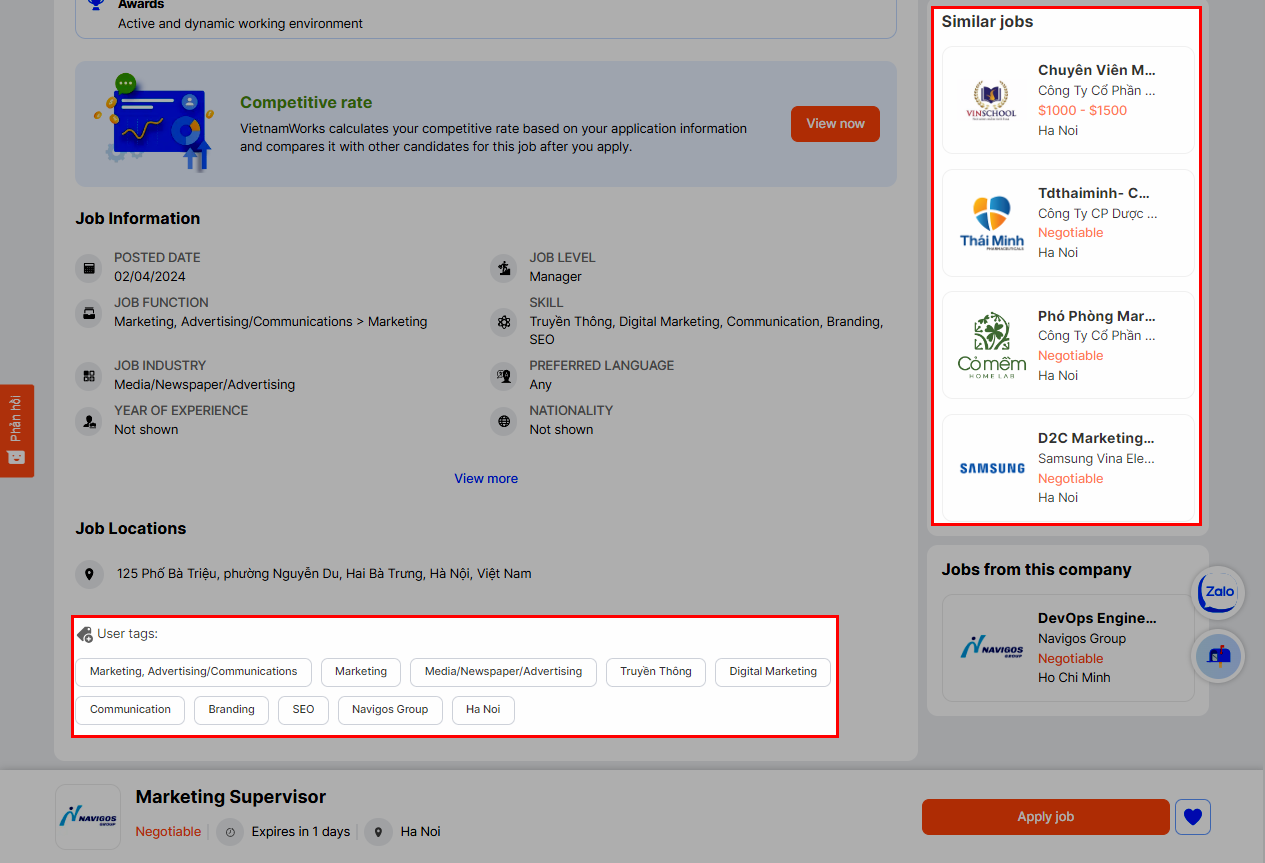
2. ENABLE PROFILE SEARCHABLE
Enabling Profile Searchable Mode makes your profile publicly searchable on VietnamWorks. Your profile will appear on the employer search candidate results page, which increases your chances of being discovered by potential recruiters.
Note: By enabling this mode, you agree to allow recruiters to search, view, and contact you. You can disable this mode at any time if you no longer wish to be contacted by recruiters. If this mode is disabled, your profile will not be visible to any recruiters except those you have applied to.
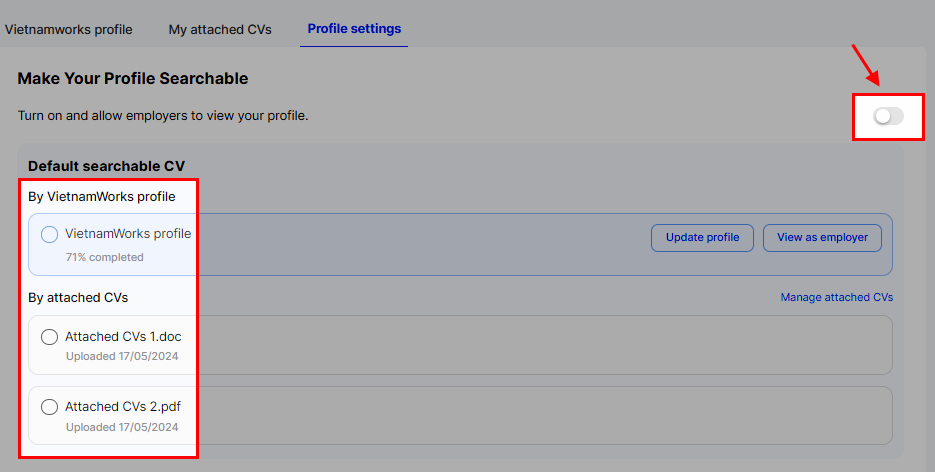
For more details, please click here to see the instruction to enable/disable Profile Searchable.
3. REGISTER JOB ALERT
You may add information about what kind of jobs job you are looking for, you will get job alert sent to your email whenever there is new job that is suitable with your criteria.
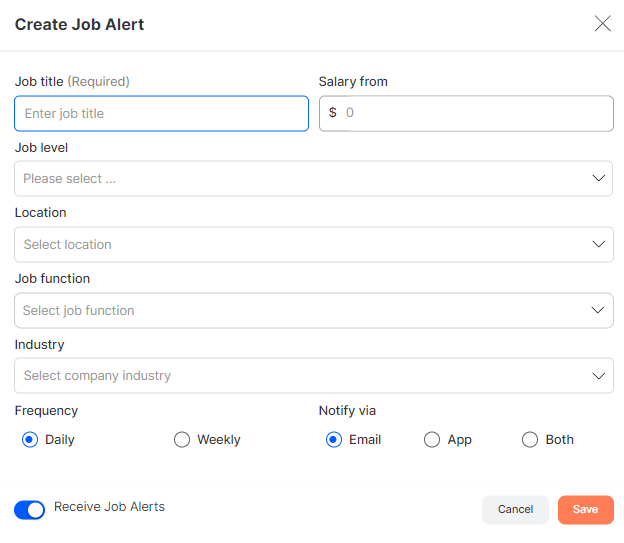
For more details, please click here to see the instruction to register Job Alert.
If this FAQ is not helpful, or if you have any other feedback, please contact our Customer Support Department via email: contact@vietnamworks.com or click the Zalo icon in the bottom right corner of the website to connect with a support agent.
