To reset your password, please follow these instructions:
1. Click the word “Login” at the right corner of the website.
2. On Sign in page, click Forgot Password
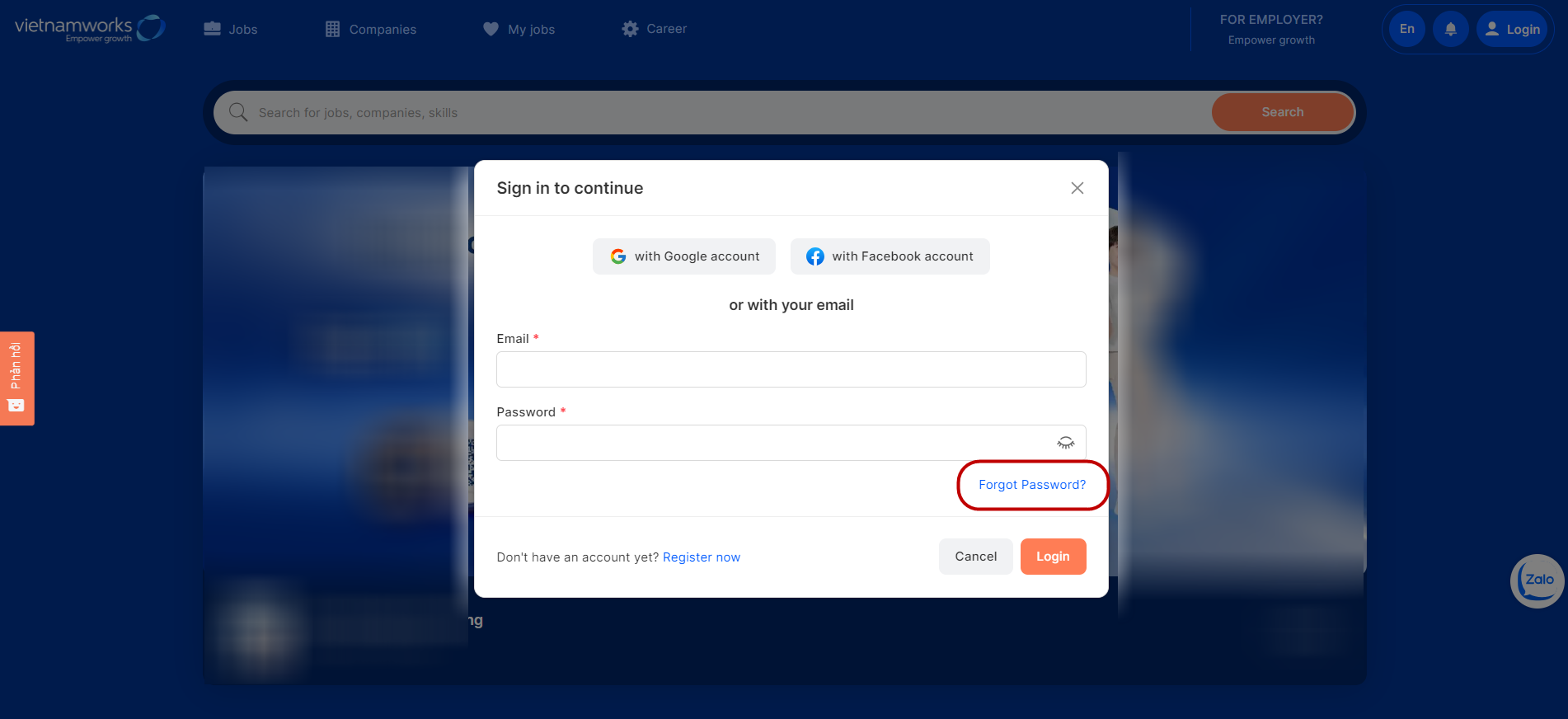
3. Input email address you registered and click Send Password Reset Link
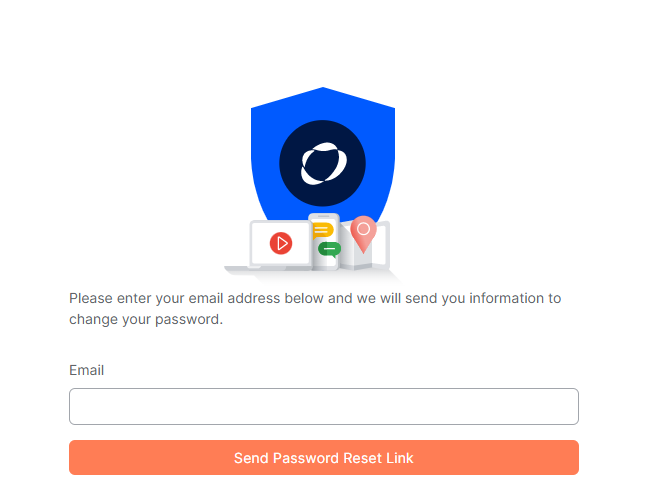
4. You will receive email for resetting password.
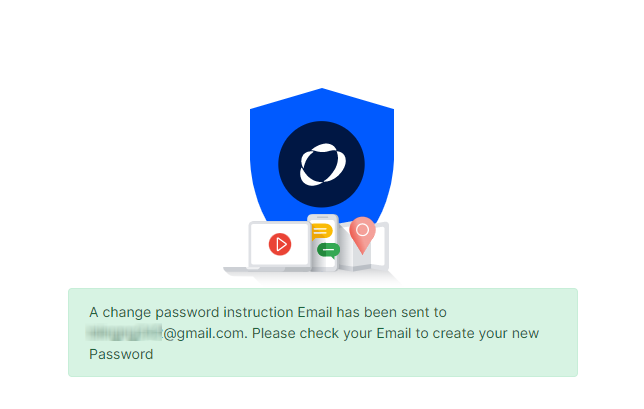
- Open email from VietnamWorks and click the link in email, you will be redirected to a page to reset new password, you need to type your new password twice, then click Reset Password.
- Note: Passwords must have 6 to 50 characters, 1 uppercase, 1 number
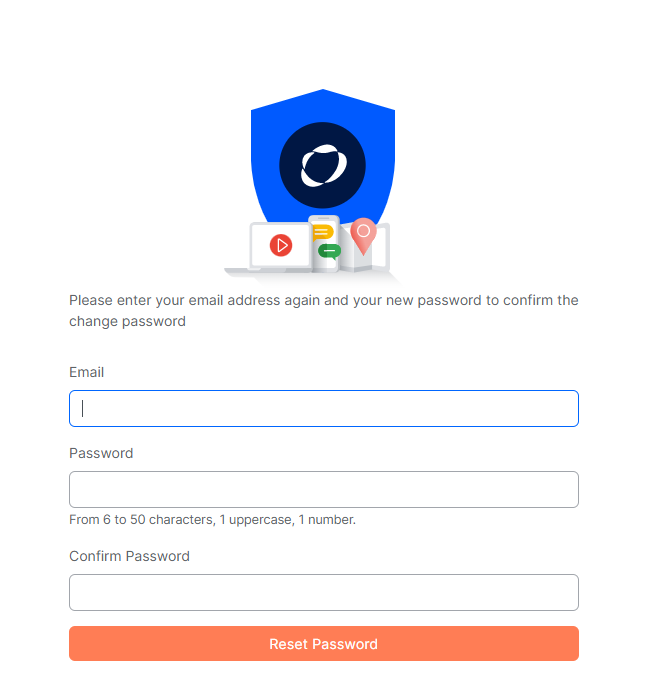
5. When the screen switches to the dashboard page, you reset your password successfully.
If this FAQ is not helpful, or if you have any other feedback, please contact our Customer Support Department via email: contact@vietnamworks.com or click the Zalo icon in the bottom right corner of the website to connect with a support agent.
