We are sorry to know that you no longer want to keep VietnamWorks account. In case you only want to stop receiving emails sent from VietnamWorks, please refer to the following instructions:
What deleting your account means?
- All your applications cannot be viewed by employers anymore.
- Your recommendations given by others will be lost.
- Your VietnamWorks profile and CVs are completely removed.
- You will not receive any emails from us, including job alert or job recommendation.
- You will not able to undo the deletion and recover your deleted account.
Delete your account
After considering carefully, if you still want to delete your account on VietnamWorks permanently, please do the following:
1. Tap the menu below the screen’s toolbar
2. Go to Account settings -> Setting. In the Other section, select Delete account.
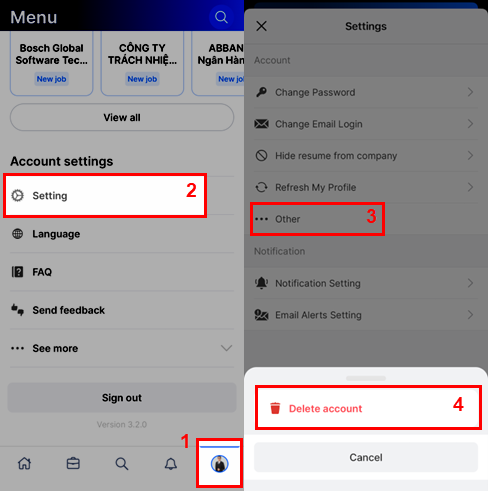
3. Then click Continue
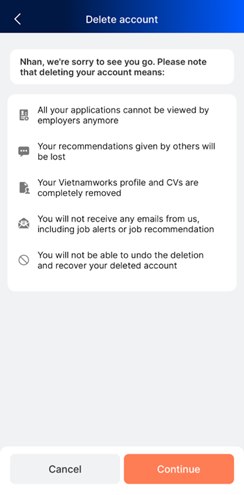 4. Select the reason you want to delete your account, then tap Continue
4. Select the reason you want to delete your account, then tap Continue
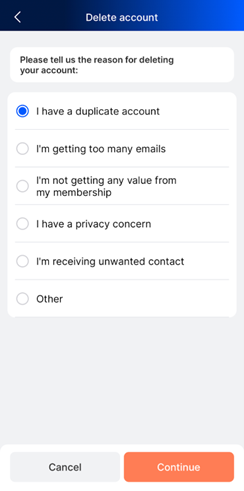 5. Check your inbox and enter the verification code. Then tap Confirm. Your account has been deleted successfully.
5. Check your inbox and enter the verification code. Then tap Confirm. Your account has been deleted successfully.
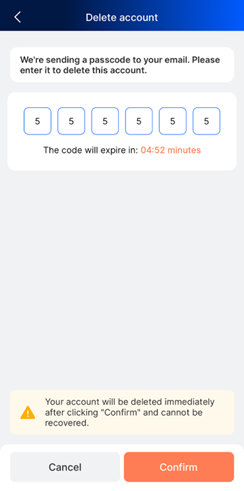
Notes:
- If you still haven’t received an email with a confirmation code, you can tap Resend code. Or read this article if you do not receive email from VietnamWorks.
- Email subject has confirmation code: “Support, chúng tôi rất tiếc khi biết bạn muốn rời đi / Support, we’re sorry to see you go”
If this FAQ is not helpful, or if you have any other feedback, please contact our Customer Support Department via email: contact@vietnamworks.com or click the Zalo icon in the bottom right corner of the website to connect with a support agent.
