If you are interested in a job posted on VietnamWorks, you can click the job title to view job detail. Then, you can click Apply job.
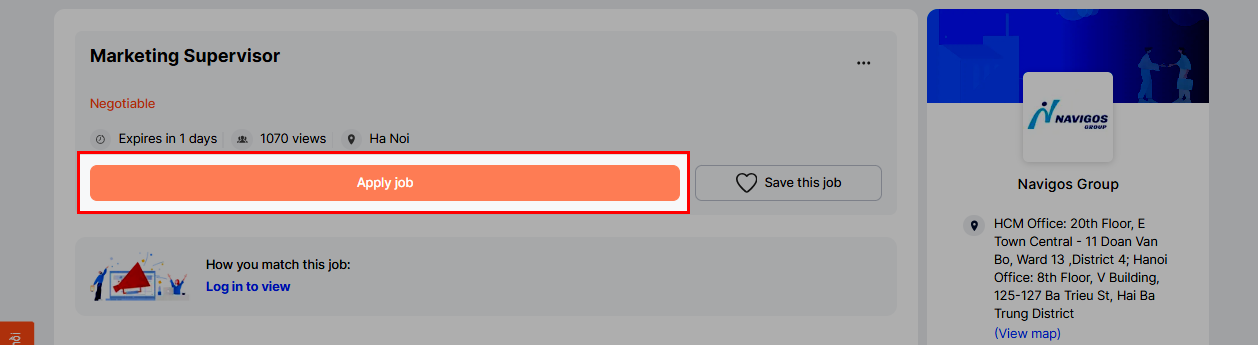
1. Choose application to apply by clicking the circle icon:
Note: You can only select 01 CV to send to the employer and cannot reapply, so please check carefully and choose the correct file to send
VietnamWorks has two types of profiles:
- VietnamWorks profile: the Online Profile you have created and been approved on VietnamWorks (VietnamWorks Profile section)
- Attached CV: your resume uploaded from computer (You can only attach .doc, .docx, and .pdf files that are less than 5,120 KB in size)
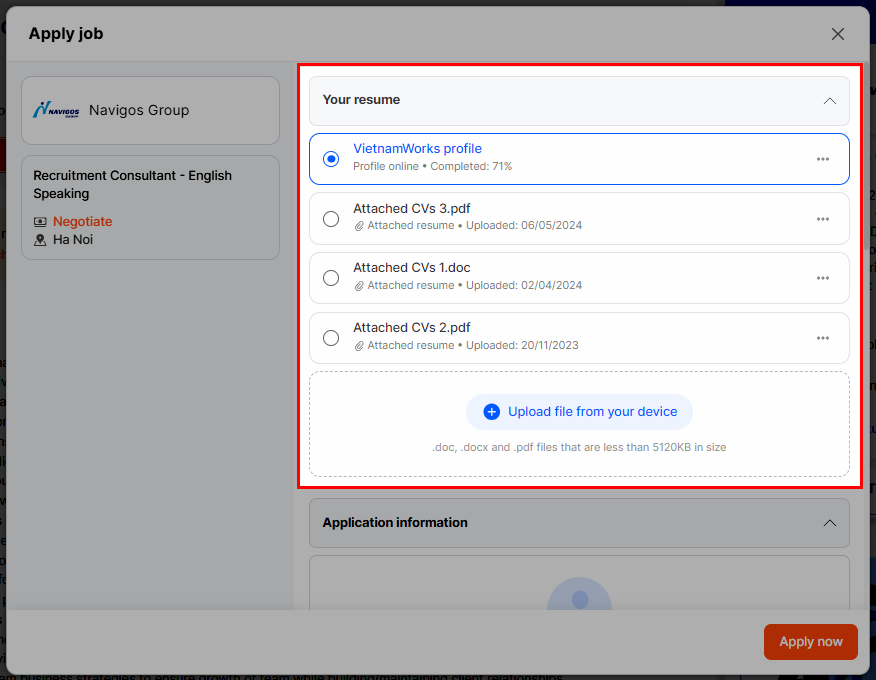
2. Type Cover Letter before applying (if required).
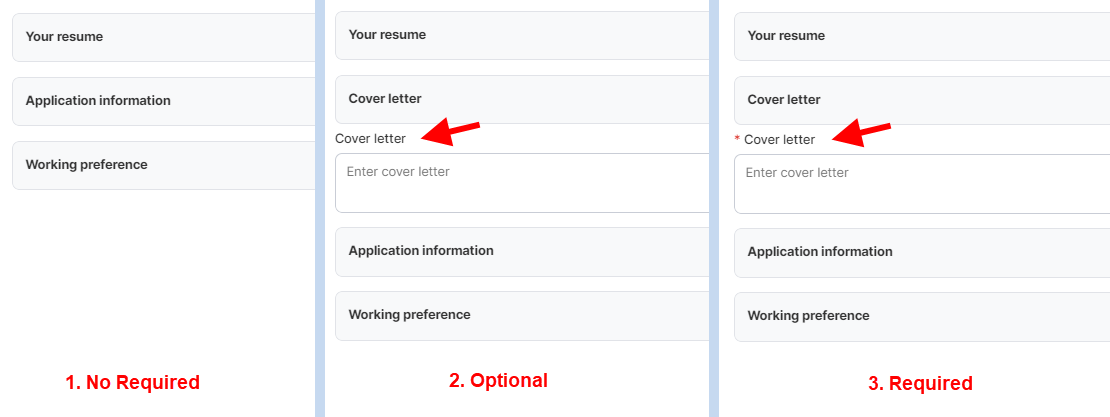
3. Please complete all information in the two sections: Application Information and Working Preference (if you have already entered information, the system will save it and you only need to edit some necessary information).
4. To be able to send your application to an employer, you must agree to that employer’s Privacy Policy (if any). You can click on “Privacy Policy” (as the picture below) to read before deciding to send application.
After that, tick ” I agree to the Privacy Policy of this employer” and click Apply now.

5. When the Congratulations! page shows up, your application is sent directly to Employer.
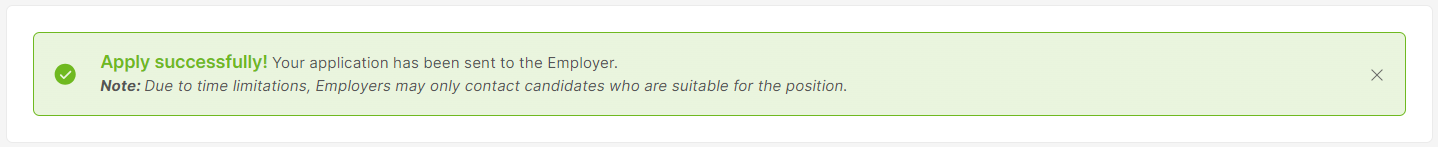
If this FAQ is not helpful, or if you have any other feedback, please contact our Customer Support Department via email: contact@vietnamworks.com or click the Zalo icon in the bottom right corner of the website to connect with a support agent.
