– “Tracking my competitive rate” is a function that helps candidates get an overview and compare their capabilities with other candidates applying for the same position.
Note: You can only view competitive rates after applying.
1. WHAT IS THE MEANING OF COMPETITIVE RATE?
“Competitive rate” will be shown from 0 -> 100%:
- 100%: Corresponding to candidates in the group with the highest qualifications.
- 0%: Corresponding to candidates in the group with the lowest qualifications.
The higher your competitive rate means you are more qualified than many other candidates applying for the same job.
* Note: “Competitive rate” is objectively assessed by VietnamWorks to assist candidates in an overall assessment of opportunities. Therefore, the employer still has the right to decide the outcome of the application process for each candidate.
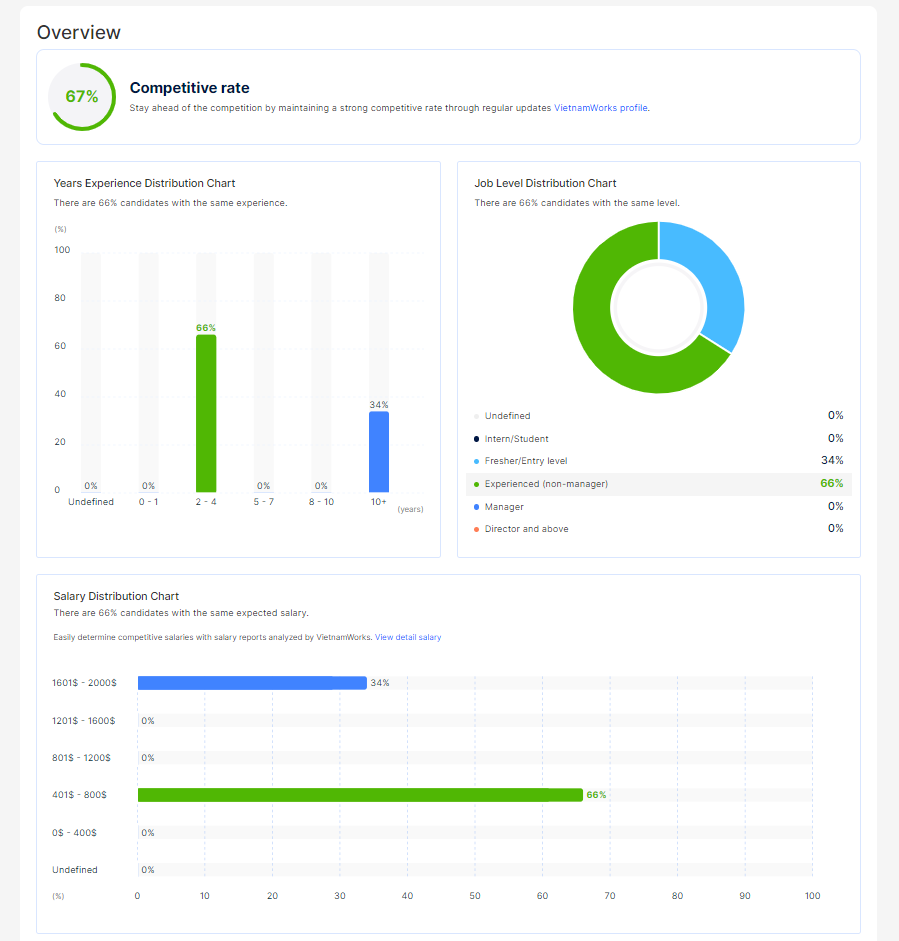
* Note: Candidates who do not provide information about their job level, number of years of experience, and desired salary will be displayed as Undefined.
2. HOW TO REVIEW THE COMPETITIVE RATE OF THE JOB APPLIED?
- Go to My Jobs -> select “Applied jobs”.
- Then, you click “View competitive rate details“.
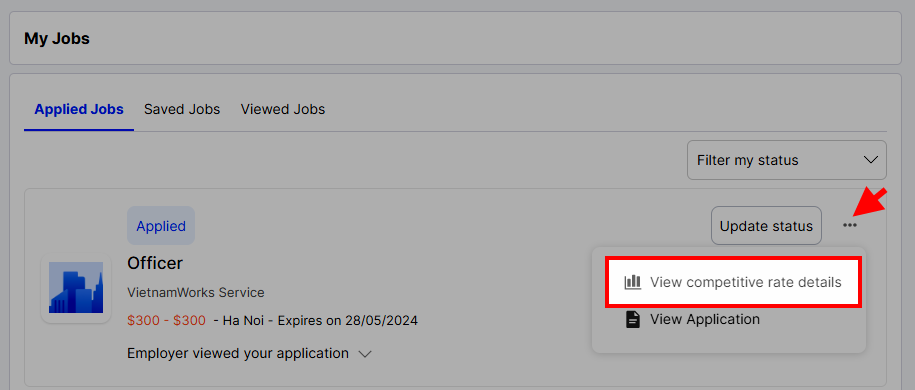
If this FAQ is not helpful, or if you have any other feedback, please contact our Customer Support Department via email: contact@vietnamworks.com or click the Zalo icon in the bottom right corner of the website to connect with a support agent.
