Your browser may work slowly because of cache & cookies. Please follow the instruction to delete cache & cookies on your browser:
Clear cache & cookies
I. Google Chrome/Coc Coc
– Press the key combination: Ctrl + Shift + Delete – On the pop up window:
- Select Time range: All time
- Click to select Cookies and other site data and Cached images and files
- Click Clear Data button
– Close the whole browser and re-open VietnamWorks website
(Same for Coc Coc browser)
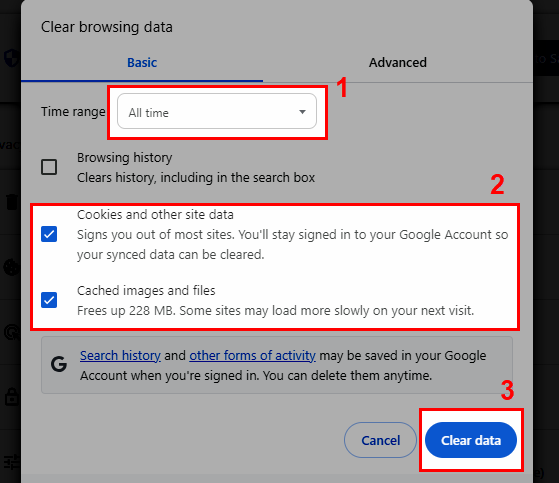
II. Firefox
– Press the key combination: Ctrl + Shift + Delete – On the pop up window:
- Select Time range to clear: Everything
- Click to select Cookies and Cache
- Click Clear Now button
– Close the whole browser and re-open VietnamWorks website
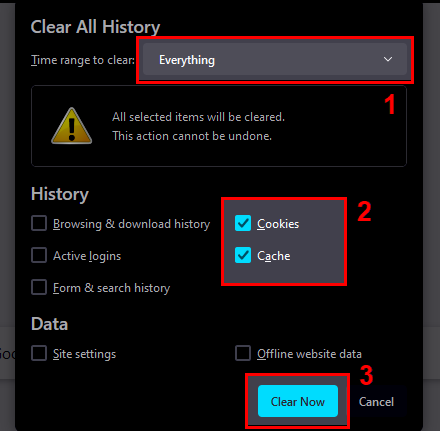
III. Microsoft Edge
– Press the key combination: Ctrl + Shift + Delete – On the pop up window:
- Select Time range: All time
- Click to select Cookies and other site data and Cached images and files
- Click Clear now button
– Close the whole browser and re-open VietnamWorks website
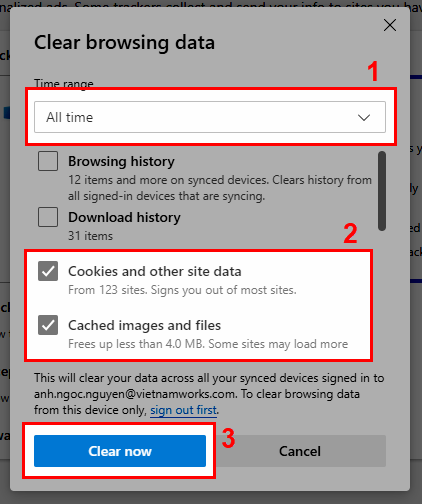
IV. Safari (macOS)
- In the Safari menu (on the top left corner of the screen), select Preferences
- A popup opens. Click on the Advanced tab
- Check the option Show Develop menu in the menu bar at the bottom
- In the Develop tab, you can select Empty Caches
- Close and reopen Safari.
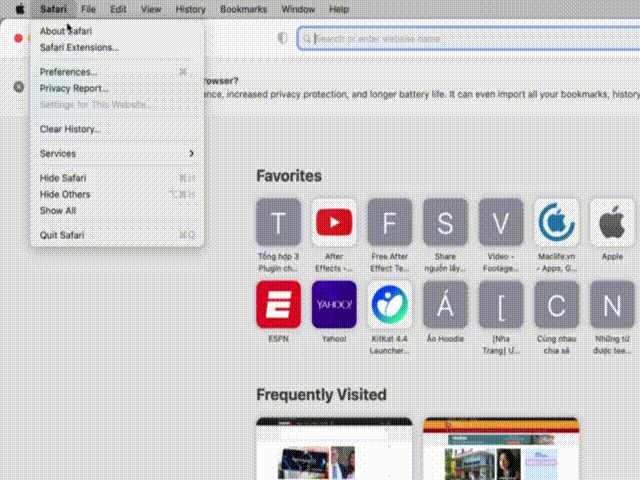
If this FAQ is not helpful, or if you have any other feedback, please contact our Customer Support Department via email: contact@vietnamworks.com or click the Zalo icon in the bottom right corner of the website to connect with a support agent.
