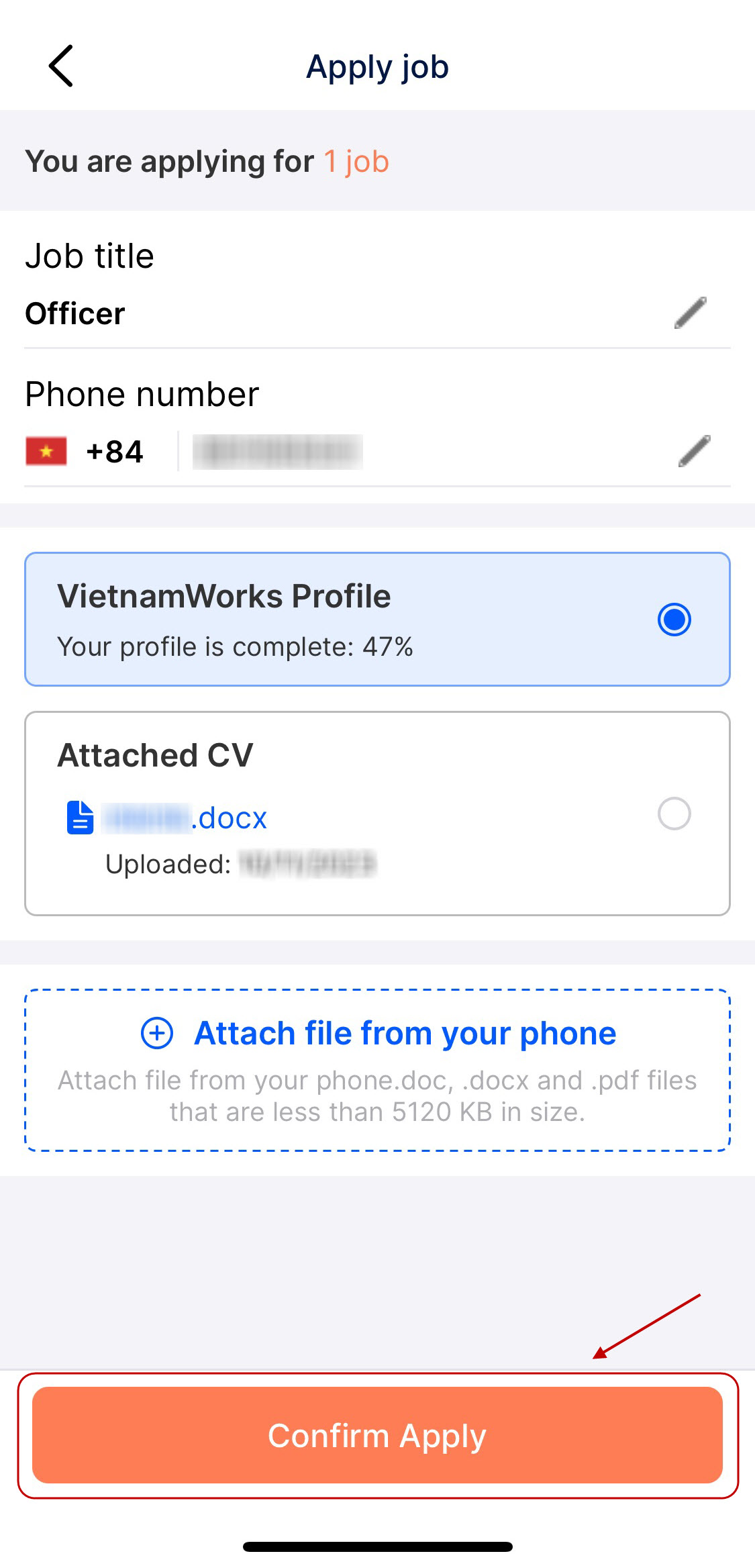You can apply for your interesting jobs by these simple steps:
Step 1: Choose the job you are interested in
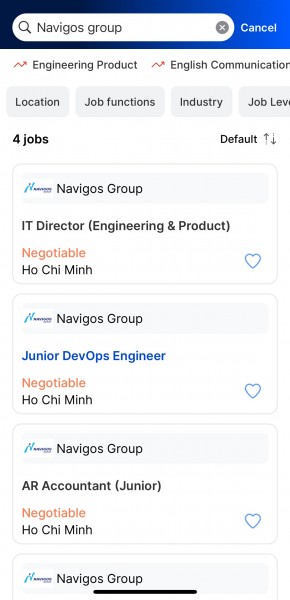
** If you have viewed a job posting, the title job will turn dark blue (like the Junior DevOps Engineer job in the image above) to let you know that you have clicked to view this posting.
Step 2: Touch ![]() button to send your resume to Employers
button to send your resume to Employers
- You have to Login/Register to apply jobs
- You can touch
 (heart icon) to save interesting jobs and view later
(heart icon) to save interesting jobs and view later
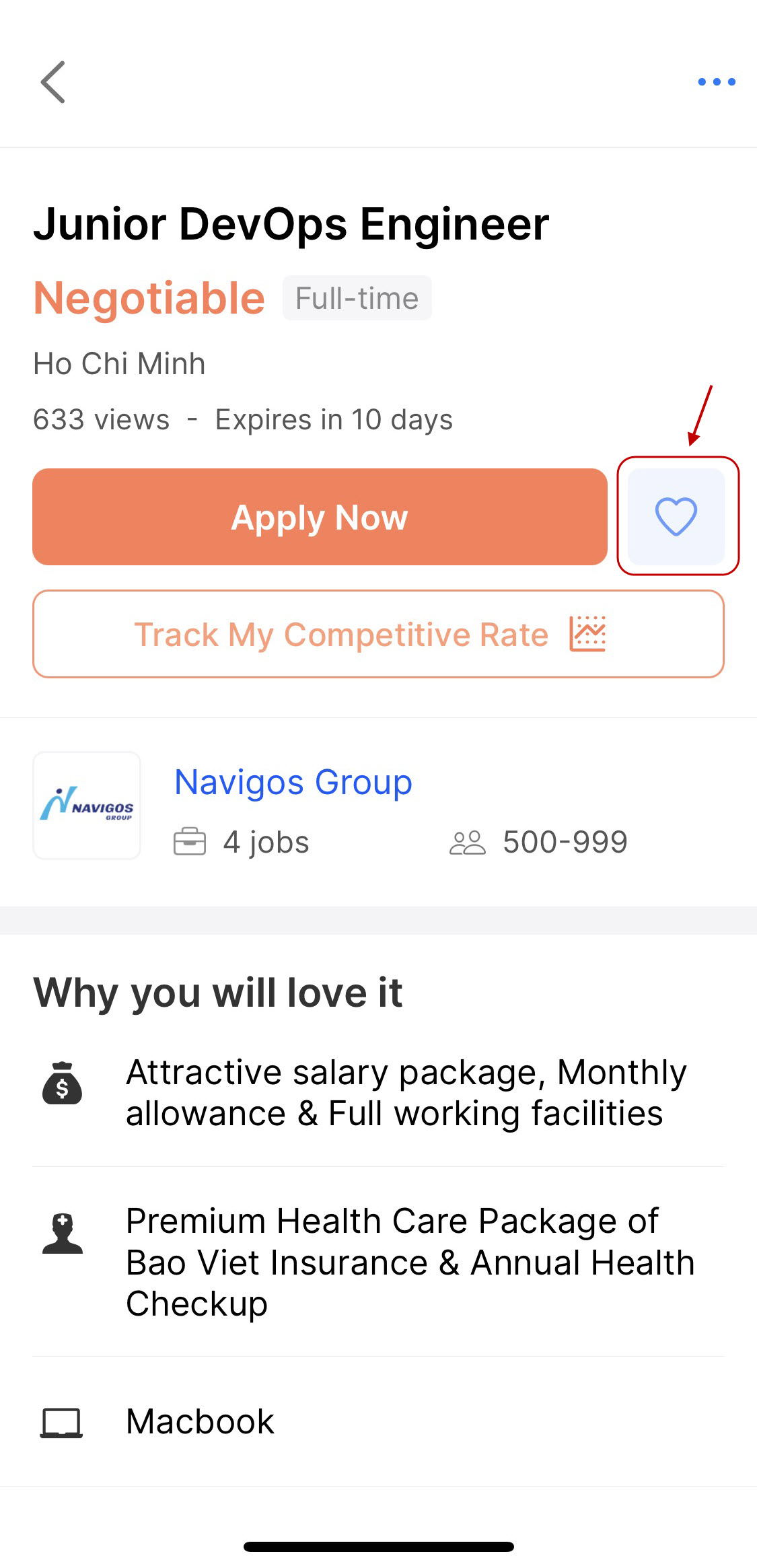
Step 3: Confirm the application
- Check and update your job title and phone number.
- You can choose your current attached resume or update your latest resume at this step.
- Finally, touch
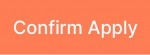 and your resume will be sent directly to Employers.
and your resume will be sent directly to Employers.