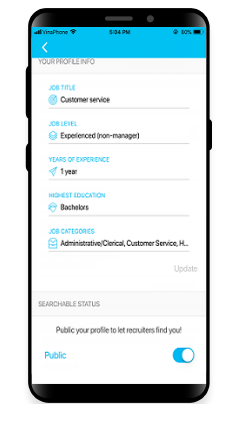1. Download VietnamWorks – Job Search mobile app
Search the app by keyword “VietnamWorks” on App Store or Google Play Store, then install the app to your mobile
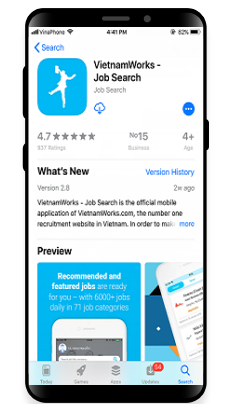 2. Choose Login / Register method
2. Choose Login / Register method
– At Homepage, touch the profile icon on the top left of the screen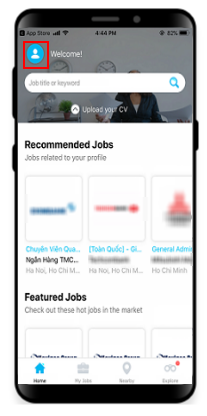
– Touch Login / Register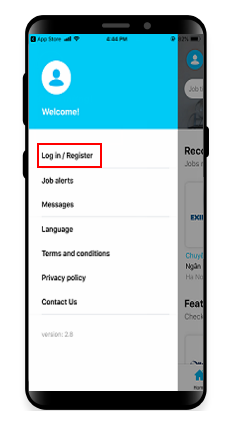
– Choose the method to Login / Register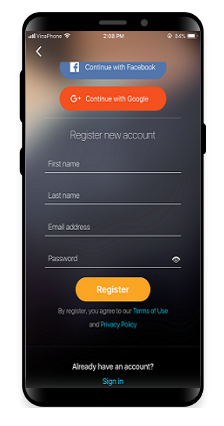 3. Attach/Sync your resume
3. Attach/Sync your resume
Touch Attach CV to upload your resume
Note: If you have an online profile which has been approved on VietnamWorks website, you can select Sync profile to turn your online profile into attached resume on mobile app.
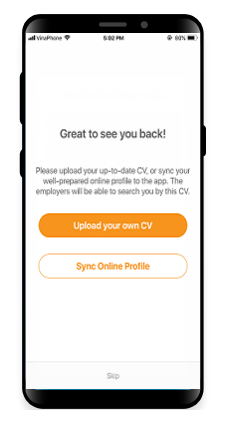 4. Fill your information
4. Fill your information
After uploading your resume, please fill required information. This action will make Employers reach your resume easily.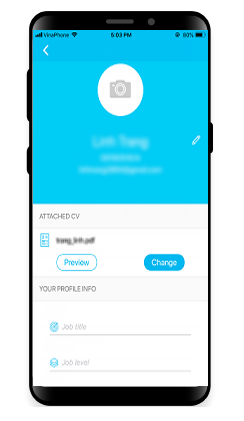 5. Public your resume
5. Public your resume
Turn on searchable status in order to make your resume available to Employers.