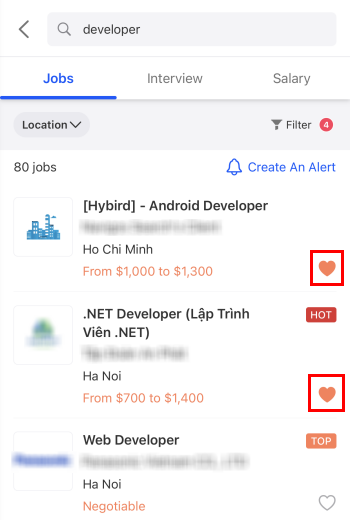Please follow these steps to find jobs by keywords on VietnamWorks Mobile App:
1. Use Search tool
At the homepage, touch search bar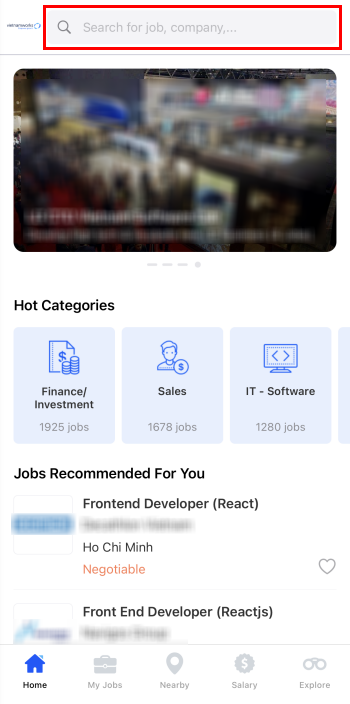
2. Type job title or keyword to search jobs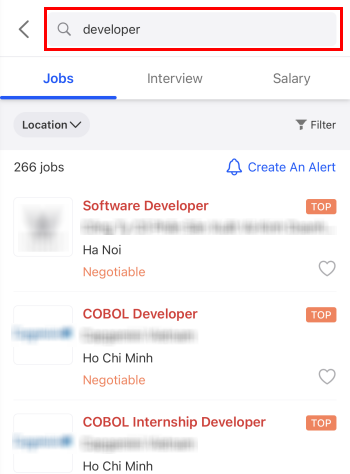
3. Filter the results
Filter the results to find the most suitable jobs
– To filter by location, choose your Location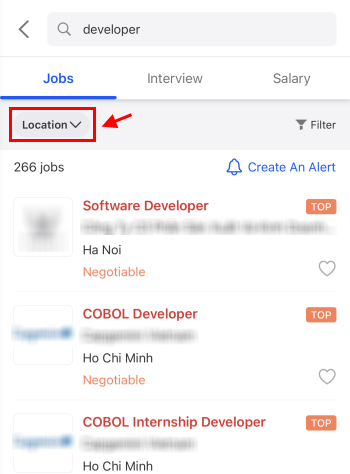
– Touch the filter icon for more detail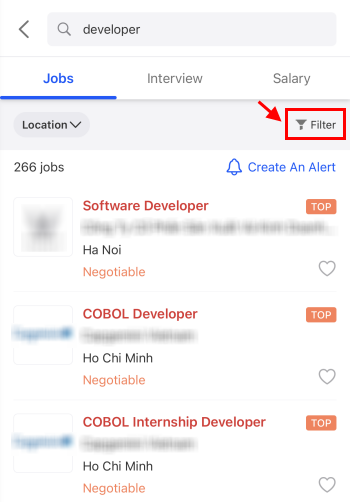
– Choose which criteria you would like to set filter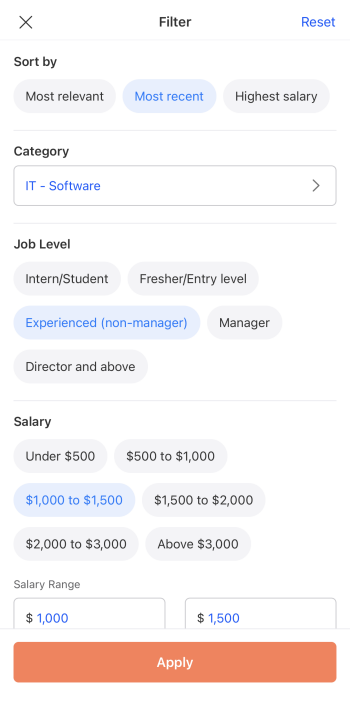
*Note:
– You can turn on Job Alert for the current searching criteria: Create Job alert immediately by turn on the feature below the filter tool.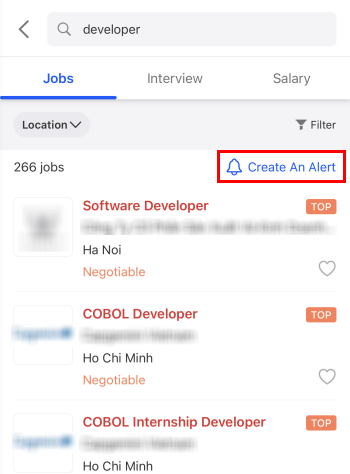
– Save the interesting jobs
You can touch![]() to save interesting jobs and view later.
to save interesting jobs and view later.