A. Save your favorite jobs
1. To save a job you’re interested in, firstly, you should sign in.
2. Next, on result page, you can click heart icon at the right side of job title.
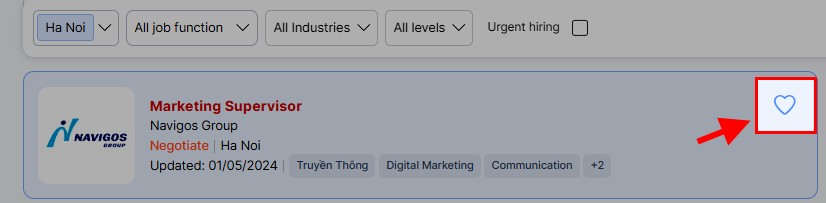
● Or click Save this job button next to Apply job button on job detail page.
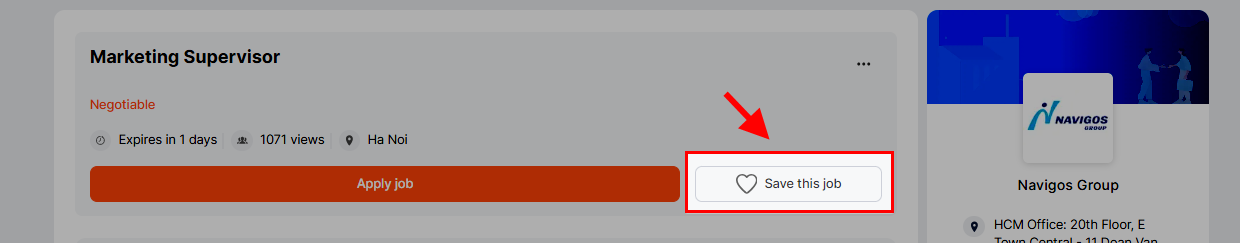
B. View jobs that you saved
To view all jobs you saved, click the icon at the top right of the page, then click My Jobs > Saved Jobs
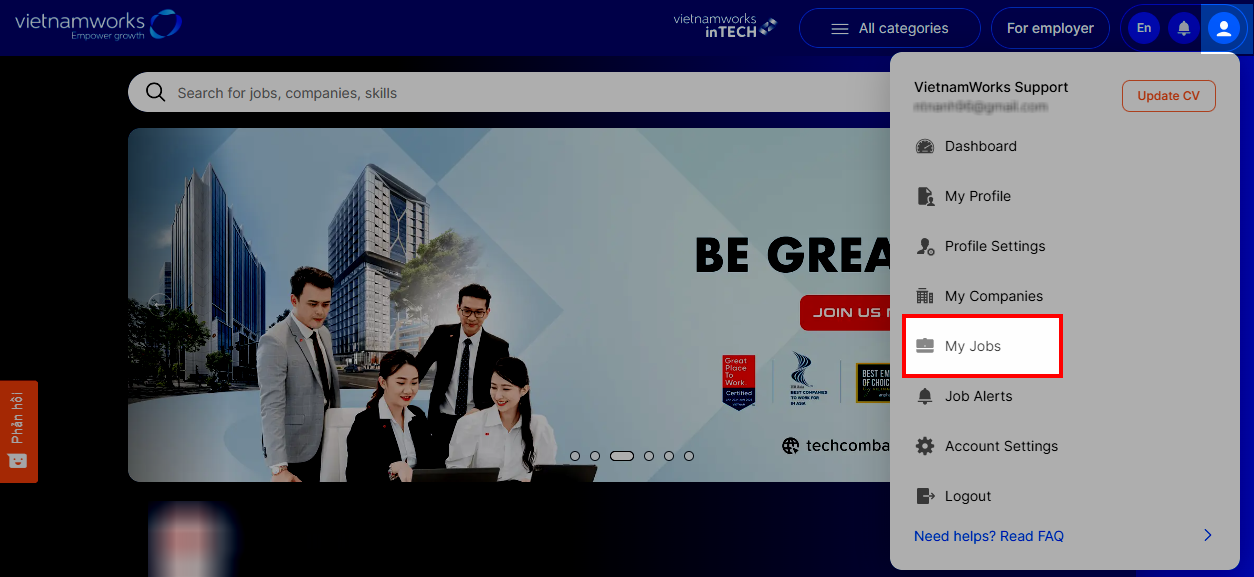
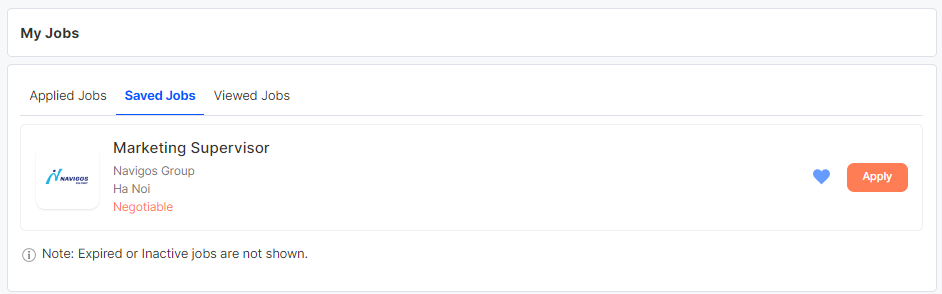
● Please note that you cannot view detail of expired job or inactive job
C. Apply Multiple for save jobs
Besides, you can apply multiple for all saved jobs at the same time by following the steps below:
1. Click Apply Multiple.
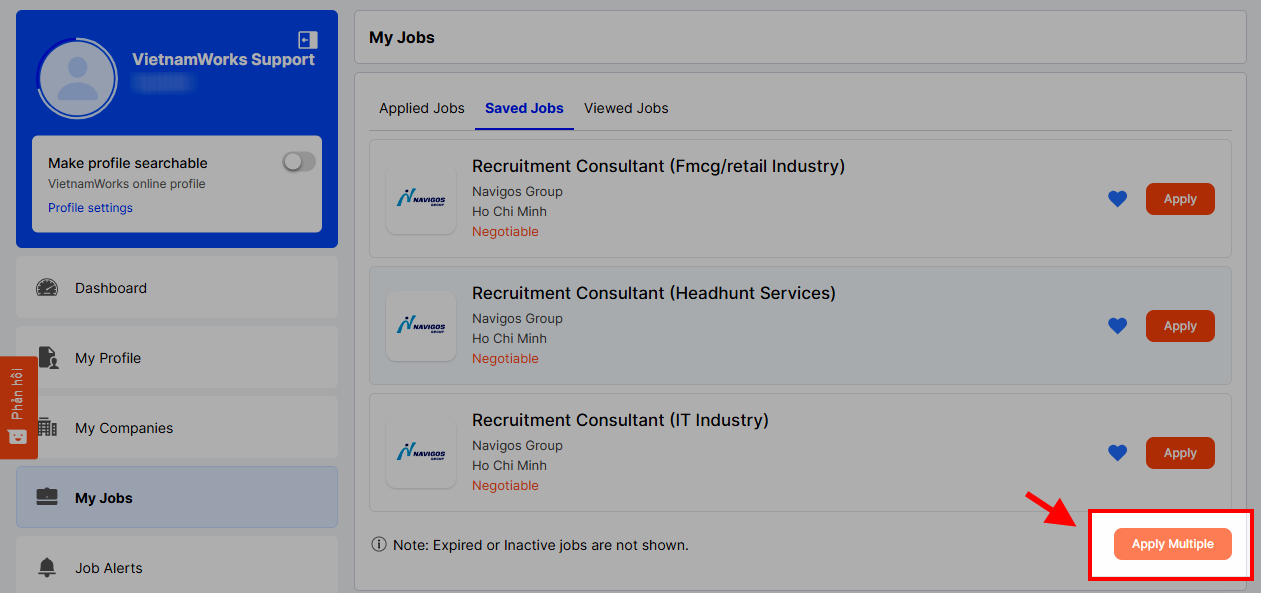
2. Select/deselect the jobs that need/don’t need to apply. Then press the button Continue.
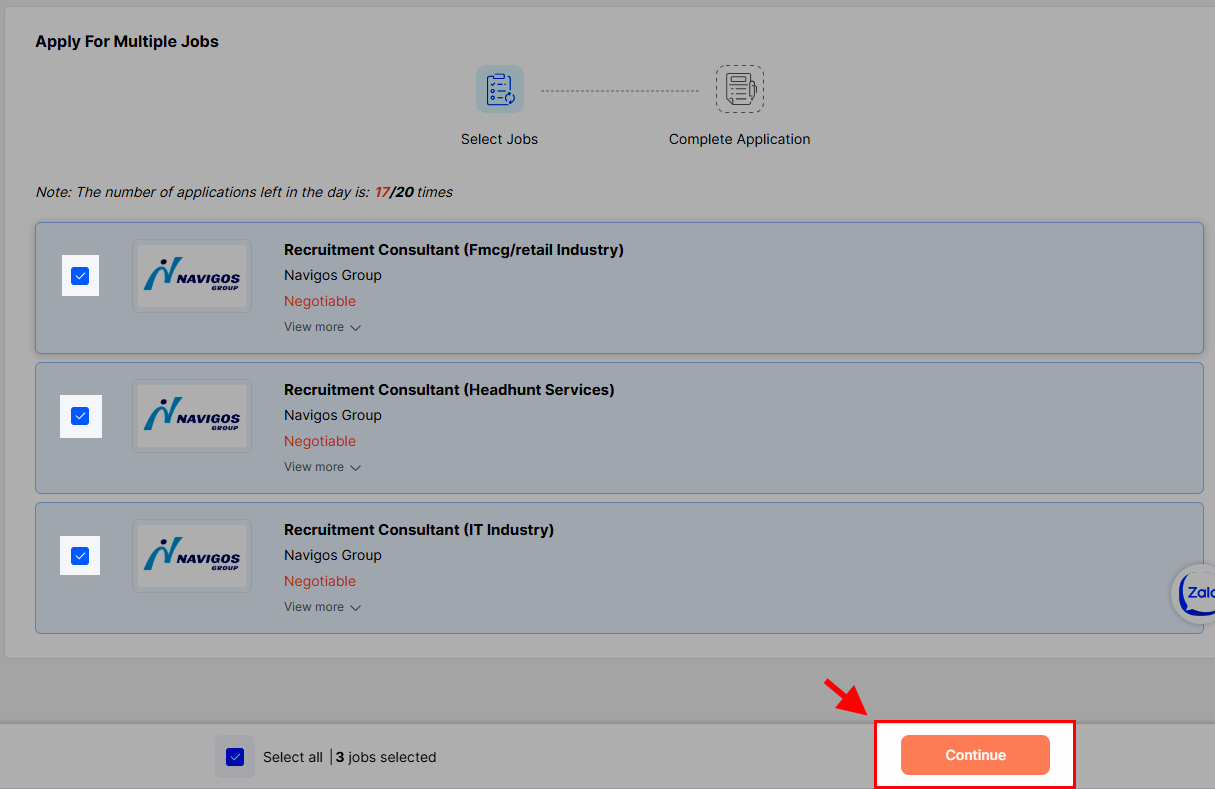
3. And select the appropriate attachment and press the button Confirm Apply.
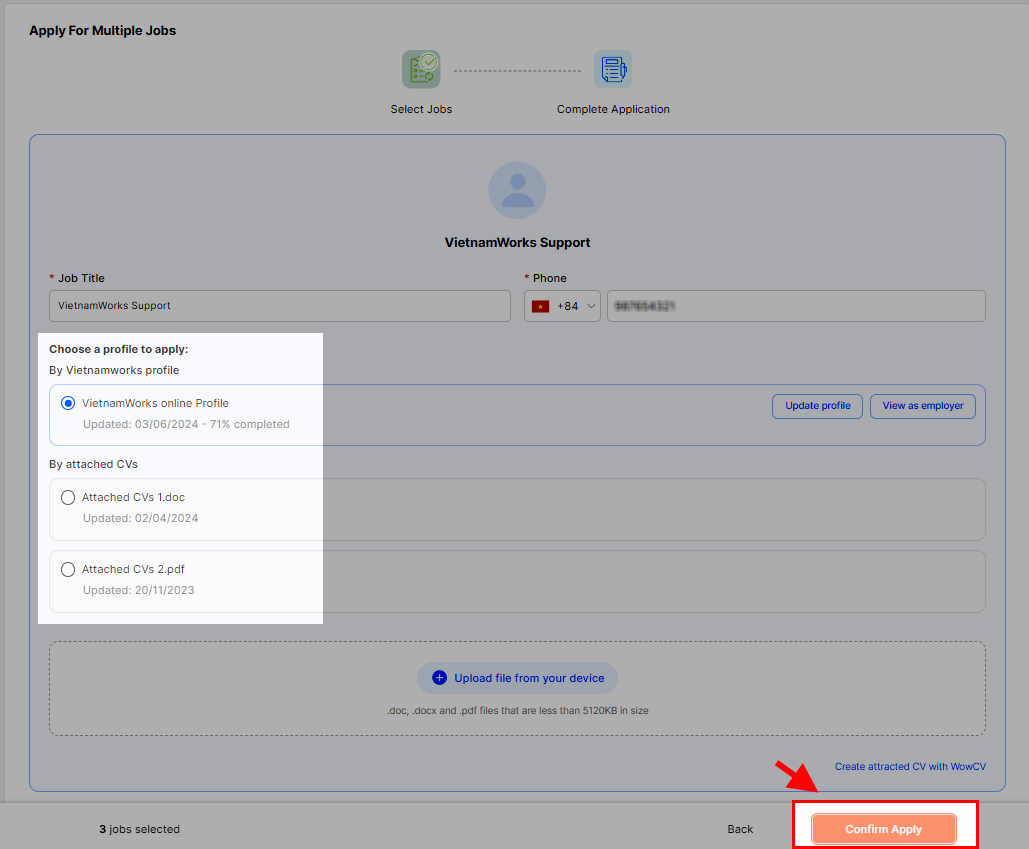
If this FAQ is not helpful, or if you have any other feedback, please contact our Customer Support Department via email: contact@vietnamworks.com or click the Zalo icon in the bottom right corner of the website to connect with a support agent.
