Every day, there are hundreds of Employers using VietnamWorks to search Job Seeker’s resume. By having resume on VietnamwWorks, you attain more job opportunities as well as save your time while searching job. Furthermore, when you find your dream job on VietnamWorks, you can use your existing resume to apply easily.
Please follow the instruction below to create online resume on VietnamWorks:
1. Create VietnamWorks profile (Online Profile).
- Sign in to your account.
- Click on the icon at the top right corner of the page, then click My Profile or Update CV.
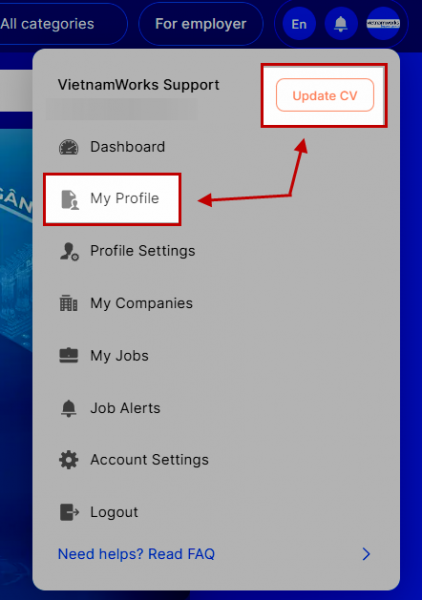
- Enter all information items on the page or you can choose to import your VietnamWork information from LinkedIn.
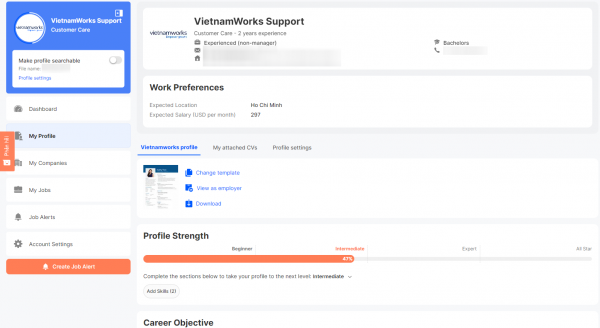
Lưu ý:
– Working Preferences: USD Currency
– Your resume will be screened and approved by VietnamWorks consultants before you can use it to apply for jobs and enable the Searchable function.
2. Upload Attached Resume
- Log in and go to My Profile or Update CV.
- Press the My attached CVs.
- Click the blue box “Upload or Drag & Drop file from your device” to upload the attached resume from your computer (Please note that your file must be in *.doc, *.docx, *.pdf type, and max file size is 5,120 KB.)
Note: You can upload a maximum of 3 CVs attached to your account.
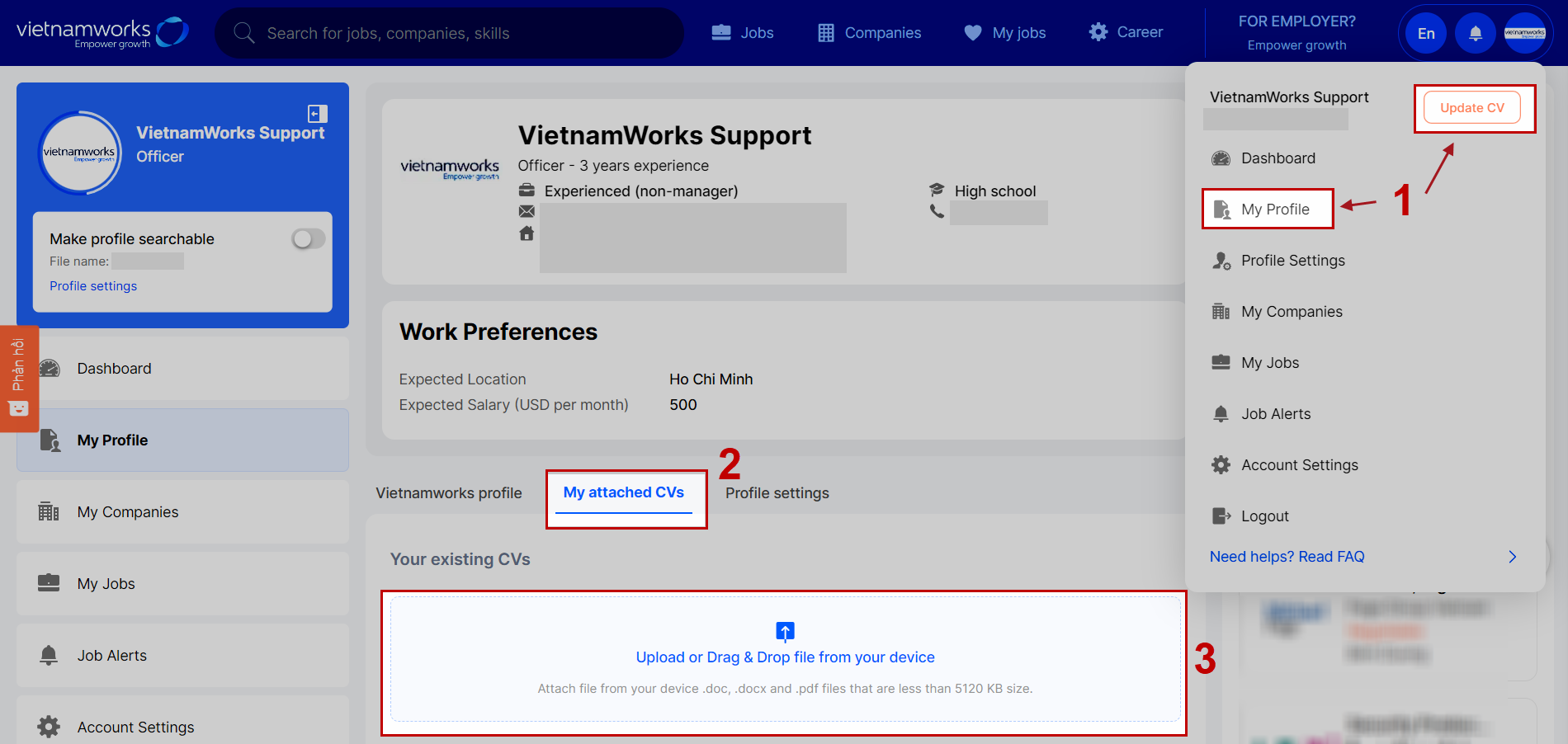
If this FAQ is not helpful, or if you have any other feedback, please contact our Customer Support Department via email: contact@vietnamworks.com or click the Zalo icon in the bottom right corner of the website to connect with a support agent.
