Once you register an account on VietnamWorks, you will get an email for activating your account. If you don’t receive it, please check Bulk Mail, Spam Mail, Junk folders in your mail box.
In Gmail, please check your All Mail, Spam mail, or Promotions tab
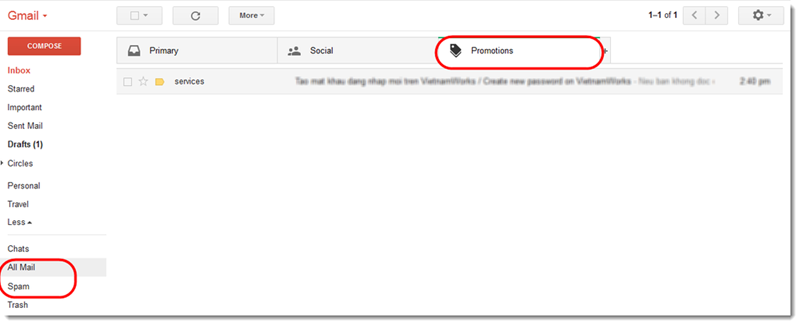
In Yahoo Mail, please check Spam and Trash folder.
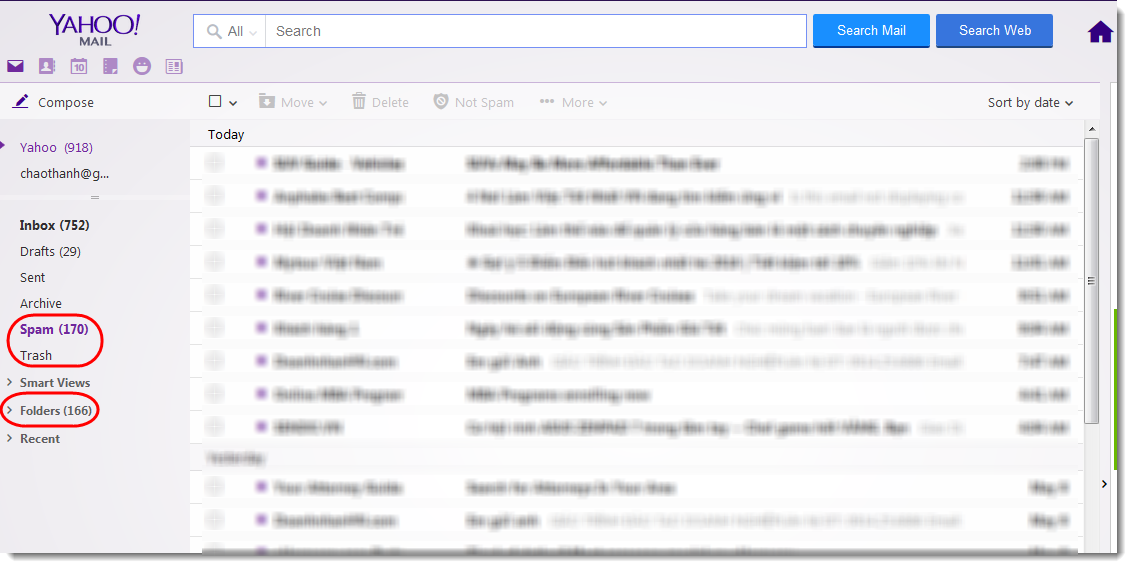
In order not to miss any email from VietnamWorks:
1st way: Add VietnamWorks into your Contact book in email.
– Yahoo! Mail: In your Yahoo mail, please click “Contacts” in the row toolbar, then click “New Contact”. Next, please fill Last name, First Name and email box with services@VietnamWorks.com, and click Save.
– Gmail: In your Gmail, please click Contacts, and then click Create Contact. Next, fill Name box with “VietnamWorks.com”, Primary Email box with “services@VietnamWorks.com”, and click Save.
2nd way: Confirm VietnamWorks email that is not Bulk/Spam
After seeing VietnamWorks email in Bulk/Spam, please open the email, and click “Not spam” on the top of the email.
If this FAQ is not helpful, or if you have any other feedback, please contact our Customer Support Department via email: contact@vietnamworks.com or click the Zalo icon in the bottom right corner of the website to connect with a support agent.
