Please follow these steps to sign up for a free account on VietnamWorks website:
1. Click the word “Login” at the right corner of the website.
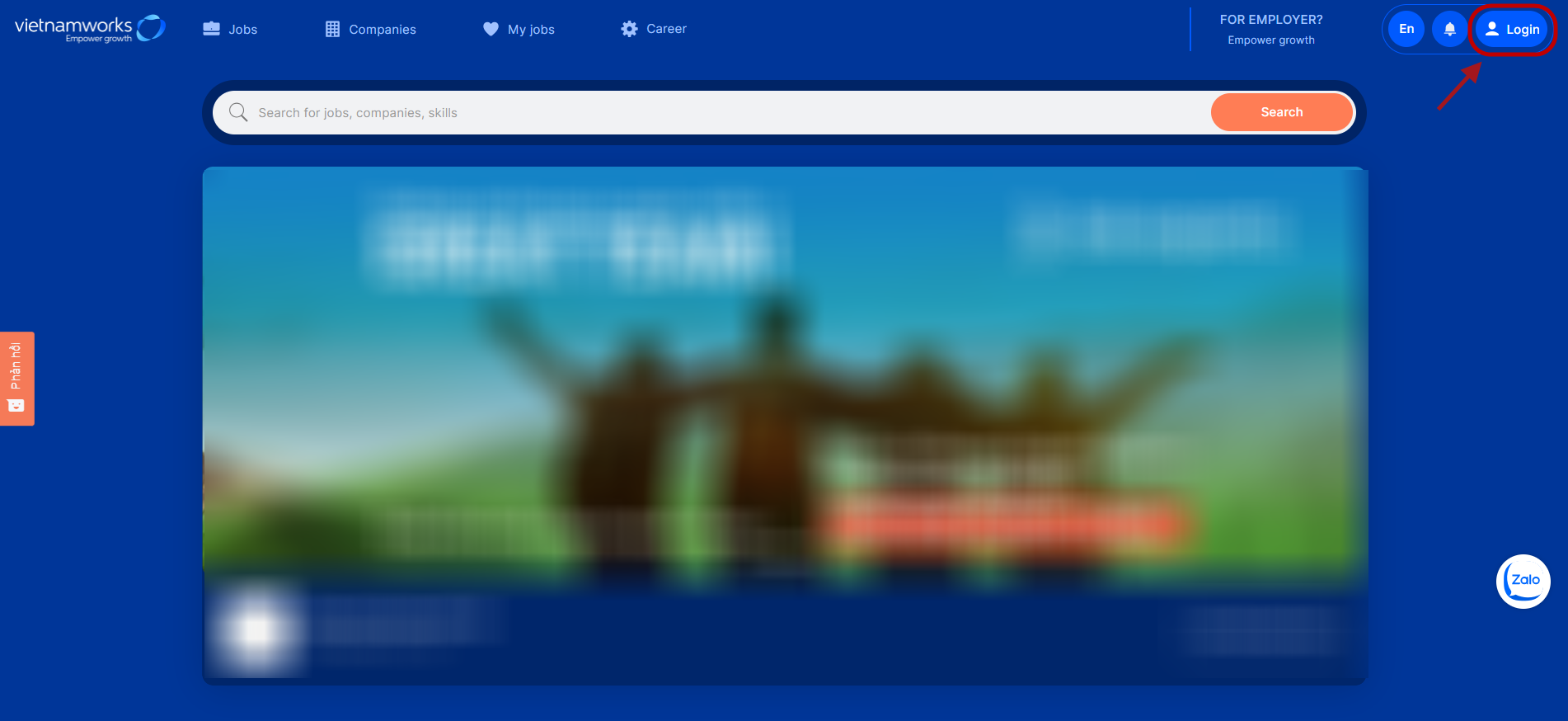
2. Then choose to Register new account.
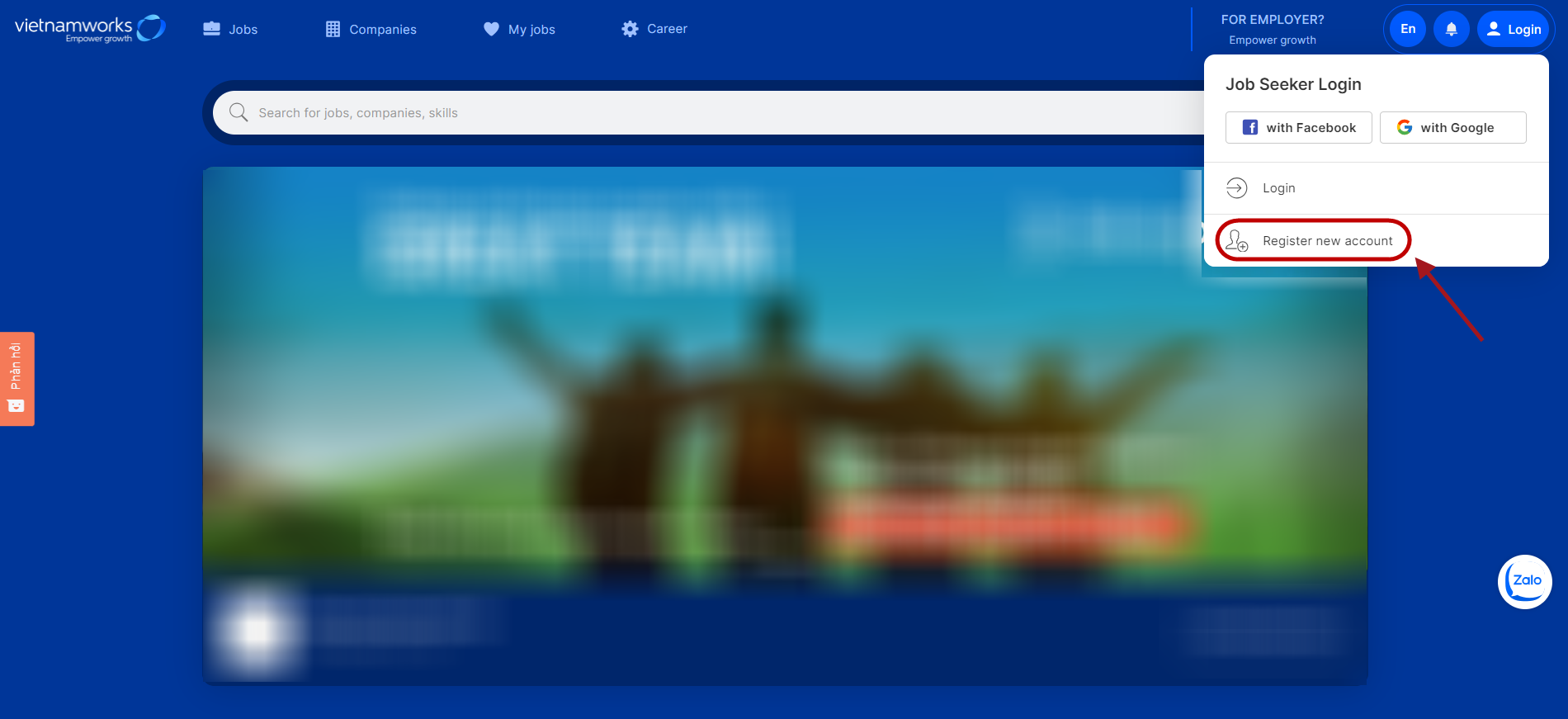
Or go to this link: http://www.vietnamworks.com/sign-up
3. Our system will send an email to activate your account. Please kindly check your inbox and follow the instructions. You should check in the Bulk Mail/ Spam Mail folder also.
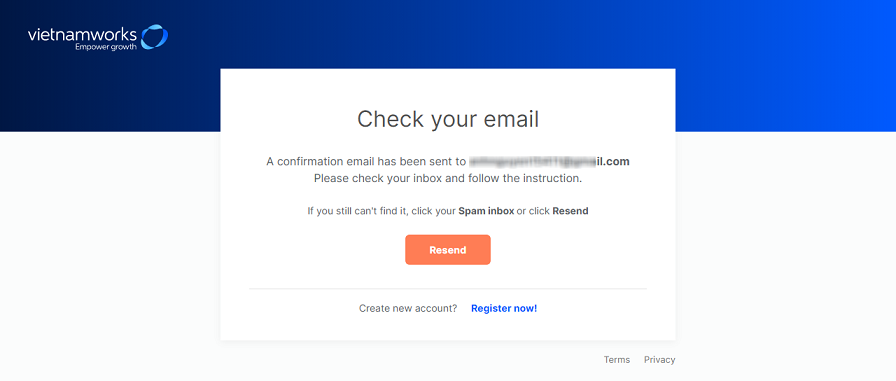
Below is an example of a notification to activate your account:
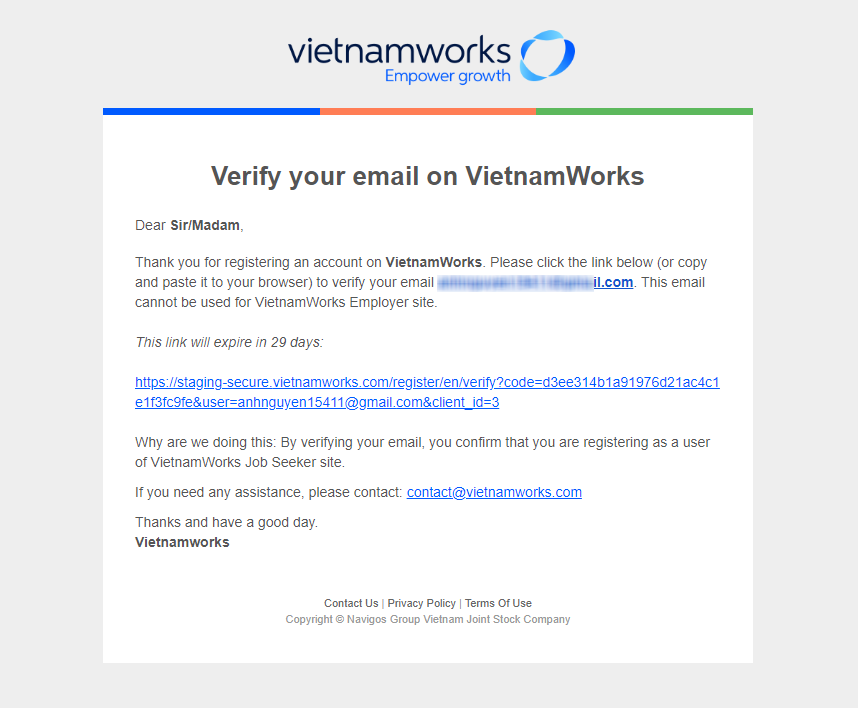
When you activate your account successfully, our website will notify you as below:
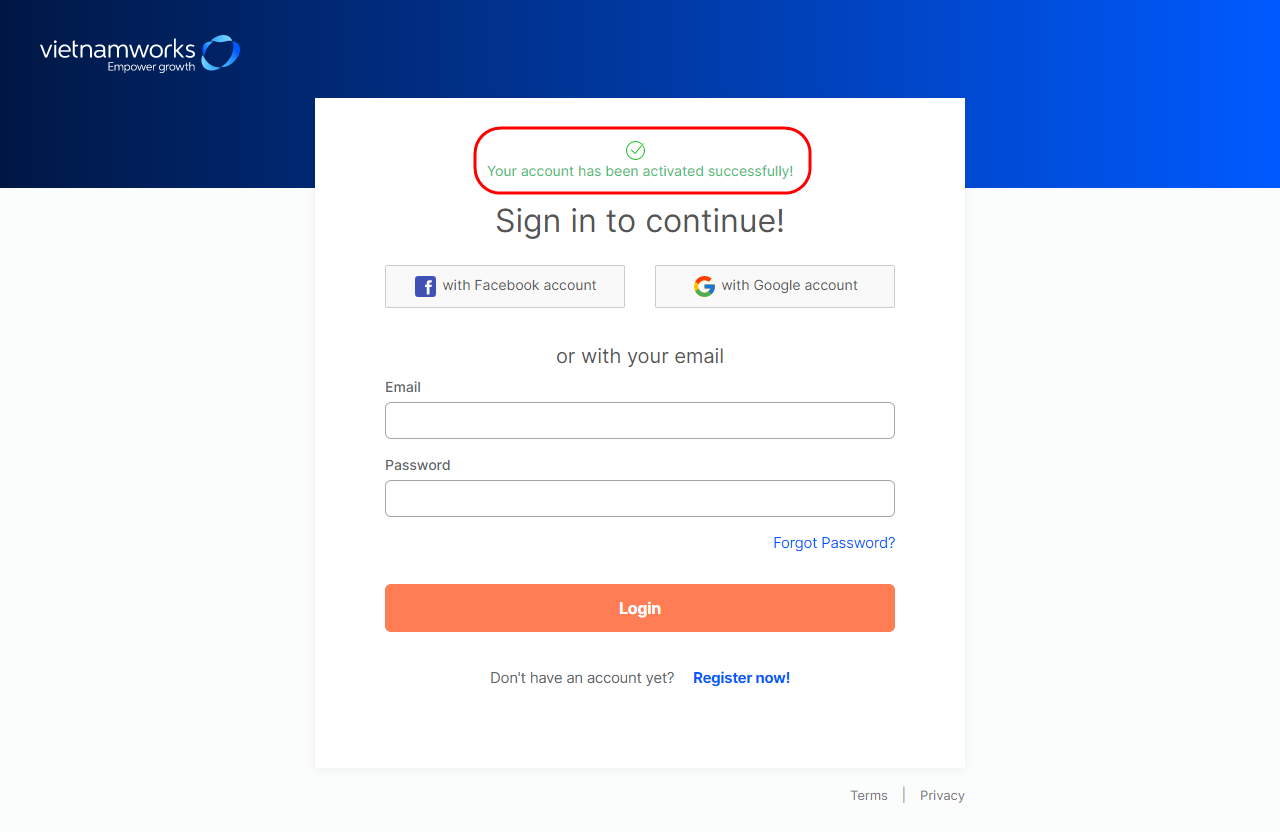
If you cannot login after successful registration, please refer to this article: Unable to sign in
If this FAQ is not helpful, or if you have any other feedback, please contact our Customer Support Department via email: contact@vietnamworks.com or click the Zalo icon in the bottom right corner of the website to connect with a support agent.
