1. WHY I RECEIVE OR RECEIVE ONLY A FEW JOBS ON JOB ALERT?
To receive the latest and most suitable job postings from VietnamWorks, please click to create new Job Alert or check your current Job Alert. You may want to eliminate some criteria. Choosing too many criteria may decrease the number of job postings in Job Alert we send you.
2. HOW TO STOP RECEIVING JOB ALERT
Please follow this instruction to stop receiving or delete Job Alert:
1. Click the icon at the top right corner on VietnamWorks website, and choose Job Alert.
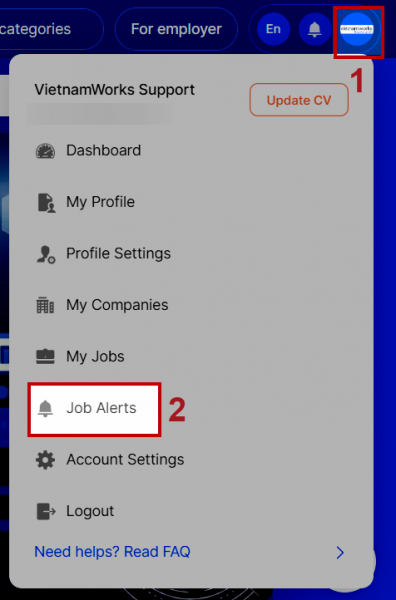
2. On Job Alert page, click on the pen symbol ![]() at the right of the job alert that you want to edit.
at the right of the job alert that you want to edit.
- Receive Job Alerts button: slide the button to the left to stop receiving notifications from job alerts.
- Trash bin symbol: Delete job alert.
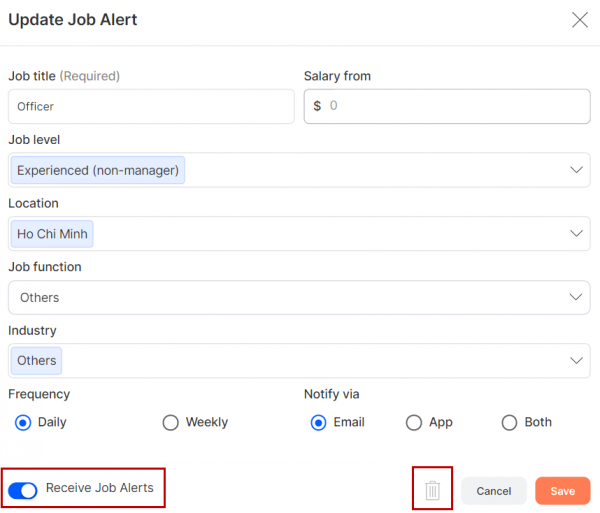
If this FAQ is not helpful, or if you have any other feedback, please contact our Customer Support Department via email: contact@vietnamworks.com or click the Zalo icon in the bottom right corner of the website to connect with a support agent.
