Contents
Job Alert is a useful tool to help you filter and seize suitable job opportunities in a very fast way. You should register Job Alert to get updated with latest job postings on VietnamWorks.
1. REGISTER FOR JOB ALERT
Please follow this instruction to register for Job Alert:
Step 1: (You have three options to do step 1)
- Option 1: Click the icon at the top right corner on VietnamWorks website, and choose Job Alert.
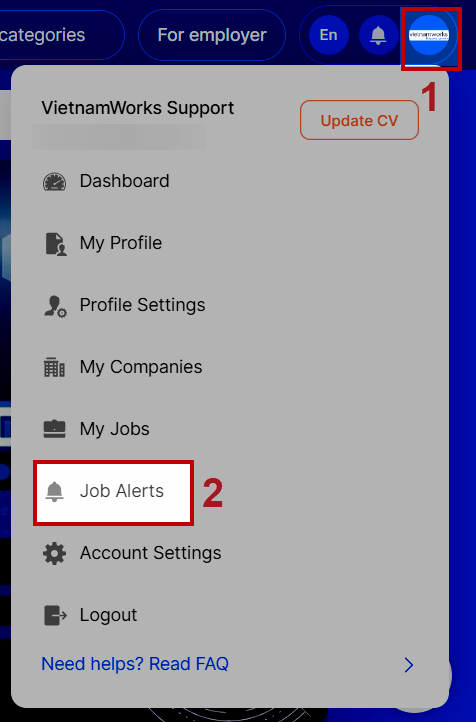
On Job Alert page, please click Create New Job Alert
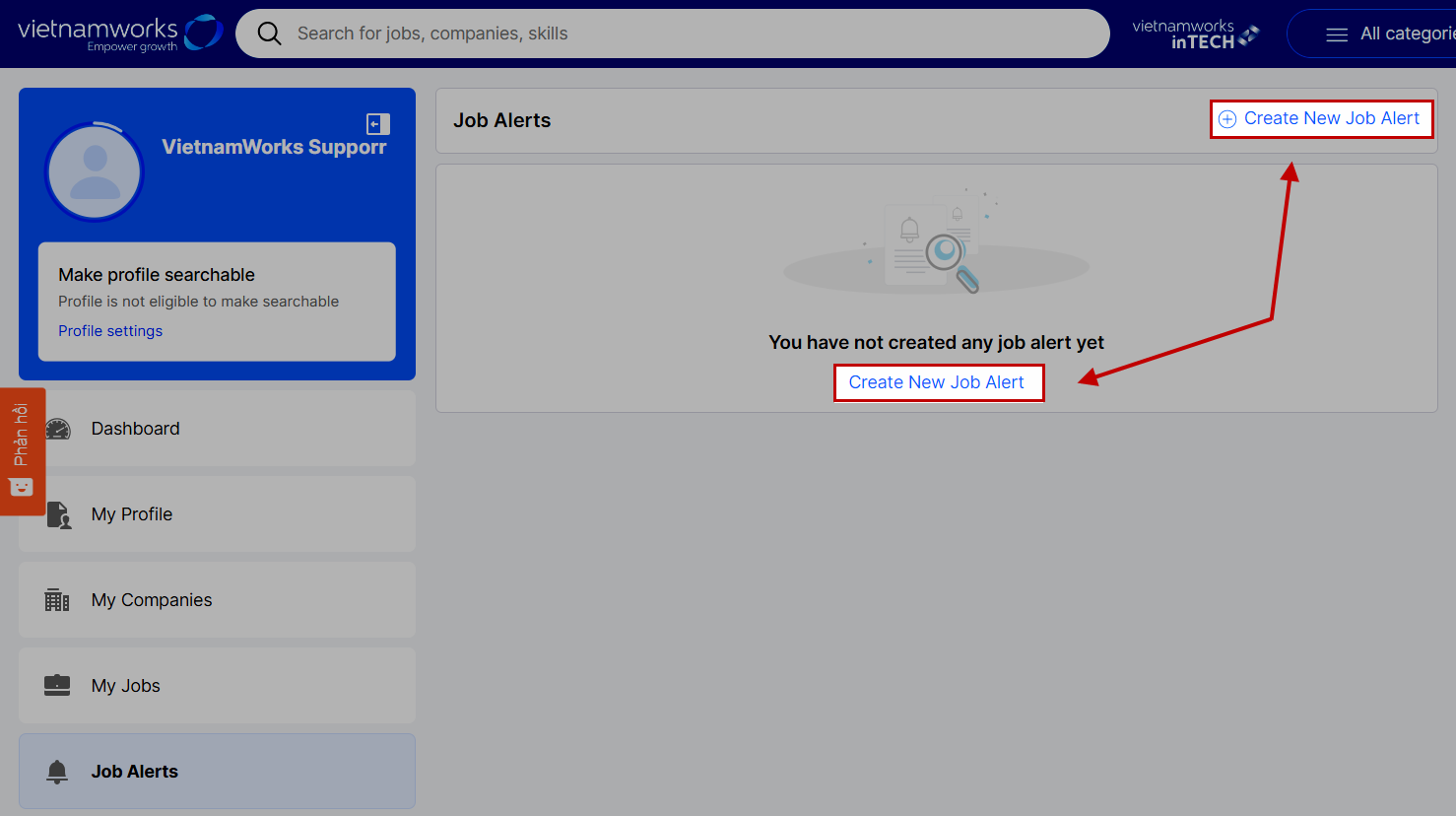
- Option 2: Choose the mailbox icon on the right corner on search result page or detail job page and click Send me jobs
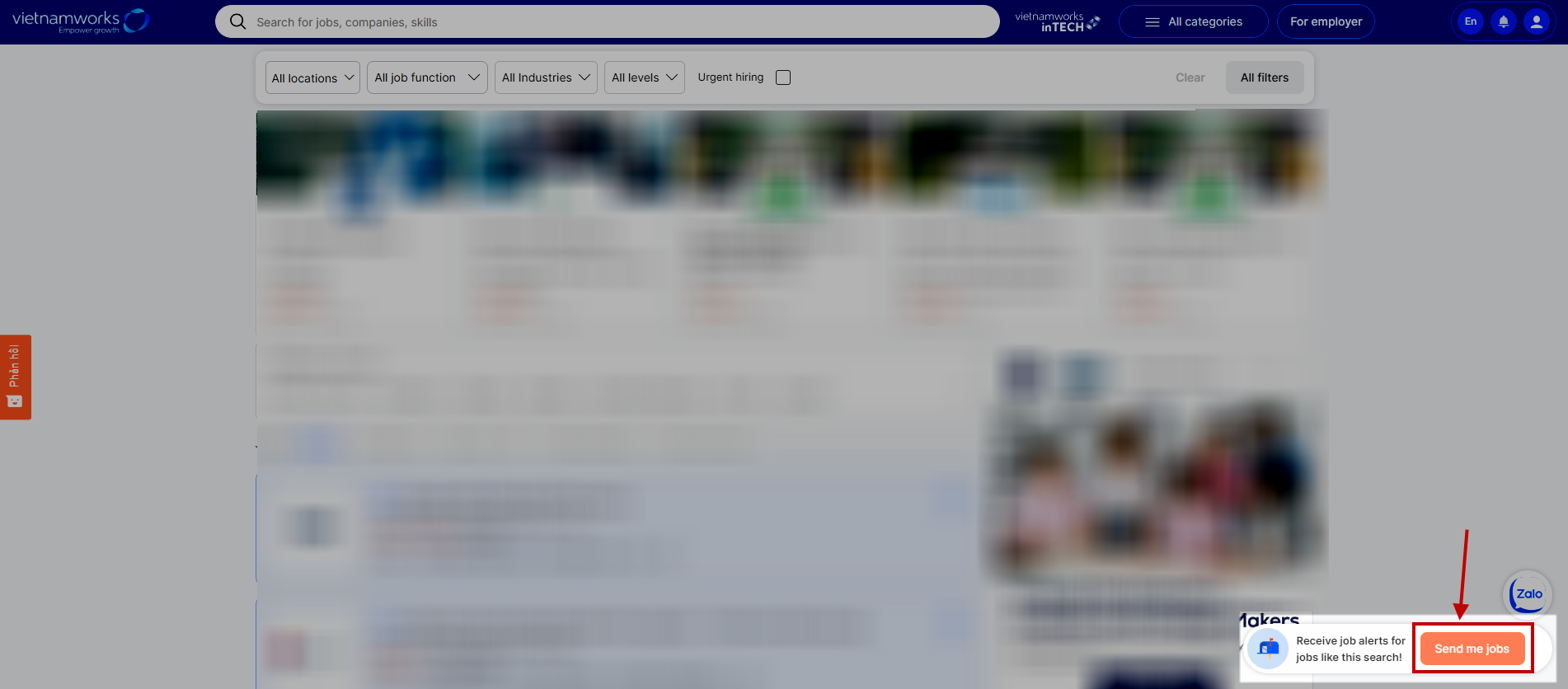
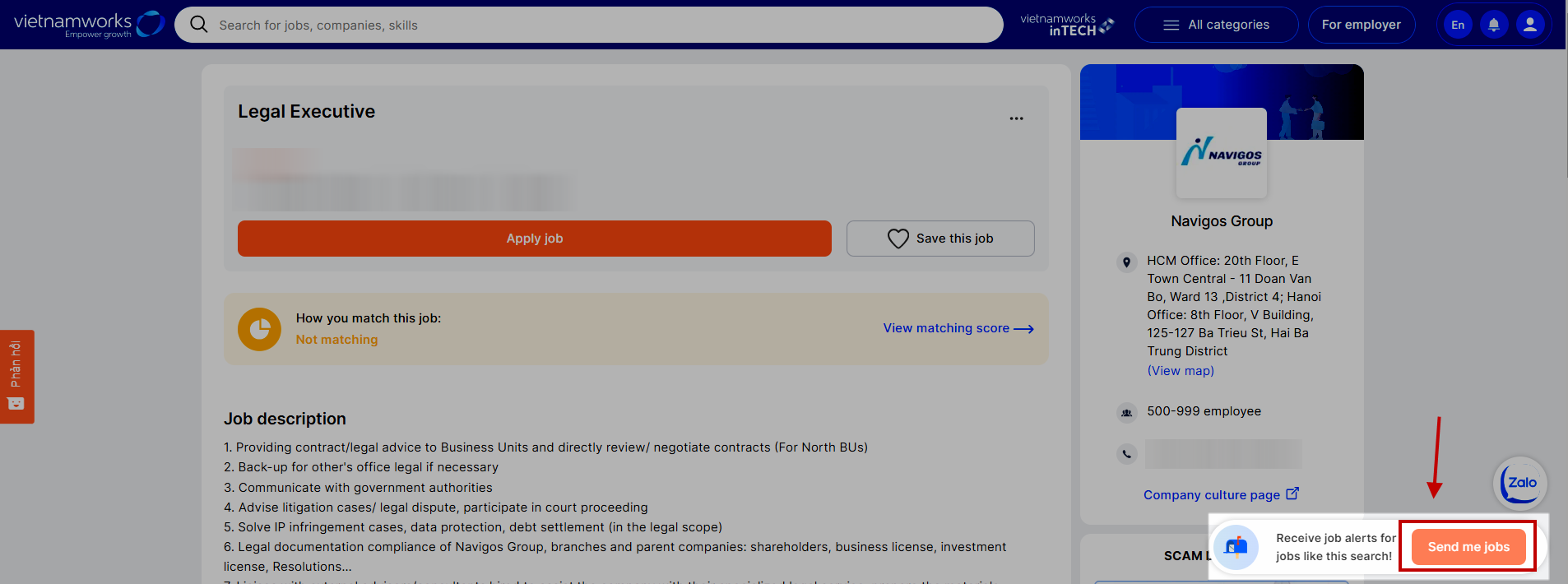
- Option 3: Click the orange Create Job Alert box on the left side of the screen when you’re in the account management section.
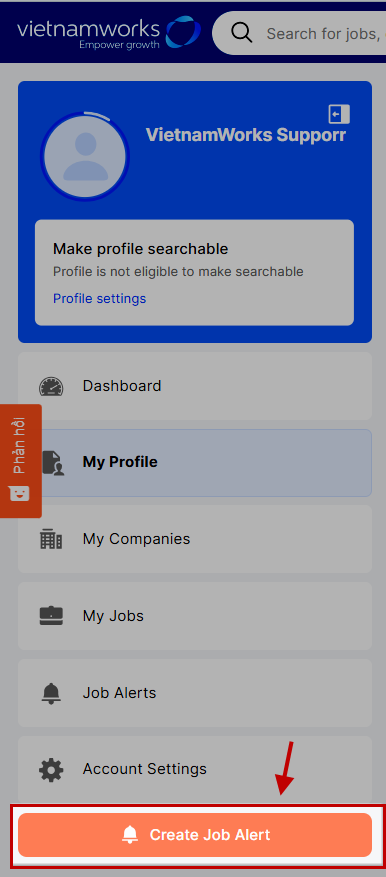
Step 2: When the pop up shows up, please fill the information in this section. Click Save to finish.
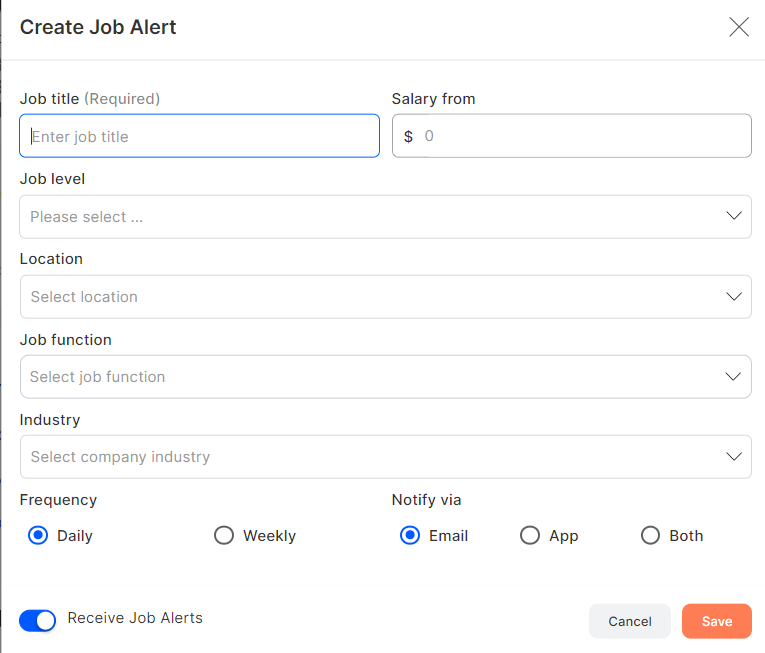
2. EDIT JOB ALERT
- Click the icon at the top right corner on VietnamWorks website, and choose Job Alert (similar to step 1 in the register for Job alert section).
- On Job Alert page, click on the pen symbol at the right of the job alert that you want to edit.
- Update your search criteria, and click Save.
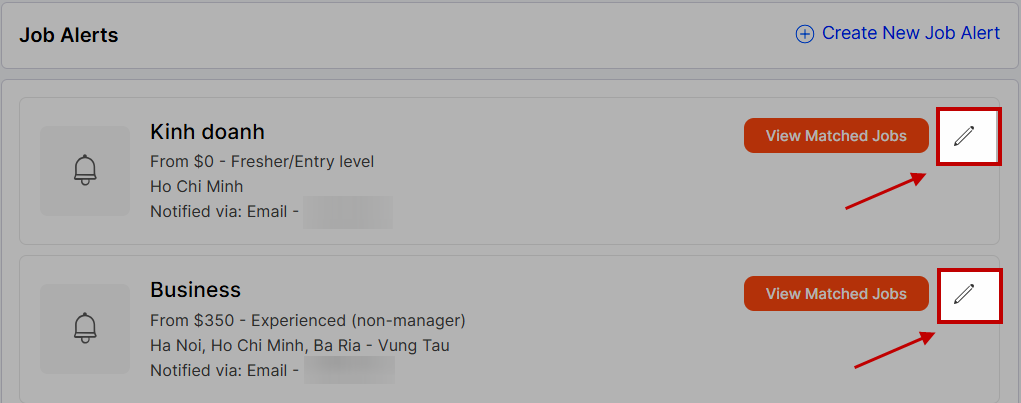
If this FAQ is not helpful, or if you have any other feedback, please contact our Customer Support Department via email: contact@vietnamworks.com or click the Zalo icon in the bottom right corner of the website to connect with a support agent.
