If you want to stop receiving notification emails from VietnamWorks, you can follow the instructions as follows:
Step 1: Sign in to your account on VietnamWorks.
Step 2: Click the avatar icon at the top right of the page, then click Account Settings
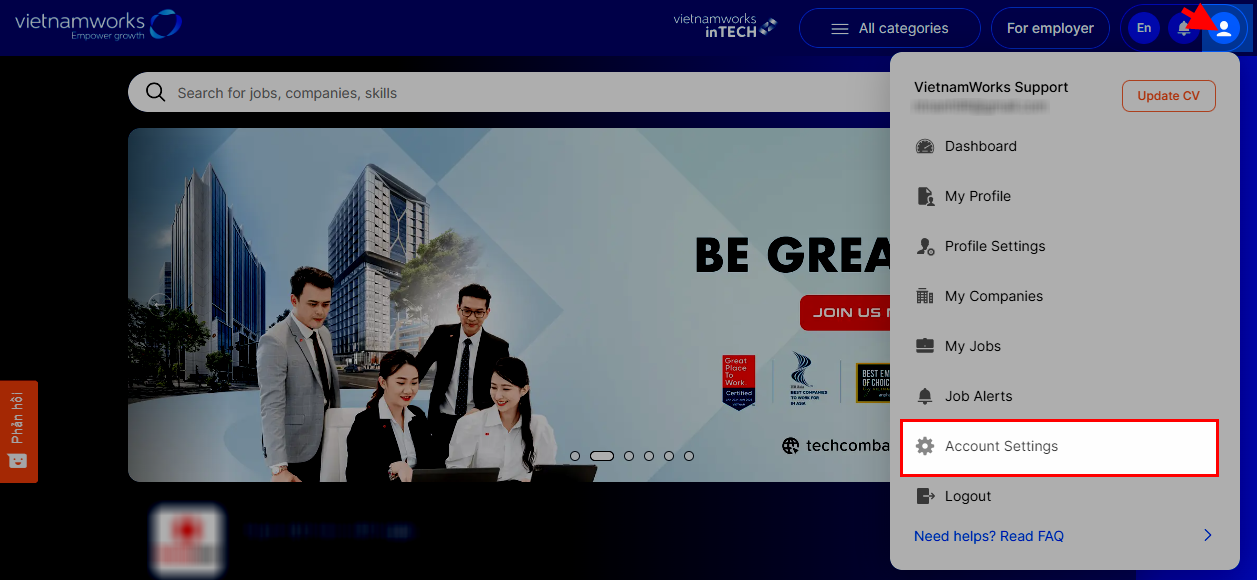
Step 3: In the Email Alerts Settings section, click Settings.
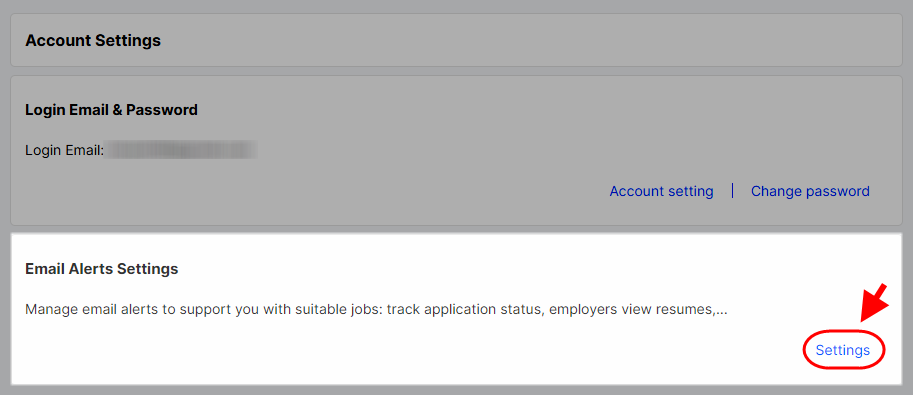
Step 4: Select the type of email notification you need to enable/disable.
- Blue button: Enable
- Grey button: Disable
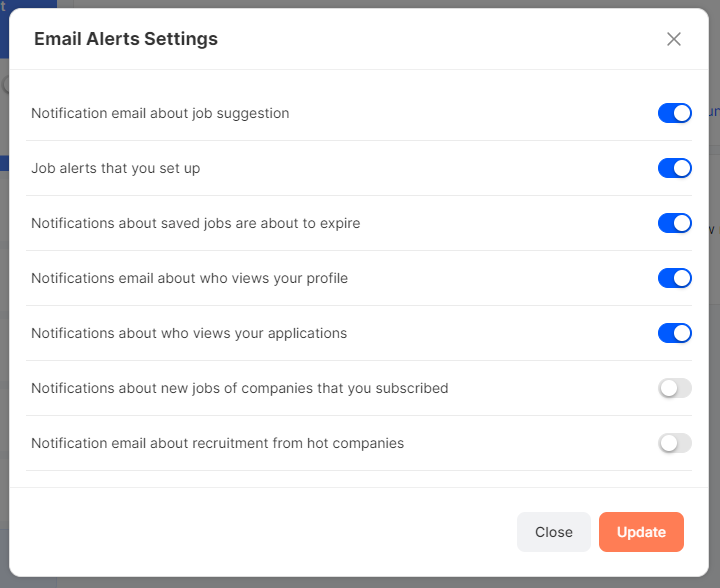
If this FAQ is not helpful, or if you have any other feedback, please contact our Customer Support Department via email: contact@vietnamworks.com or click the Zalo icon in the bottom right corner of the website to connect with a support agent.
