Contents
Enabling Profile Searchable Mode makes your profile publicly searchable on VietnamWorks. Your profile will appear on the employer search candidate results page, which increases your chances of being discovered by potential recruiters.
Note: By enabling this mode, you agree to allow recruiters to search, view, and contact you. You can disable this mode at any time if you no longer wish to be contacted by recruiters. If this mode is disabled, your profile will not be visible to any recruiters except those you have applied to.
1. HOW TO ENABLE/ DISABLE PROFILE SEARCHABLE:
Step 1: Go to Dashboard, then click on Update CV or My Profile.
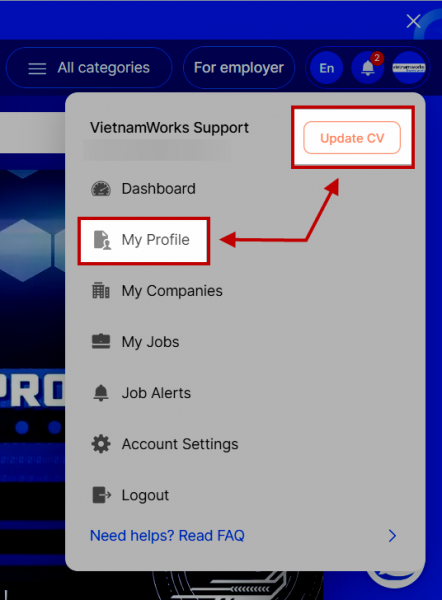
Step 2: In the blue box on the left corner, select Profile settings in the Make profile searchable section.
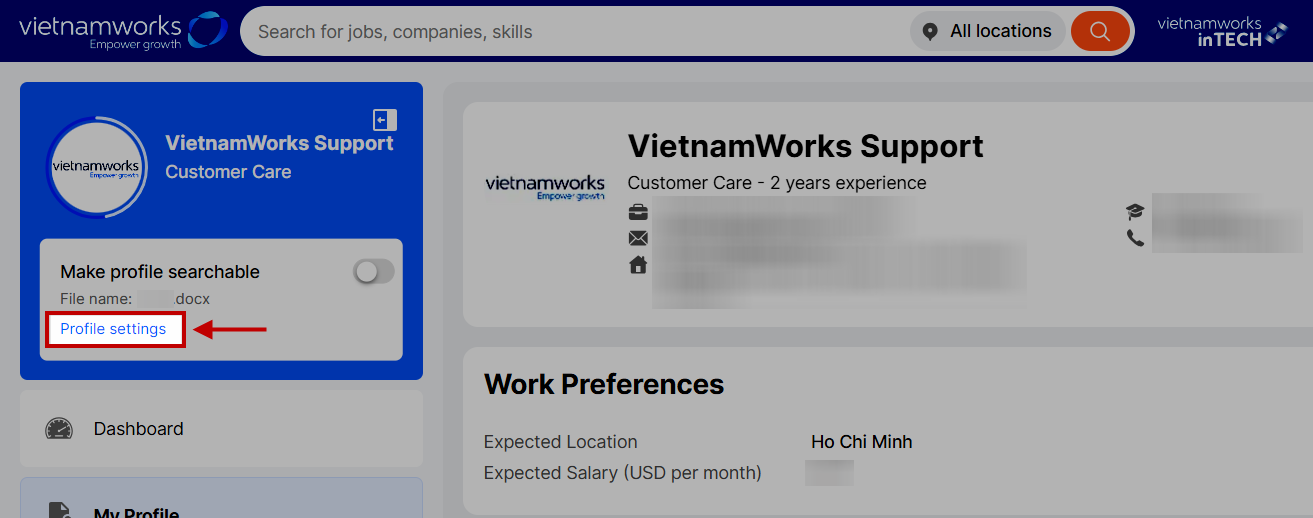
Step 3: Choose the profile you want employers to see and you can customize more by choosing Job-seeking status or Refresh My Profile to make it more attractive to employers.
* * Note: Please select only one profile from the profiles in your VietnamWorks account for employers to search.
Step 4: Finally click Searchable to complete enabling this mode.
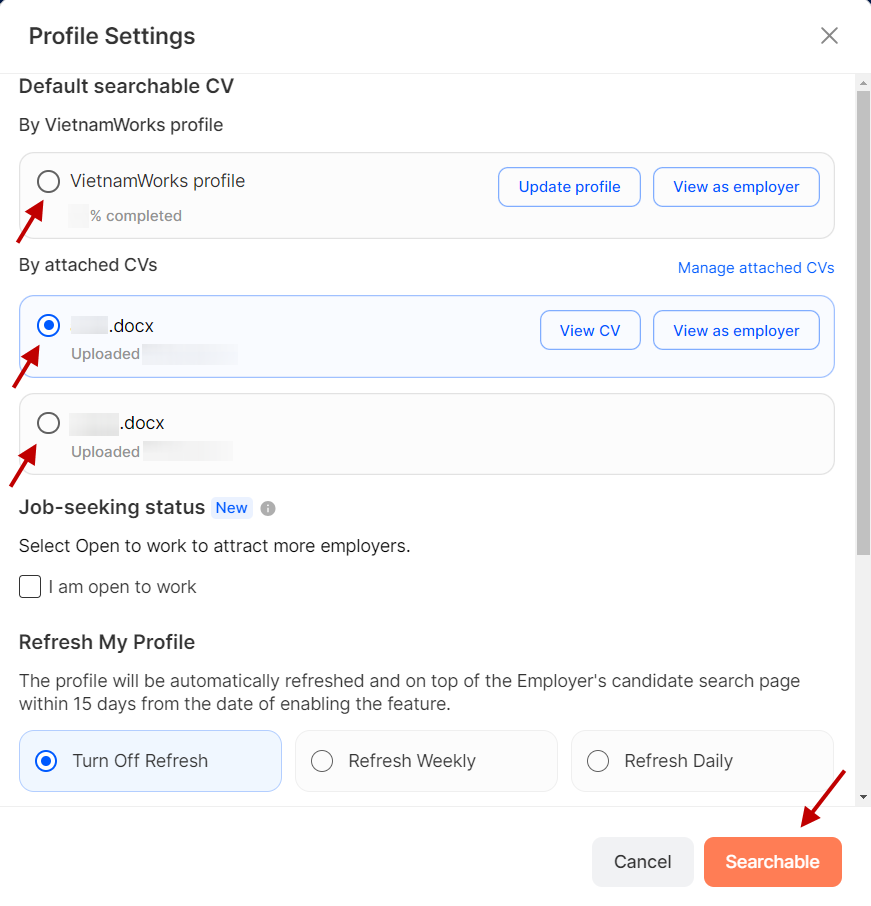
Alternatively, on My Profile page, you can click the button for quick access.
- If the button is blue, you have enabled Searchable.
- If the button is gray, it means you disabled Searchable, and the employers can not search or view your resume.
** Note: Ensure that the CV filename displayed in this field is the exact CV you want the employers to see.
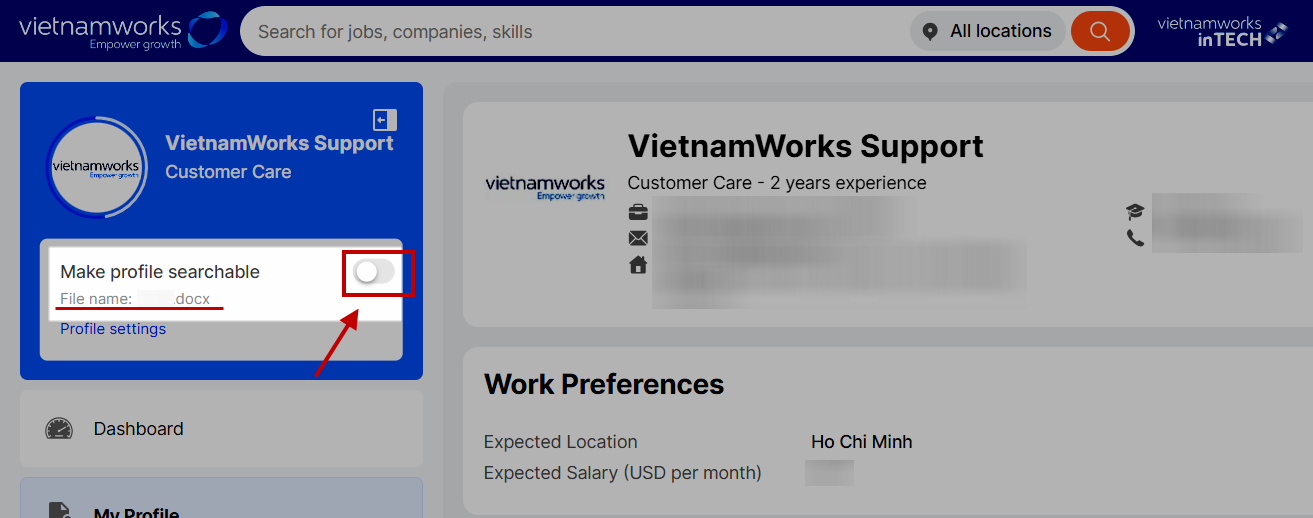
2. IF I DISABLE THE PROFILE SEARCHABLE MODE, WILL MY APPLICATIONS BE AFFECTED?
Answer: Profile Searchable Mode is an additional support feature besides applying for jobs. Therefore, enabling/disabling this mode does not affect your submitted applications.
3. WHY CAN’T I ENABLE PROFILE SEARCHABLE FOR MY RESUME?
You may not enable Searchable for your resume for the following reasons:
3.1. VietnamWorks Profile (Online Profile): Your resume is Not Approved. To enable VietnamWorks Profile, your VietnamWorks Profile needs to be completed and approved (VietnamWorks will screen and approve your resume within one working day).
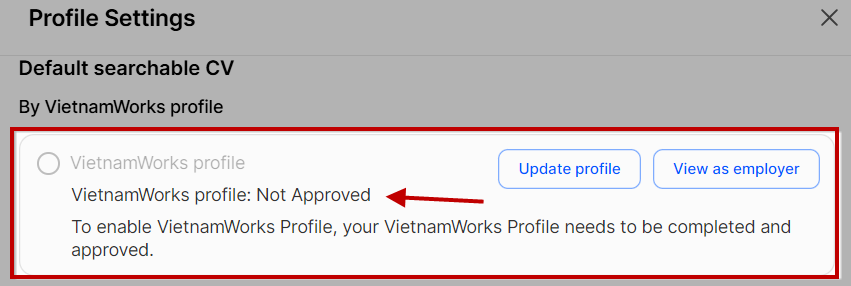
3.2. Attached Resume:
- For accounts registered on VietnamWorks from 28/11/2017: After completing the registration and resume uploading process, you can enable Searchable for your attached resume immediately.
- For accounts registered on VietnamWorks from 28/11/2017 back: You need to upload a new attachment to enable Searchable.
After completing your resume, you can enable Searchable and allow employers to view your profile.
If this FAQ is not helpful, or if you have any other feedback, please contact our Customer Support Department via email: contact@vietnamworks.com or click the Zalo icon in the bottom right corner of the website to connect with a support agent.
