Uploading your photo is optional but many employers may want to know the appearance of their candidate. If you forget to post resumes without photo, you can always add photo at any time later by following these instructions:
- Log in and go to My Profile
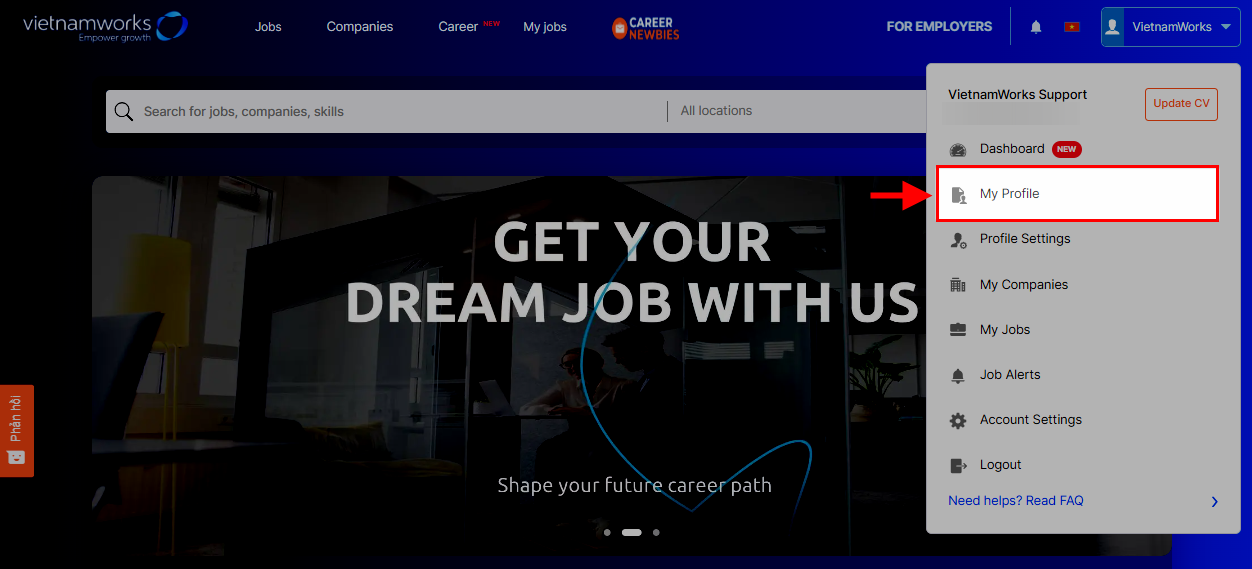
- Click the pencil icon (as shown below) in the user information area.
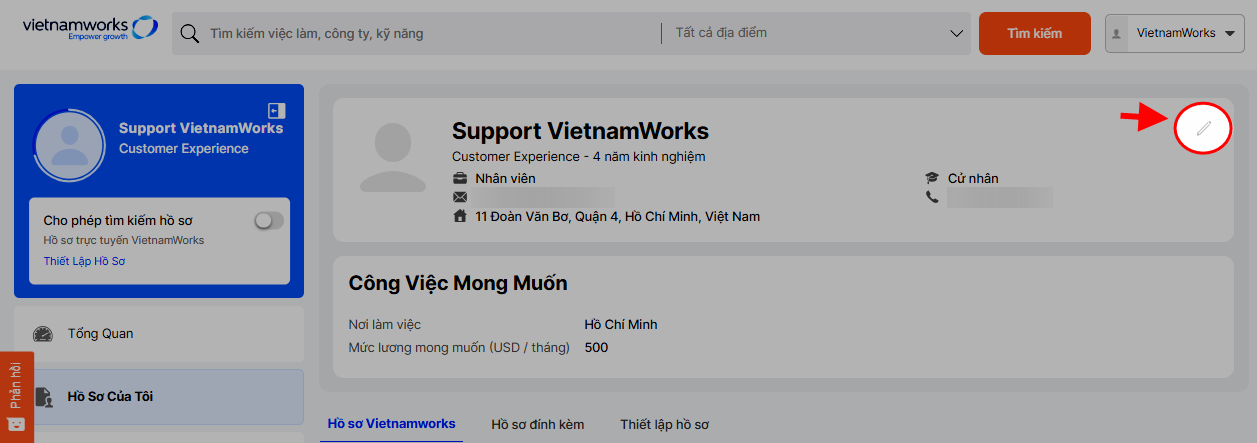
- The system will display a dialog box with basic information. Please click the pencil icon below the avatar area to upload a new photo. Choose the photo you want to upload (only use 3×4 cm photo, don’t use portraits or landscape pictures).
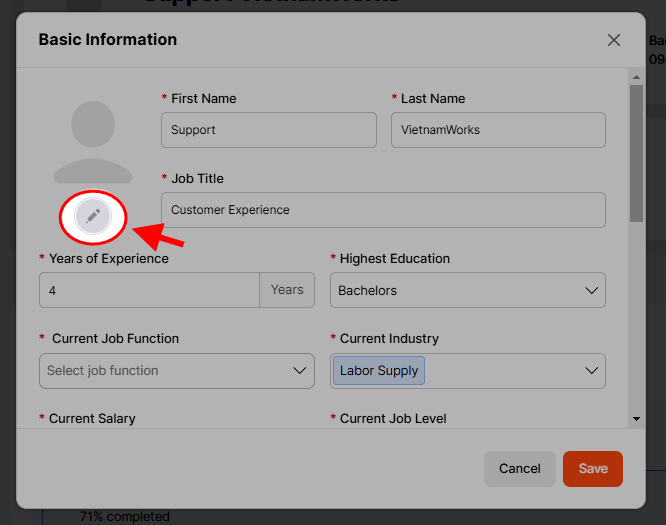
- Preview and adjust your photo region to crop image. Finally, click Yes to save the updated information.
![]()
Note: We only accept photo files *.gif, *.jpg, *.jpeg, *.png with image size is less than 1000 KB and image dimension must be bigger than 84×113 pixels
If this FAQ is not helpful, or if you have any other feedback, please contact our Customer Support Department via email: contact@vietnamworks.com or click the Zalo icon in the bottom right corner of the website to connect with a support agent.
