To download e-invoices from VietnamWorks, please follow these steps:
Step 1: Check your email inbox
After completing your order, you will receive a notification via the email you have registered on VietnamWorks.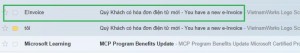
Step 2: Open the email and click on the invoice number
The content of the email includes invoice number. Please click on the Invoice number, it will link to VietnamWorks Site:
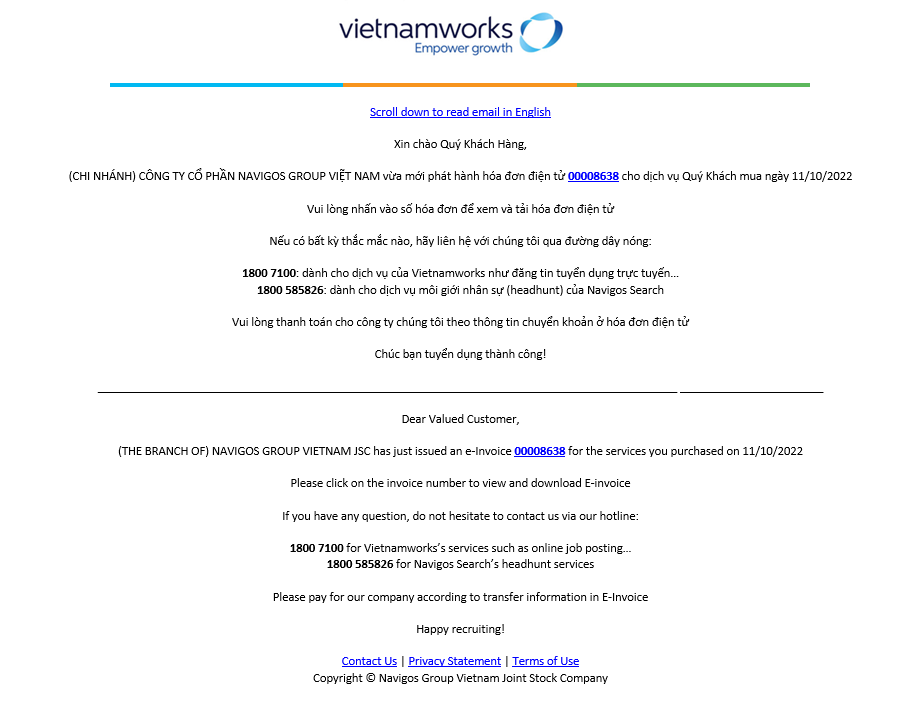
Step 3: Sign in with your account on http://employer.vietnamworks.com. Enter your username and password >> click on “Sign in“.
Step 4: Download the E-invoice
Once logged in into the system, click on “Orders” and click on “My Orders” or “Expired” to track your order and receive E-invoice. Click on “E-invoice” to download a XML and PDF electronic invoice.
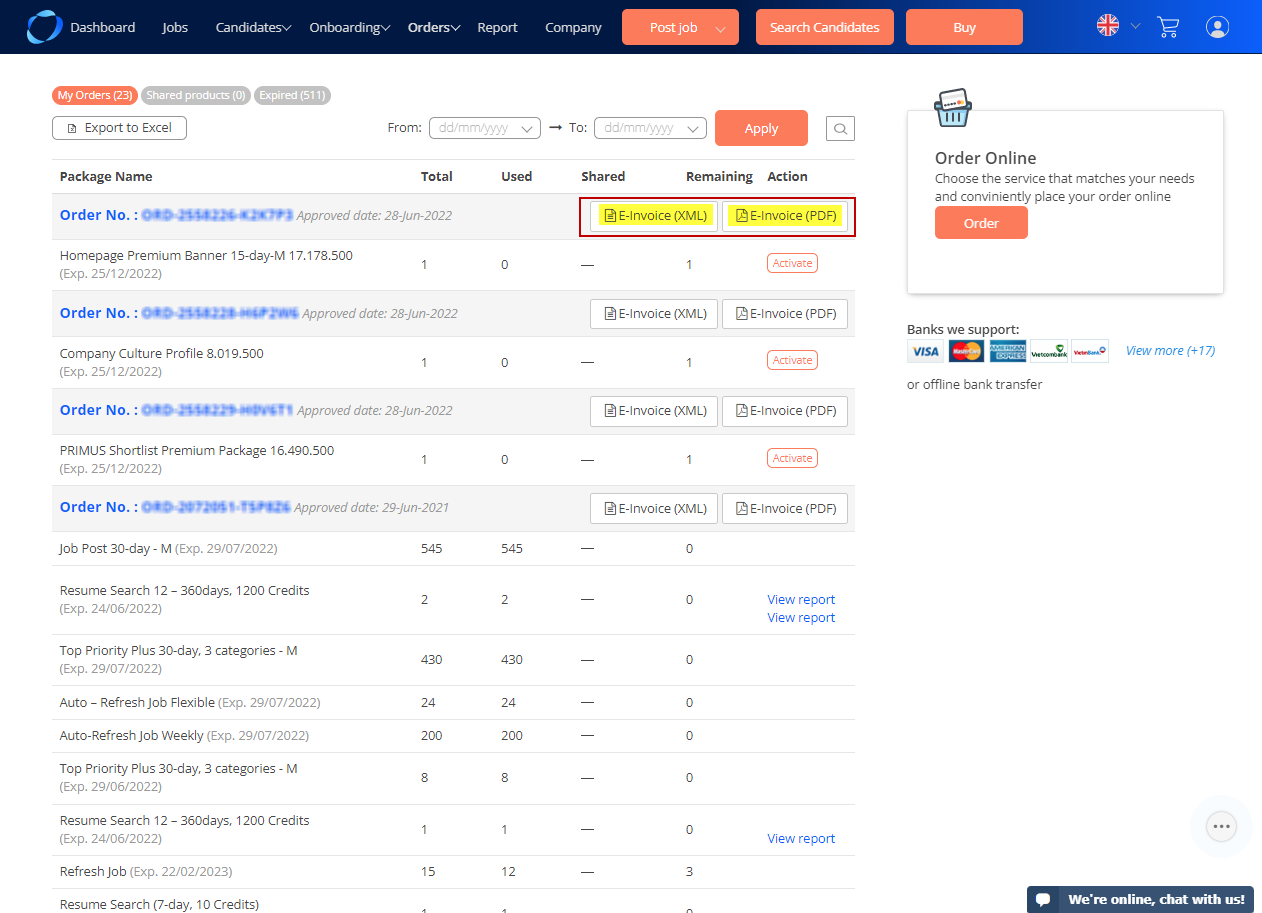
E-invoice will be shown as below. You can use this one to implement the payment procedure or normal tax declaration as paper invoice.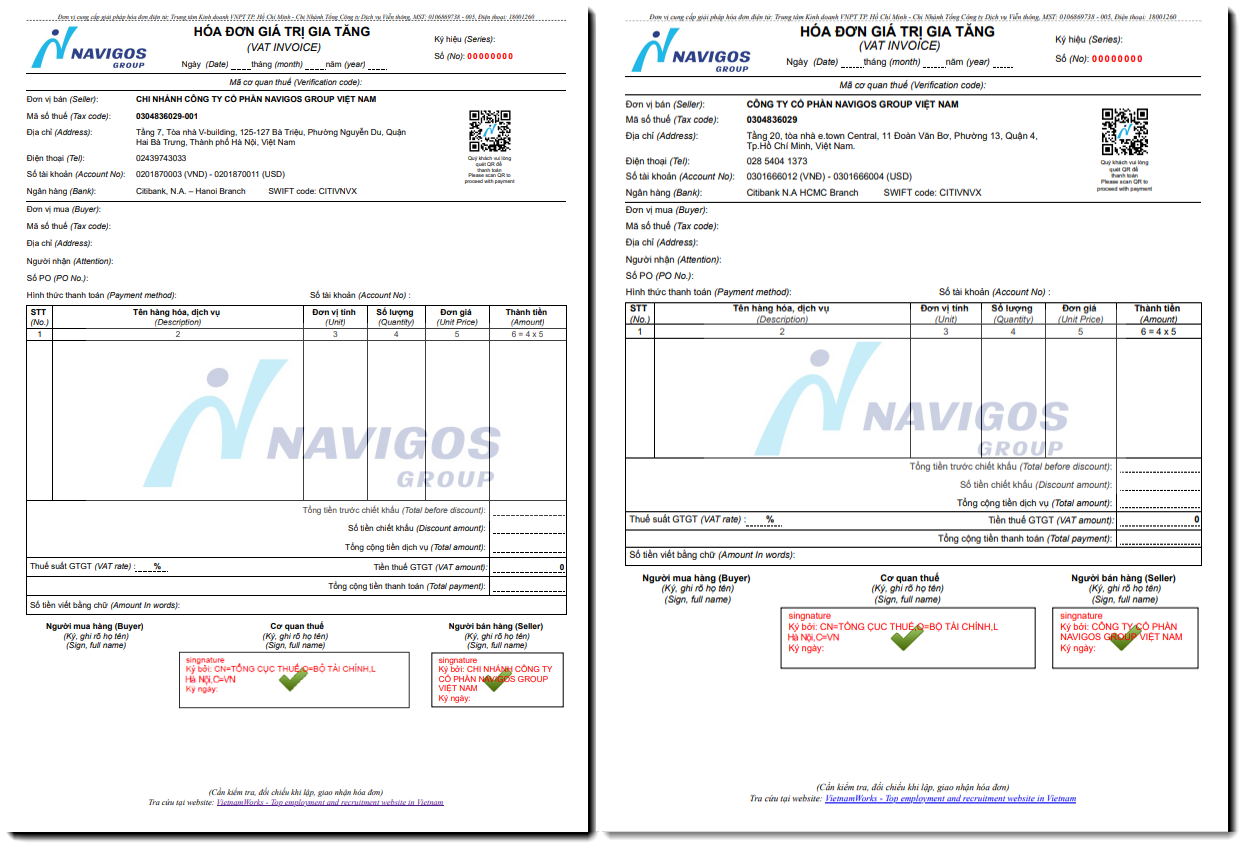
Note:
• You can refer to Circular No. 78/2021/TT-BTC, released on Sep-17-2021, of the Ministry of Finance on guiding how to create, release and use of electronic invoice.
• In case of facing any problems, difficulties or needing any further information about your electronic invoice, please contact our hotline at 1800 7100 for inquiries.
* Hotline Support Time: From Monday to Friday
– Morning: 8:30 AM – 12:00 PM
– Afternoon: 1:00 PM – 5:30 PM
(1745)
