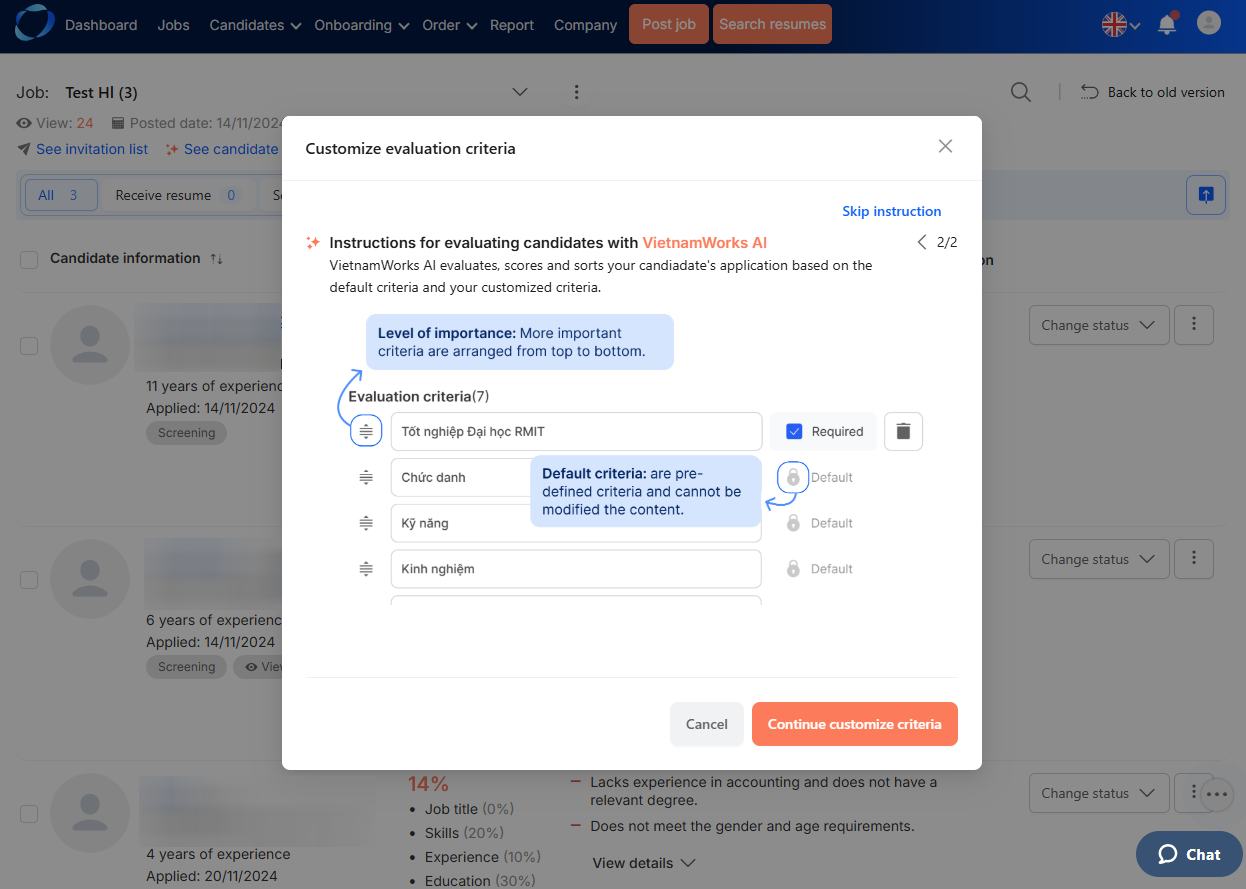Why this feature?
Effective candidate screening is crucial, especially when managing a large number of applicants. We understand that reviewing job applications can be time-consuming. On average, employers spend 9 minutes per application (data from VietnamWorks). For positions with over 50 applicants, this process can become exceedingly time-intensive. AI Screening saves valuable time by automatically analyzing and prioritizing candidates who best match the job requirements, enabling recruiters to focus on top-quality applicants. This not only optimizes the hiring process but also leads to better hiring decisions, creating a more positive experience for both recruiters and candidates.
Understanding our customers’ needs, VietnamWorks introduces AI Screening, utilizing advanced AI technology to automatically analyze candidates’ profiles based on four main criteria: skills, job titles, experience, and education level. This makes the screening process significantly faster, more accurate, and efficient. Additionally, employers can adjust evaluation criteria to better match the requirements of their job postings.
Key Features
Evaluate applications using default criteria
Applications are assessed by VietnamWorks AI using four default criteria: job titles, skills, experience, and educational background. All information in the application is evaluated based on these criteria and scored by the system.
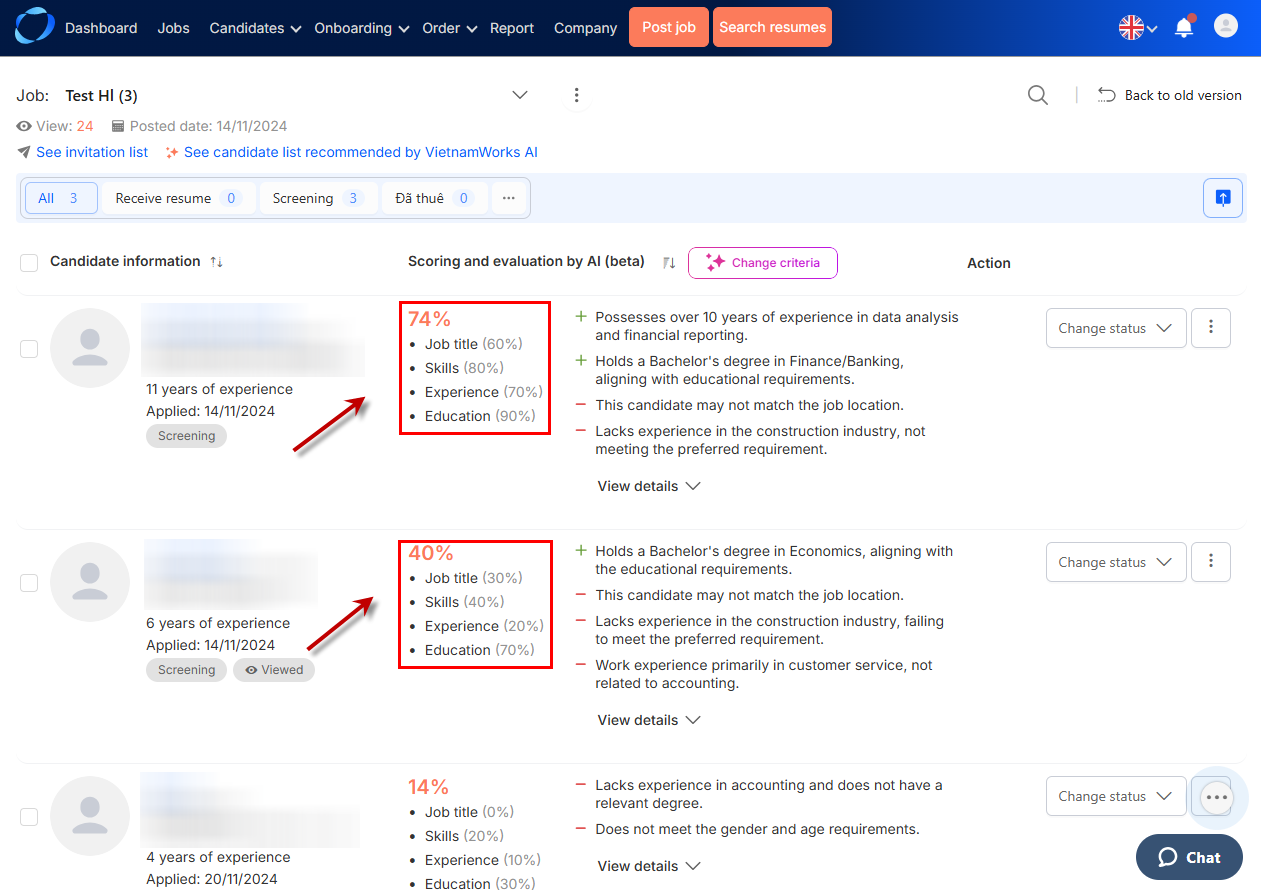
Customized evaluation criteria
In addition to the four default criteria, recruiters can customize additional criteria to align with their hiring objectives. Employers can add up to 5 extra criteria and prioritize them accordingly.
To use this feature, recruiters click the “Adjust Criteria” button on the AMS interface. After customizing the criteria, they click “Start Evaluation,” and the system will re-evaluate the candidates based on the new criteria.
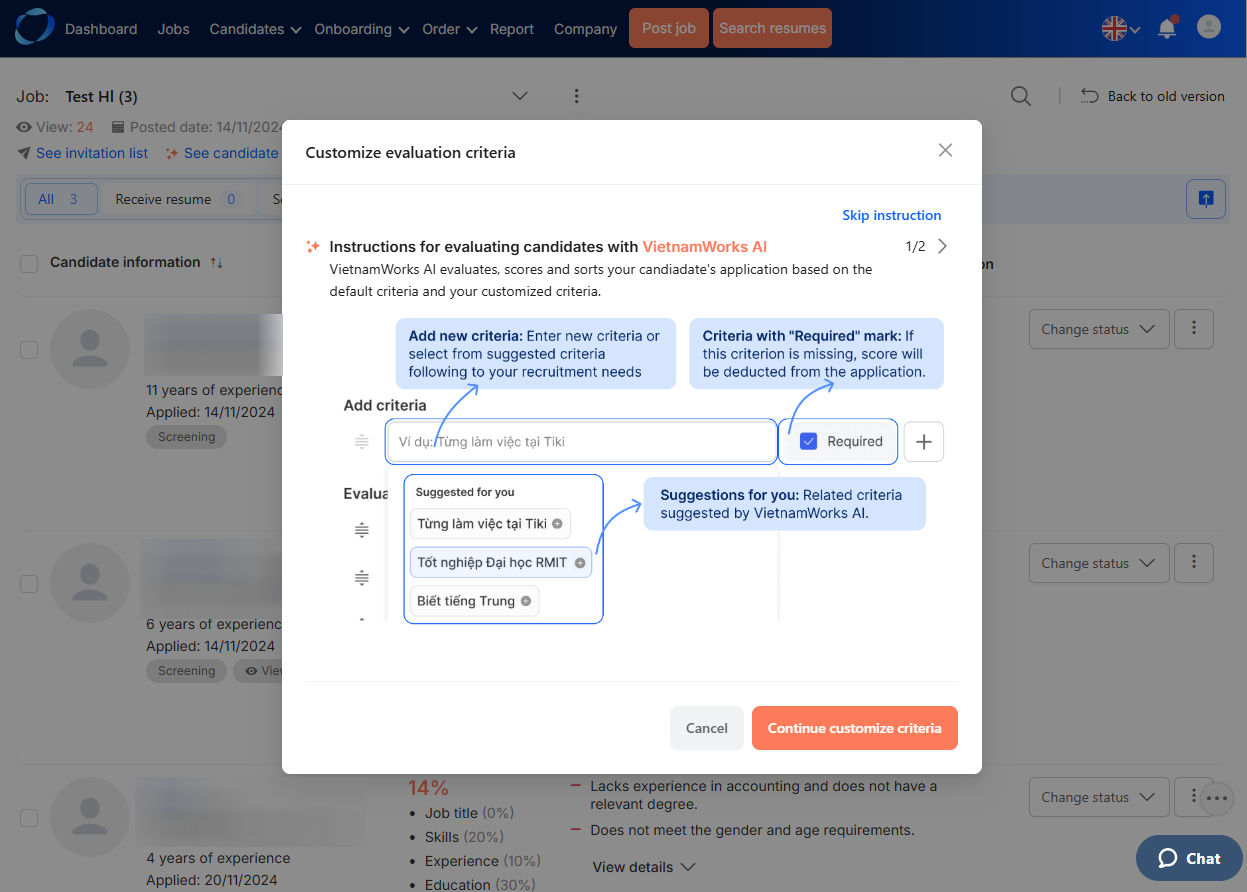
Integrated into AMS, helps manage applications more easily
The AMS feature organizes profiles by AI-assigned scores. AMS, integrated with AI Screening, also simplifies some operations to make popular features more user-friendly.
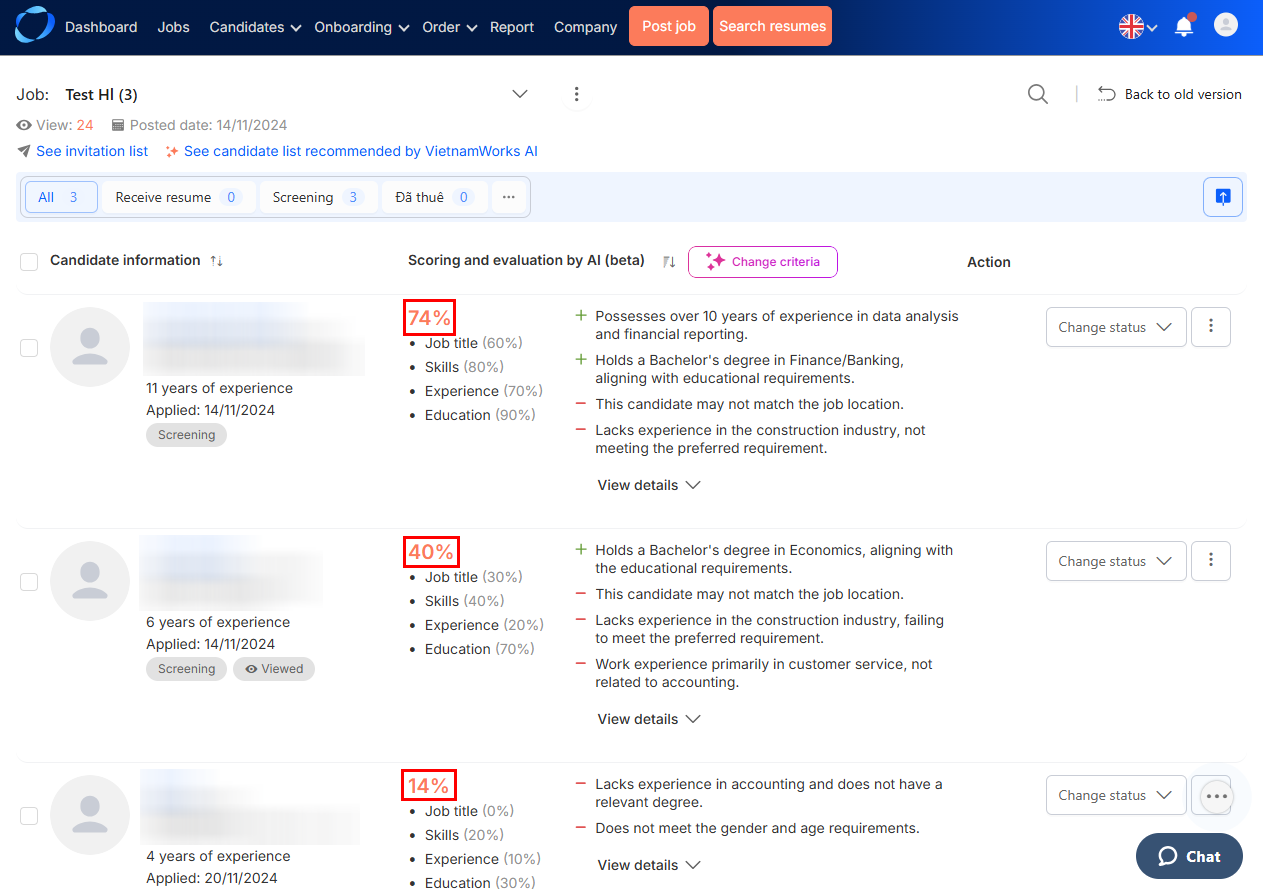
Frequently Asked Questions
Can I change the evaluation criteria?
Yes, you can modify the default evaluation criteria of AI Screening.
How do I use AI Screening?
AI Screening is integrated into the AMS feature, where you can view candidate profiles and AI-generated evaluations.
How can I adjust the evaluation criteria?
Simply click the “Customize Criteria” button, add or rearrange the priority of criteria as desired, then click “Start Evaluation.” The system will reassess and rescore the applications based on your updated criteria.
How many times can I adjust the evaluation criteria?
You can adjust the criteria an unlimited number of times. However, when the feature transitions to a paid model, there may be a small limit on adjustments.
Will AI evaluate applications uploaded from my computer?
Yes, applications uploaded from your computer will be evaluated by AI, and their evaluation criteria can be adjusted. However, note that there is a limit on the number of applications you can upload (Total: 250 files, only upload 5 files at once).
Is this feature free?
During the trial period, the feature is free for all users.
Can I use the old AMS version without AI Screening?
Yes, you can click the “Back to old version” button to use the old AMS version. However, this version has more limitations compared to the new AMS version (which includes AI Screening, customizable criteria, and UX optimized for popular actions). In the old AMS version, you can click the “Go to new version” button to switch to the new AMS version.
Why doesn’t my job post have AI Screening?
During the trial period, old job posts do not have AI Screening.
(33)