You should check the following points:
- Is the email address you entered correct?
- Are you on the “Employer” site (dark blue site) or “Job Seeker” site (light blue site)?
* Employer:
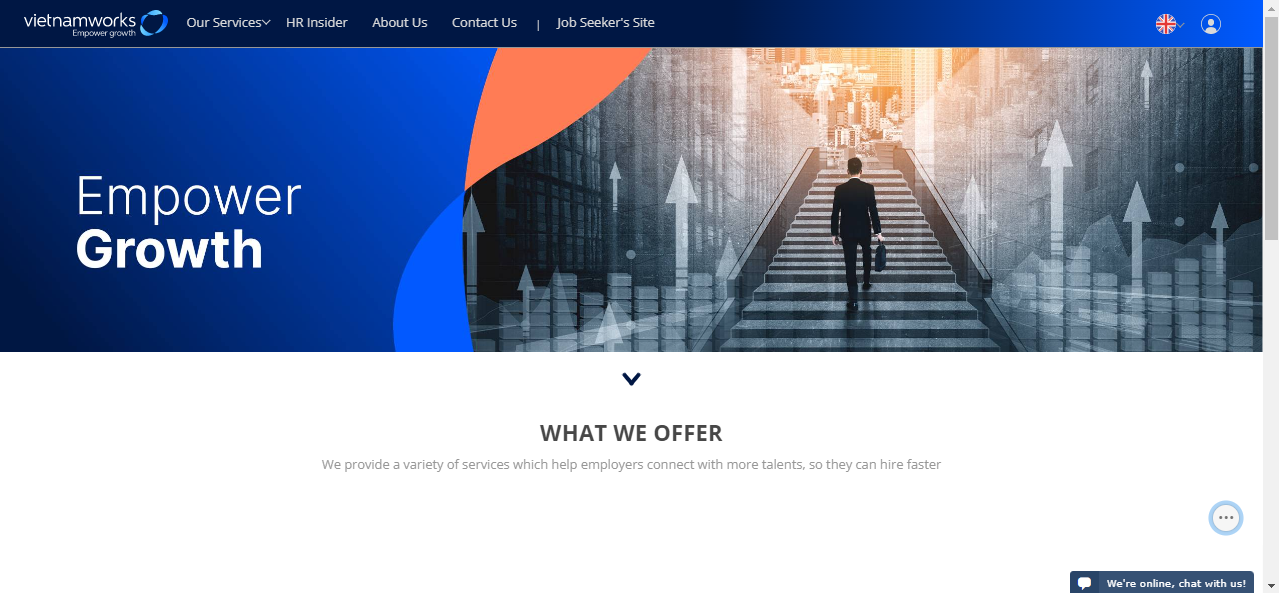
* Jobseeker:
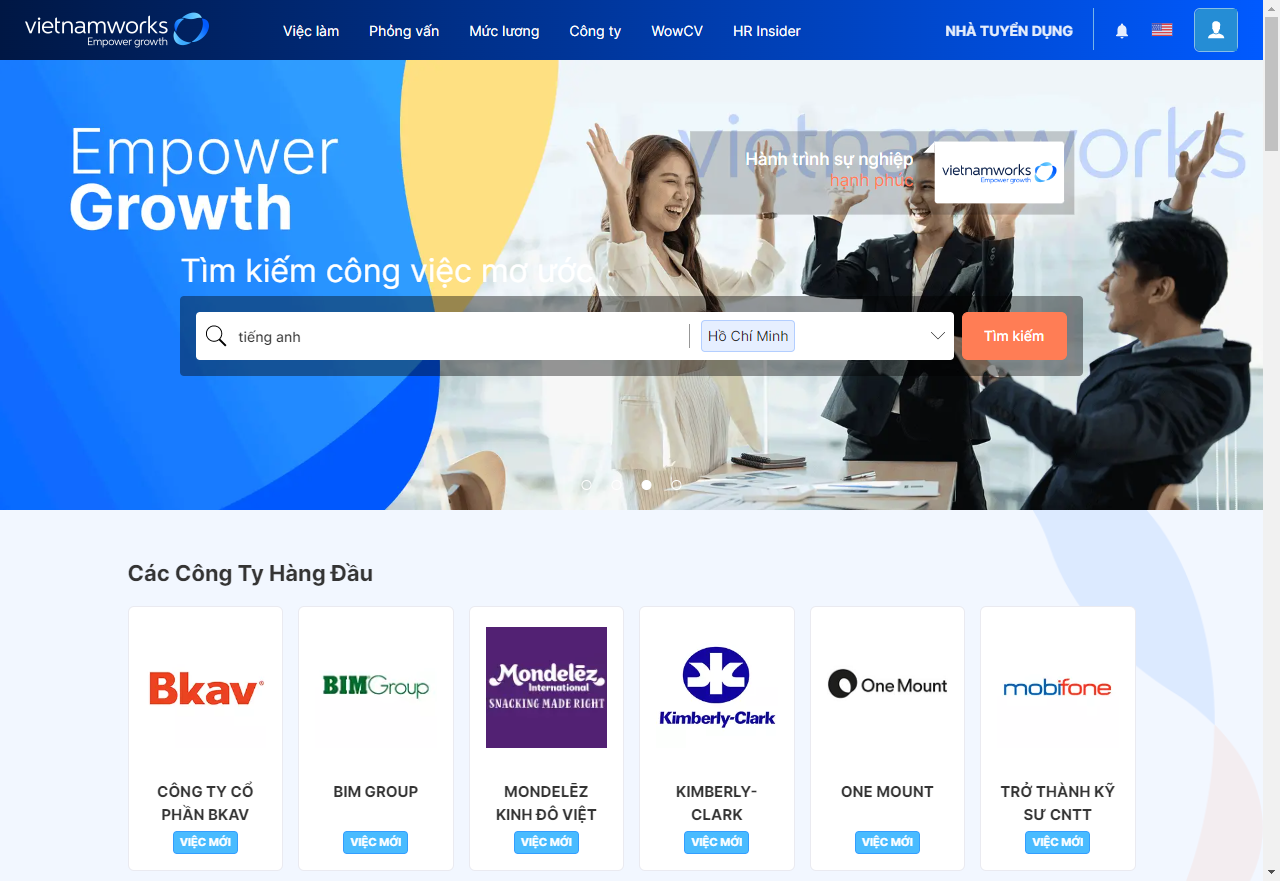
Retrieve password
1. On the Employer home page, click on “Sign in” in the upper right hand of the screen
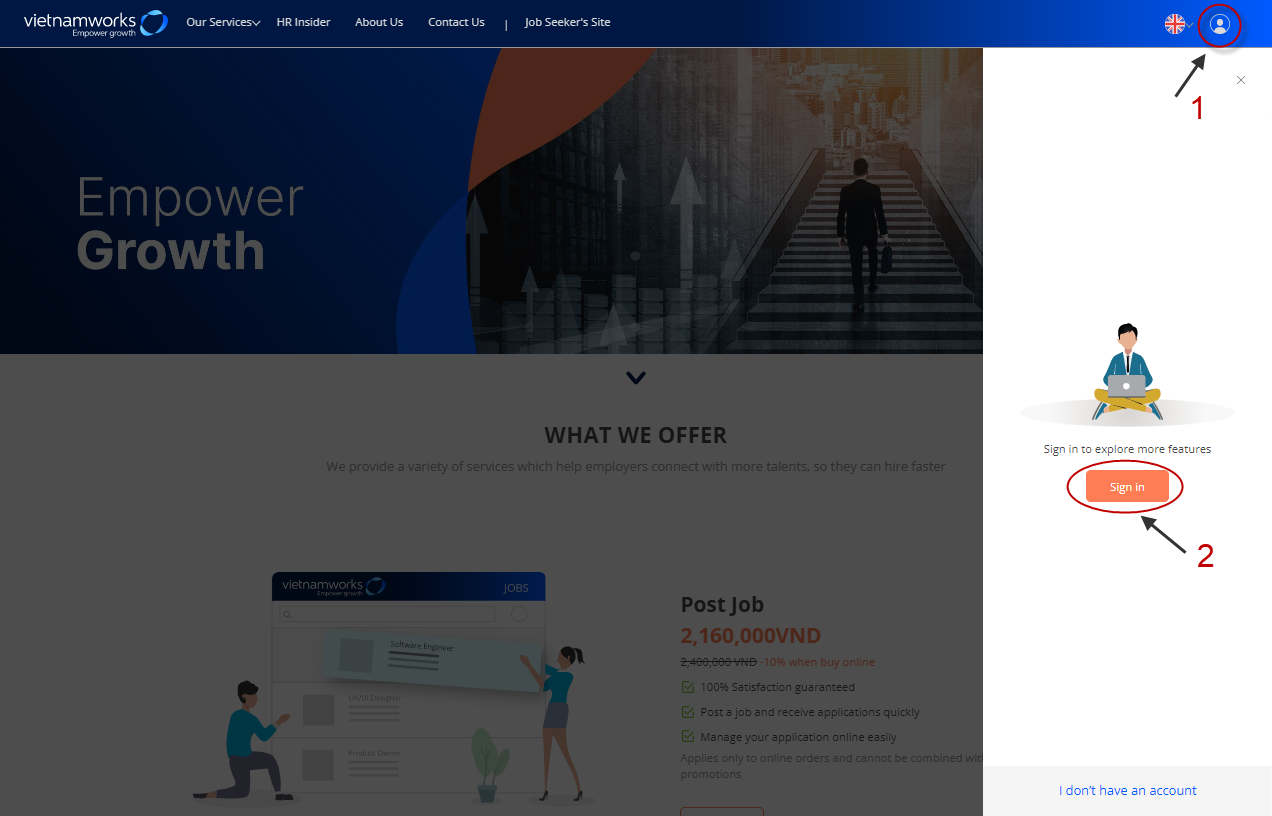
2. On the login window, click on “Forgot Password?”
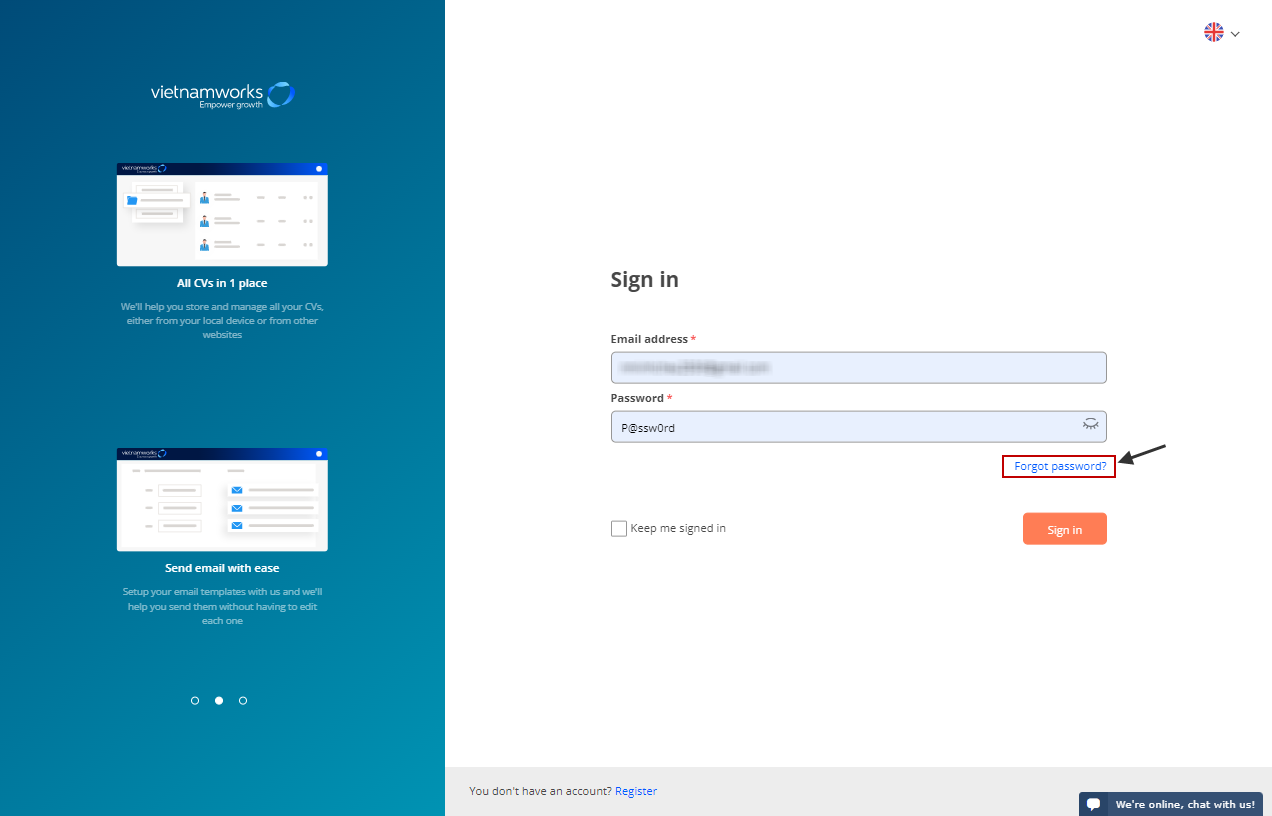
3. Enter your “Email Address“, “Security Code” (distinguish between lowercase and uppercase) then click “Continue”
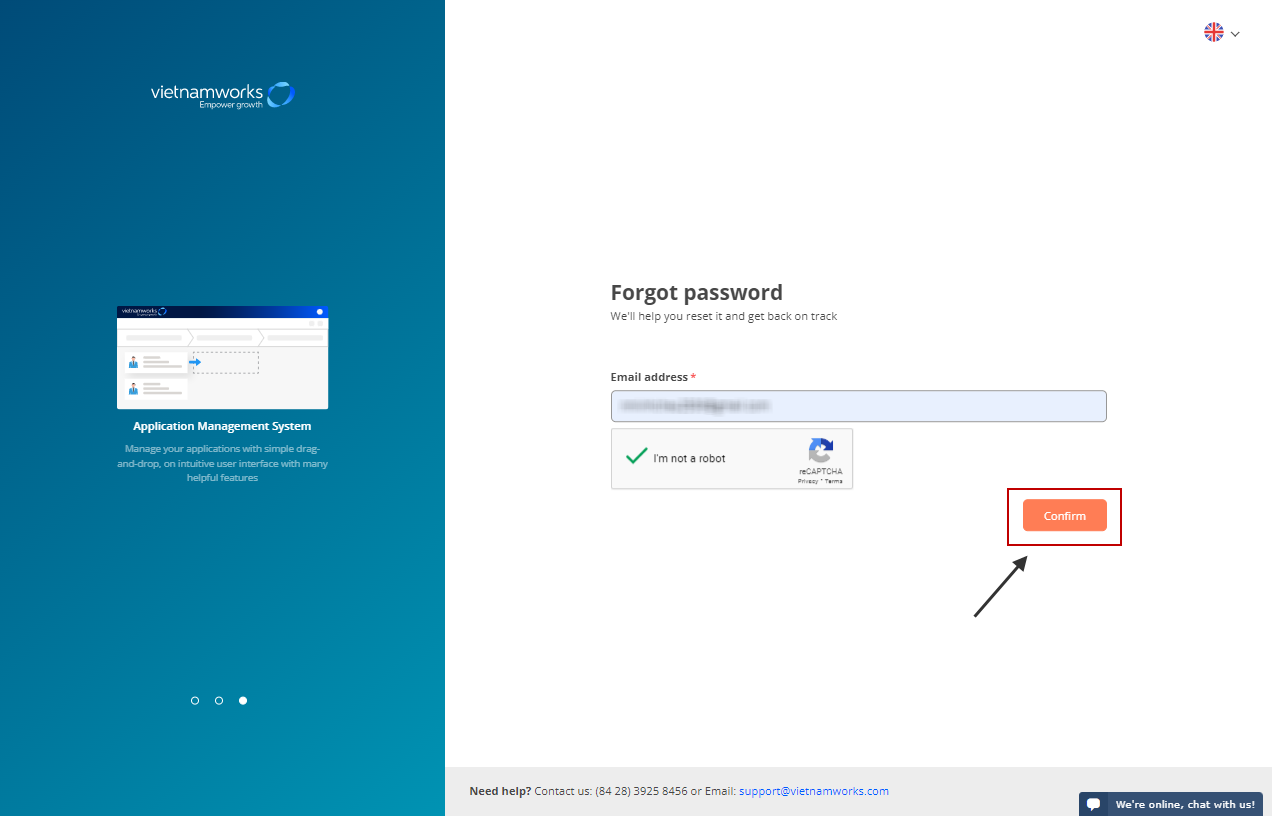
4. Check your mail box for the confirmation email from VietnamWorks, and follow the instructions to create a new password
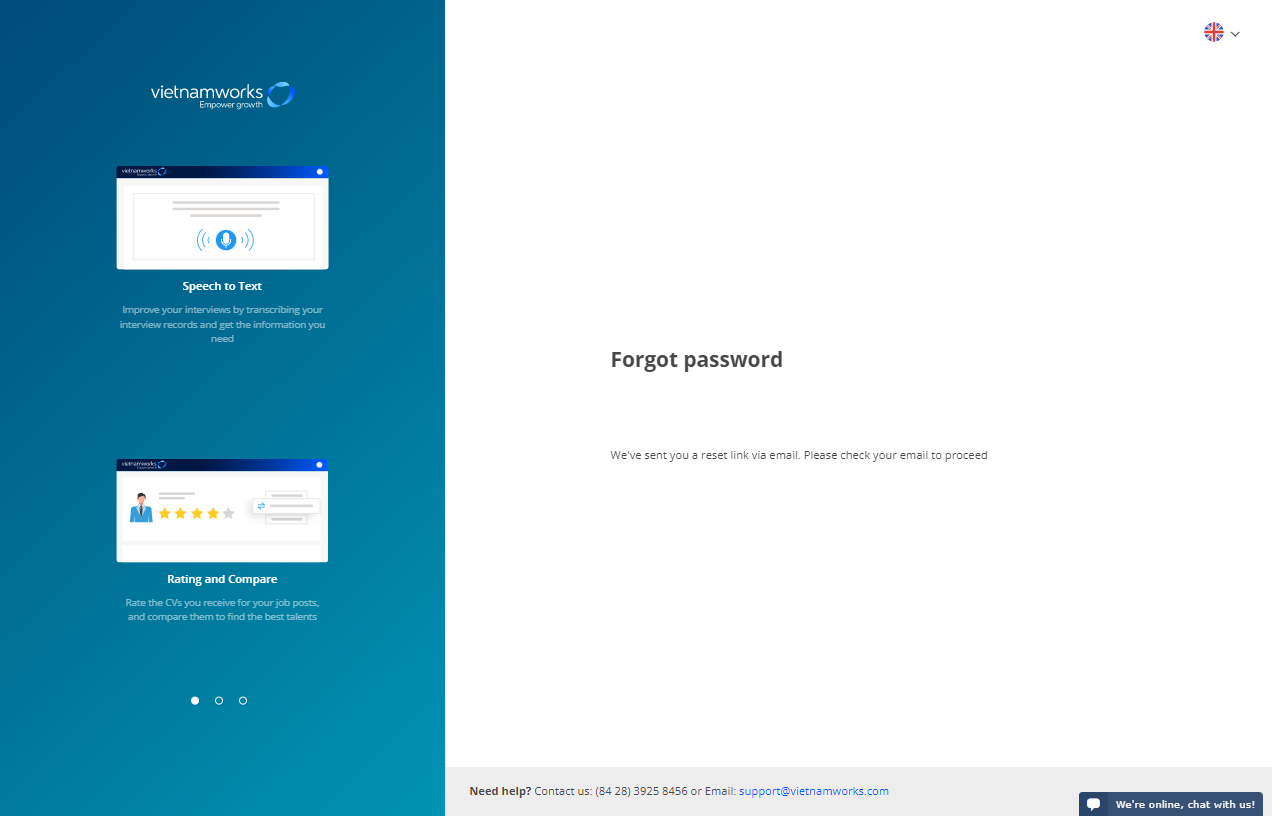
(317)
