The Invite to Apply feature allows employers to proactively reach out to potential candidates already available in the VietnamWorks system through the Resume Search function. This tool enables recruiters to invite job seekers to apply for their open positions, enhancing their ability to connect efficiently with suitable candidates.
Key highlights of the feature:
- Quick candidate invitation: Just one click to send job application invitations to potential candidates.
- Personalized invitations: Customizable invitation letters to suit each candidate, increasing the likelihood of positive responses.
- Efficient job posting: Proactive screening and reception at the application stage, optimizing both the quantity and quality of applicants.
Steps to use the Invite to Apply feature:
1. Post a job on VietnamWorks
2. Search for suitable candidates through the Resume Search feature or the candidates recommendation page
2.1. Resume Search Feature
- Access to VietnamWorks employer website
- On the header bar, click on “Search Resumes”
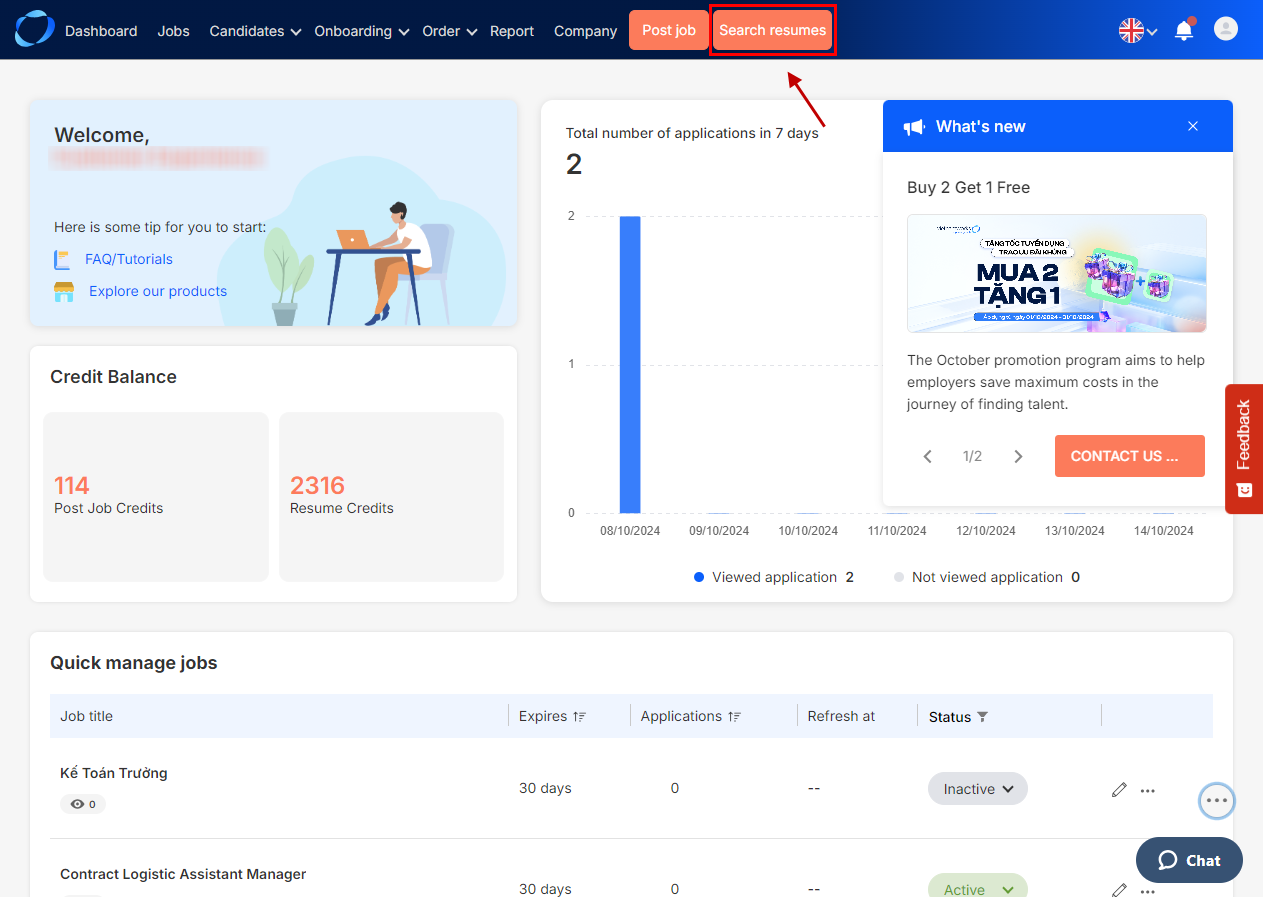
- Search for suitable candidates >> Click “Send invite to apply“
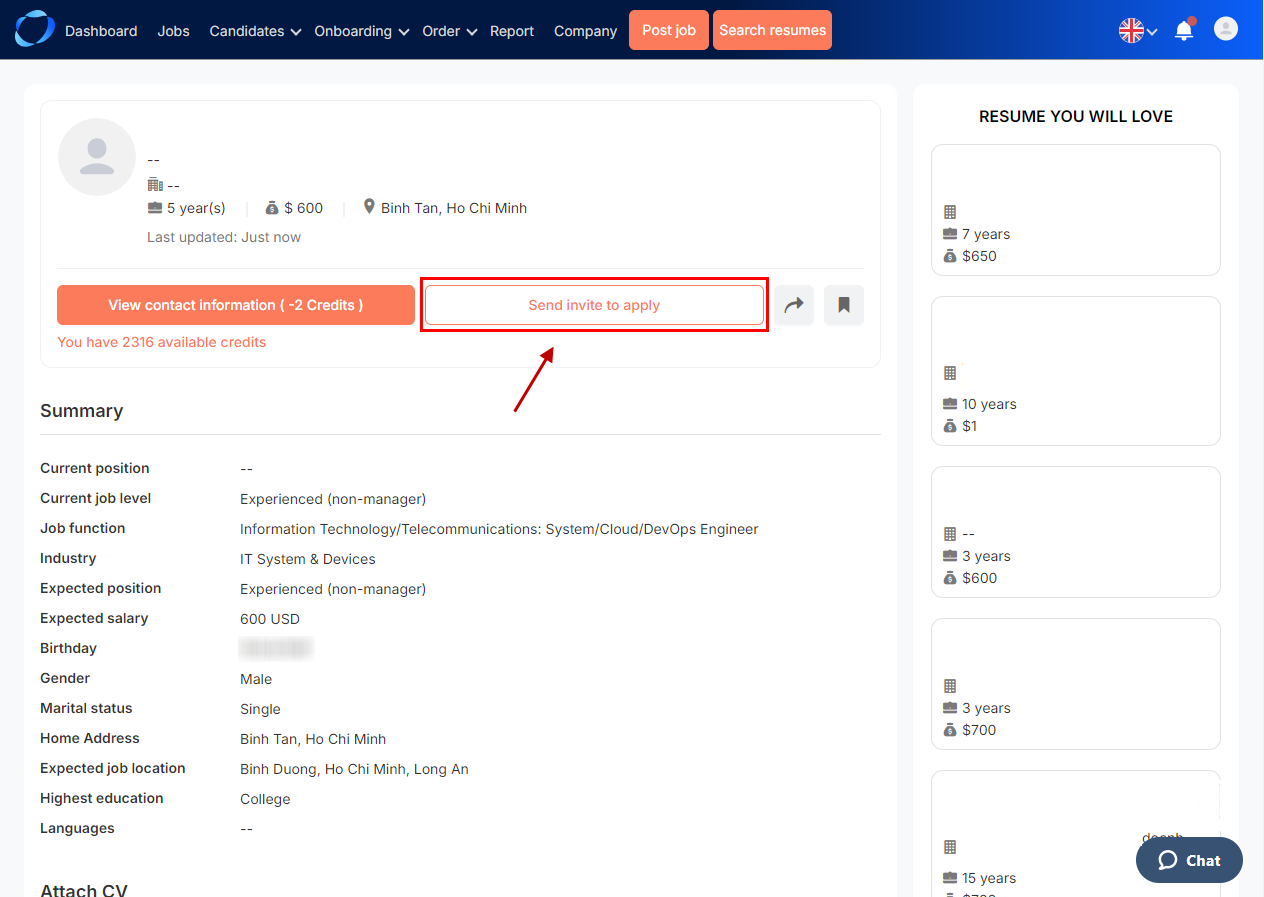
2.2. Candidates Recommendation Page
– Click “Jobs” on the header >> Choose a suitable job >> Click “See Relevant CVs”
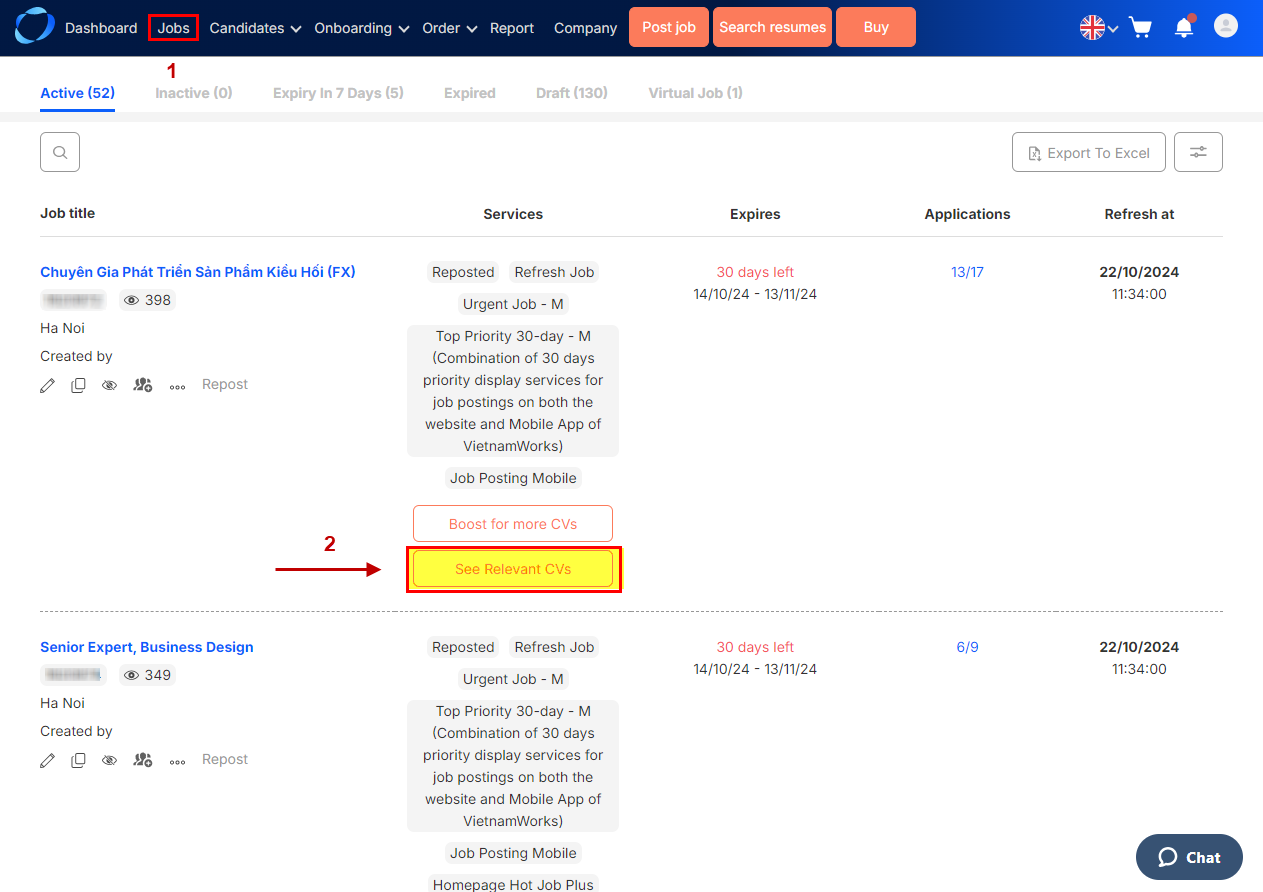
- Below, you can see a list of candidates recommended by VietnamWorks AI
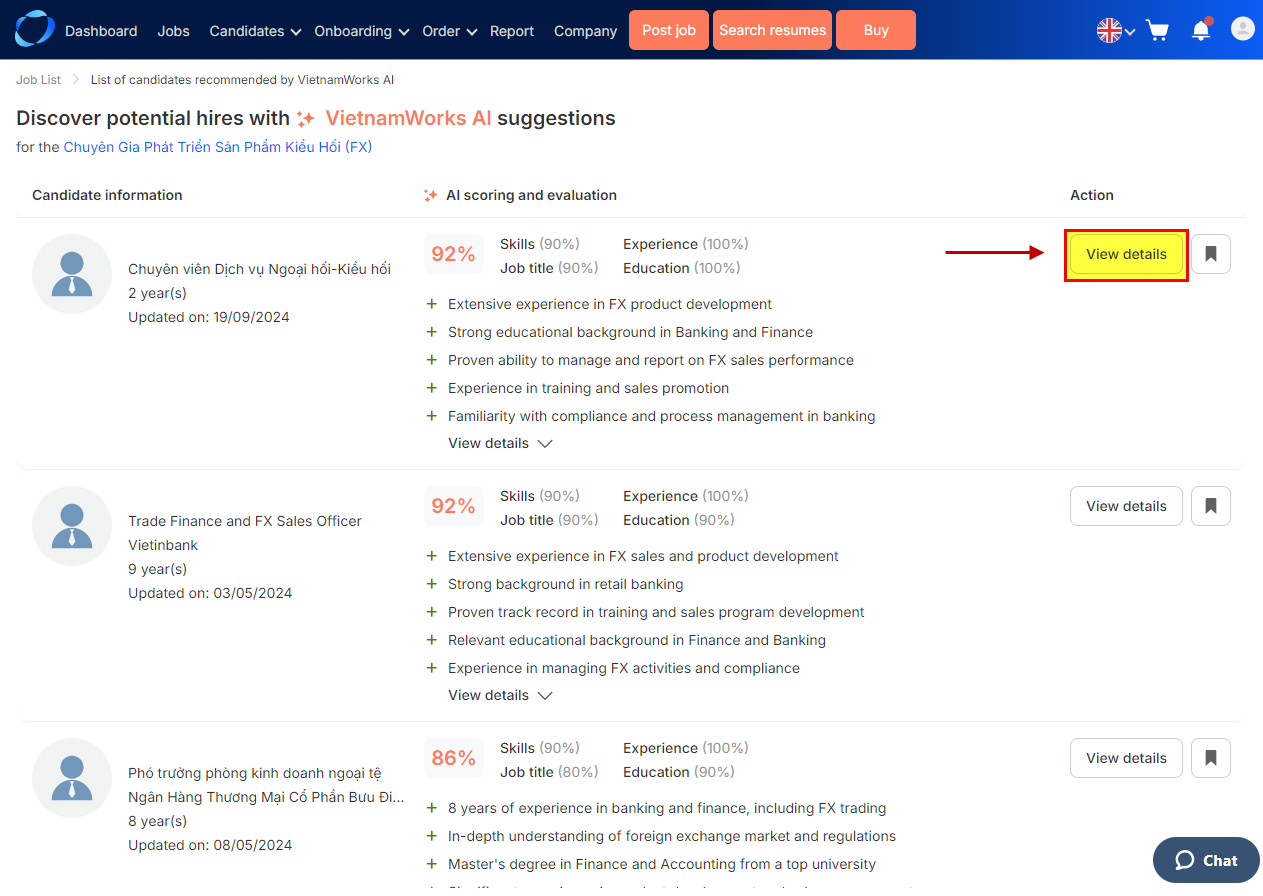
- To view application details and send an invite click “View details” >> Send invite to apply
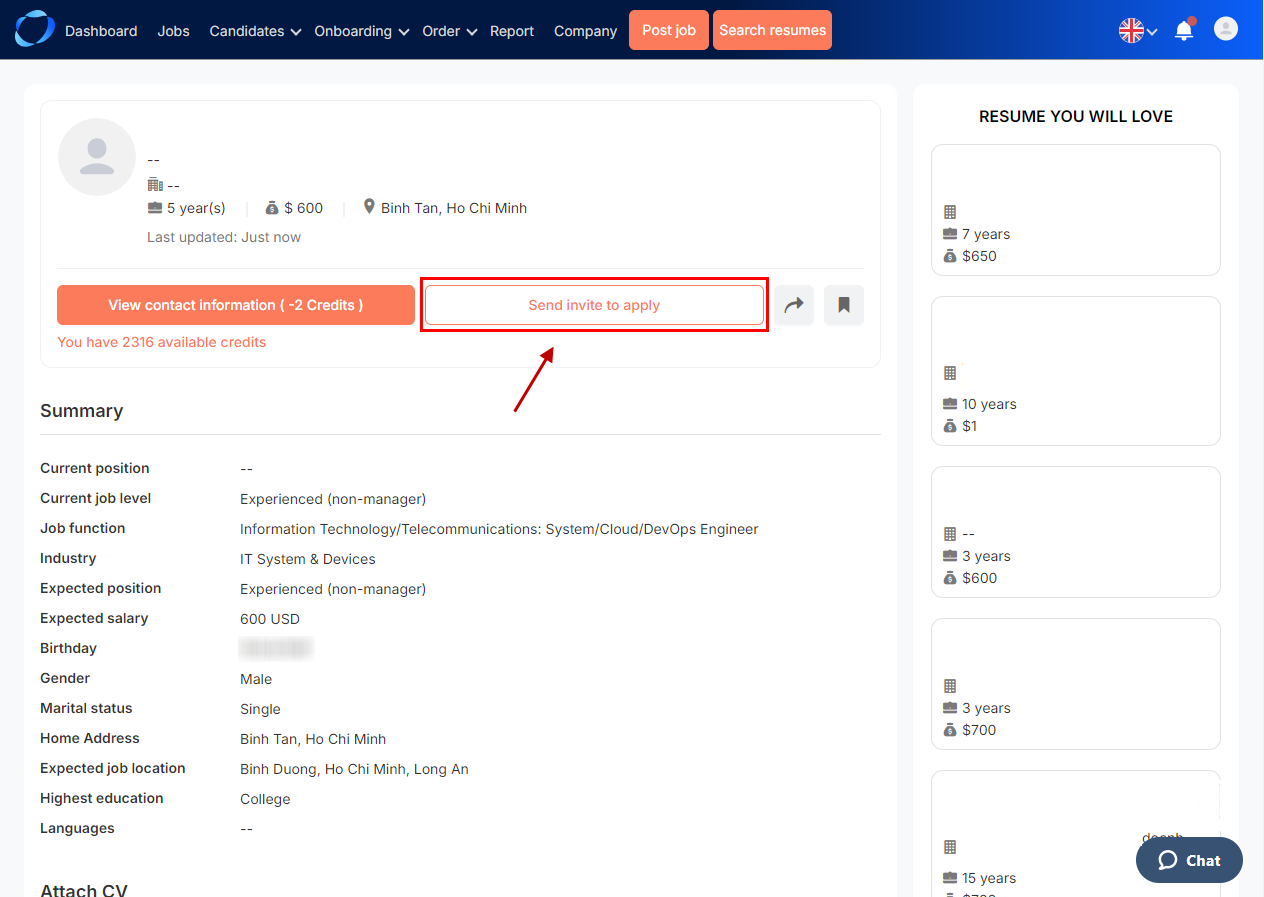
3. Select the job and a pre-written email template to send invitations to candidates
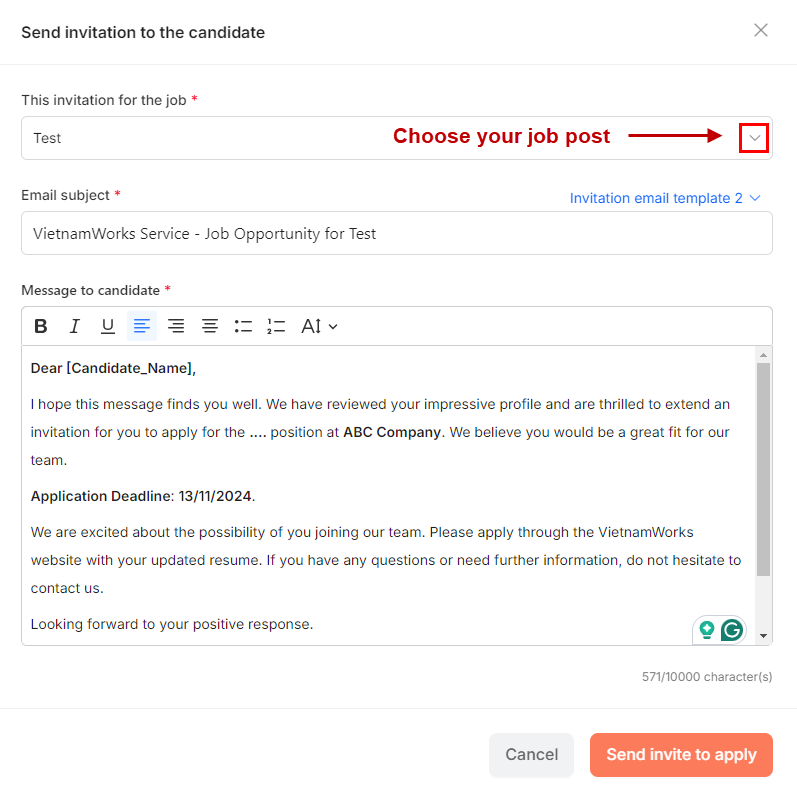
4. Send invitations and wait for candidates to accept the application
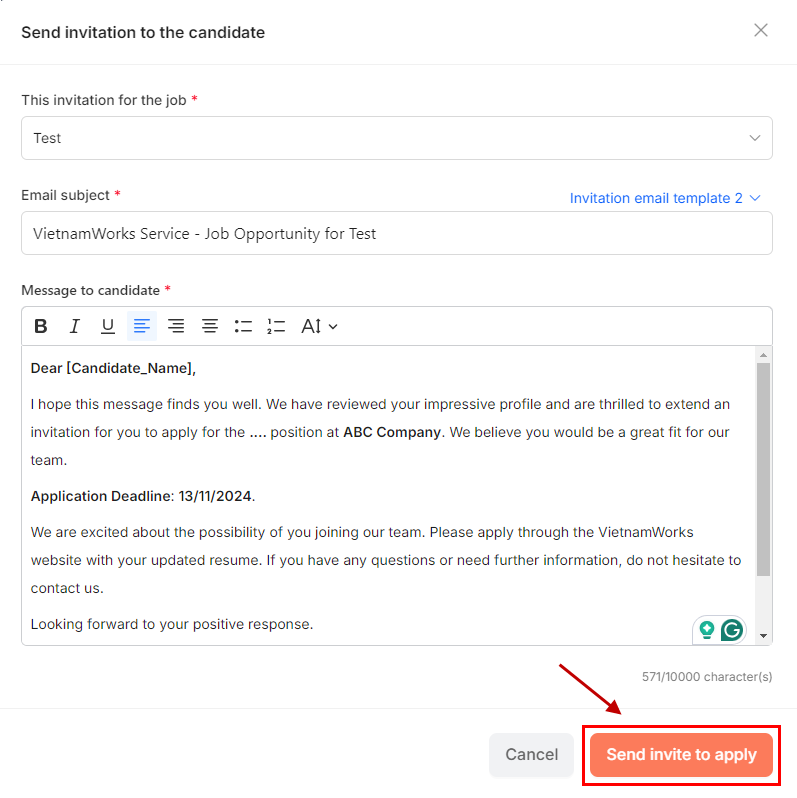
5. Manage candidates in AMS
- Click the button: “Candidates” on the header >> Select “Manage by folders and tags”
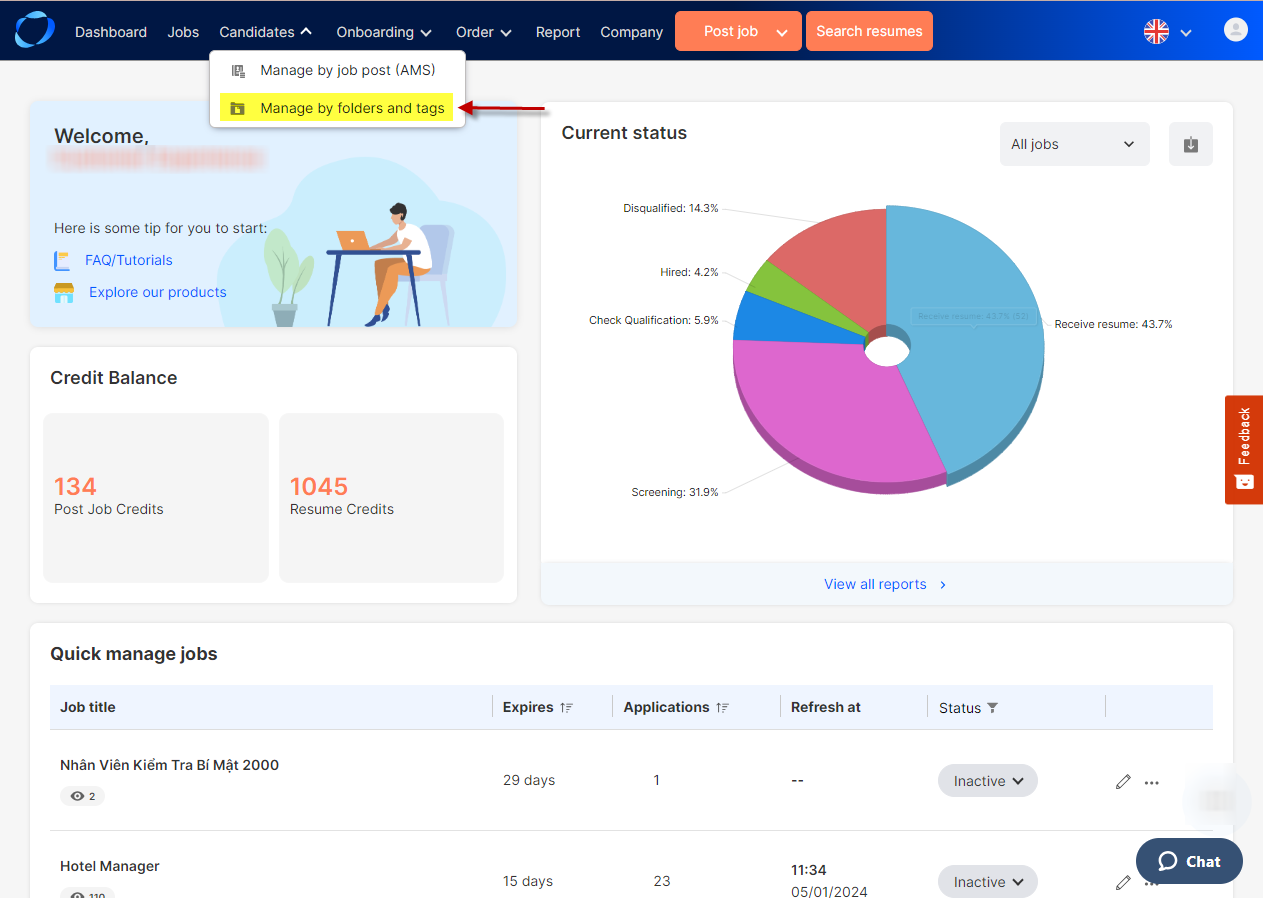
- To manage all of the invitations, click on “Invitation to apply“
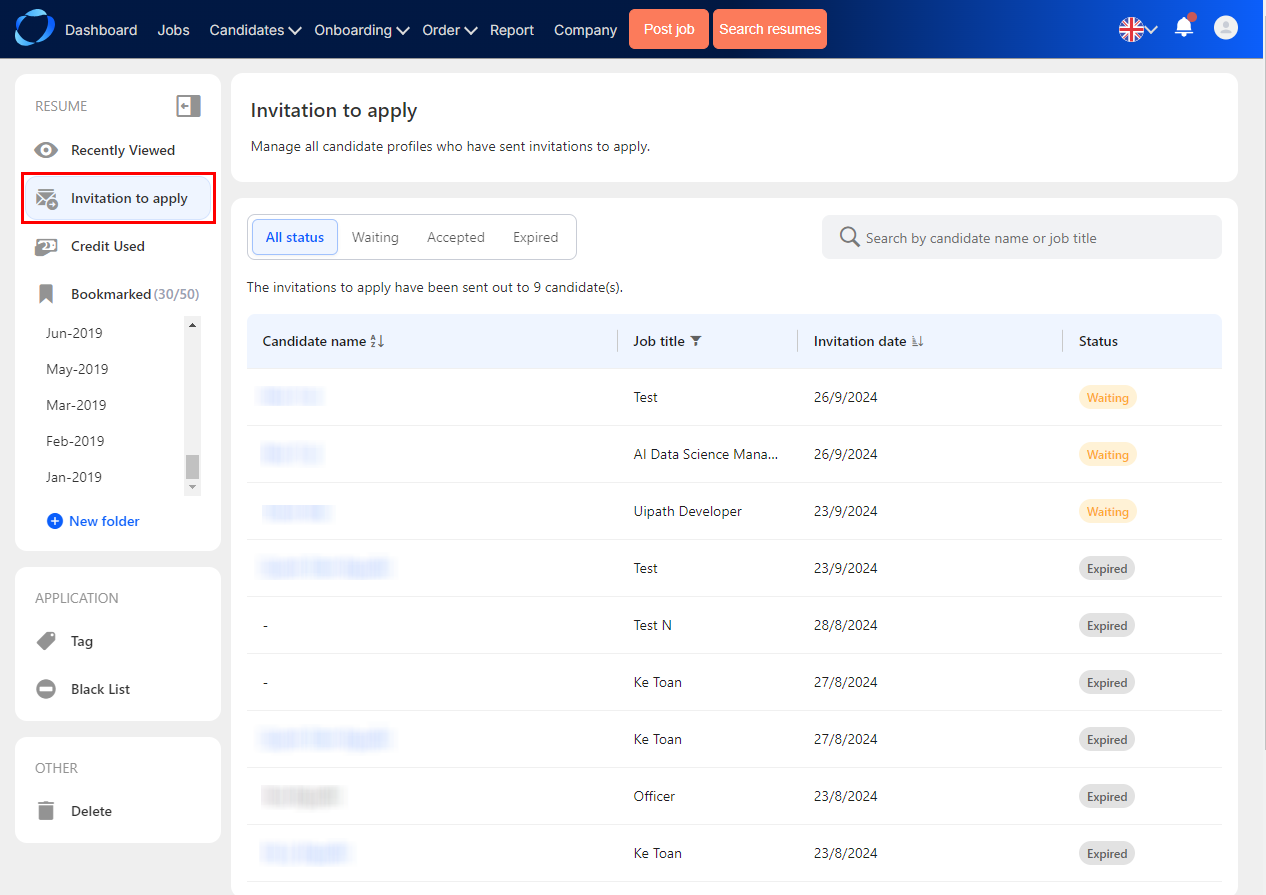
Frequently Asked Questions:
- How does the “Invite to Apply” feature work?
This feature helps employers increase the number of applications by accessing candidate sources through the Resume Search feature.
- How many candidates can I invite maximum?
You can invite up to 25 candidates for one job posting and invite a specific candidate for multiple different job postings.
- Can I edit the invitation content before sending?
Yes, you can fully edit the invitation content before sending it to candidates to ensure the information is appropriately personalized.
- Can this feature be used for all job positions?
You can use Invite to Apply when you have at least one job posting displayed on VietnamWorks.
- Can I view the list of previously invited candidates?
Yes, the system provides a list of previously invited candidates and tracks their response status.
- How can I improve the response rate from candidates?
Personalizing the invitation content and selecting candidates with clear profiles that meet job requirements can improve the response rate.
- Can I send invitations without activating a Resume Search package?
Each registered Employer account will be able to view details and send invitations to 100 candidates for free. This allows you to use the invitation feature without needing to activate a Resume Search package.
(98)
