Admin is the most important role in a system and there is no user, including itself, can deactivate this user. This feature ensures that your company always has one active user to supervise the recruitment process on VietnamWorks Employer
There can only be one user under this role at a time and who also is the main user of the company system. The admin user owns the product and services of his/her company. All products bought by the sub-users are also owned by the admin user.
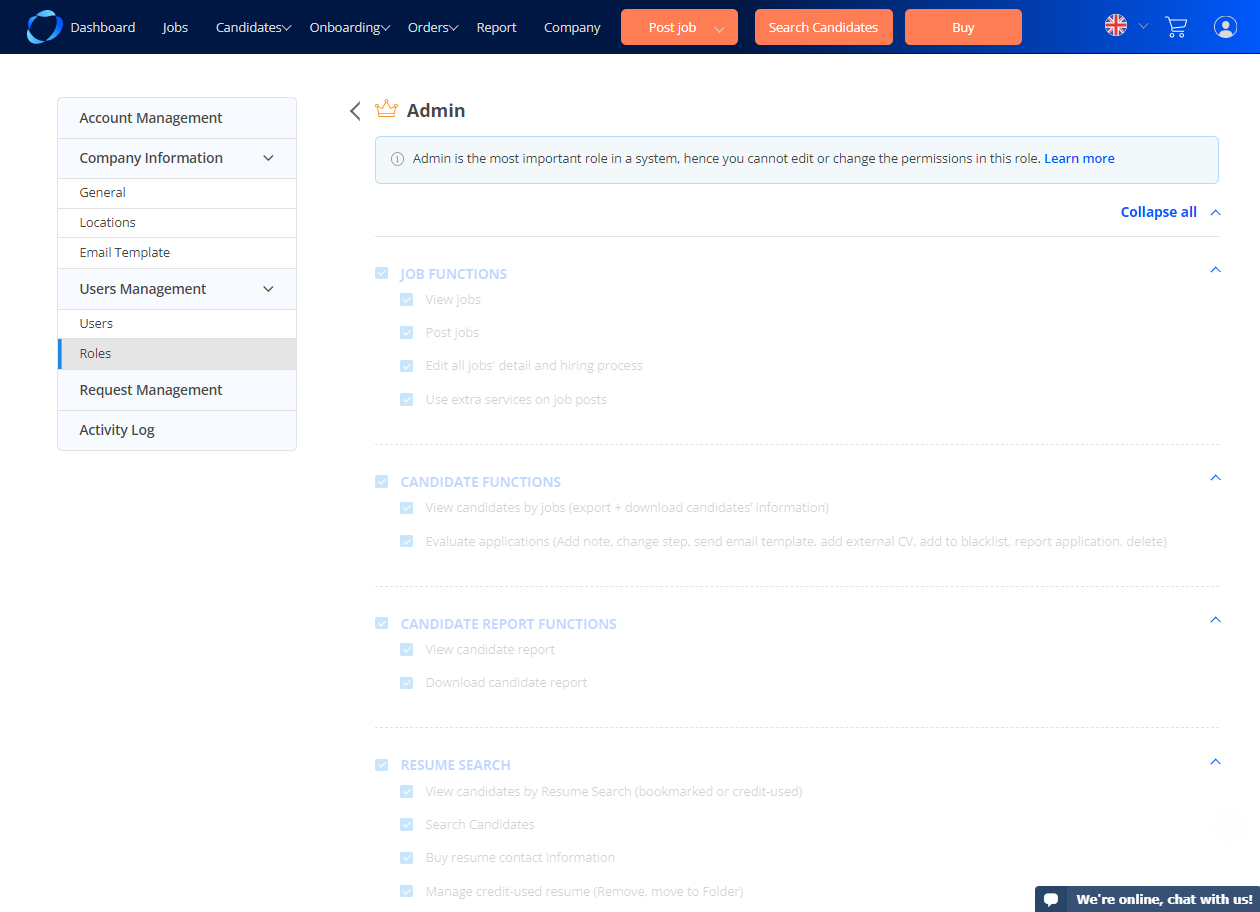
A sub-user can become a new admin of a company if the current admin passes this role to that sub-user. This function is only visible to the admin user
You can make a user a new admin by doing the following steps:
- Log in to VietnamWorks Employer website using Admin account: employer.vietnamworks.com/
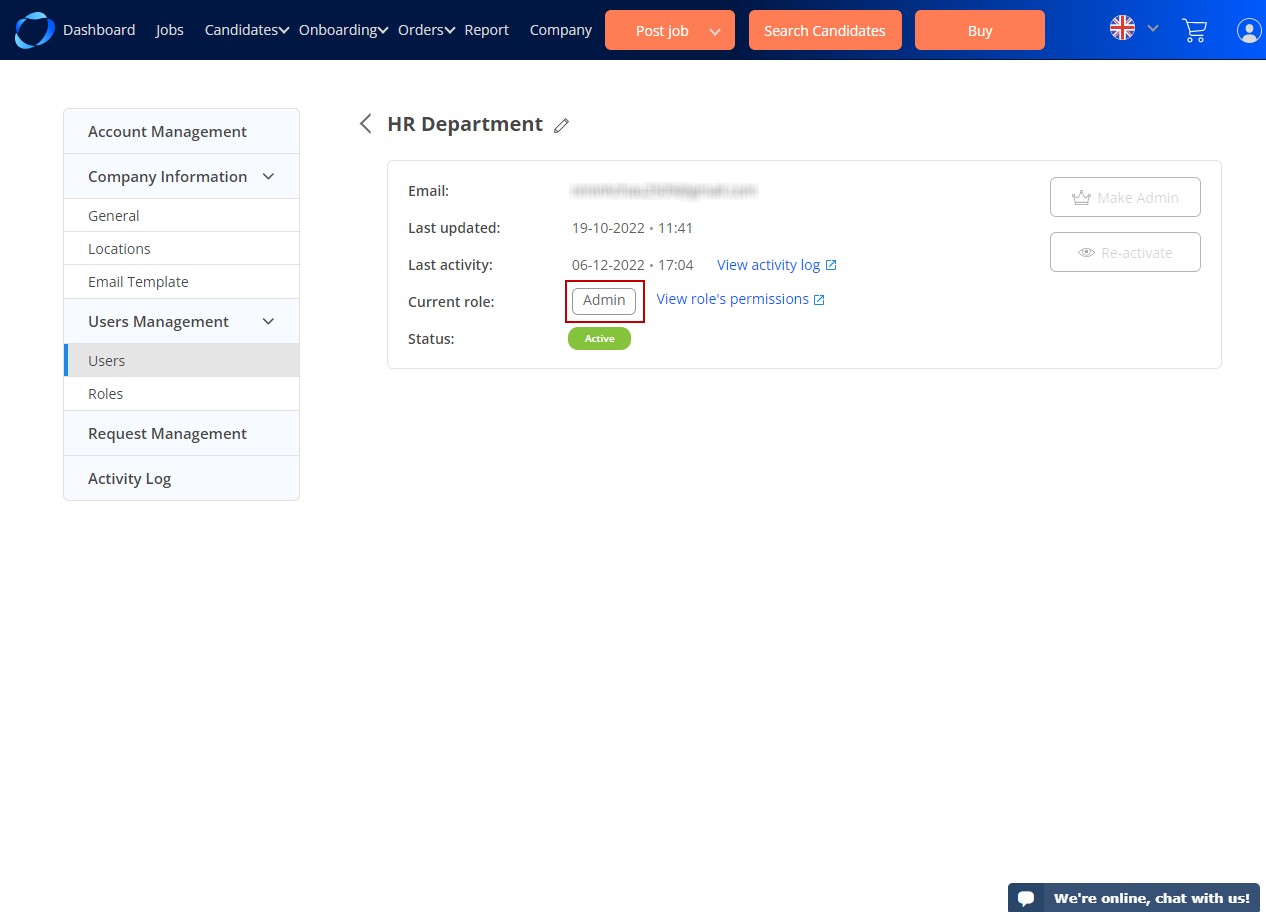
- Go to Setting -> User List -> Select the user to whom you want to turn to admin
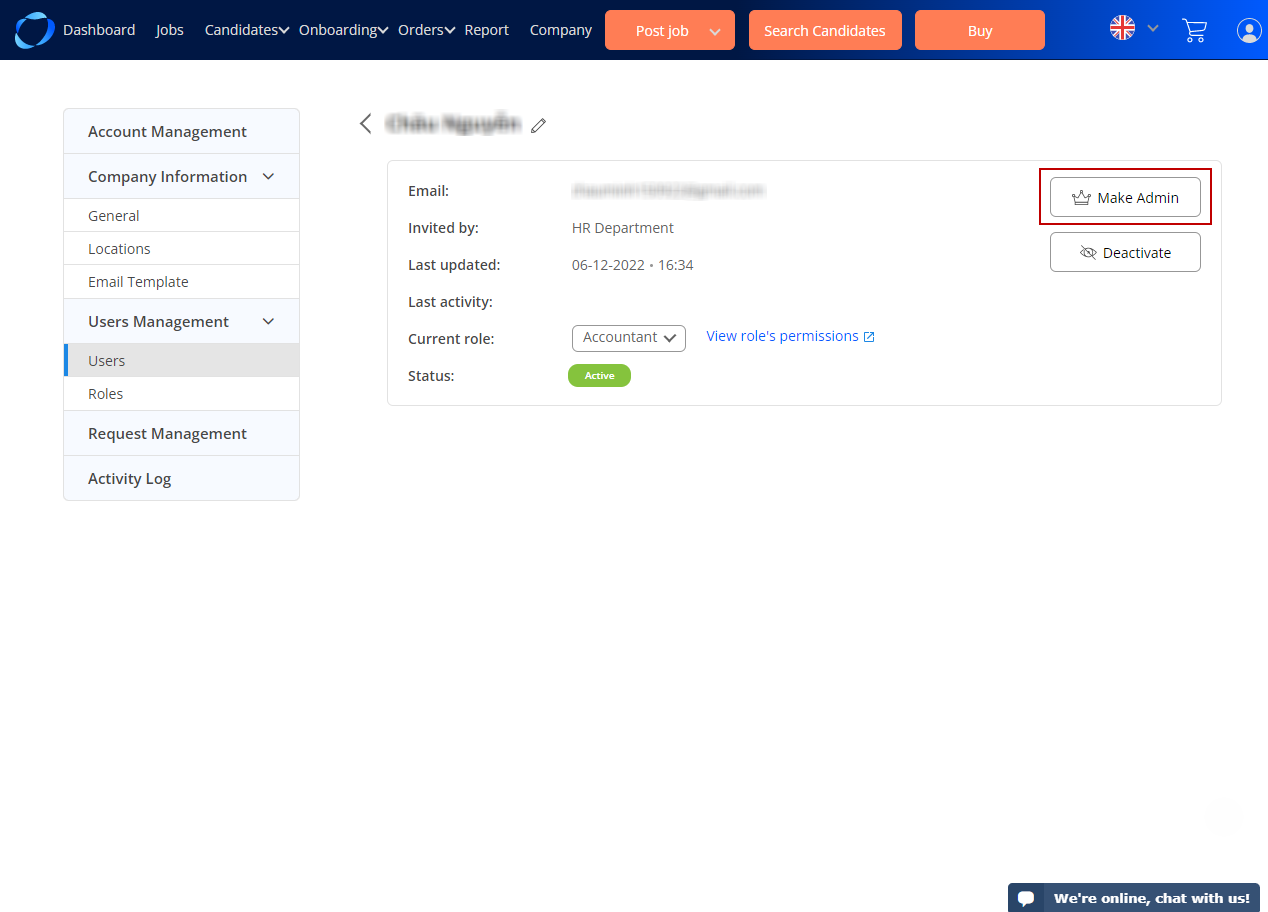
- In the user detail, click on ‘Make Admin’
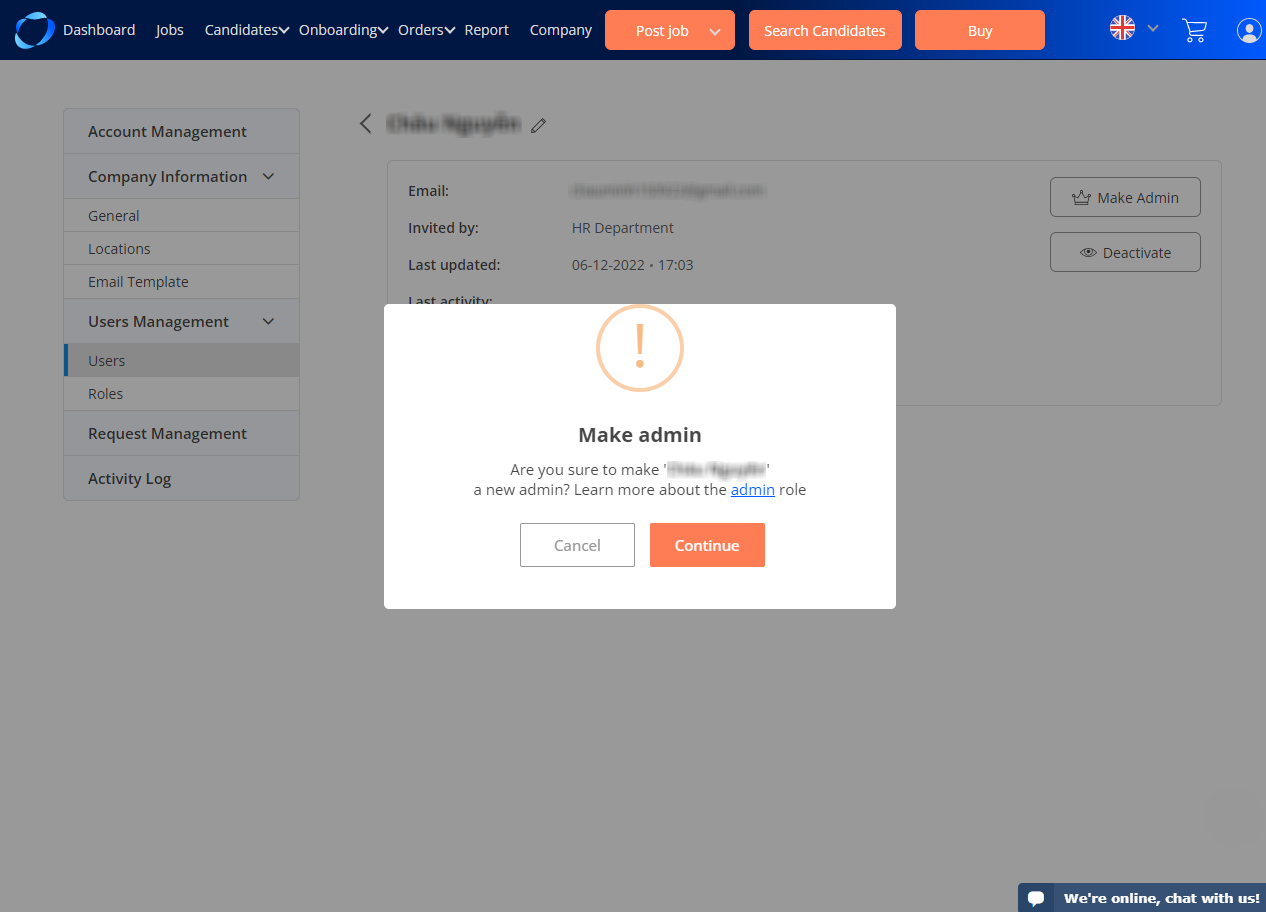
- You will need to select a new role for yourself, since your role is no longer Admin
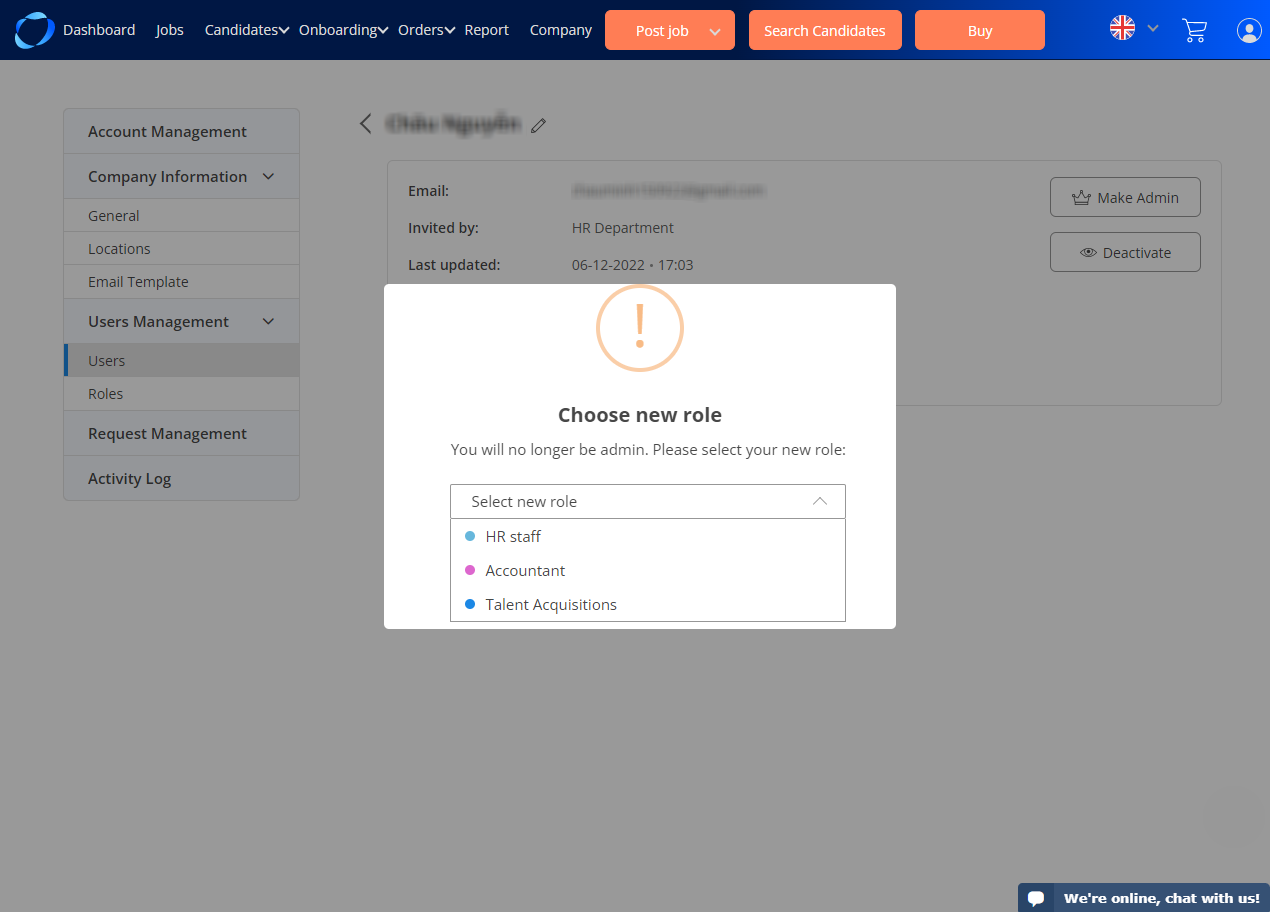
- Confirm and you will be logged out.
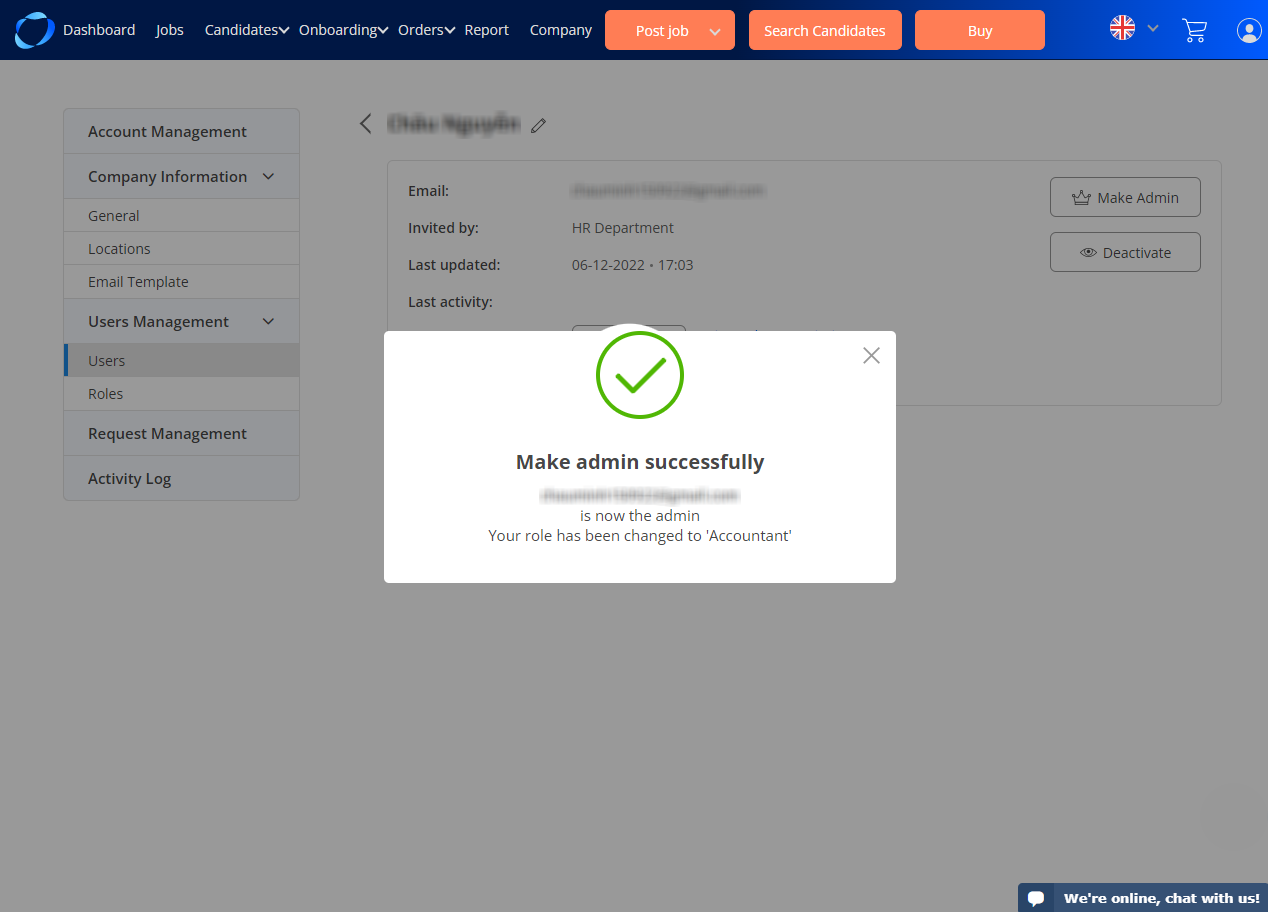
- Log in again and check your new role in Account Management
*Be cautious: You cannot retrieve the admin role once you pass it to another user (Unless the new admin passes it back to you). This also means you can be deactivated, hence prohibited from accessing VietnamWorks Employer website.
(157)
