Step 1: After logging in, click on “Post Job” on the header menu
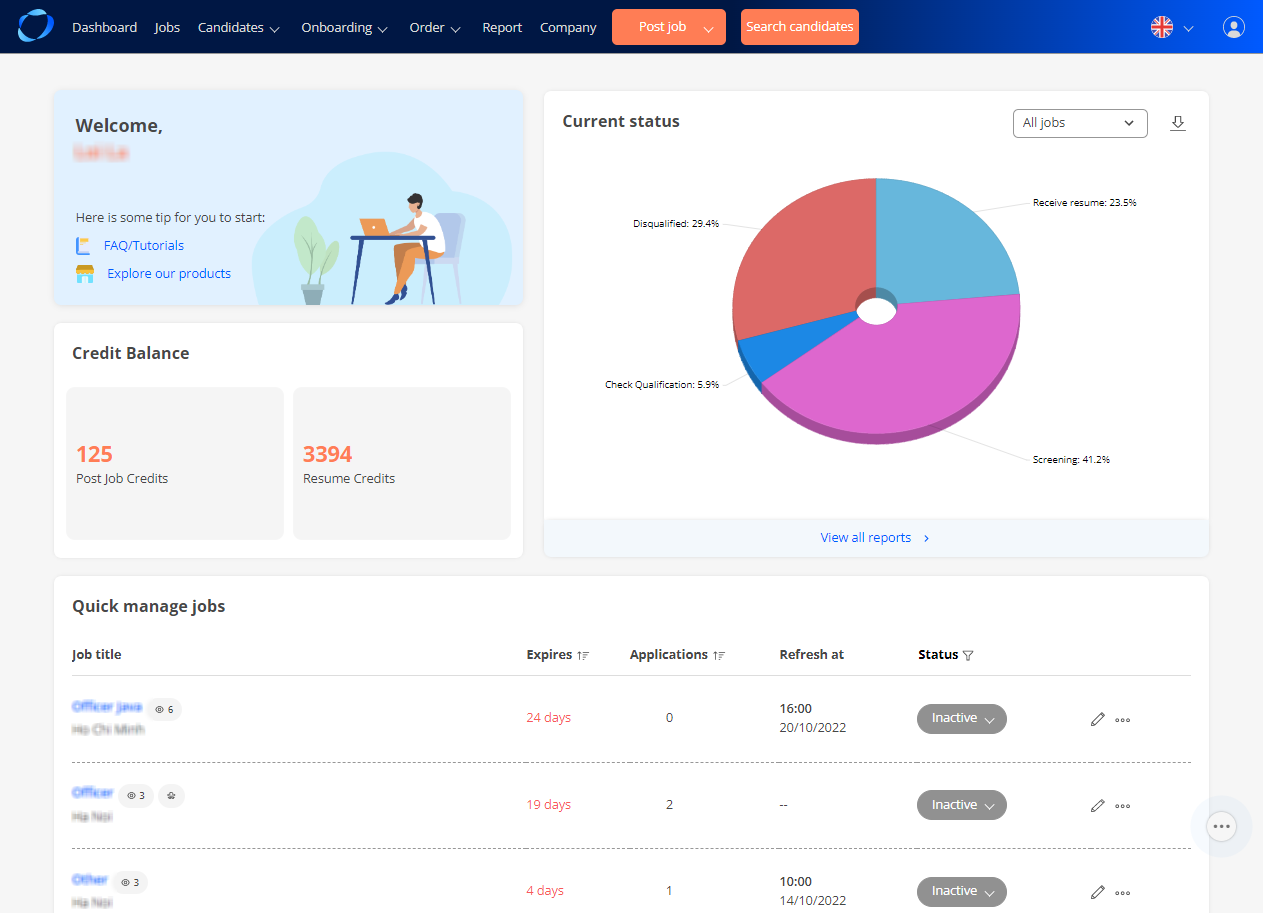
Step 2: Input the information of the job
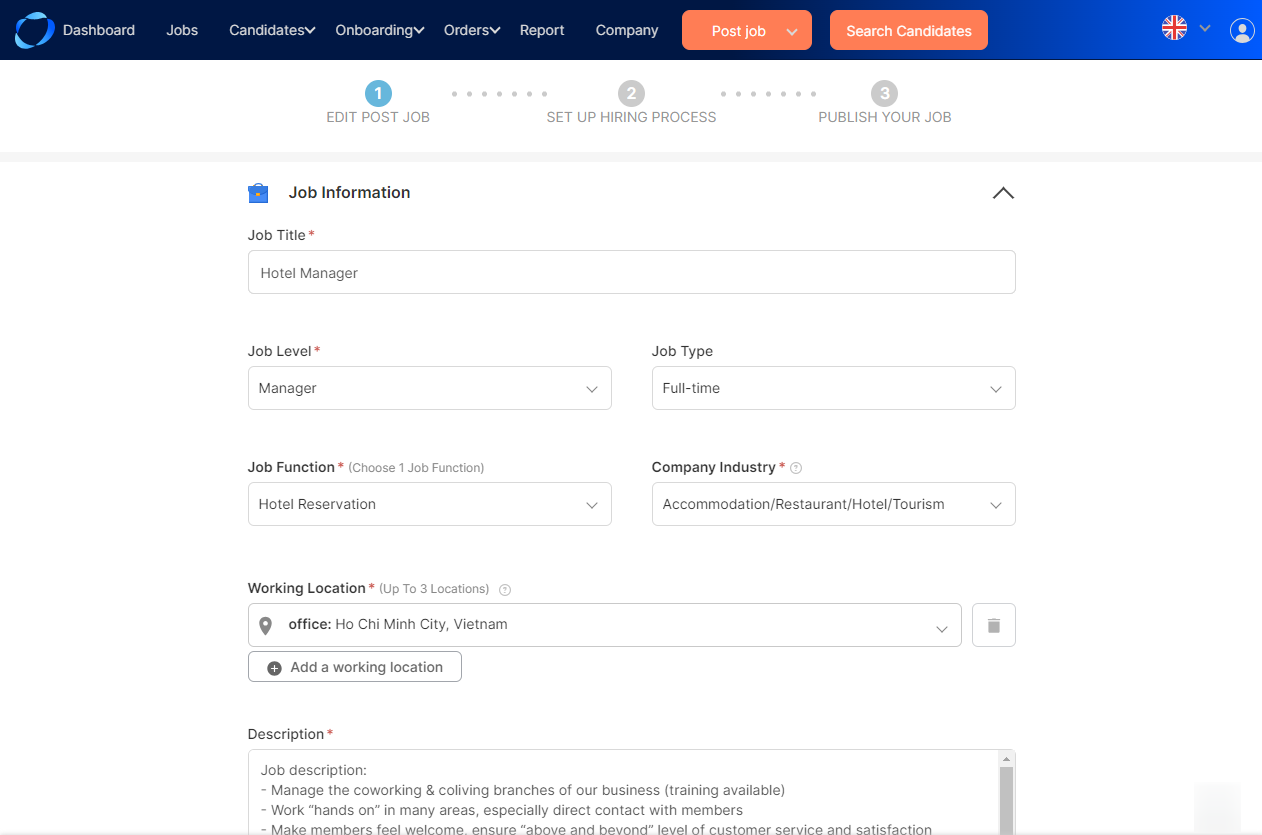
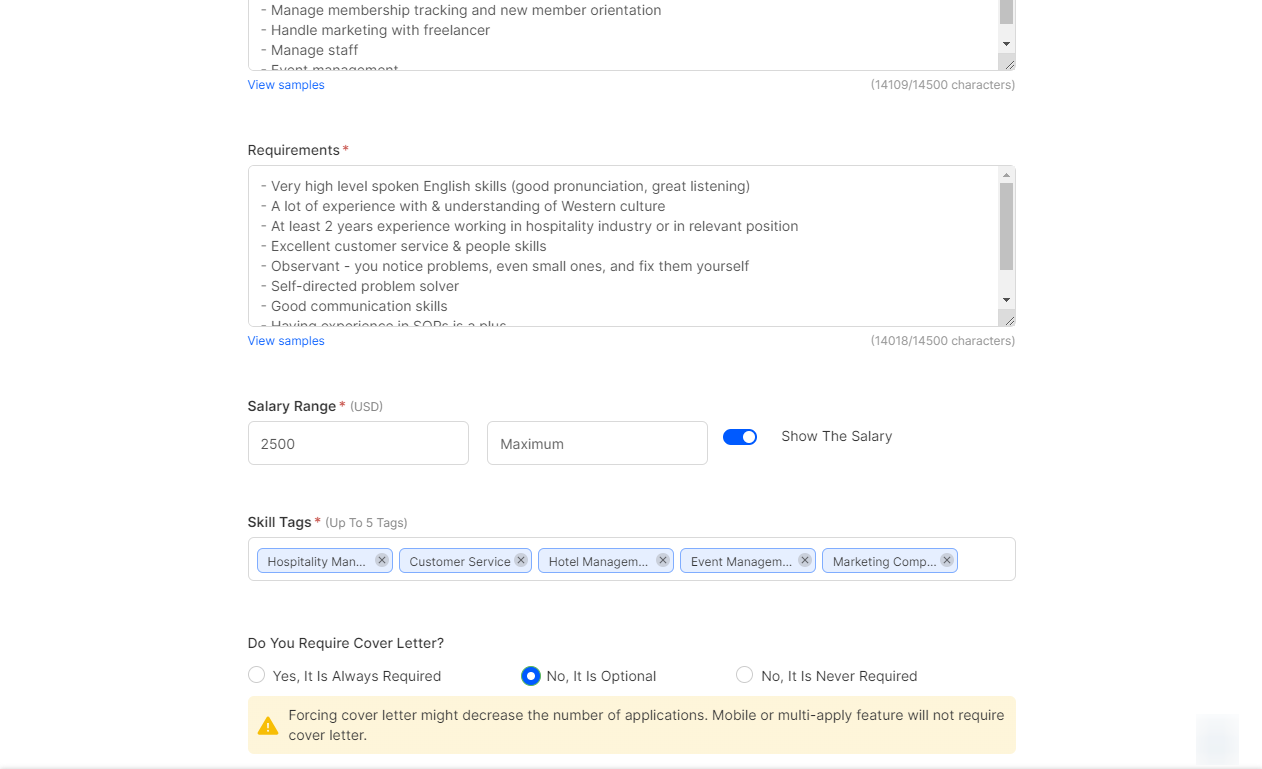
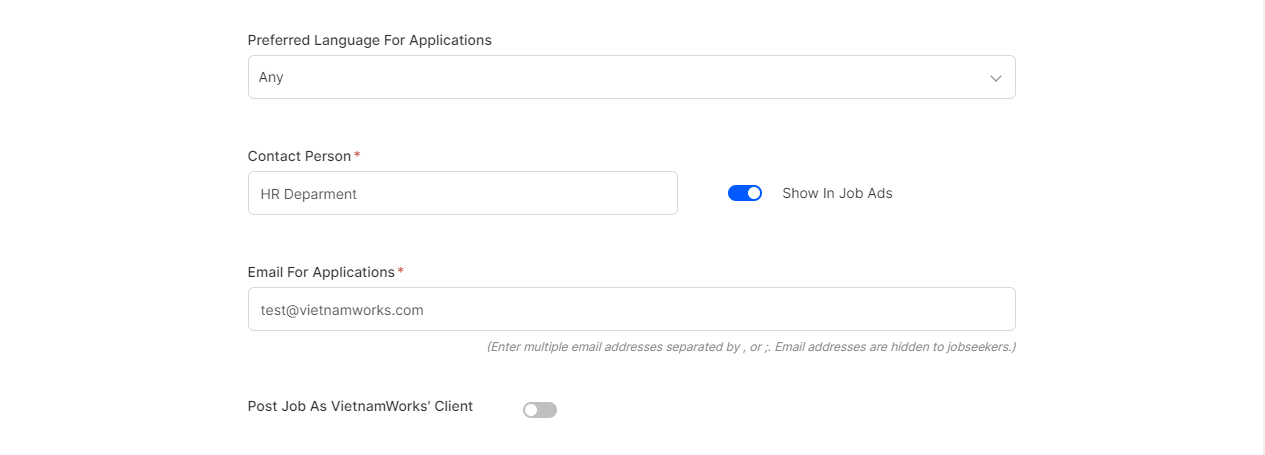
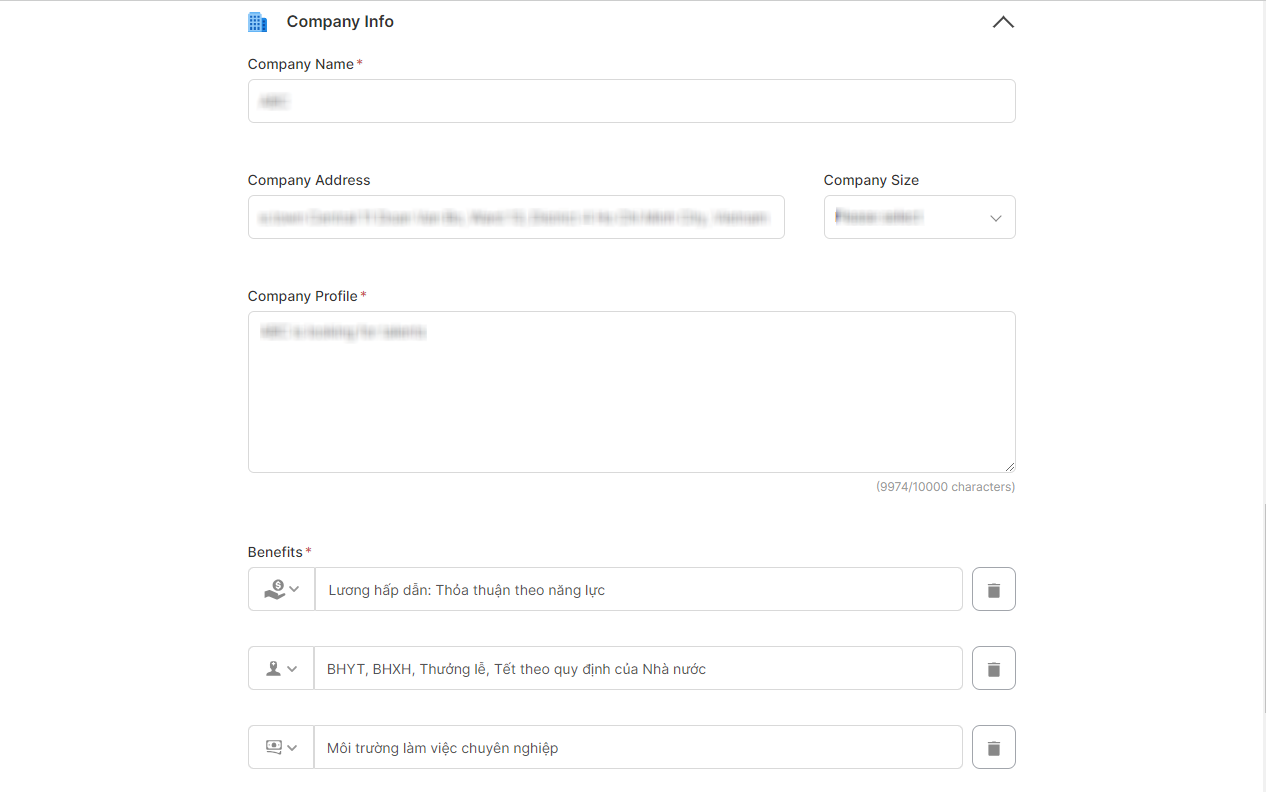
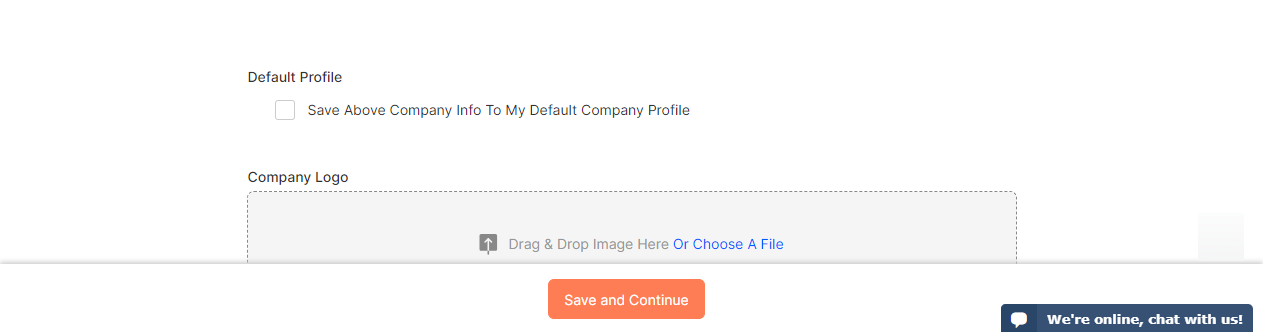
- Job information:
- Level: Choose 1 out of 5 levels
- Intern/Student
- Fresh Graduate/Entry Level
- Experienced (non-manager)
- Manager
- Director and above
- Job Category:
- Job Function: Select 01 Job Function which is the most suitable to your job post.
- Industry: Your company industry is auto-filled here but you can still select 01 industry which is the most suitable to your job post. Changing industry here does not affect your company’s industry or other job posts industry.
- Working Location: select up to 3 locations
- Salary: Select “Yes” if you want to show it. Select “No” to hide it, then candidates will see “Salary: Negotiable”
- Skill Tags: 1 minimum keyword describes specific requirements for this position.
- Do You Require Cover Letter?: choose 1 out of 3 options below
- Yes, it is always required (Required)
- No, it is optional (Show but not required)
- No, it is never required (Do not show)
- Email for applications: you may enter multiple emails, separated by commas “,”
- Your Company: Information will be remembered for the next time you post a job
- Company logo : click on “Upload Logo ”, choose a logo to upload. Then click on “Display logo” to show it when the job’s online.
- Video : copy & paste your Youtube URL Link
- Picture:
- Click on “Upload Photo” to upload 3 photos of the company / department
- Click on [ X ] to replace the selected image
- .jpg .jped .png .gif format; size < 1MB Benefit from the company (All of your job posts will use the same uploaded photos)
Click on “Save and Continue”
(770)
