What is it feature for?
Virtual Job is a solution for employers who want to manage resumes from other sources in their hiring process:
- Create hiring process
- Create job post (without posting on the site)
- Upload and manage resumes in each step of hiring process
- Preview for job post on Job seeker site
How to use: Create Virtual Job
Step 1: Click on “Post job” button and choose “Create Virtual Job” on the menu
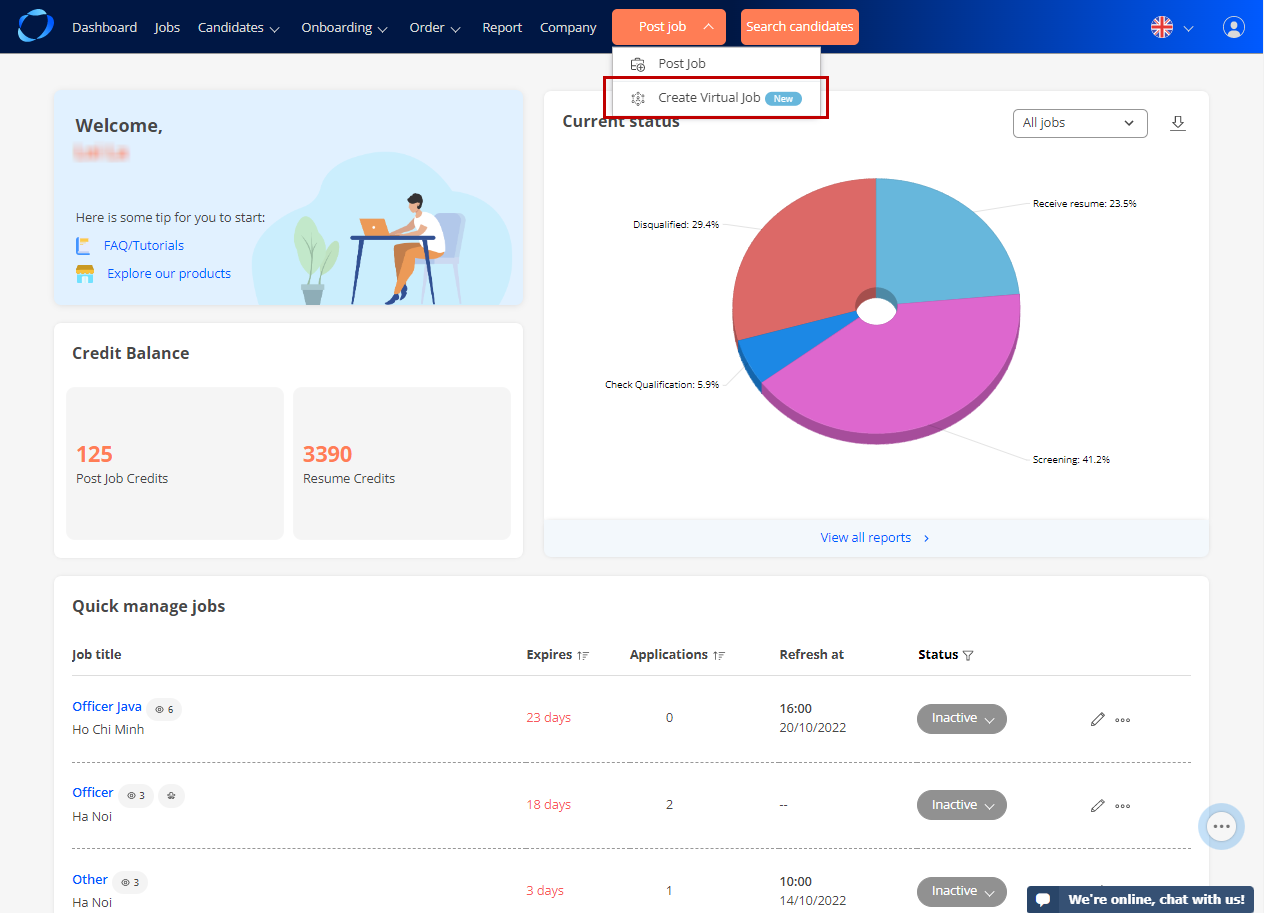
Step 2: Input Job Information, please refer here for detail guideline: https://faq.vietnamworks.com/employers-en/job/input-job-information
Step 3: Set up Hiring Process, please refer here for detail guideline: https://faq.vietnamworks.com/employers-en/job/set-up-hiring-process
Step 4: Click “Save” button, now you have already set up a virtual job, the system will take you to your virtual job list.
How to use: Manage Resumes in Virtual Job
Step 1: Access the feature: Open Jobs, then click on “Virtual Job” on the Job status list menu bar, the system will open your virtual job list
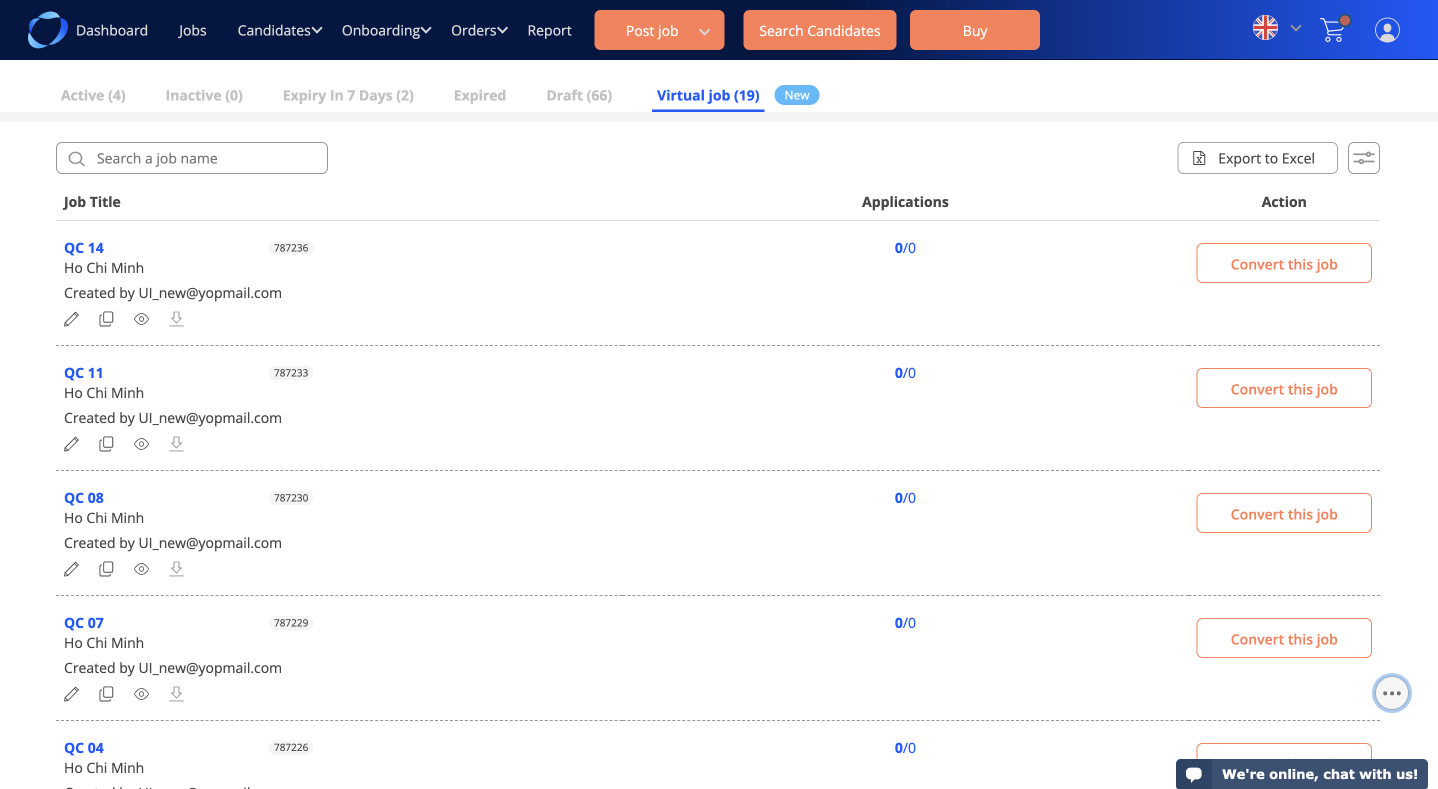
Step 2: Choose the job you want to manage resumes in the list as in guideline here: https://faq.vietnamworks.com/employers-en/candidates/how-to-manage-your-candidates
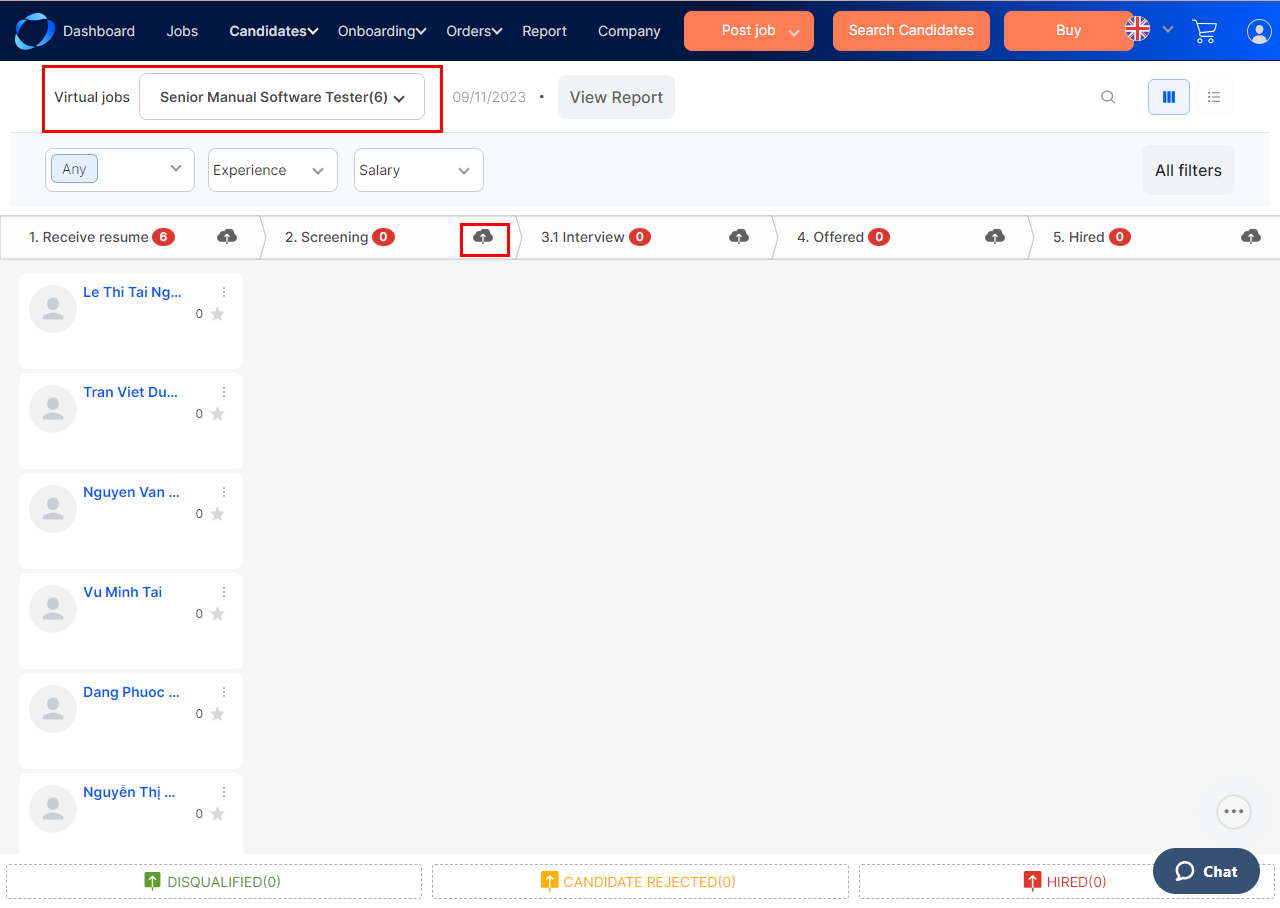
You can also change to another the virtual job by choosing on the list
How to use: Convert Virtual Job to Real Job
On the Virtual Job list, click on button “Convert this job”, choose “Confirm” button on confirm dialog and follow the steps to convert the job. You may want to choose extra services (guideline: https://faq.vietnamworks.com/employers-en/job/choose-extra-service ) for a more effective job post.
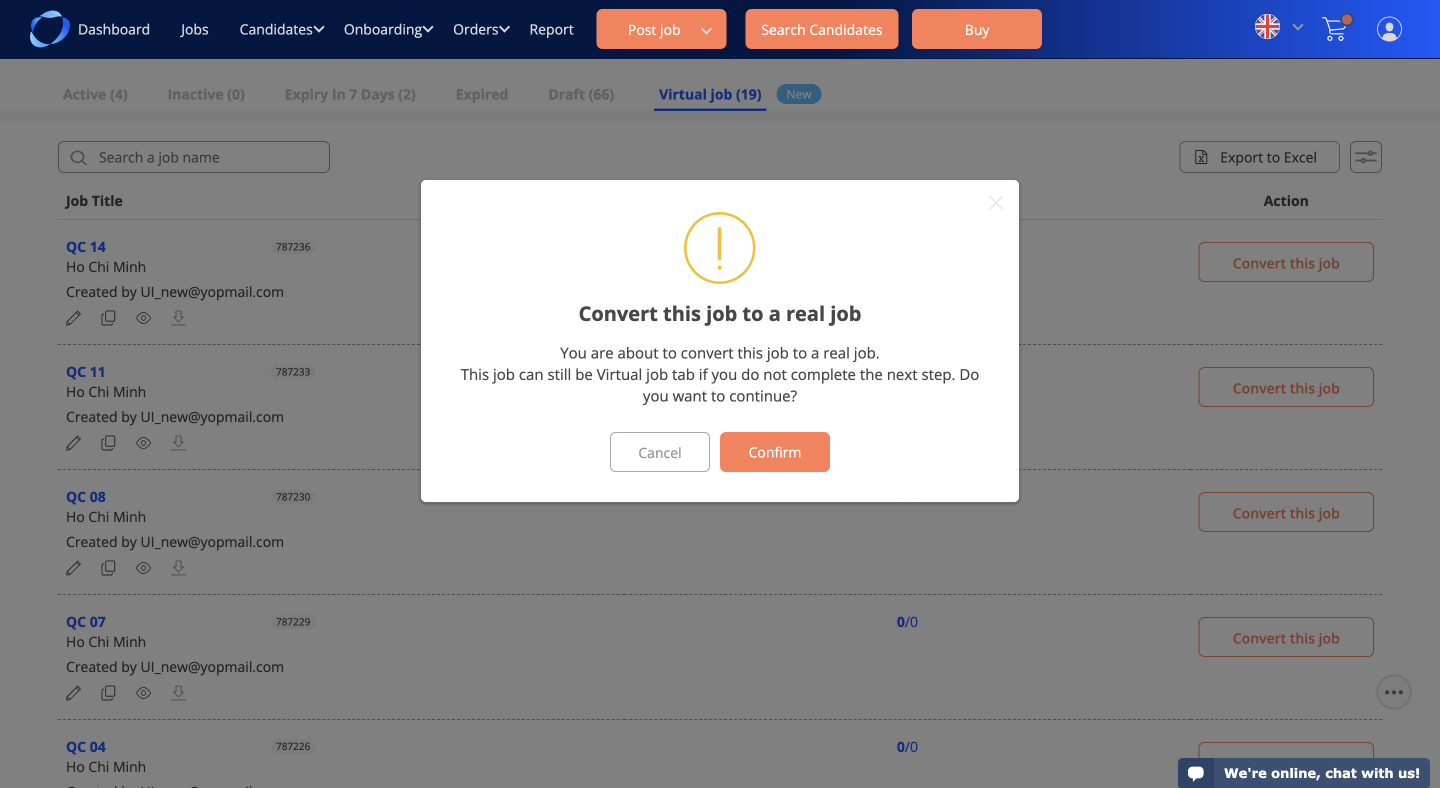
(191)
