Quick evaluation of an application use VietnamWork’s data and machine learning model to give quick insight about the fitness of application to job post’s criteria:
- Job Level
- Expected Salary
- Skill
- Job Title
In the future, we will improve our ML & AI model to give more insight on more data points.
On Kanban/Vertical View
There are the quick view and the detailed view of quick evaluation.
On the quick view:
- The red head icon means the application’s job level is far from matching with the job post’s requirement.
- The green tick icon means the application is fully matched to the job post’s requirement.
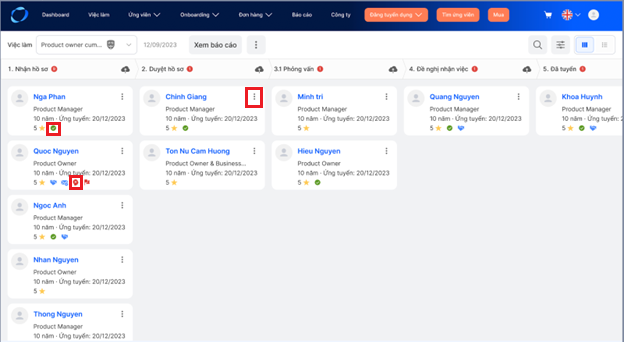
![]()
On the Kanban view, the user can click on the … icon to have a detailed view of quick evaluation: if the application has any matched criteria, a green label will appear. Especially, if the job level is not matched, an orange warning label will appear. If the application does not have any matched criteria, the empty state will appear.
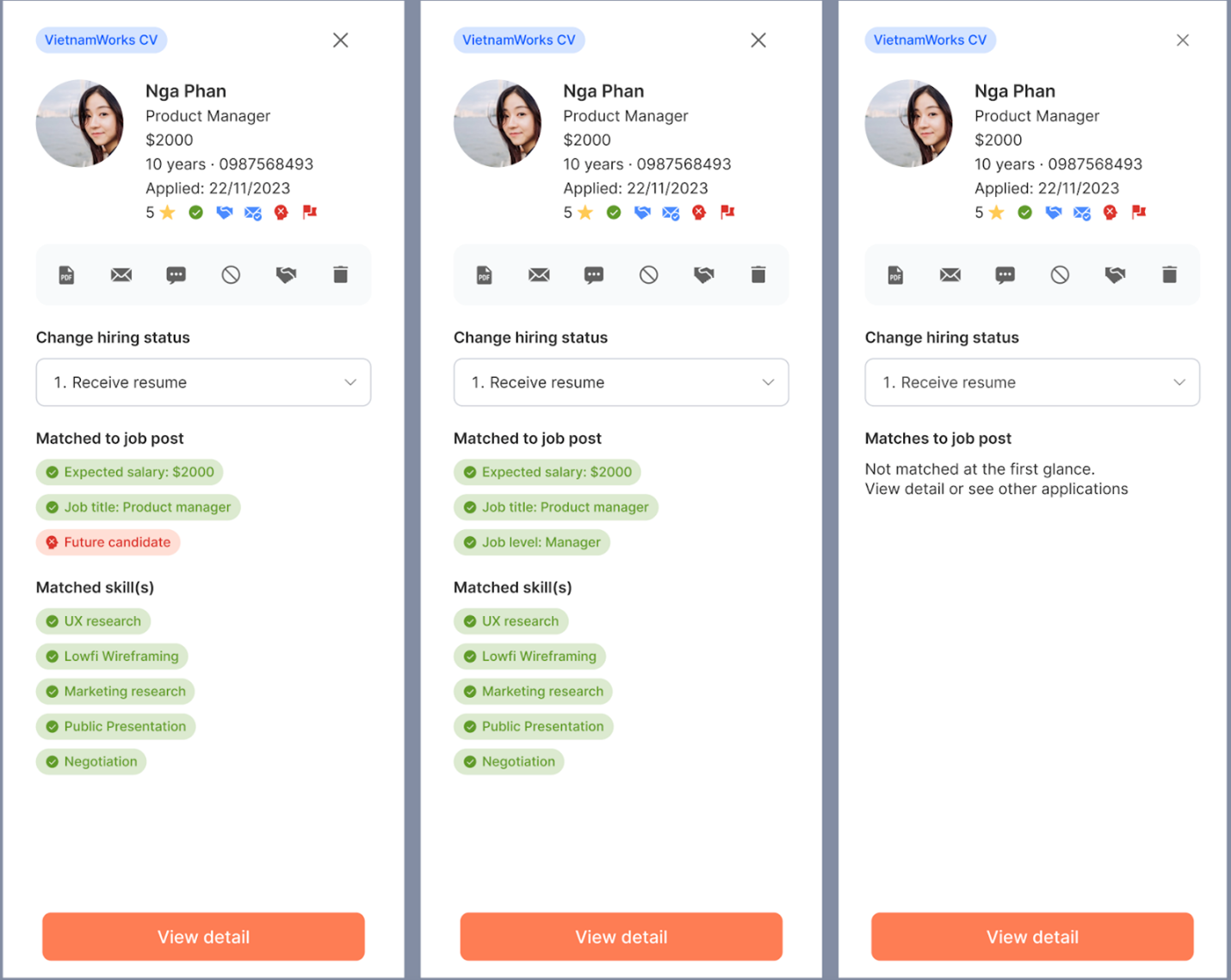
On List/Horizontal View
On Candidate Name column:
- The red head icon means the application’s job level is far from matching with the job post’s requirement.
- The green tick icon means the application is fully matched to the job post’s requirement.
On Matched to job post column: if the application has any matched criteria, a green label will appear. Especially, if the job level is not matched, an orange warning label will appear. If the application does not have any matched criteria, the gray label will appear.
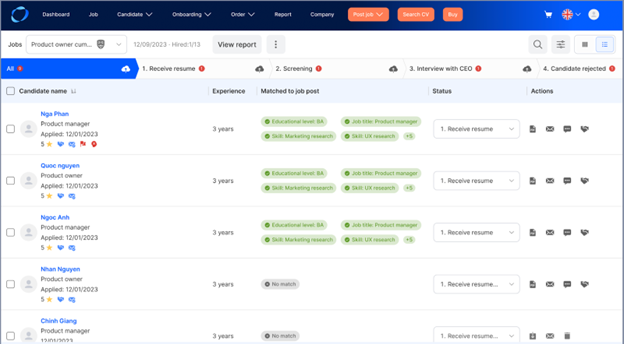
![]()
(95)
