Create Privacy Policy
Go to Company Information >> Privacy Policy to create and update your Privacy Policy Documents. Click on “Create a new document” to add a new document.
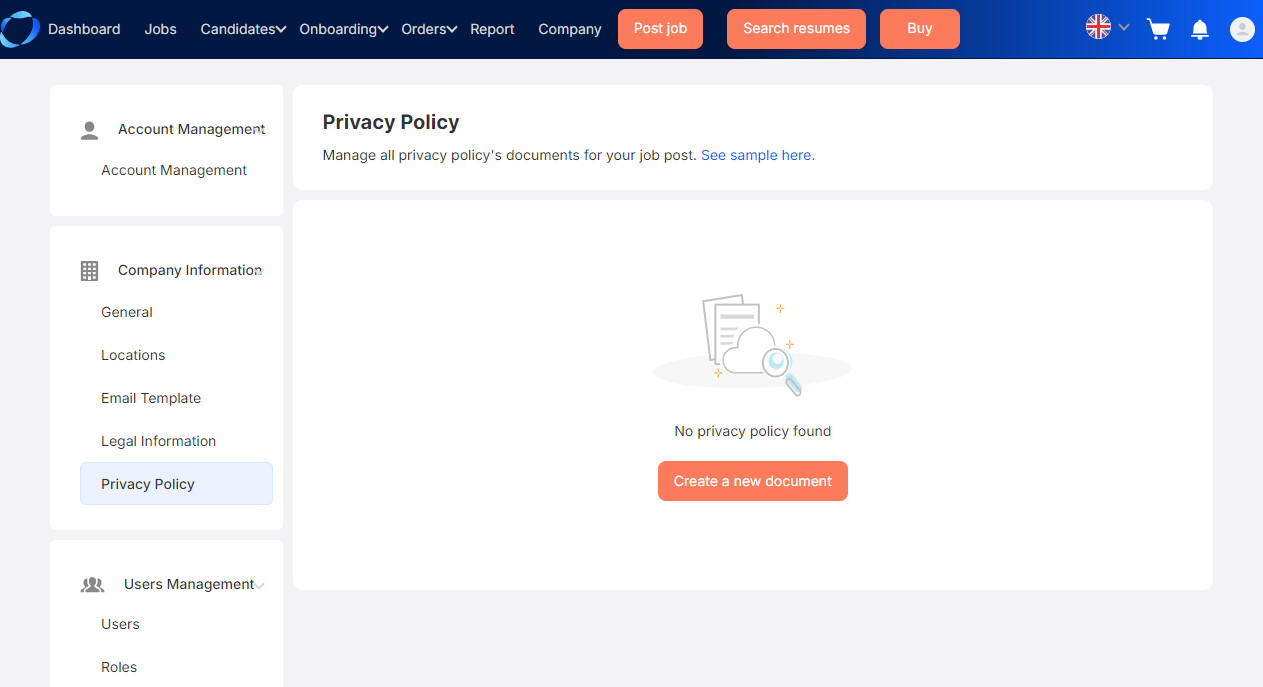
A pop up appears to upload a document. Please pay attention to the accepted file format and file size noted in the pop up.
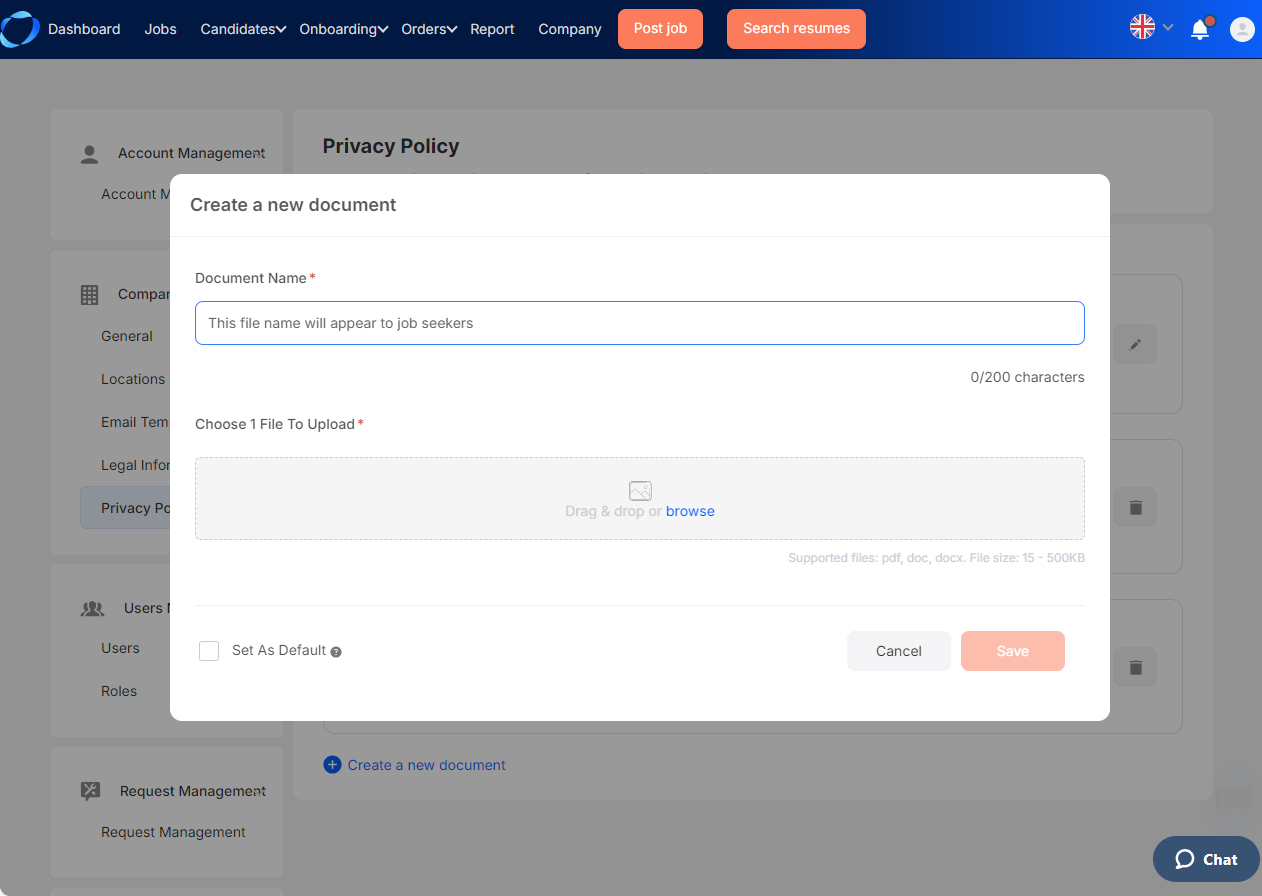
You can set the file as default when uploading. The default privacy policy is auto-selected when post job. If you only have 1 privacy policy document, this document is set as default.
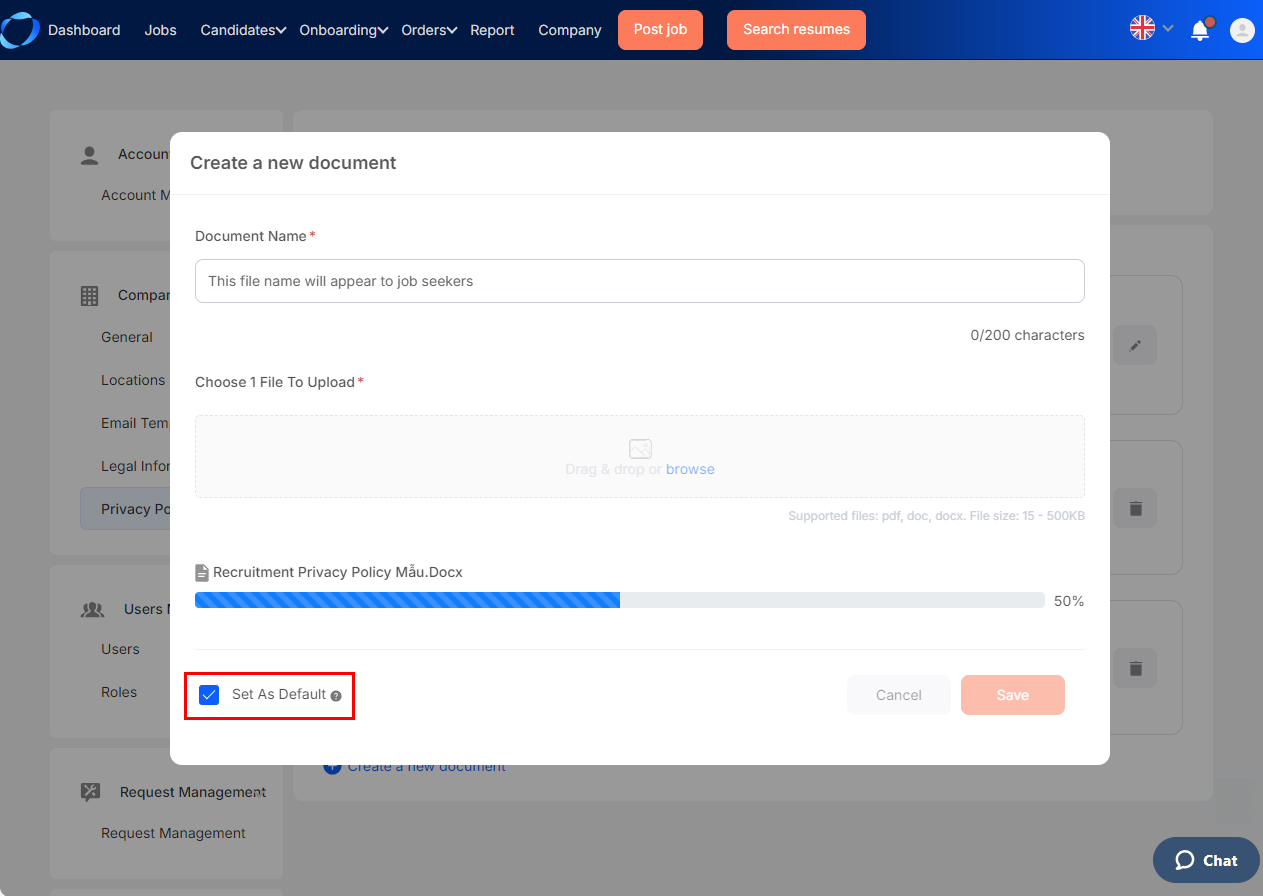
To add more documents, click on the text link “Create a new document”. You can add a maximum of 5 privacy policy documents.
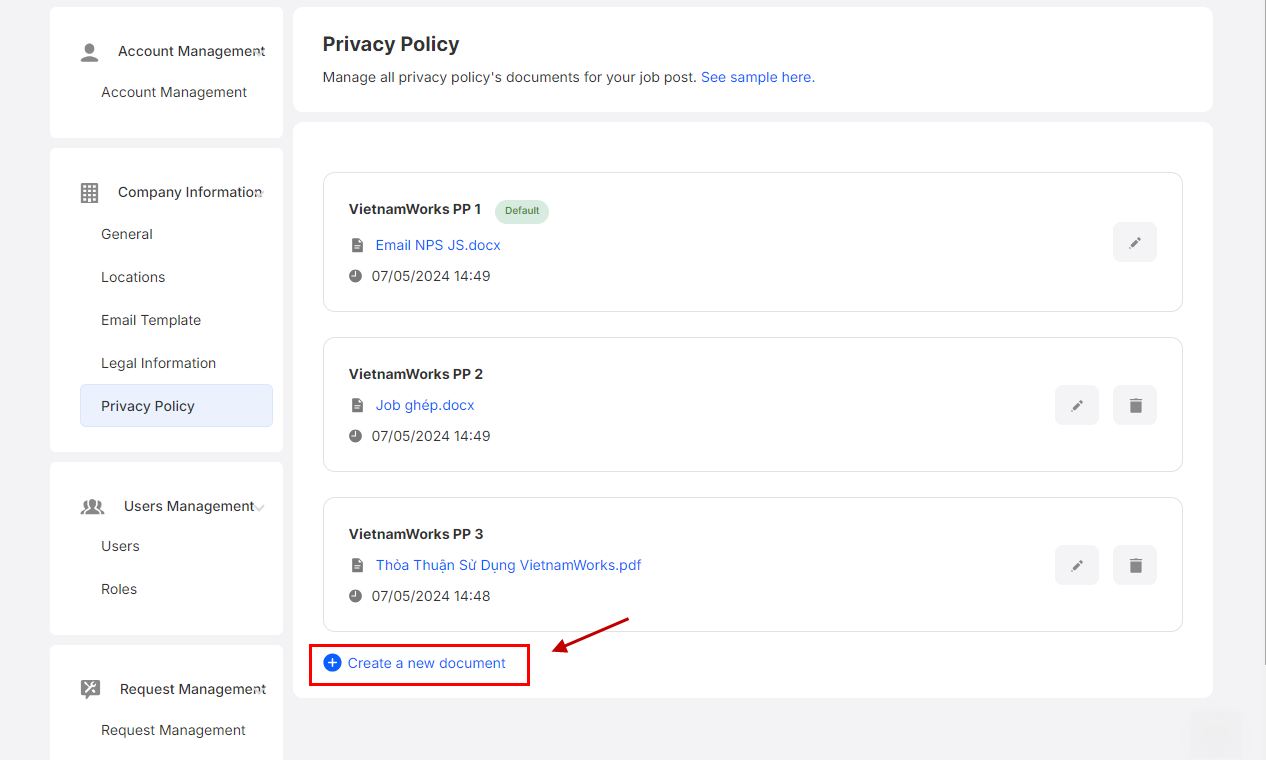
Update Privacy Policy
Click on the delete/trash icon to delete the privacy policy. You cannot delete the default document and document that is already used in job posts.
To delete the default document, choose another document as default in the editing popup.
To open the editing pop up, click on the editing/pencil icon.
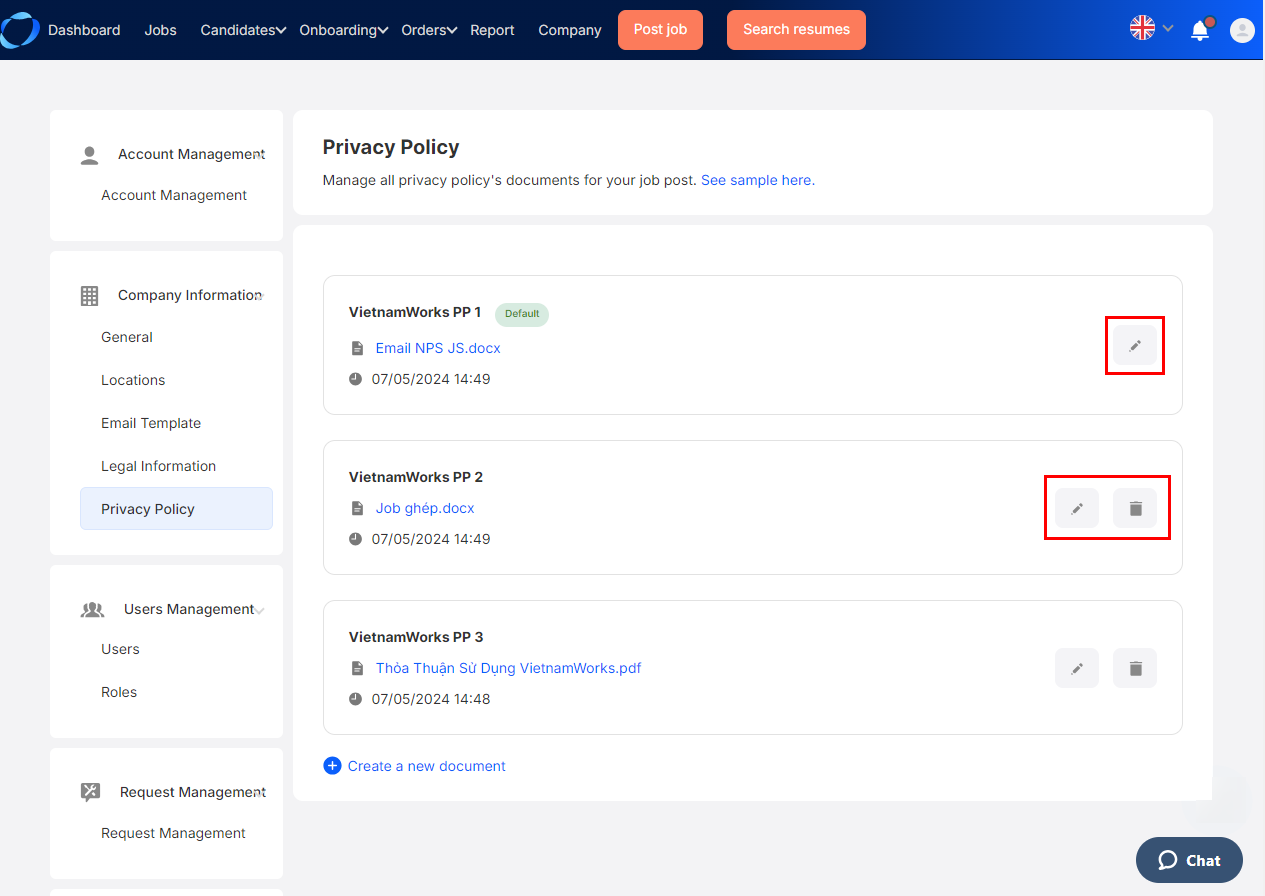
In the editing pop up, you can change the privacy policy document name, replace the document’s file and change the default setting.
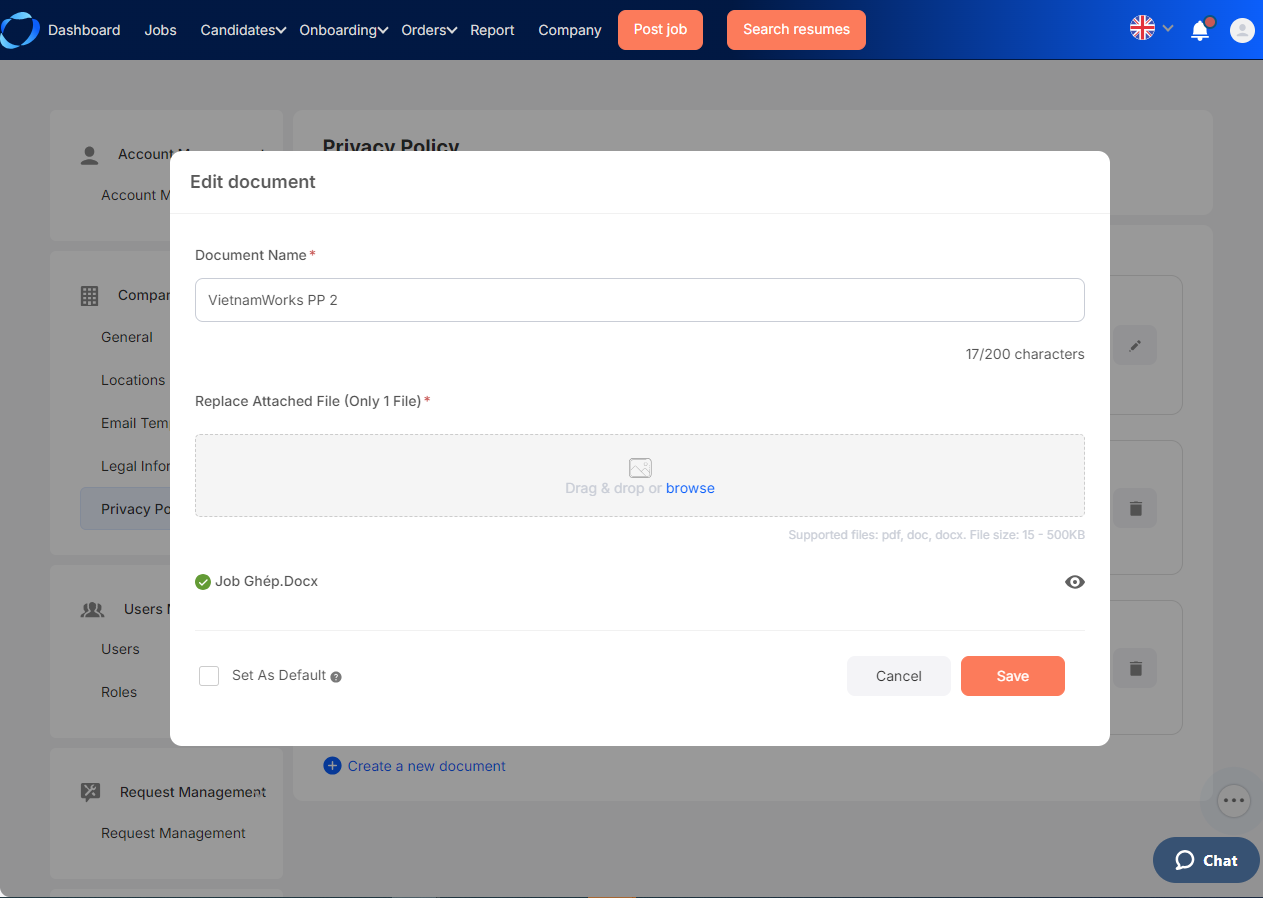
The Privacy Policy Edit & Update Permission is under Edit Company Information permission. So, if the sub-account has this permission, this account can edit & update privacy policy.
Post job with Privacy Policy
You can select Privacy Policy in Job Information session in Job Post Step 1 Editor. You can always choose the most suitable privacy policy for your job post.
1/ Post a job manually:
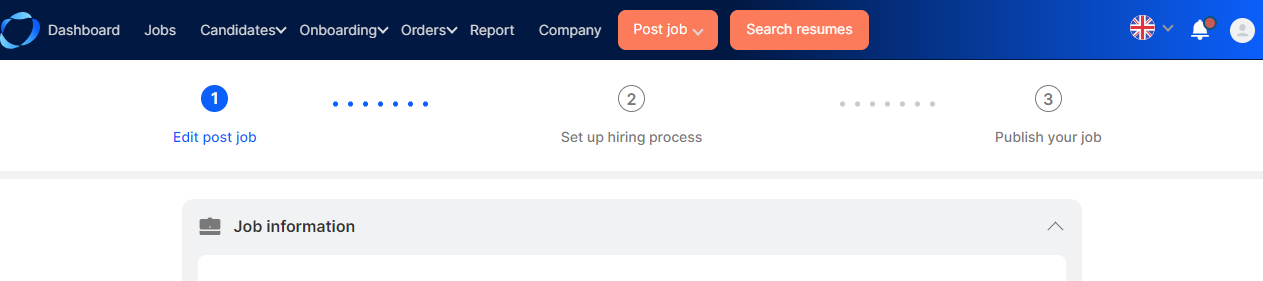
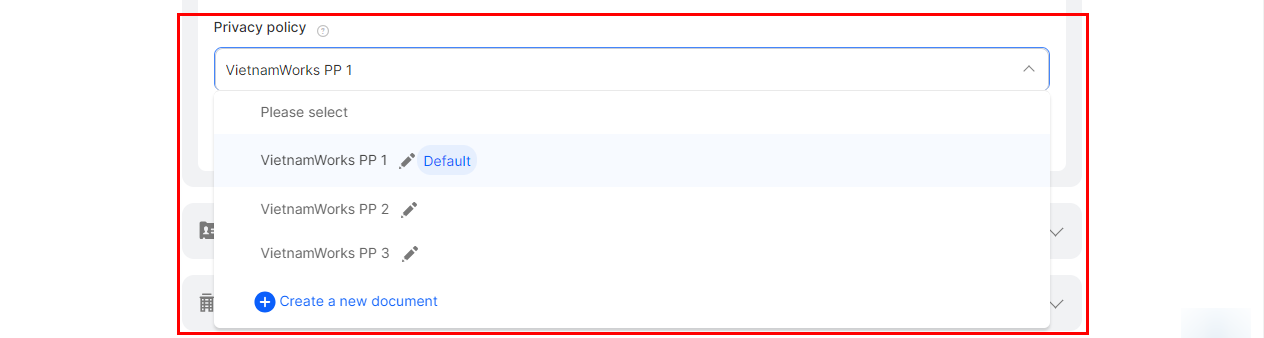
For anonymous job posts, the privacy policy cannot be selected.
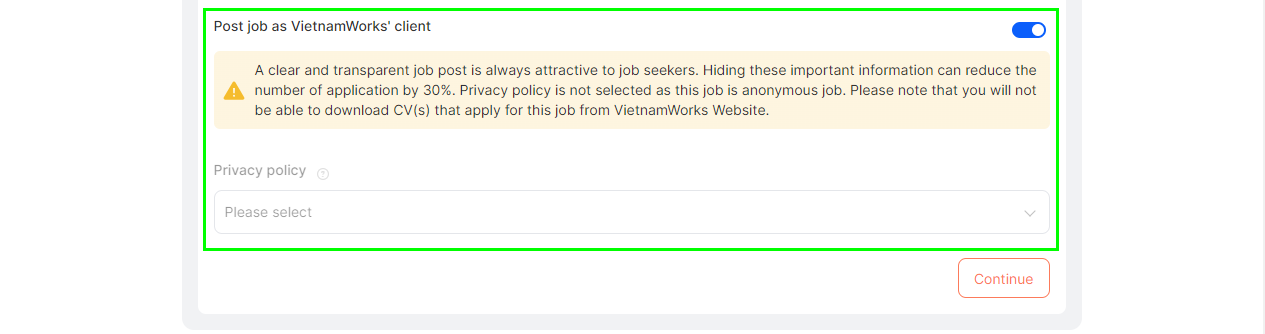
2/ Post Job with VietnamWorks AI:
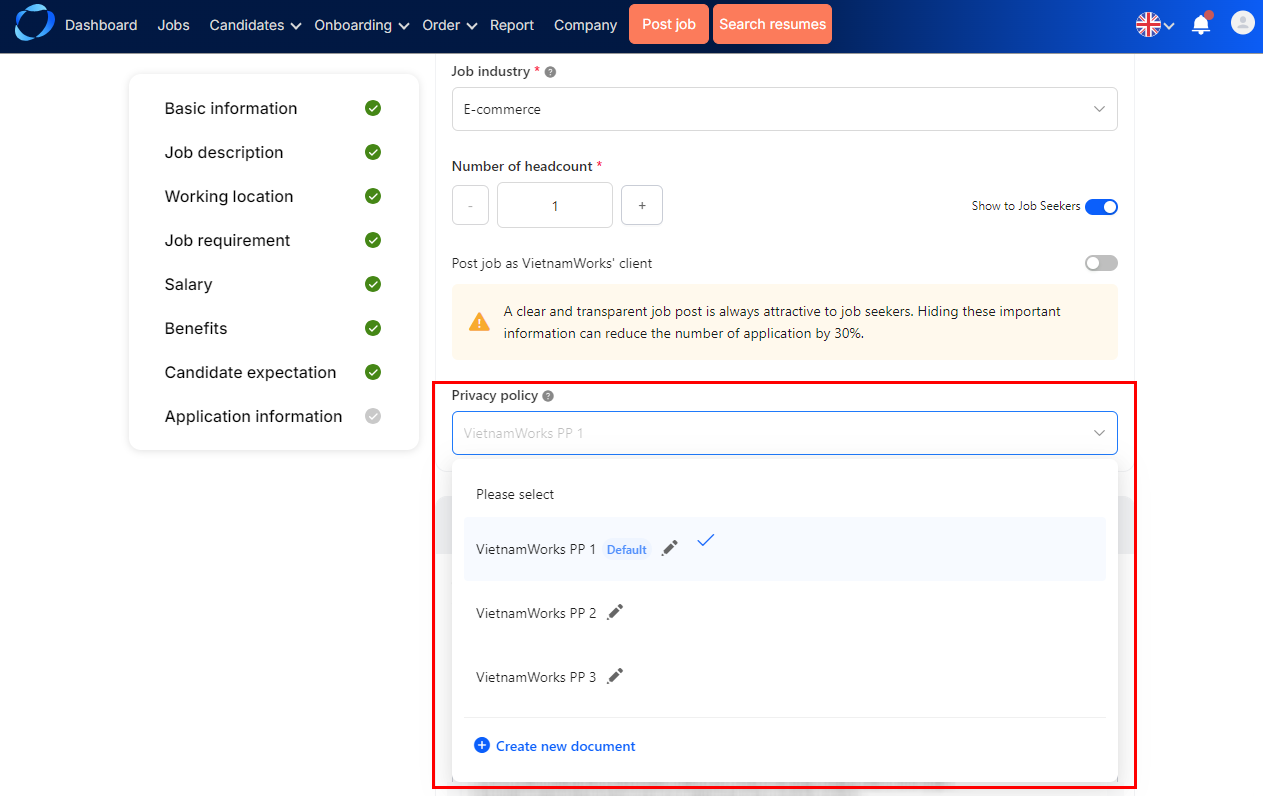
For anonymous job posts, the privacy policy cannot be selected.
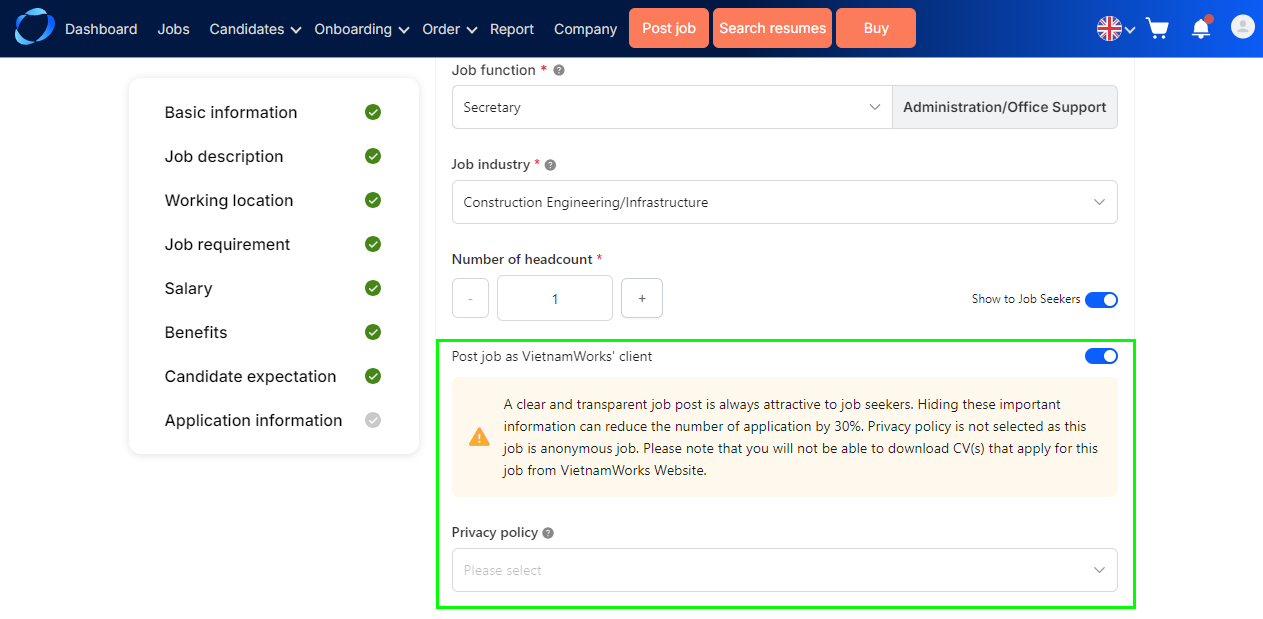
(1082)
