Email template is a feature that allows users to set up email template in advance can help employers save their time when sending emails to candidates without rewriting.
How to create email template
1. Access to VietnamWorks employer website
2. On the header bar, click on hamburger menu
3. Choose sub-tab “Account Management”
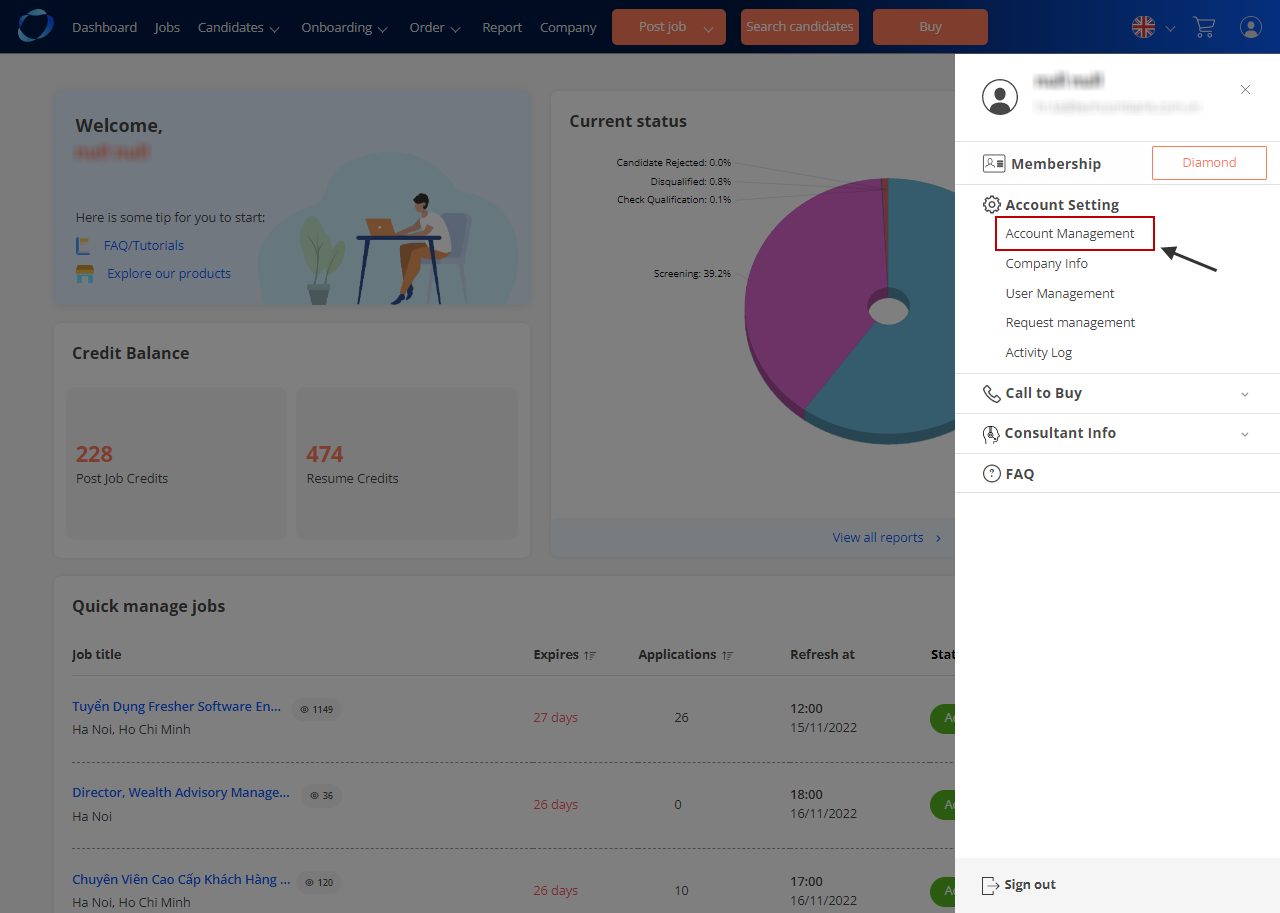
4. Choose “Email template” to create your own email template.
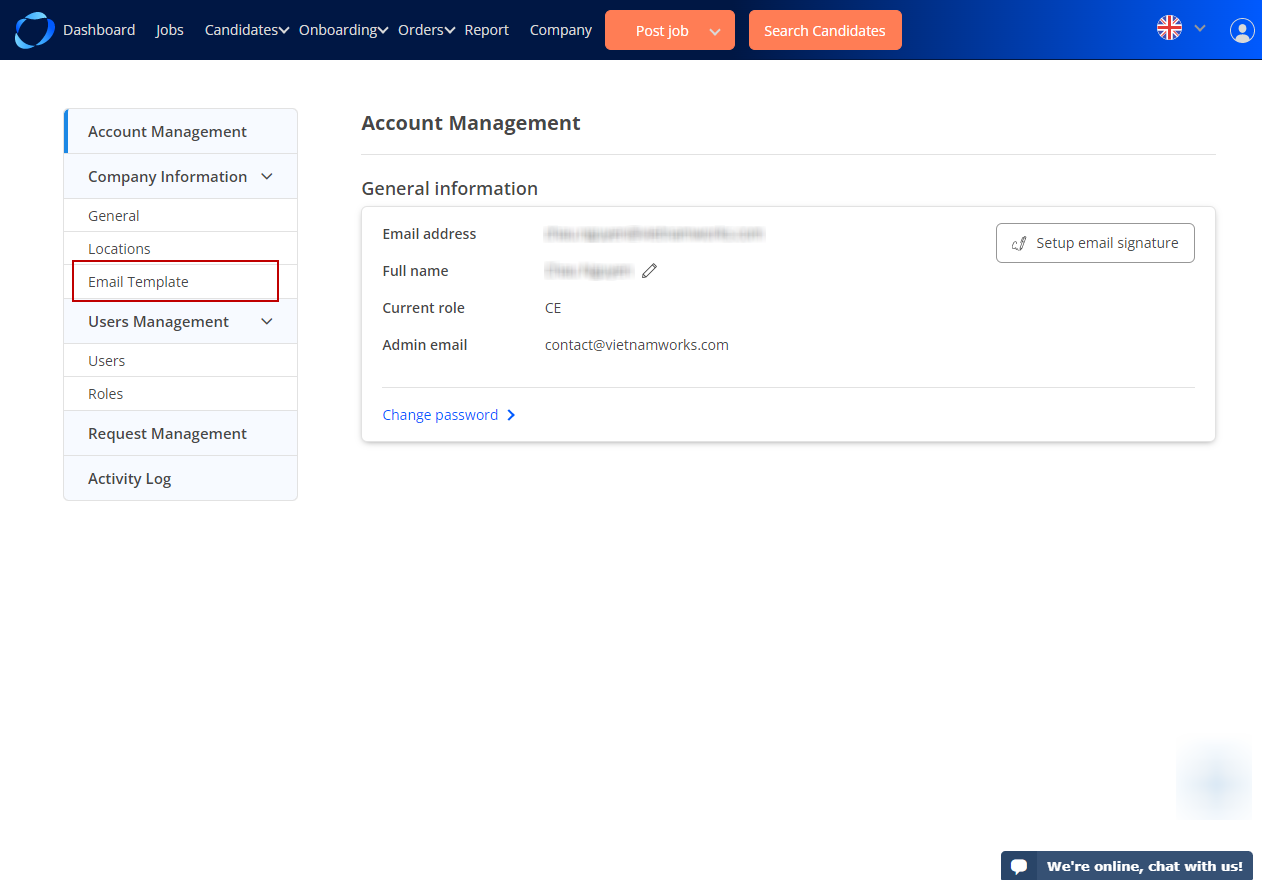
5. Click “Create a new email template” if you are new to this feature
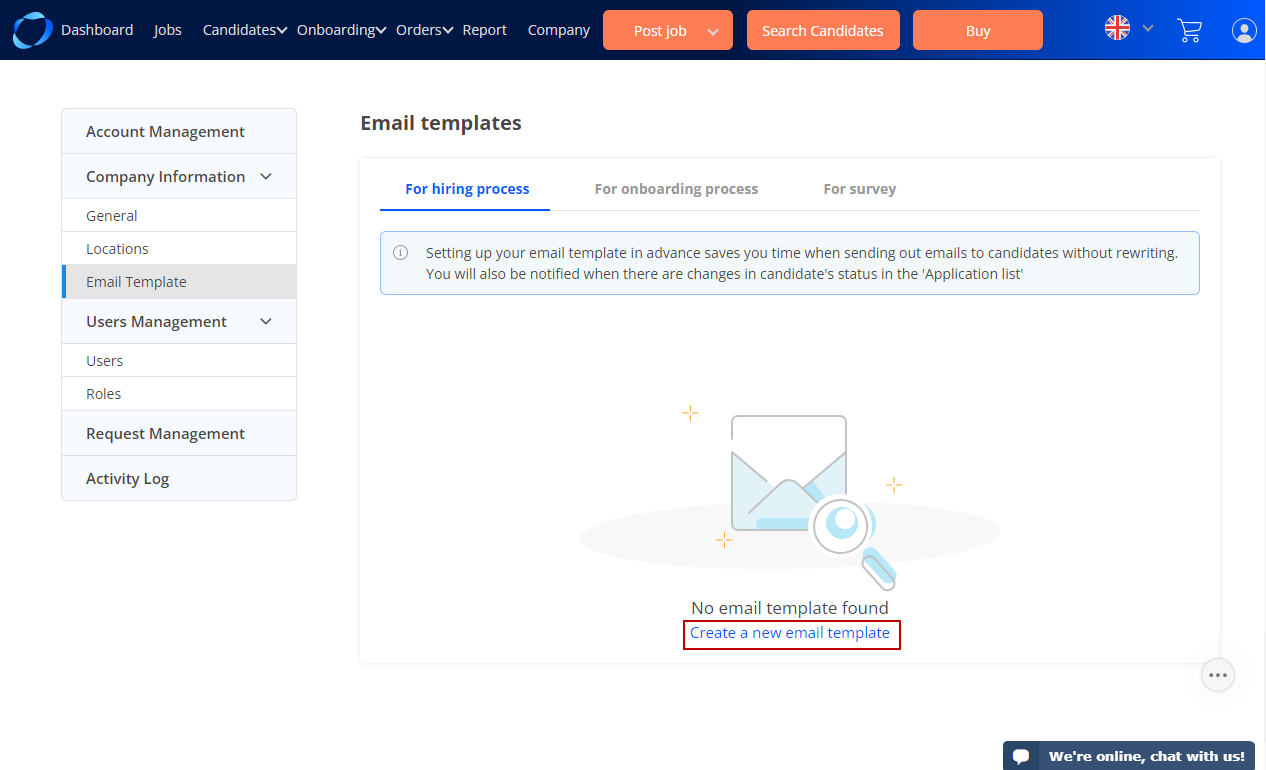
6. A pop up will appear, you can fill in email subject and modify email content if you want. You can also attach file to the email template. Notes: You can only attach 5 files and total files size must be less than 10 MB
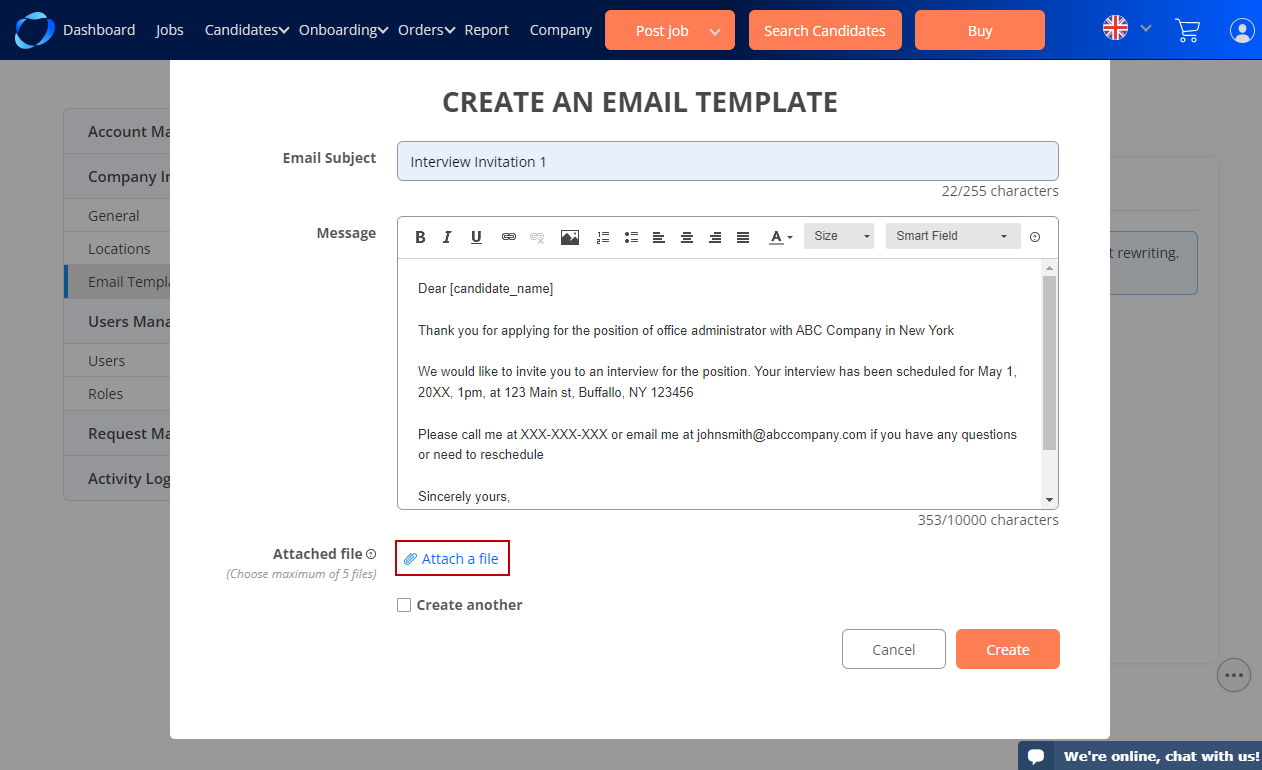
7. You can check create another checkbox to create bulk of email templates
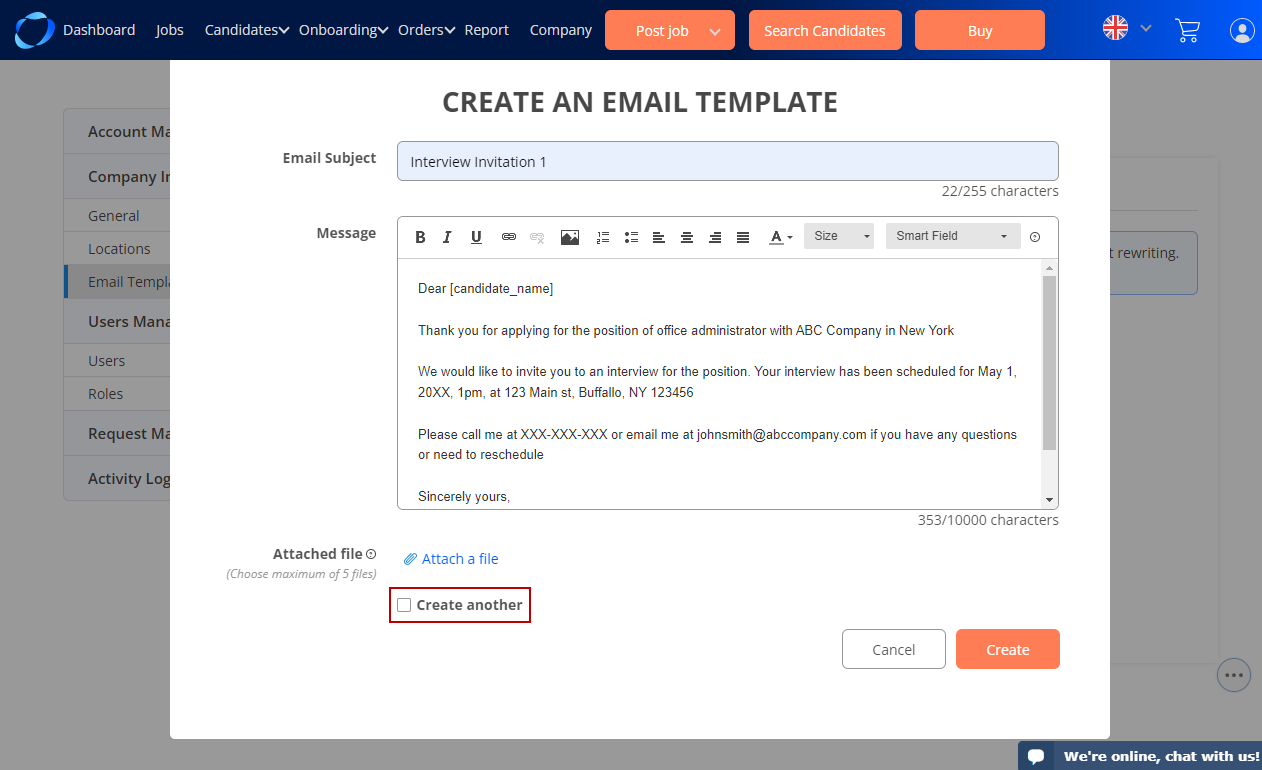
8. Or you can add Smart field to support your email (Candidate name, job title, login email, email signature)
- Candidate_name: Automatically replace by candidate name when you sending email
- Job_title: Automatically replace by job title when you sending email
- Login_email: Automatically replace by your email when you sending email
- Email_signature: Automatically replace by your email signature when you sending email
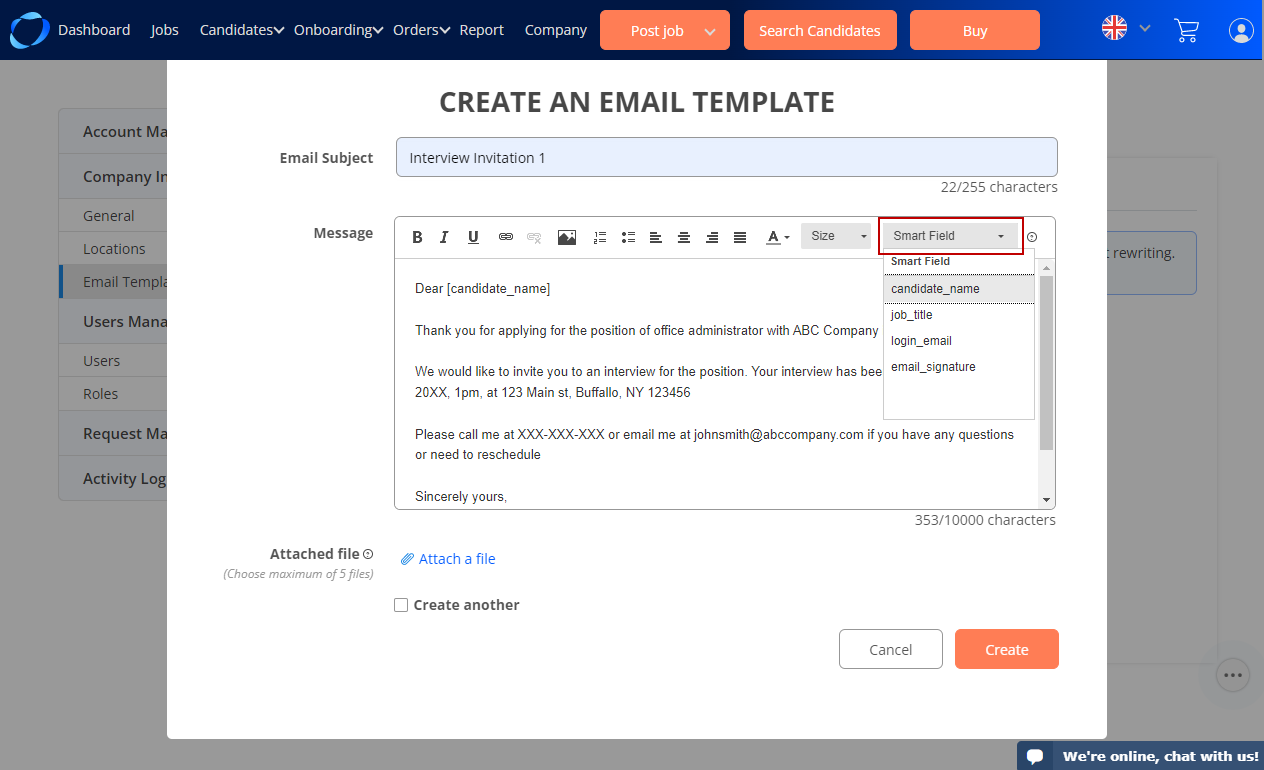
(129)
