There are 2 options of adding a candidate to Blacklist:
Option 1: Through application email from VietnamWorks
1. Open the application email of candidates who will be added to Blacklist
2. Click “Report as Spam” (at the end of the application email)
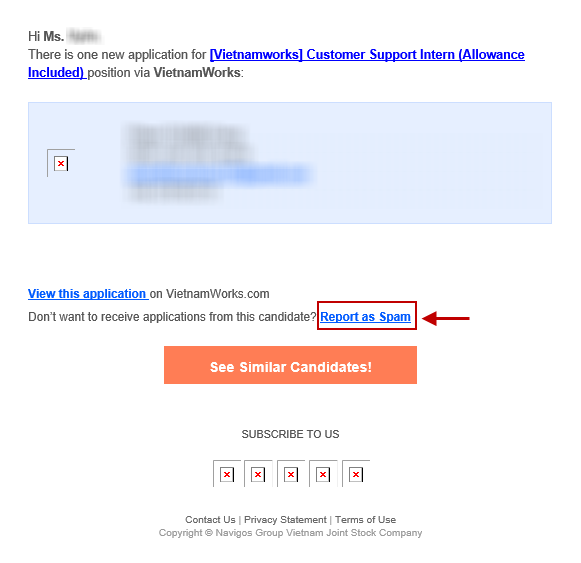
Option 2: Through VietnamWorks website:
1. Click on “Candidates”. Choose “Manage by job post (AMS)”
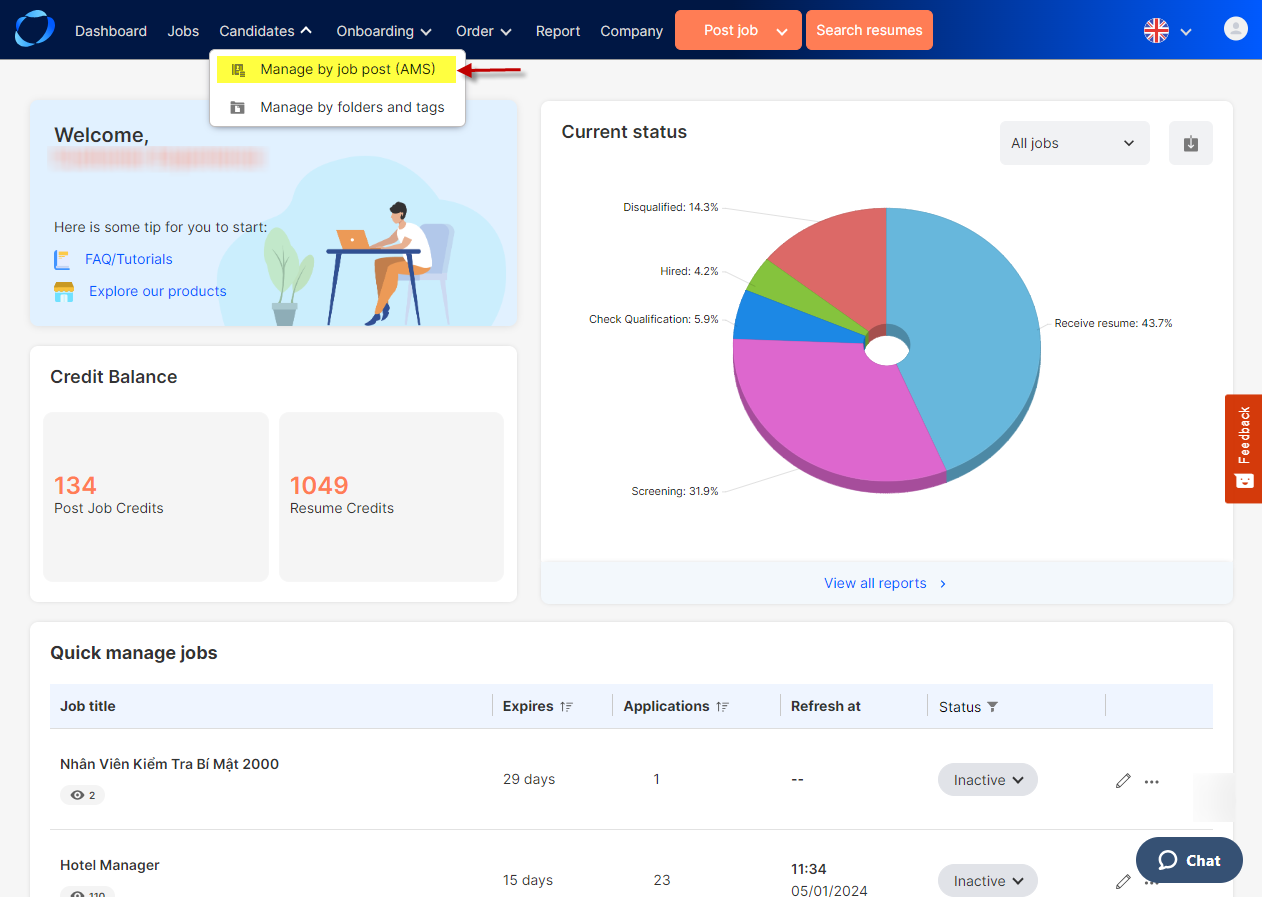
2. Select a job.
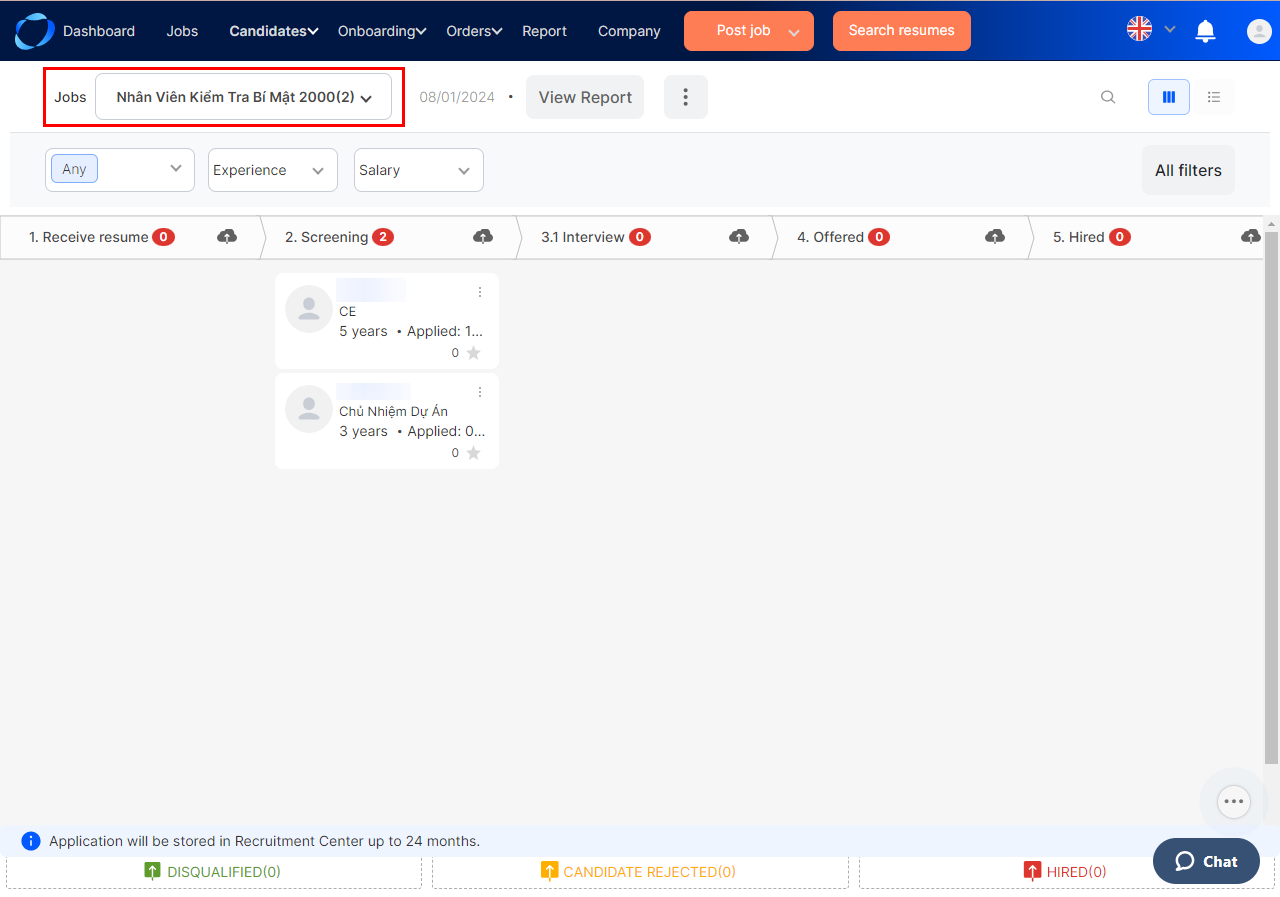
3. Tick before the name of candidates who will be added to Blacklist. Then choose “Add to Blacklist”
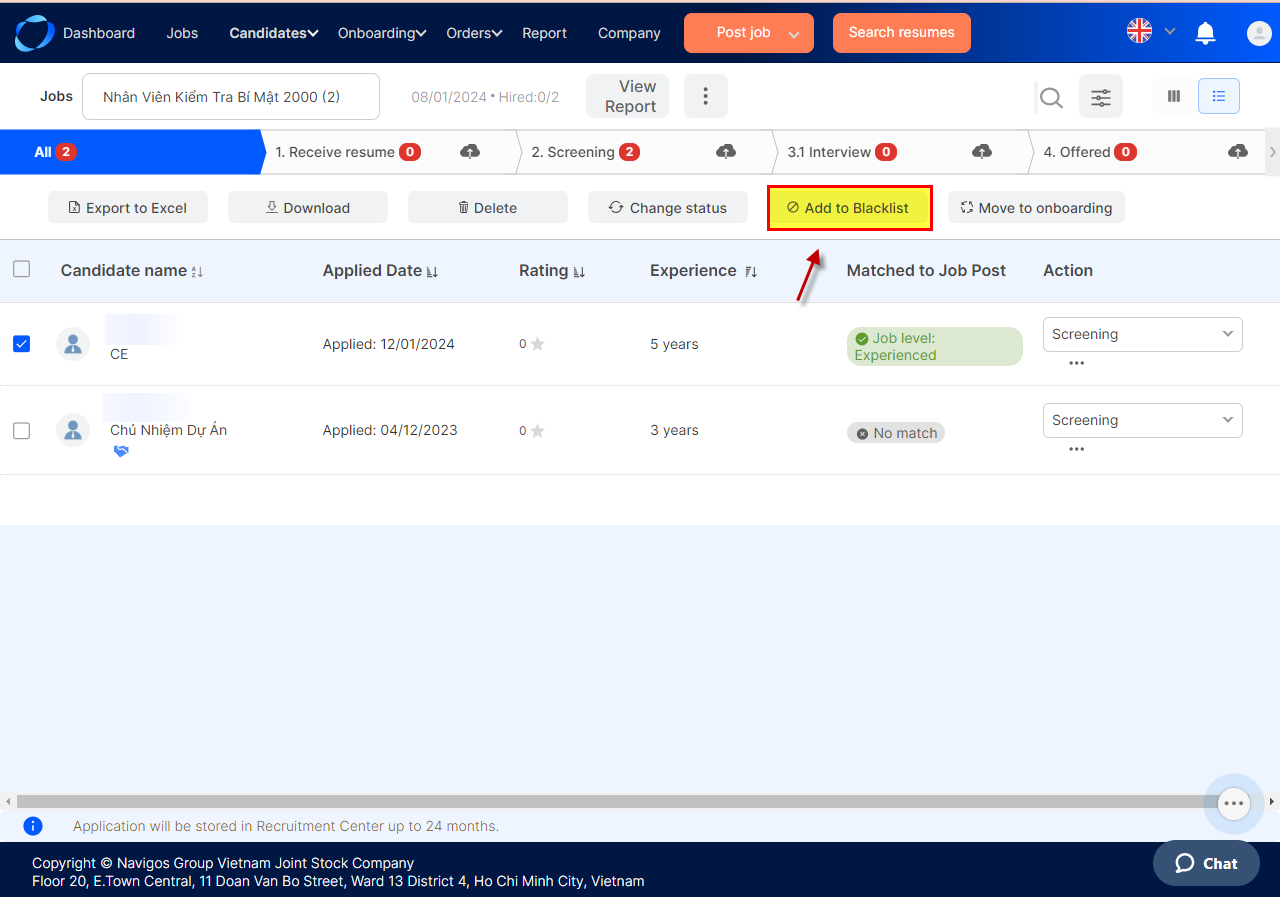
* A pop-up caution appears, choose “Confirm” to add candidate(s) to blacklist or “Cancel” to discard.
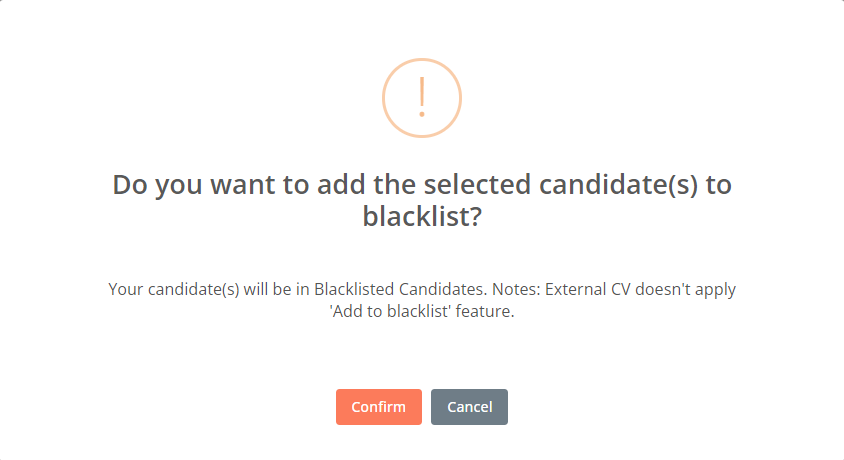
Remove candidates from Blacklist:
1. Click on “Candidates” >> “Manage by folders and tags”. Choose “Black list”
2. Stick before the name of candidates who will be removed from Blacklist. Choose “Restore “… selected”
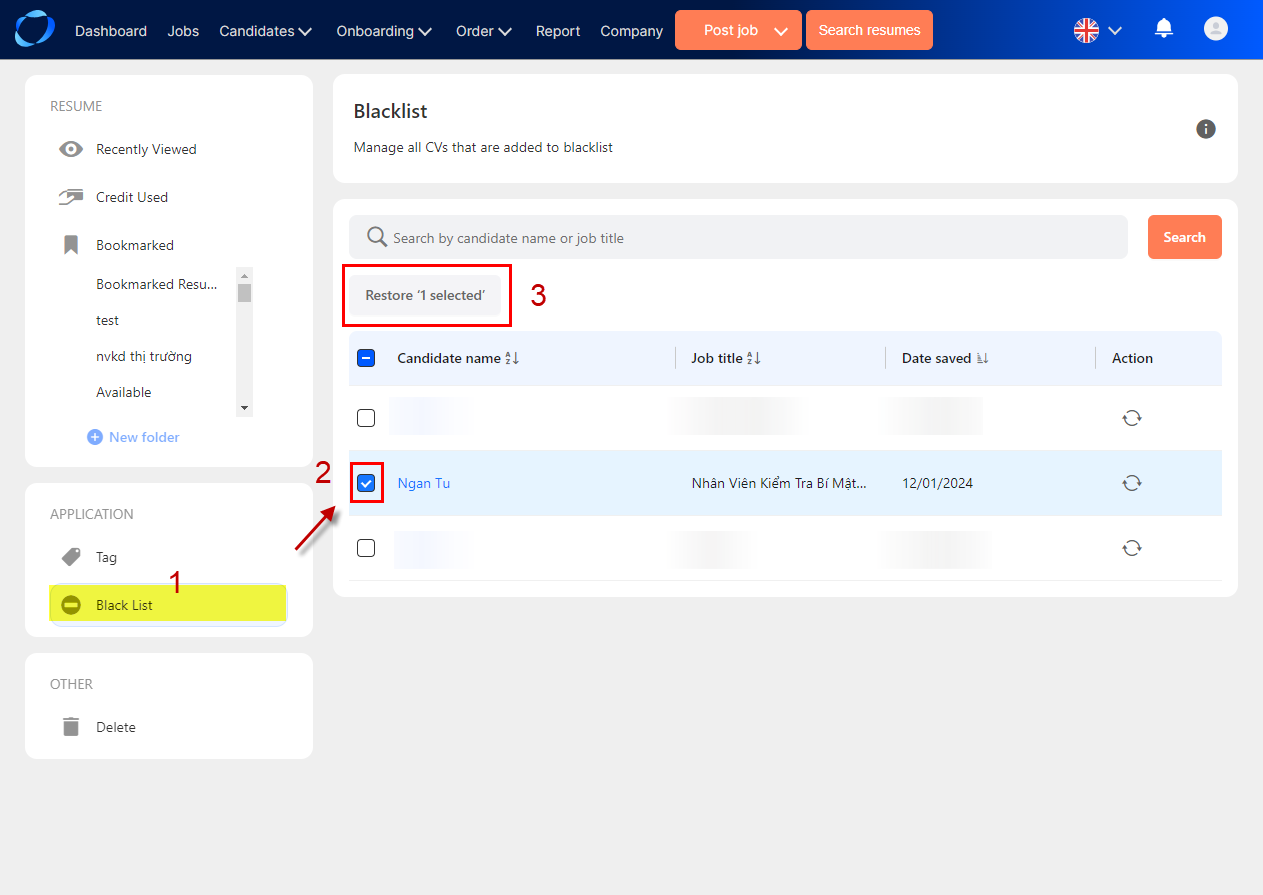
(422)
