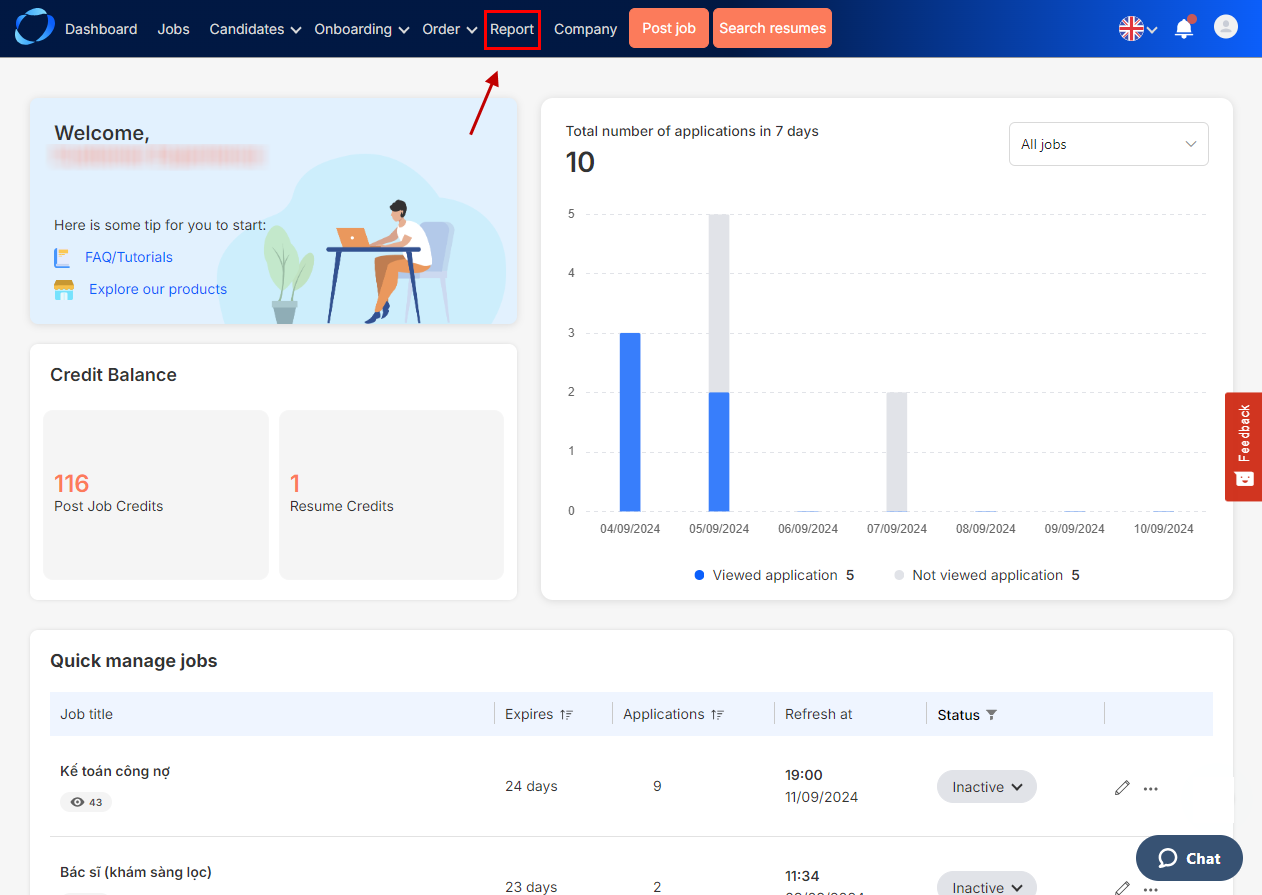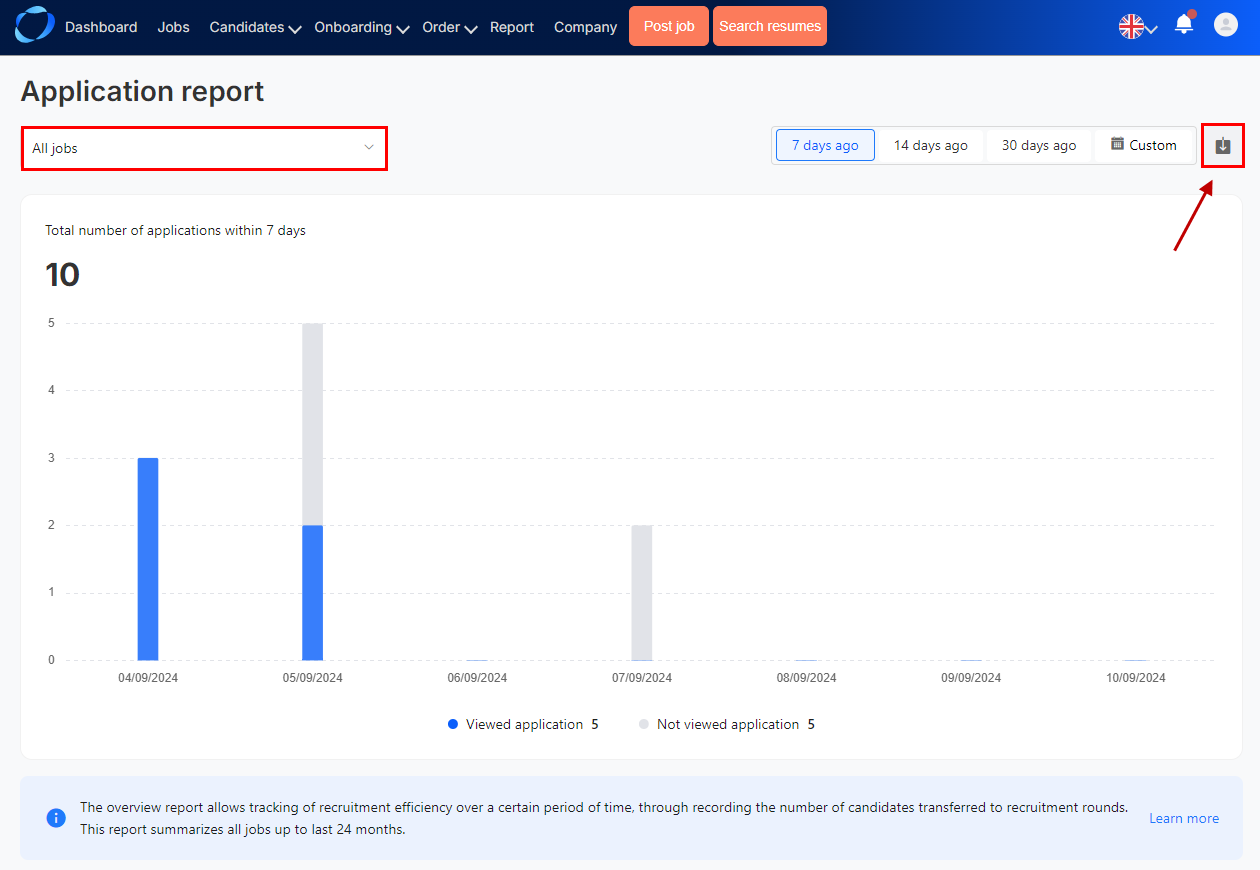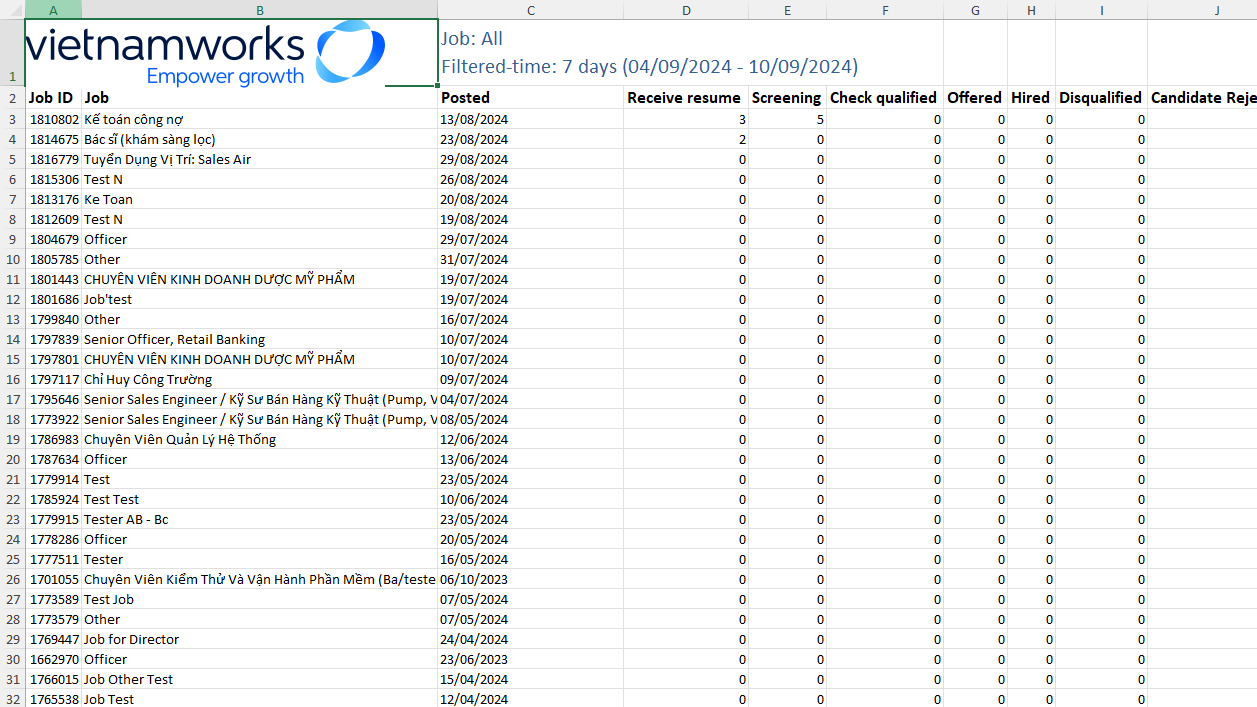I/ Overview
This report presents to you an overview of your recruitment plan in a period of time. By looking at this, you see how many candidates have applied to your jobs and how far they have gone through the recruitment process.
You can select the job at the Jobs selection to see the report for a specific job. Here is an example of how the report should be interpreted:
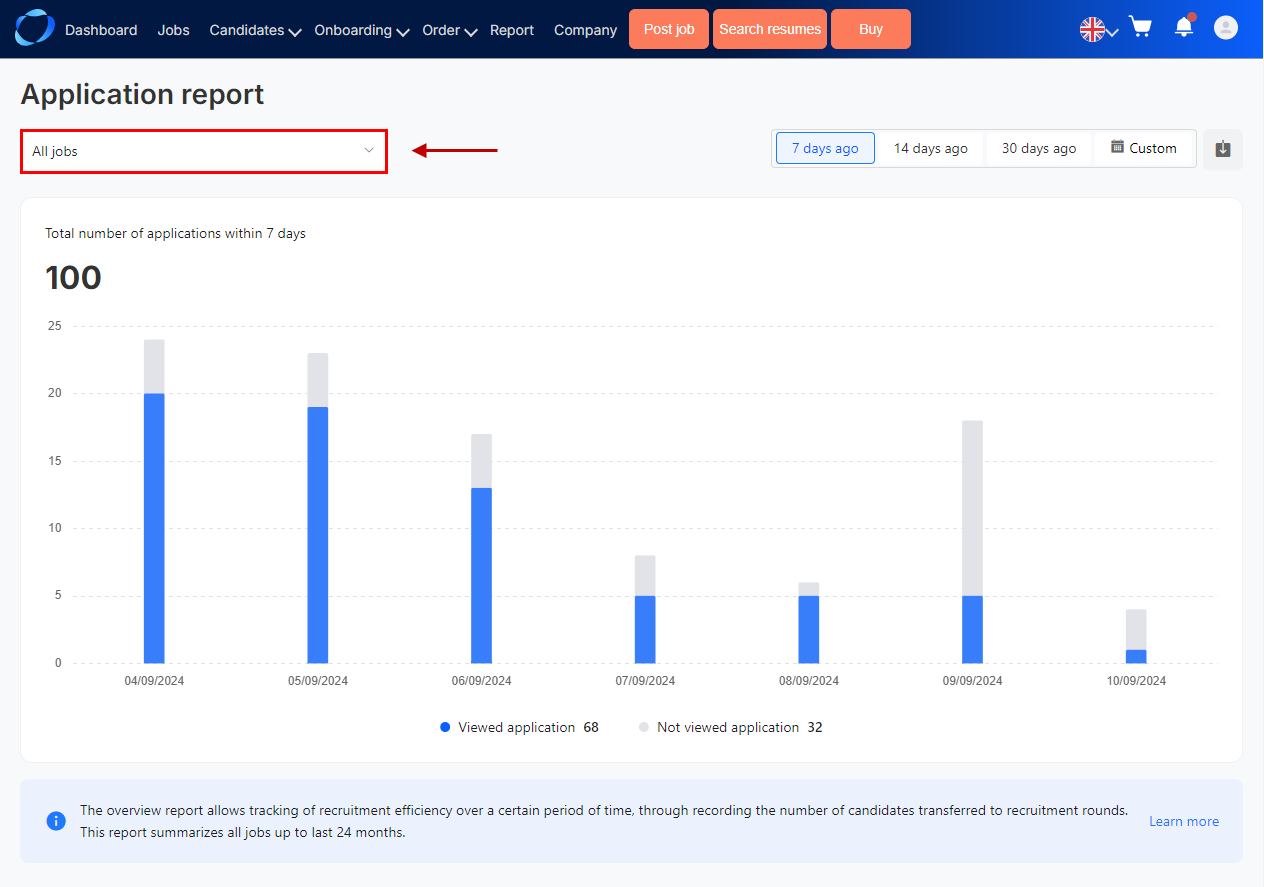
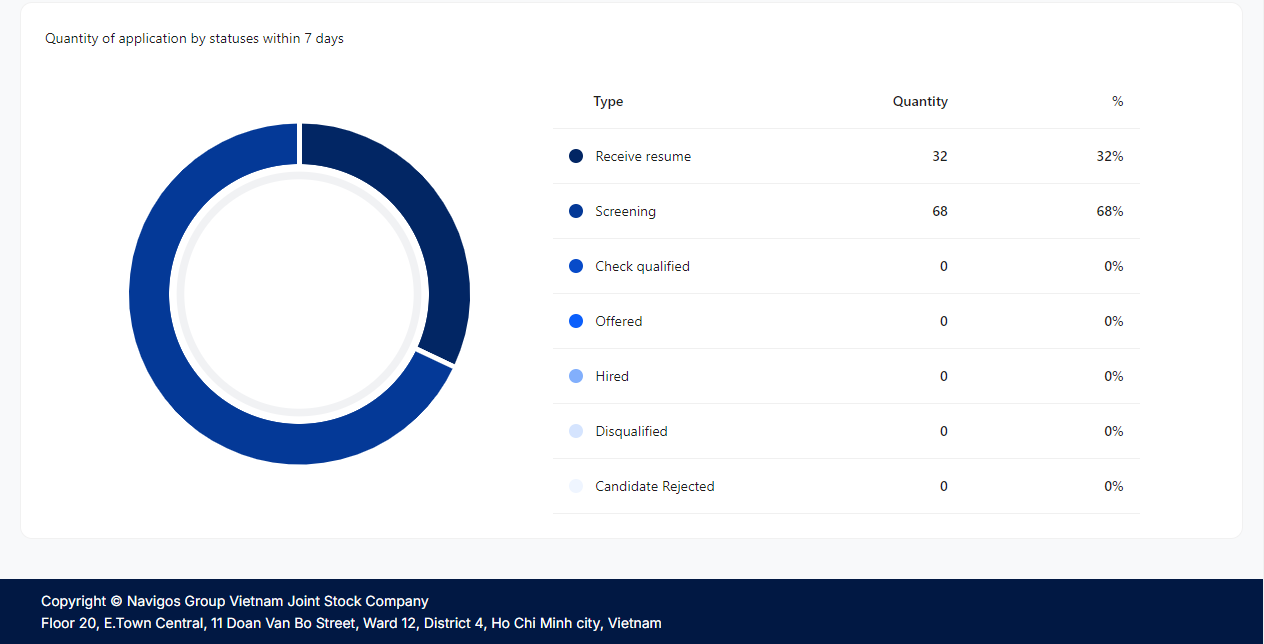
The chart above illustrates the number of applications you have received within 7 days. The quantity in each status reflects the total number of candidates that have been in the status, meaning that:
- If candidate A, during the aforementioned period of time, applied to a position and went through Received Resume, Screening, any rounds in Check qualified step, then the system will add 1 to the three statuses:
- Received Resume
- Screening
- Check qualified
- If candidate B who applied for a job before the given period of time, and now got the offer, the system will add 1 to Offered
Note:
- The system will only record changes one time for each application
- If you select one job specifically, Check qualification will be broken down into smaller rounds, which have been set up in the hiring process for the job
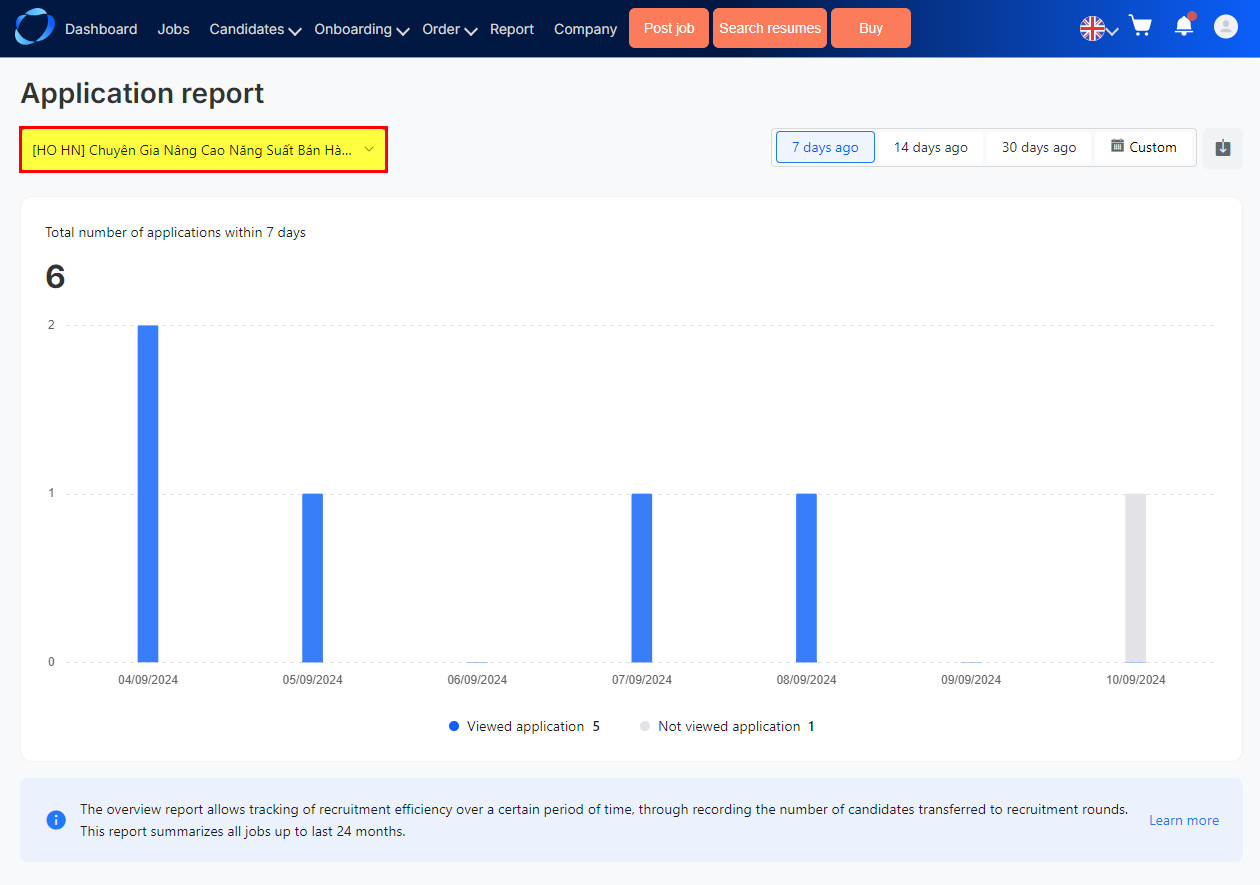
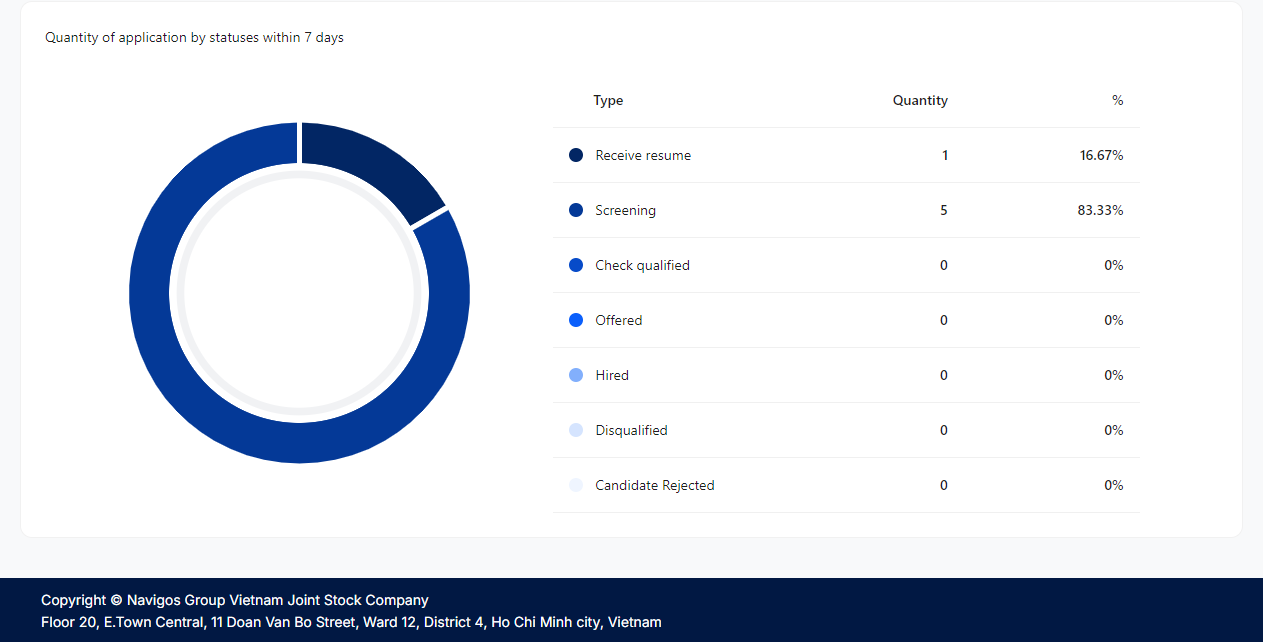
- If you select all jobs, regardless of how many rounds in step 3 an application has gone through, the system will only record 1 time in the Check Qualification step. The report will only take into accounts jobs that are posted within the last 24 months
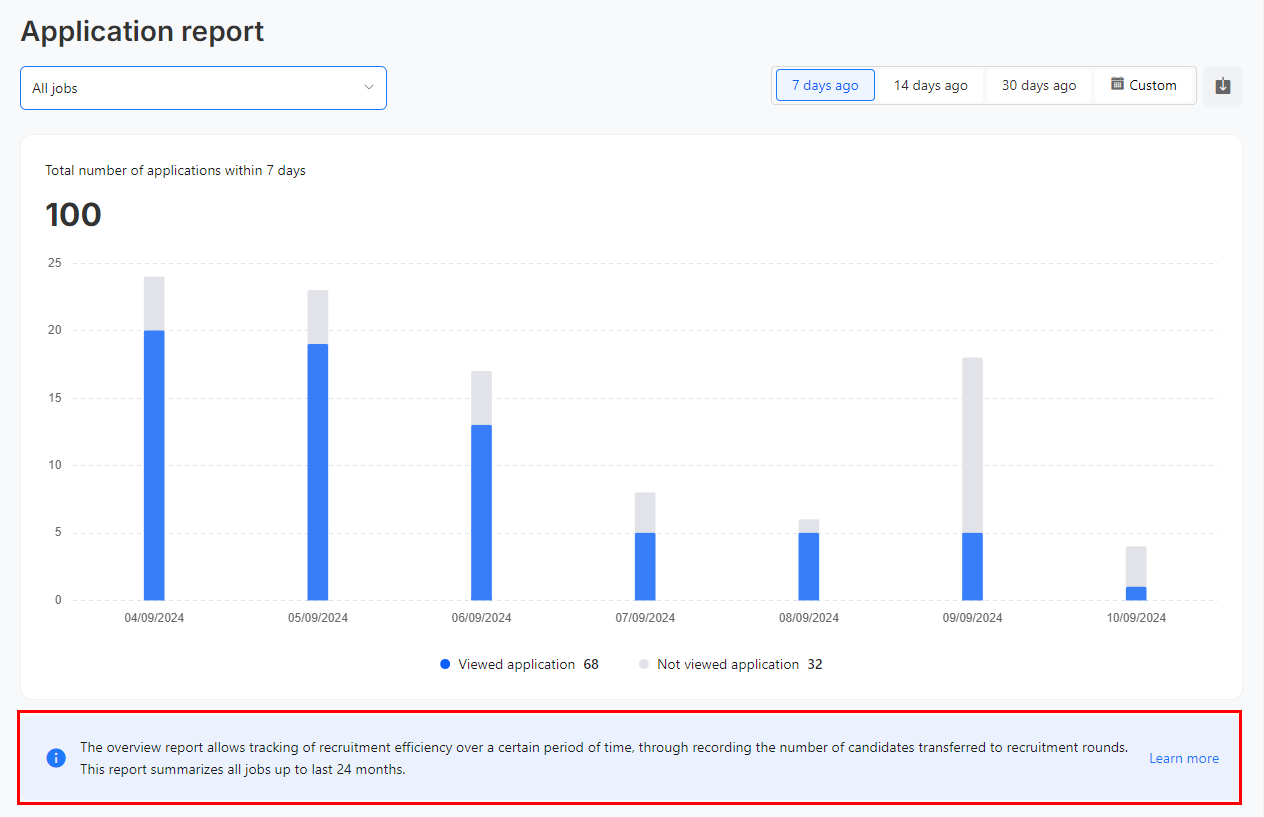
II/ How to download Candidate Report:
1. Login to VietnamWorks employer website.
(684)