The Applicants comparison feature is a function that helps recruiters easily compare the information of applicants applying for the same position. This would help employers choose the most suitable applicant when there is more than one suitable applicant for that position.
How to compare:
1. Log in to Employer Dashboard on VietnamWorks.
2. On the header, click “Candidate”.
3. Select “Manage by job post (AMS)”.
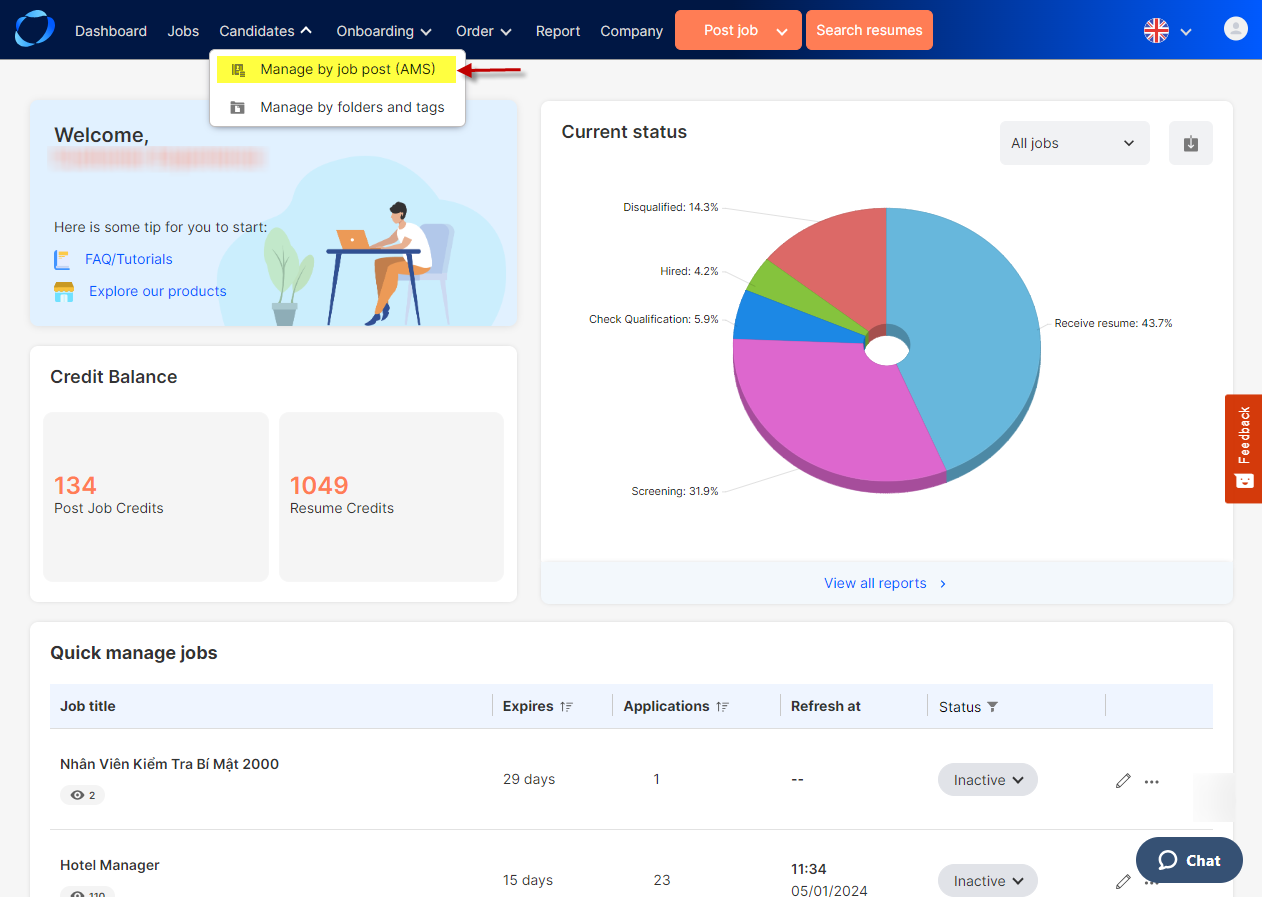
4. Select desired job post.
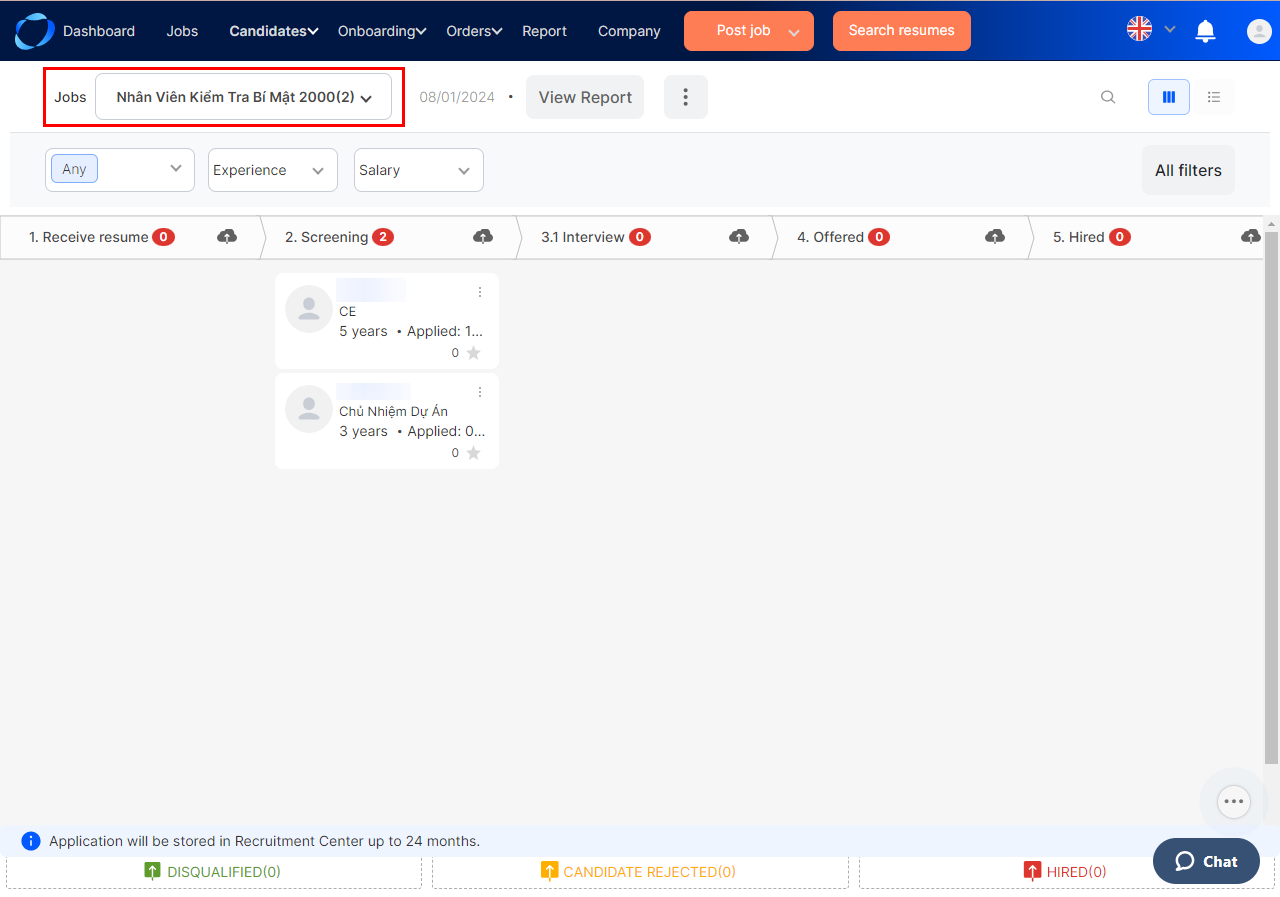
5. Click on an applicant to view detail.
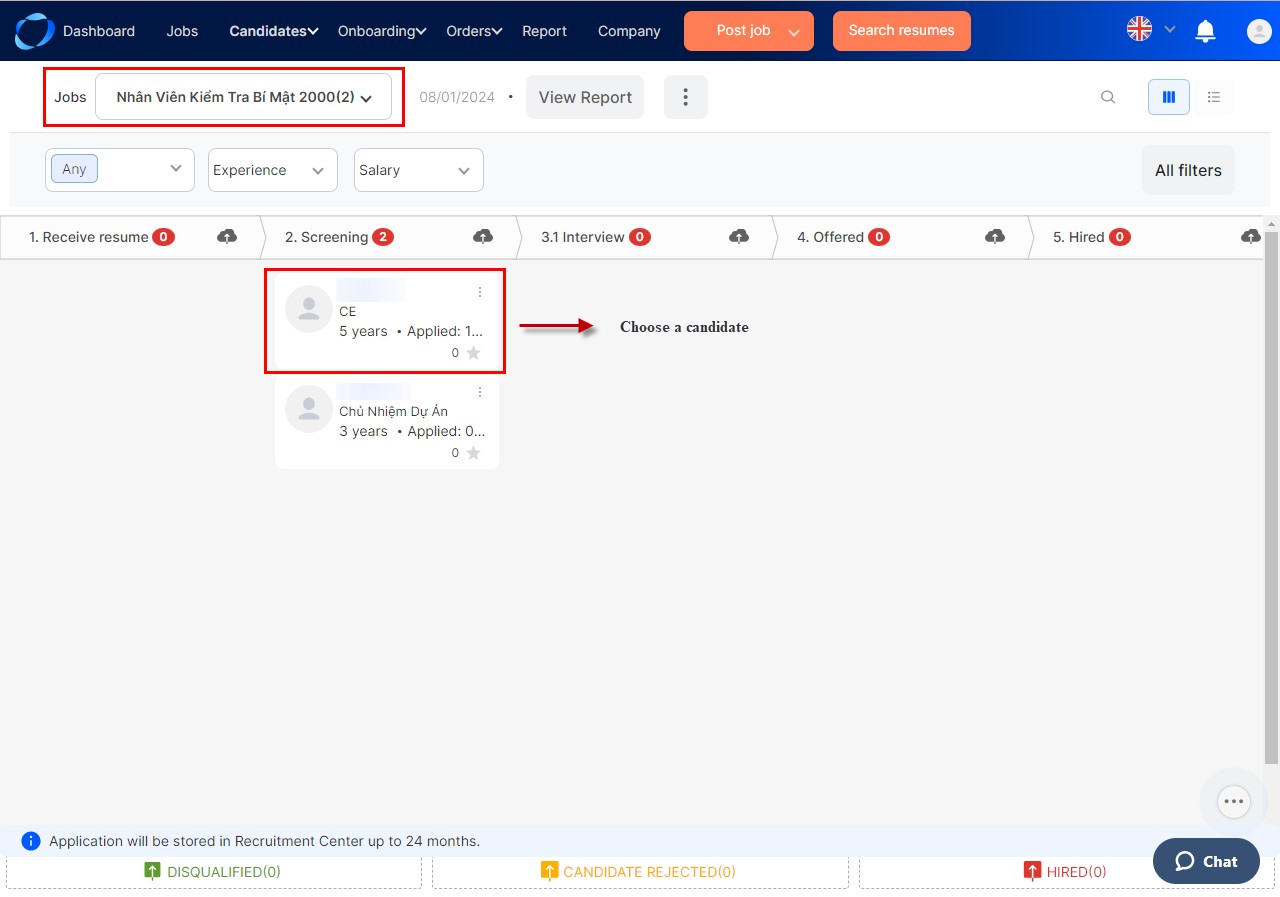
6. Select Compare applicants.
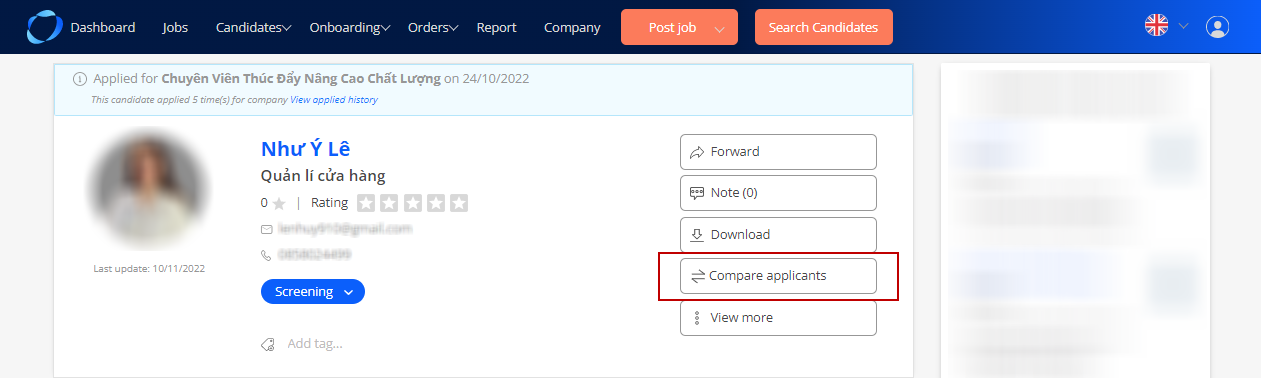
7. Users will be taken to Compare applicants page. Click Add Applications to select more applicants for comparison in the same job.
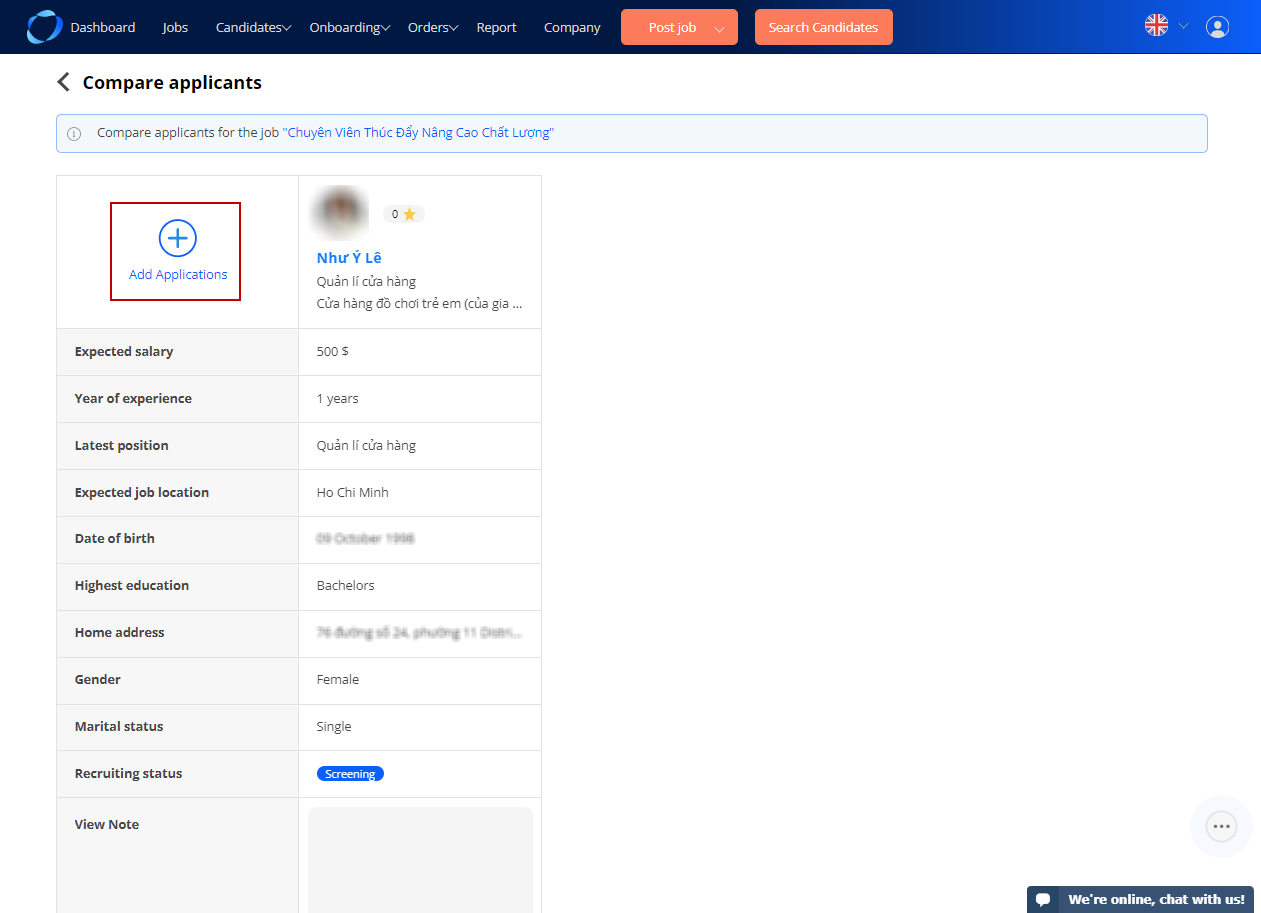
8. Select by clicking each applicant. Maximum 10 applicants per select. After choosing, click add.
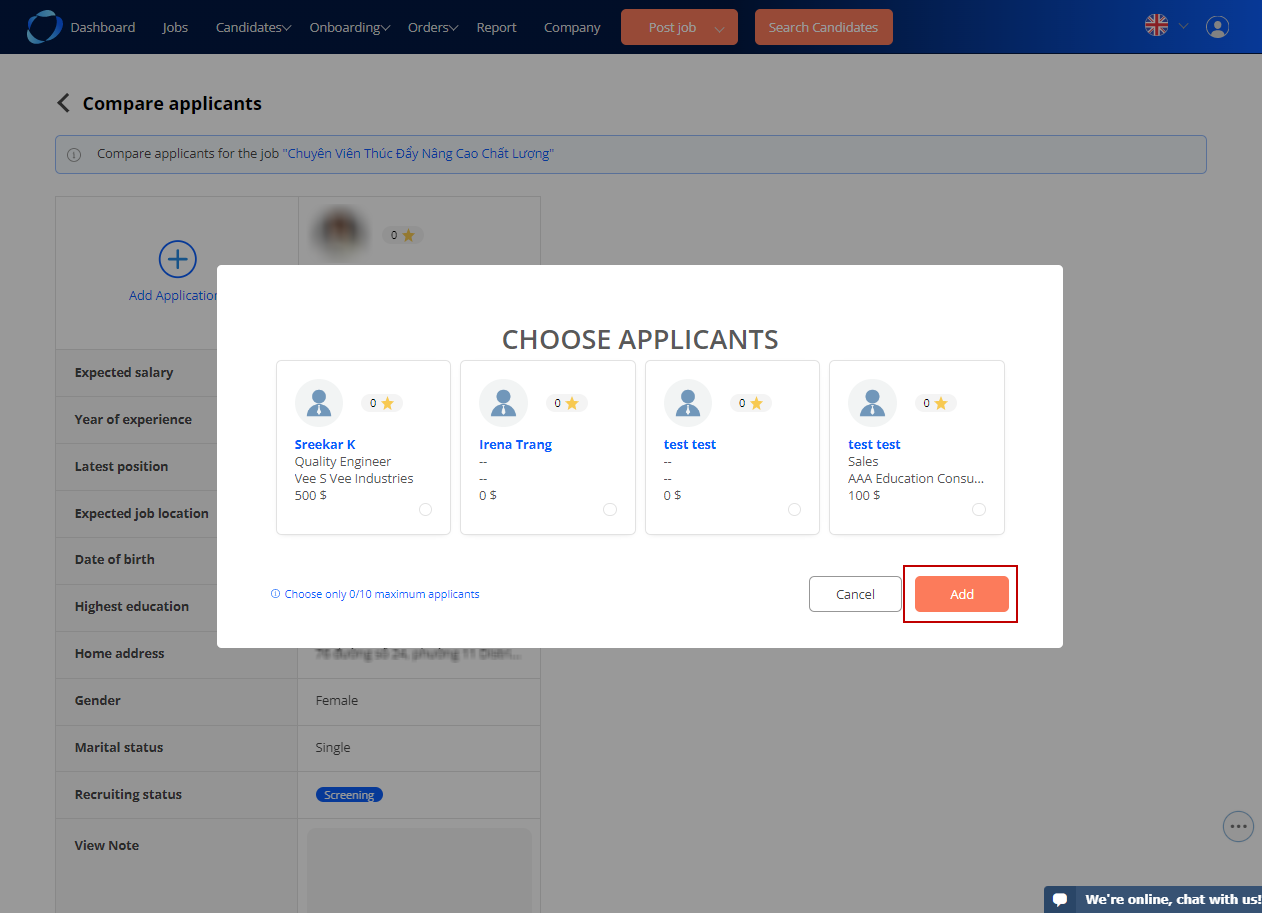
9. Applicants’ information will be displayed in the table as pictured below:
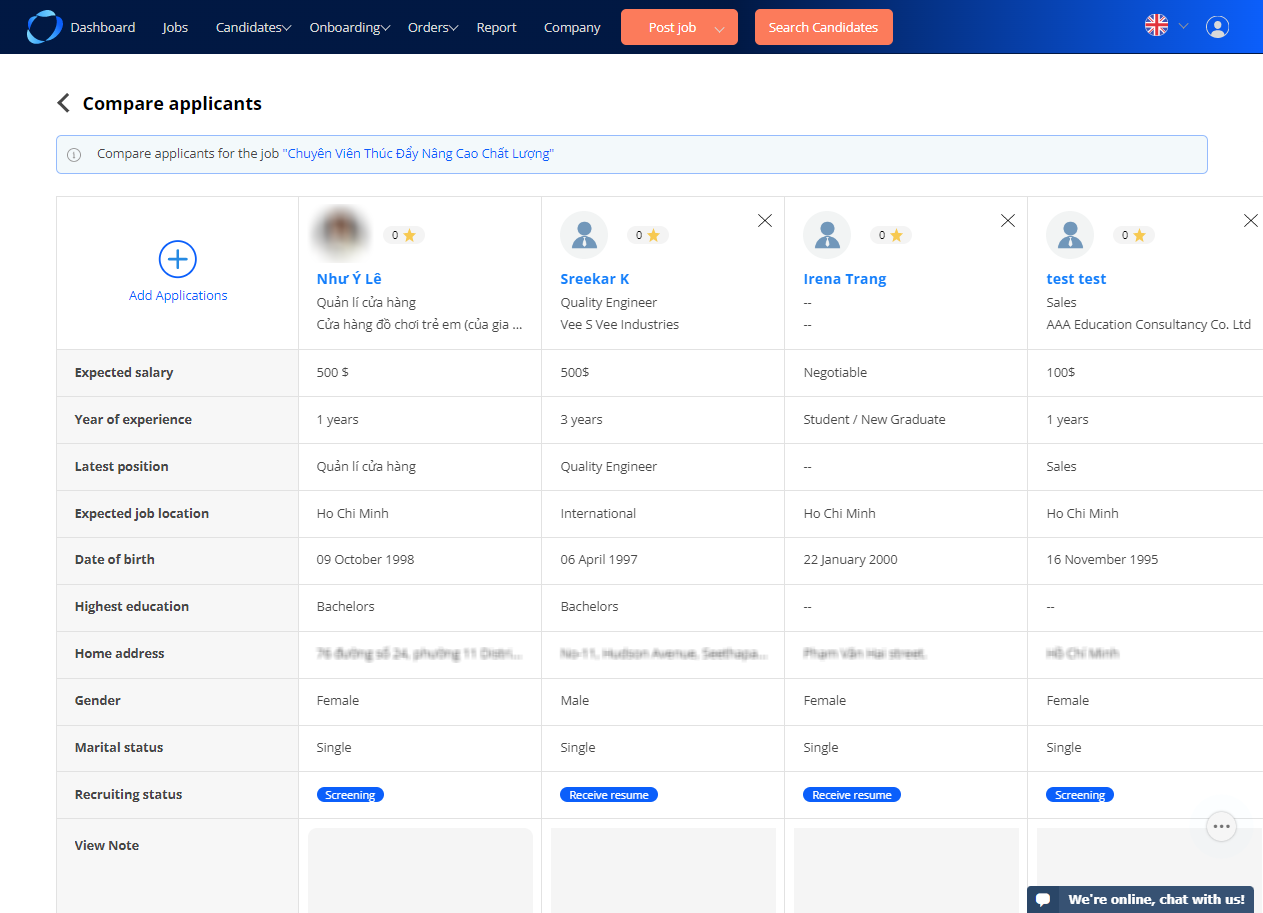
10. Click Add Applications to select more. When there are too many applicants to compare on one screen, click the right arrow to scroll to the right to view more information.
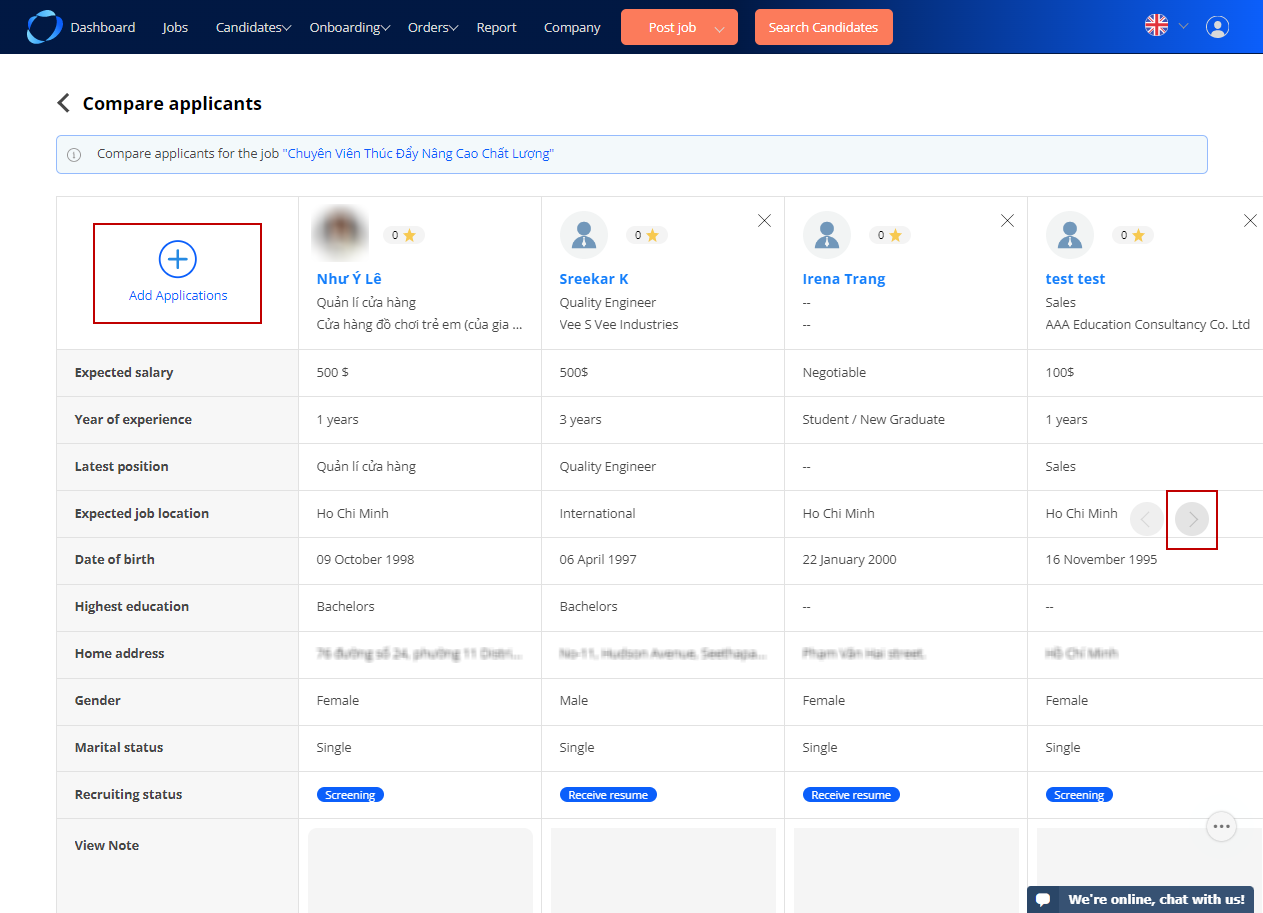
(117)
