External CV is a feature that allows users to add and manage candidate profiles from outside. From now on, the employer will manage the profiles from different sources on the VietnamWorks system.
1. Visit the VietnamWorks employer website
2. In the title bar, click “Candidates“
3. Select the sub-tab “Manage by job post (AMS) “
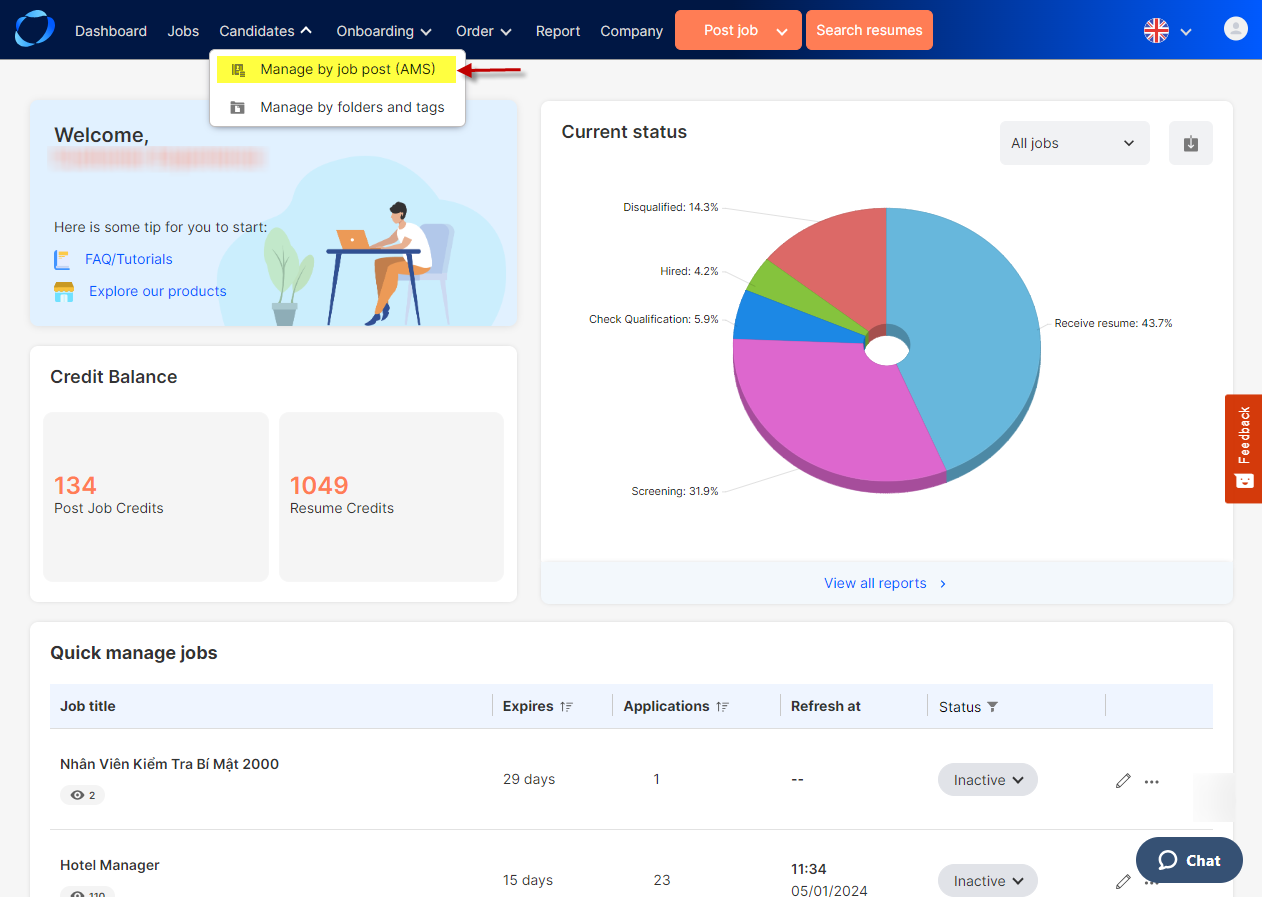
4. Select the job for which you need to add candidate resumes.
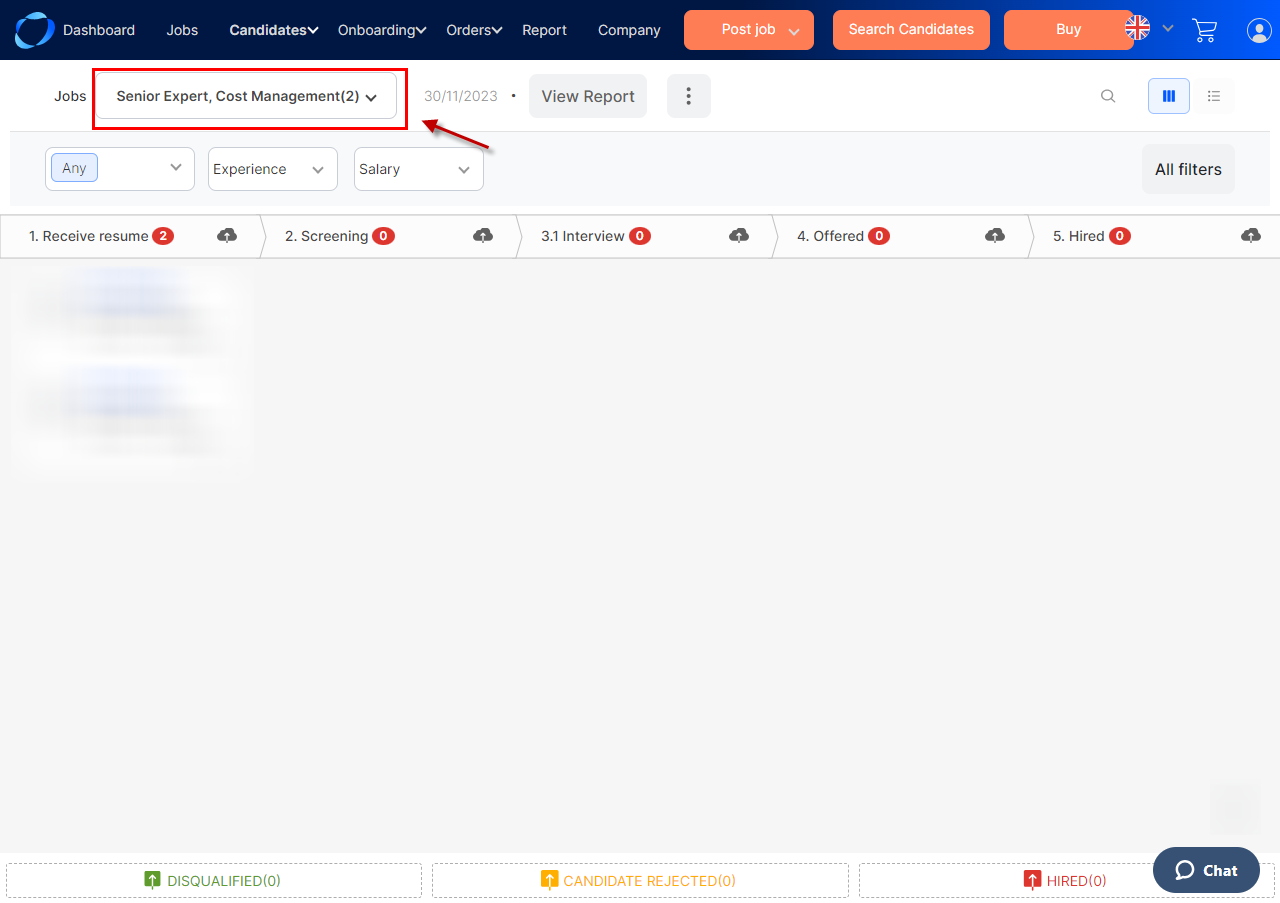
5. On this screen, you can add candidate’s resumes at any step of your recruitment process. To add a candidate’s resume, select “Upload CV“.
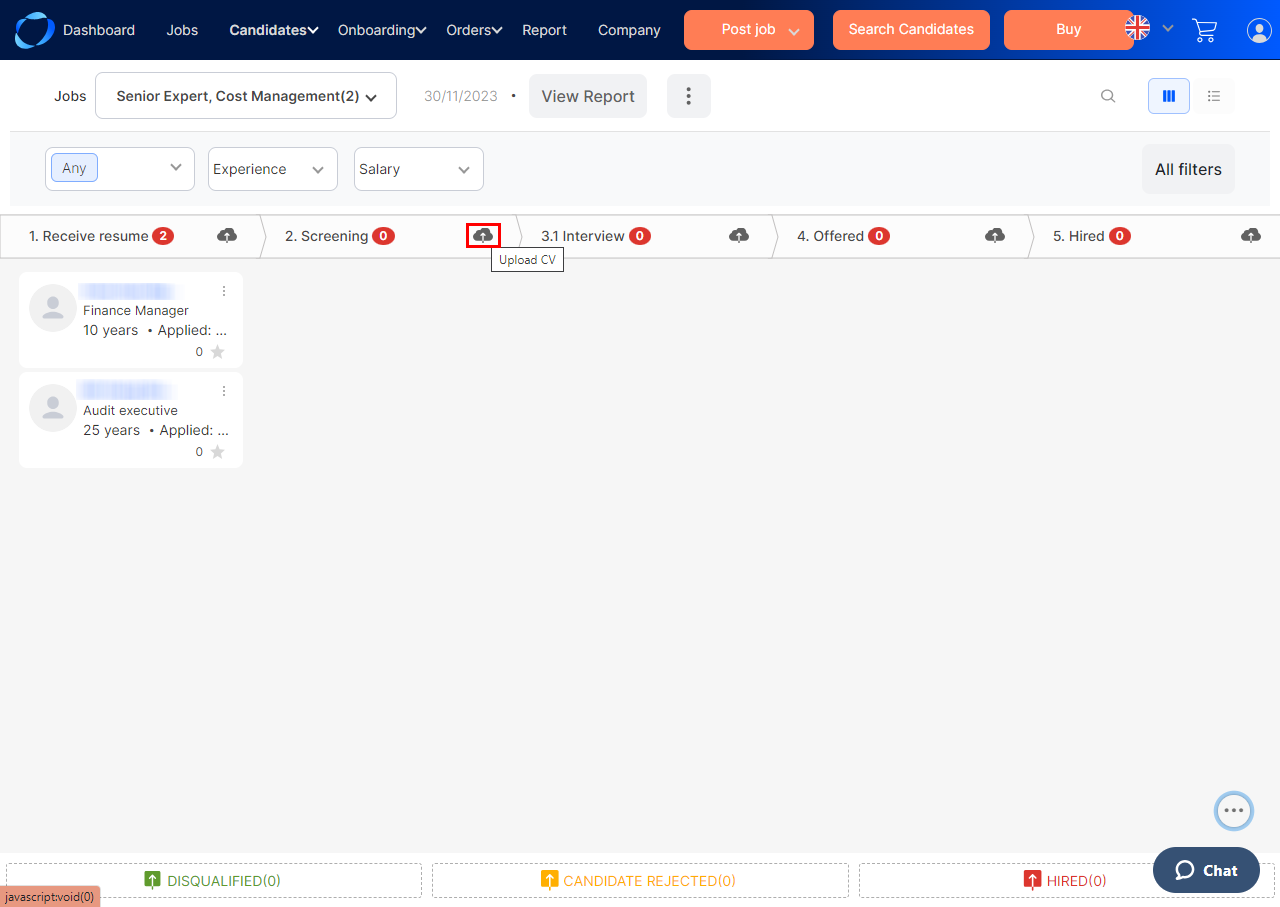
6. A window will appear where you can select the candidate resumes you want to add from “Browse”
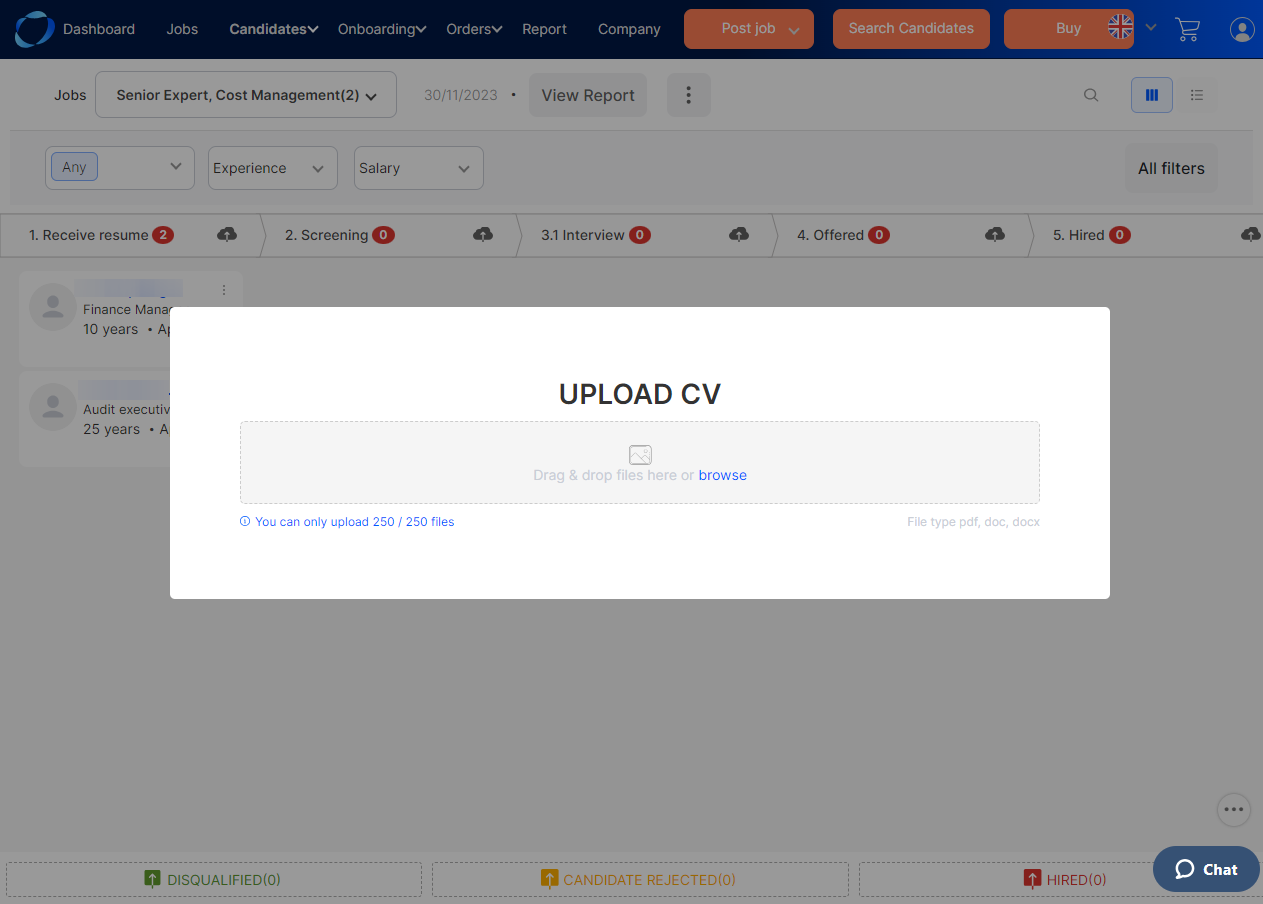
or drag and drop those resumes onto the screen
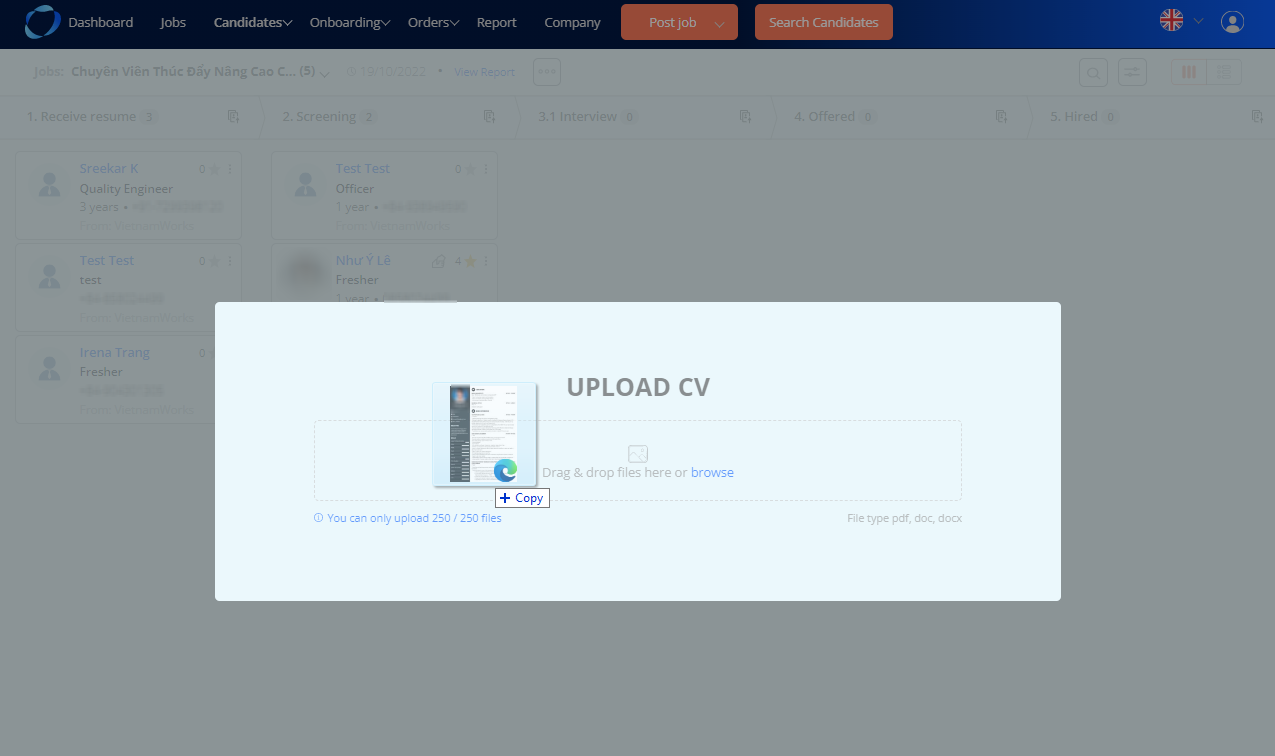
Note: You can only upload PDF, Doc, Docx files and can only upload up to 250 files.
7. After uploading the profile, the system will record information of the resume and analyze the necessary information to be displayed on the candidate management page of Vietnamworks.
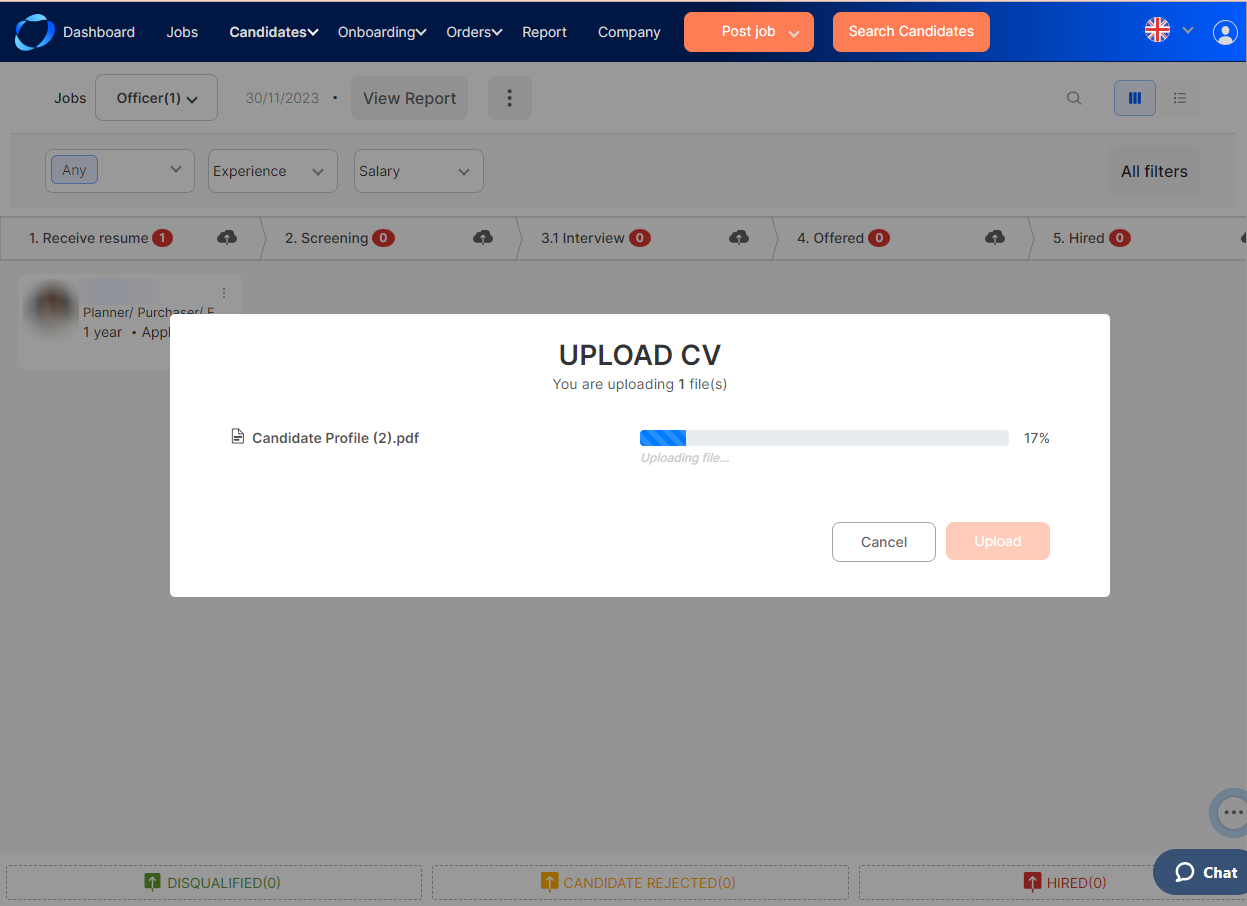
8. After analyzing profile information, the system will automatically display the necessary information including: Candidate’s Name, Email address, Phone number, Resume’s source, Notes.
* You can edit the candidate’s information as you like by clicking Edit.
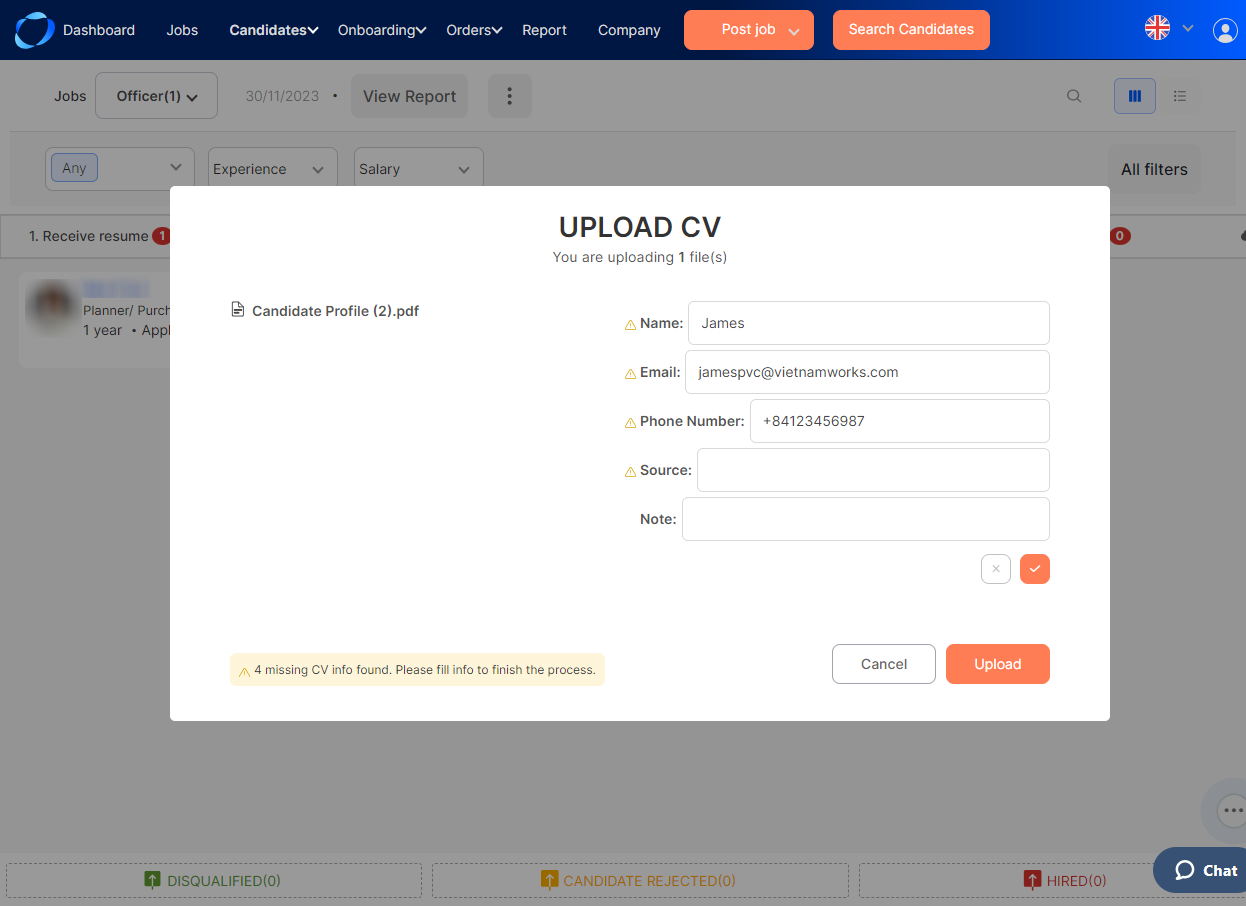
9. After you are satisfied with the information of the candidate. Click the Upload button to add your resume to the VietnamWorks system.
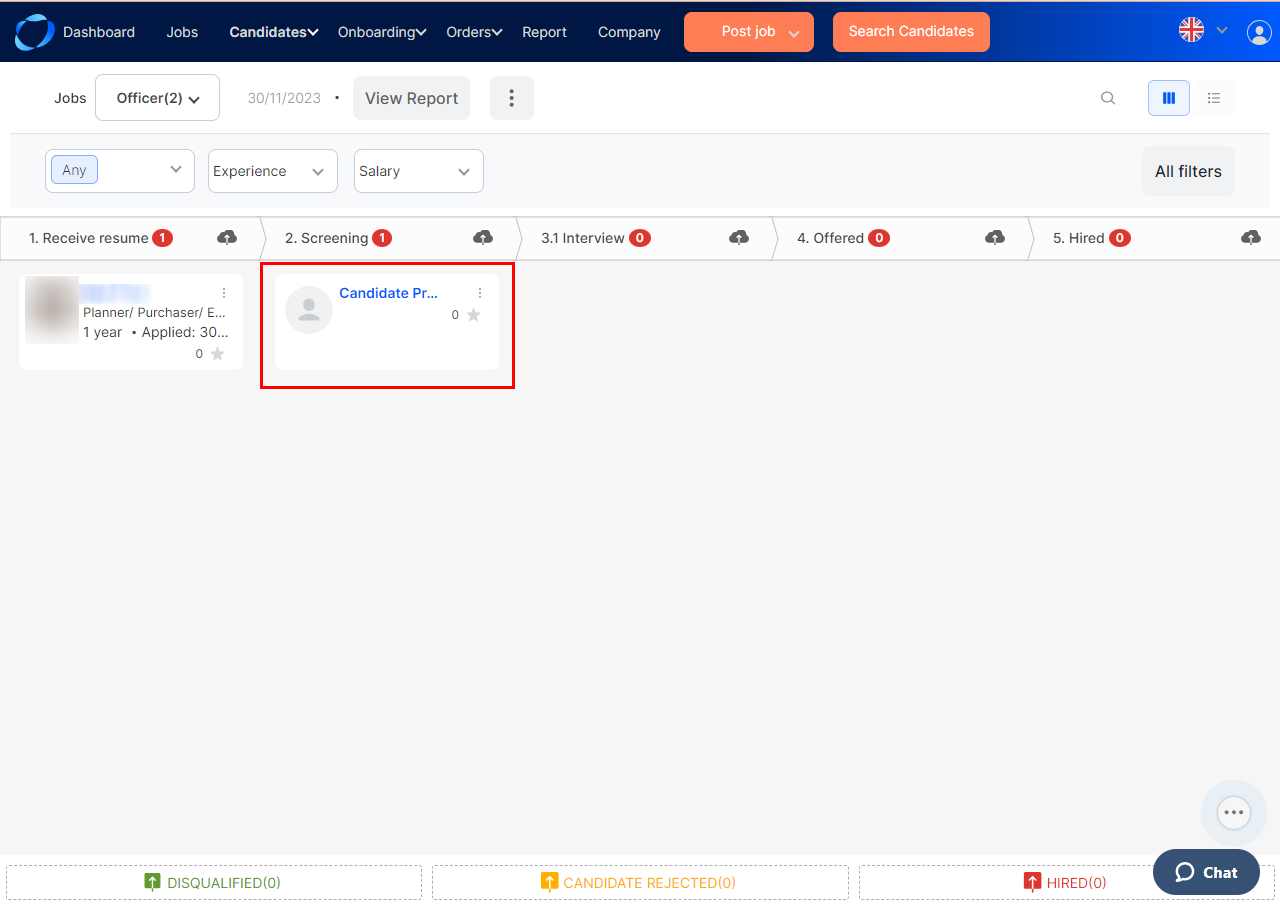
(226)
