1. Visit the VietnamWorks employer website
2. In the title bar, click “Candidates“. Select the sub-tab “Manage by job post (AMS)“
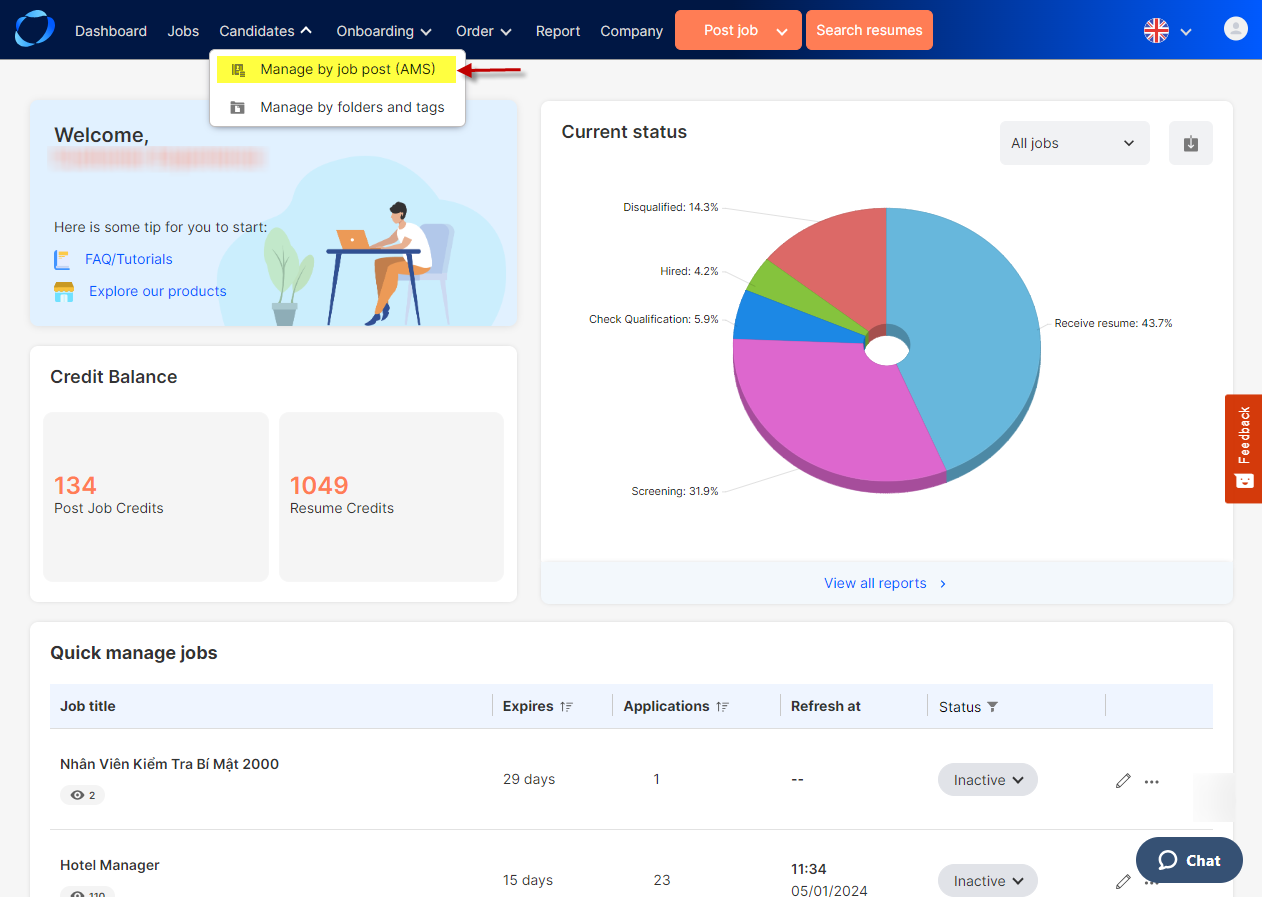
3. Select the job for which you need to add job names.
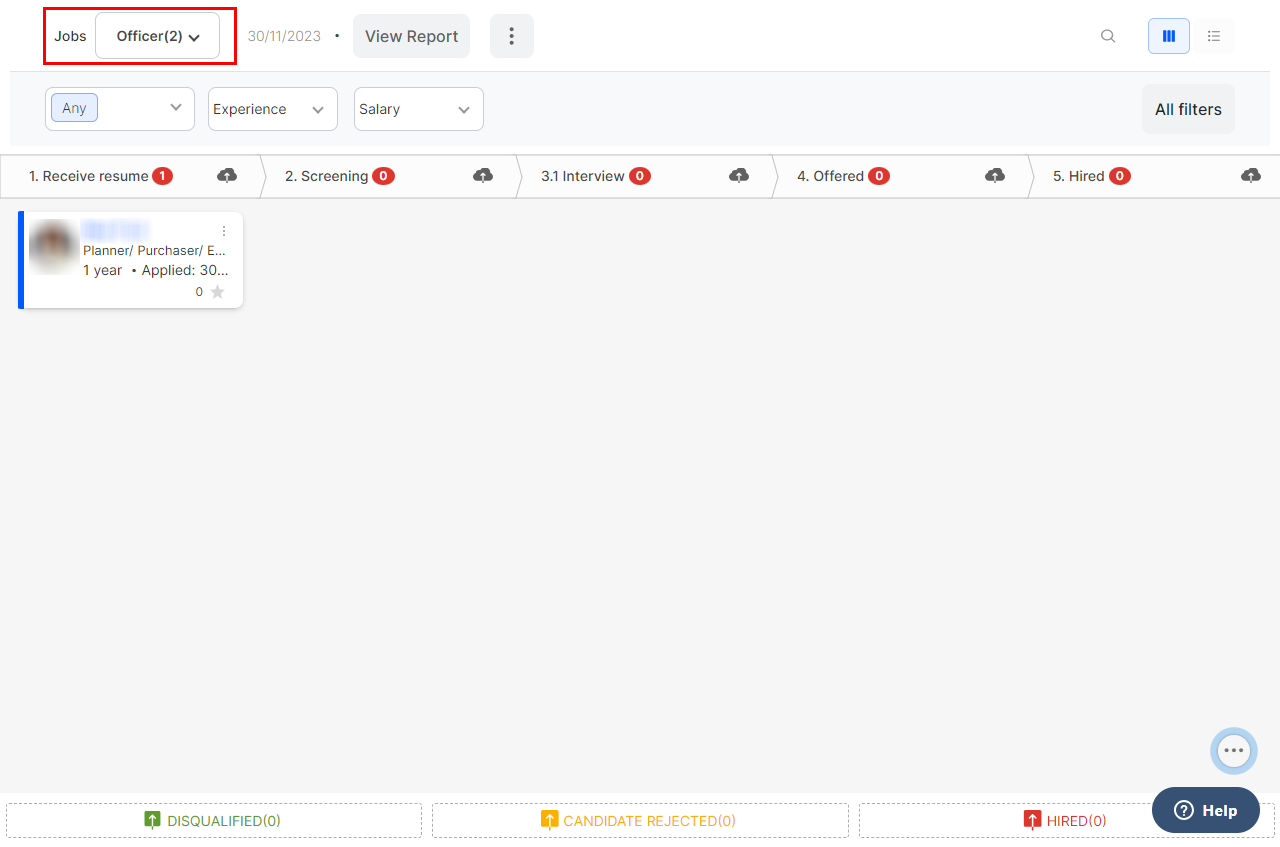
4. Click the […] button and select Add job names from other sources
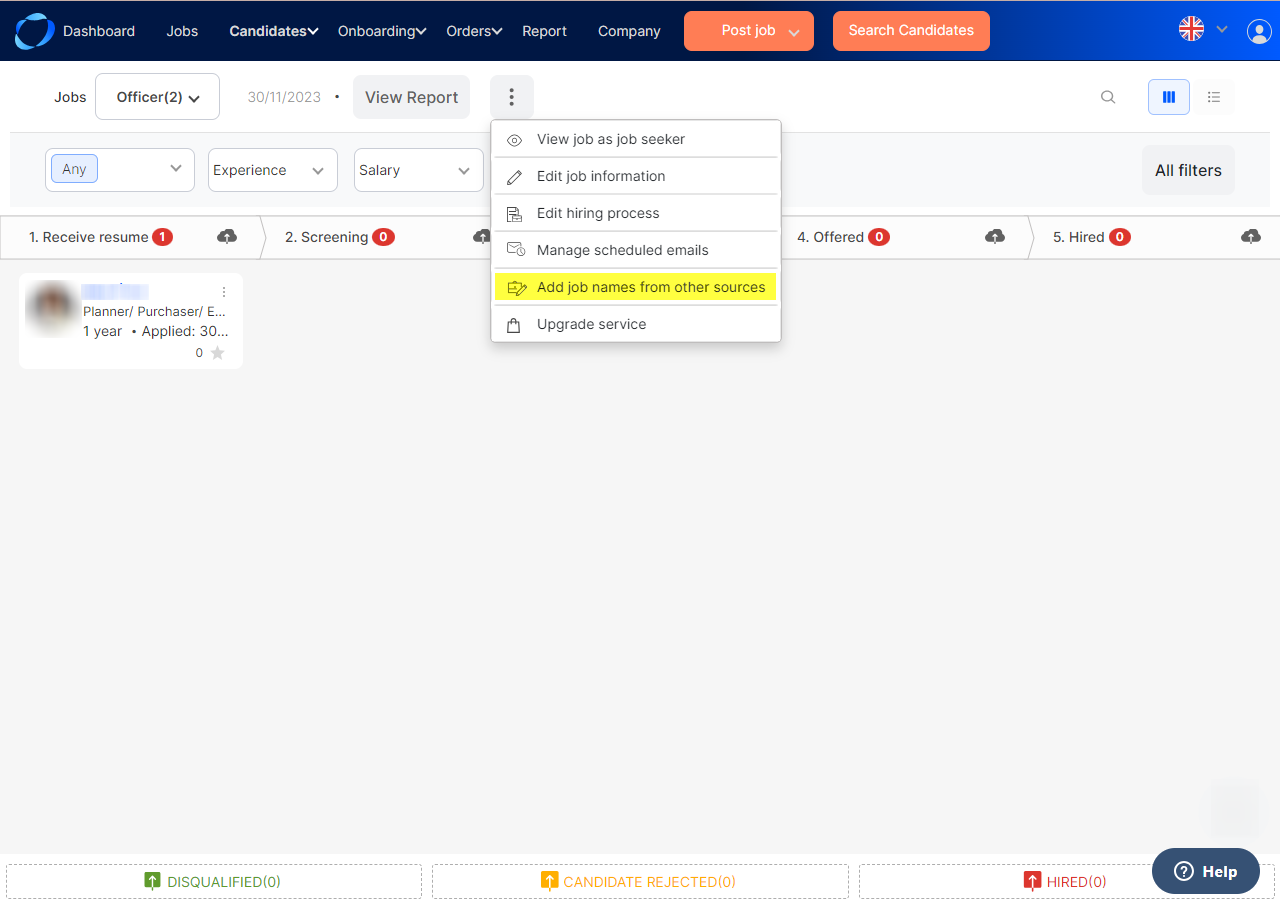
5. A window appears, in this window, you can set up the job name you have posted in another recruitment platform including job name and source.
Example: You have a job that is currently recruiting at VietnamWorks named ABC developer. On another recruitment platform (For example: Navigosgroup), you post a job as Senior ABC developer. Please set up job names as follows
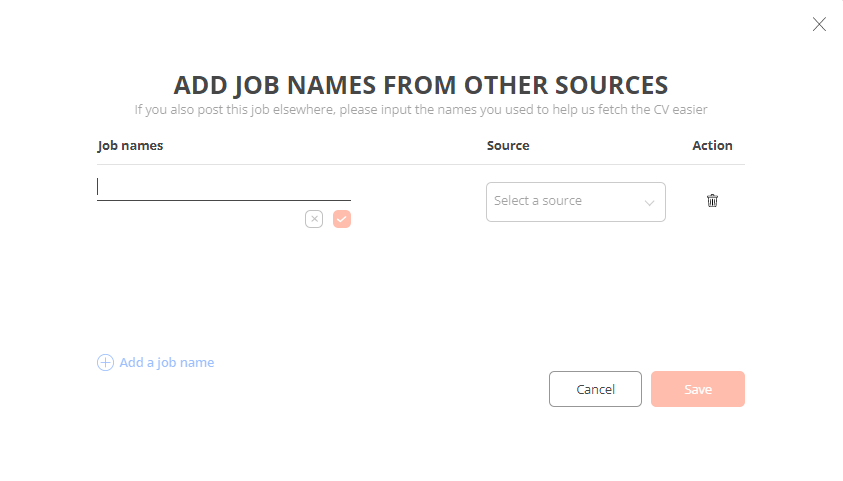
After the setup is complete, please activate VietnamWorks email so you can post jobs elsewhere.
(107)
