1. Login to VietnamWorks employer website.
2. Click on “Jobs”.
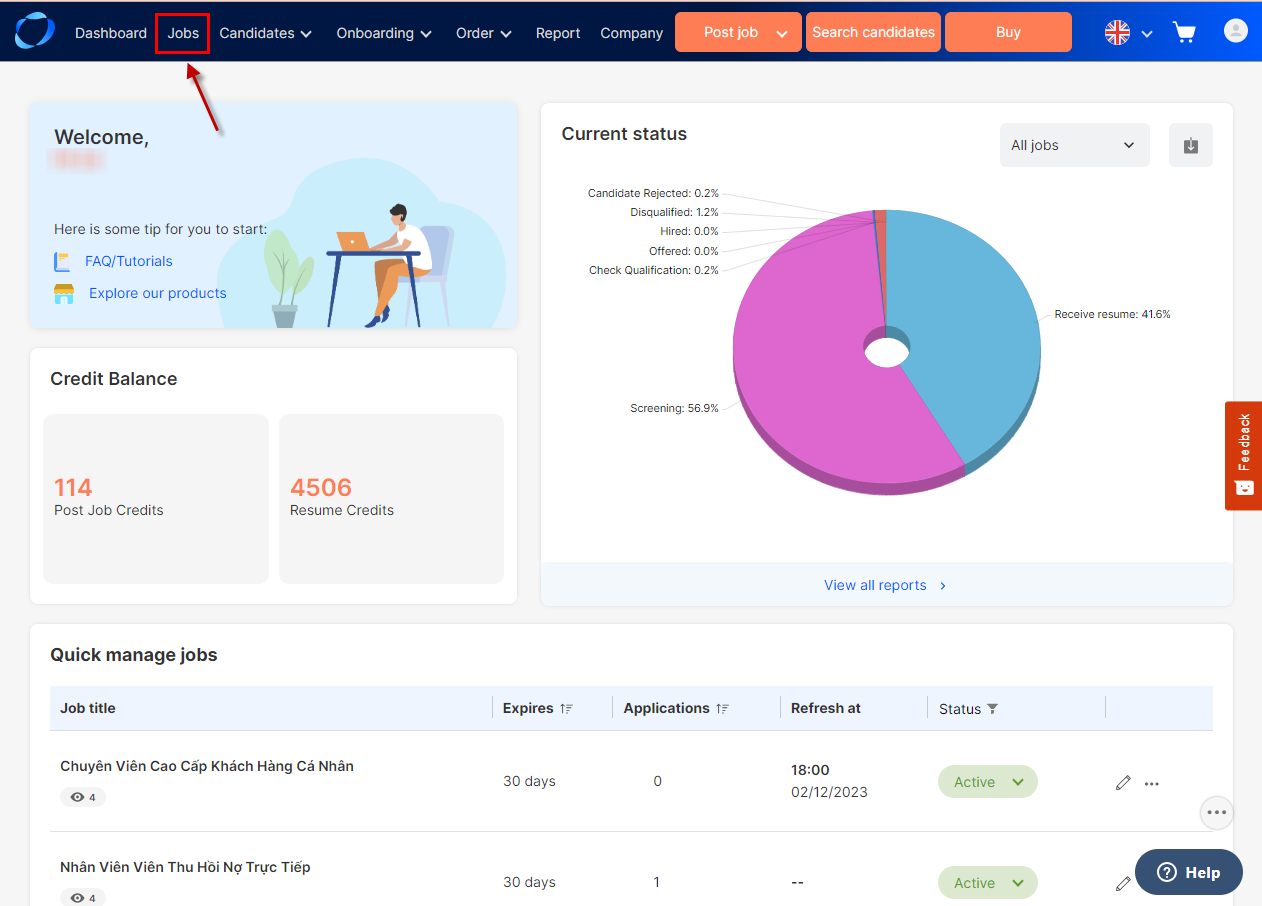
3. Open “My Jobs” >> Click on “Online/Inactive/Expiry in 7 Days/Exprired”, where contains the job list you would like to export.
4. Click on the number in the “Applications” column.
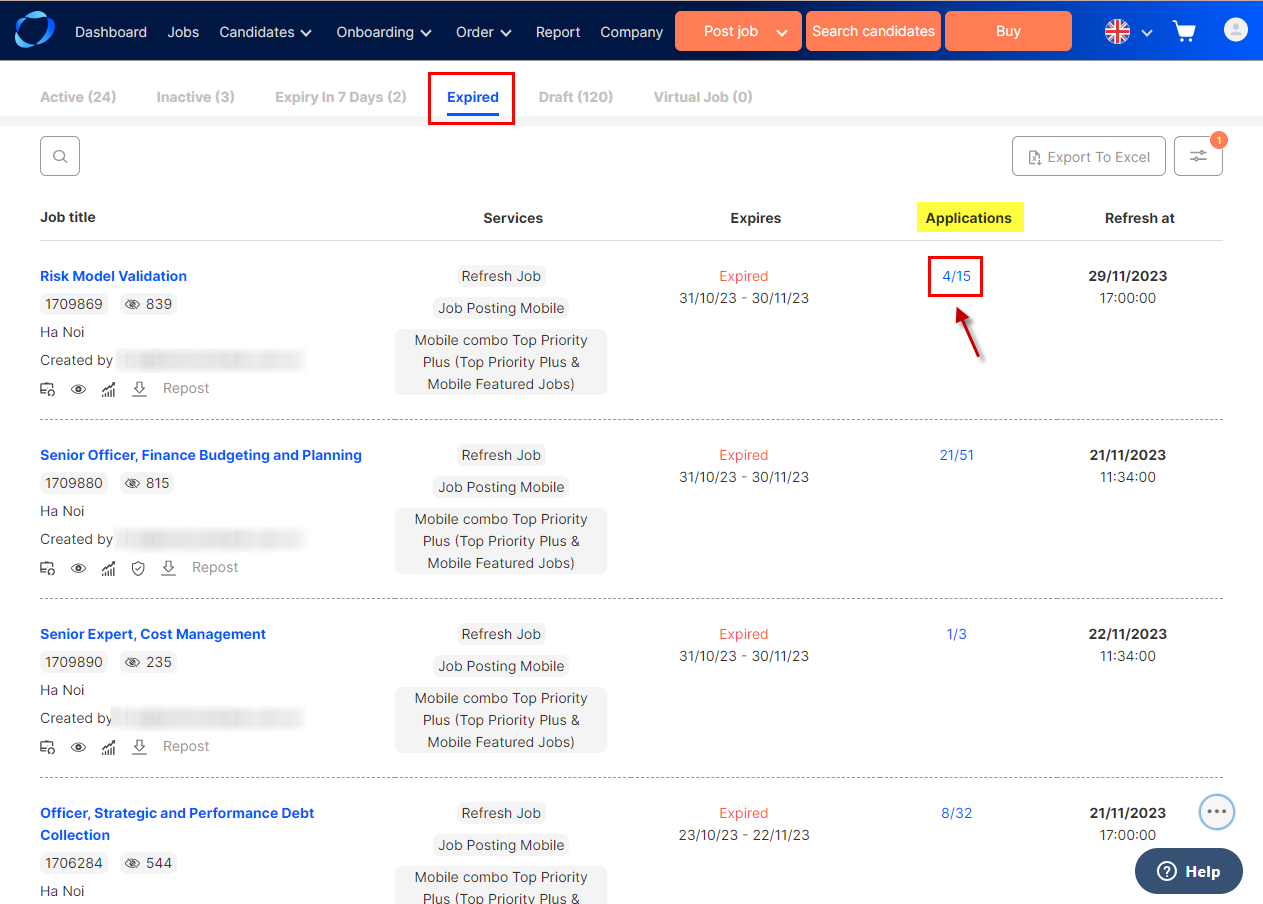
5. Export the list of applied candidates into an Excel report file on VietnamWorks AI interface. The AI system automatically ranks and evaluates the candidates based on multiple job requirements.
– Click the tick next to the application and click the “Export to Excel” button to export the list into an Excel file.
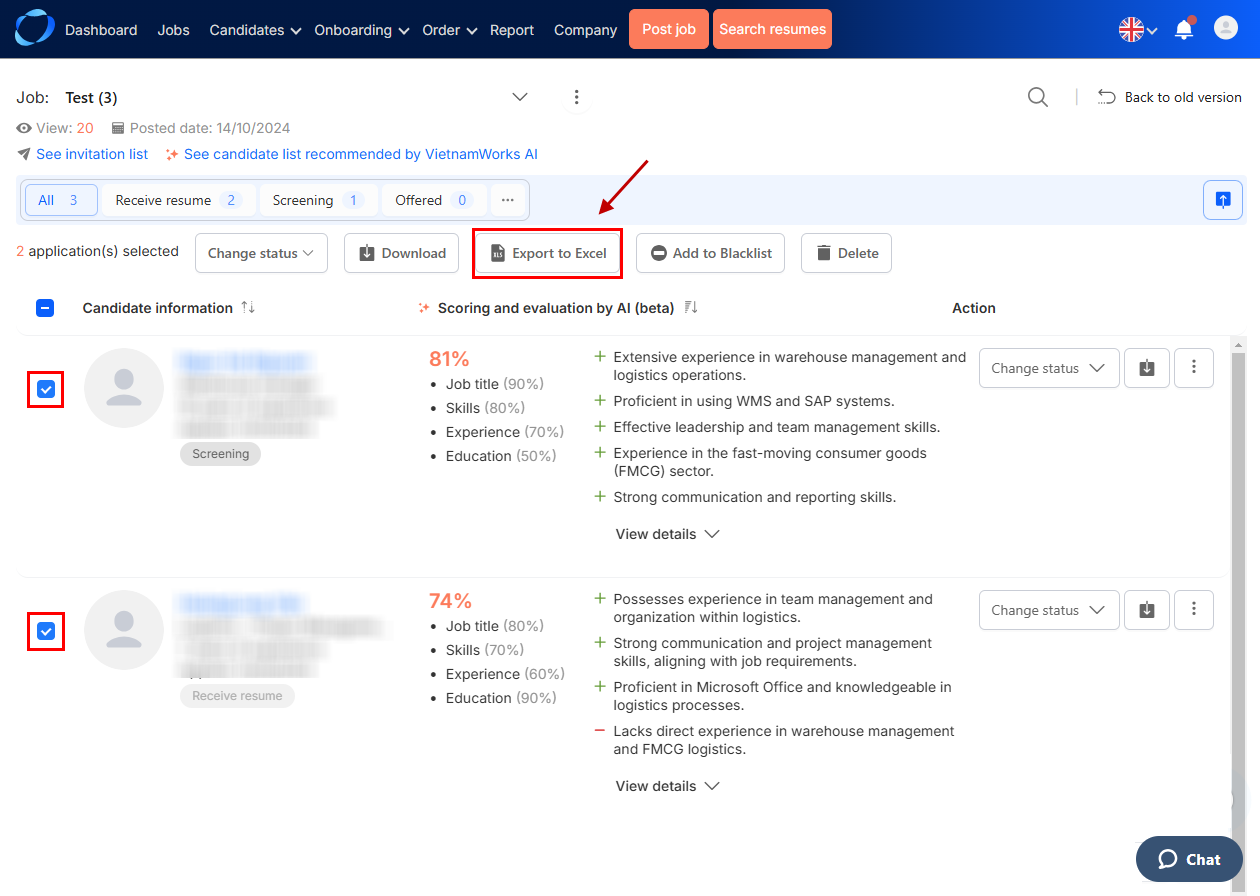
6. Export a list of applied candidates to an Excel report file on the old version – Select “Back to old version”
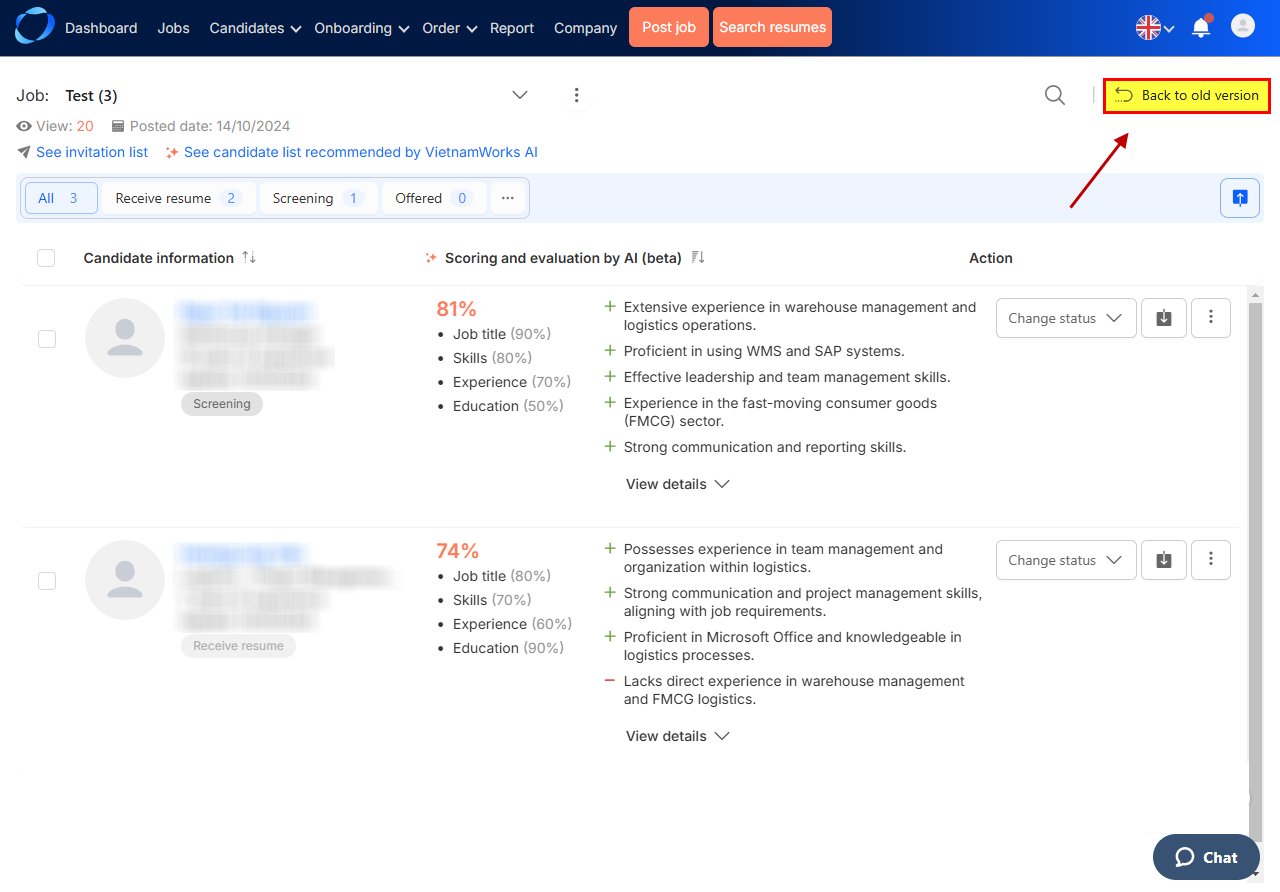
Convert the horizontal interface to a list of resumes, click the tick next to the application, and click the “Export to Excel” button.
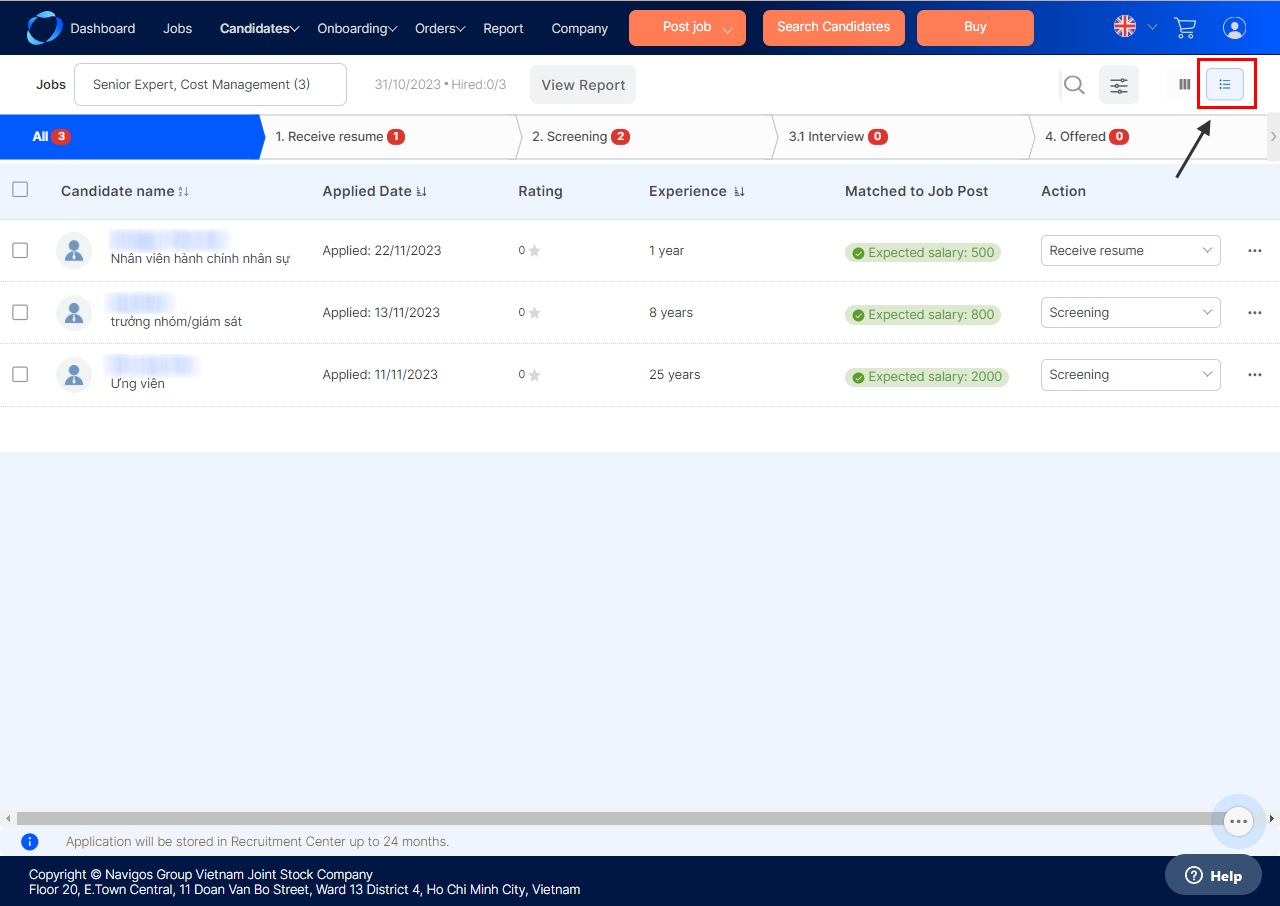
Select “Export all from this job” or “Export selected candidates” depending on your choice. Once selected, your file will be downloaded to your device.
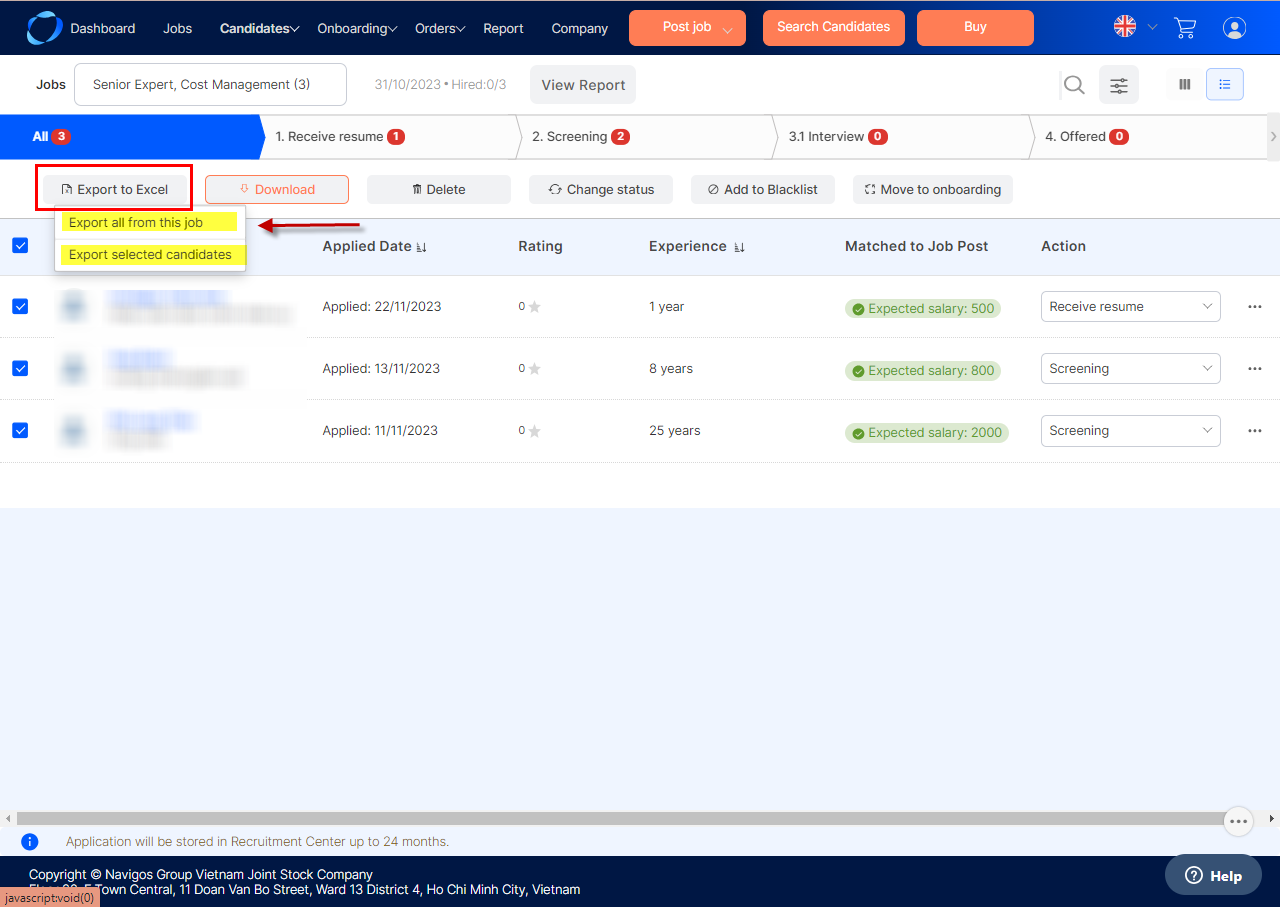
7. Open the Excel file that has been saved to view the candidates’ information.
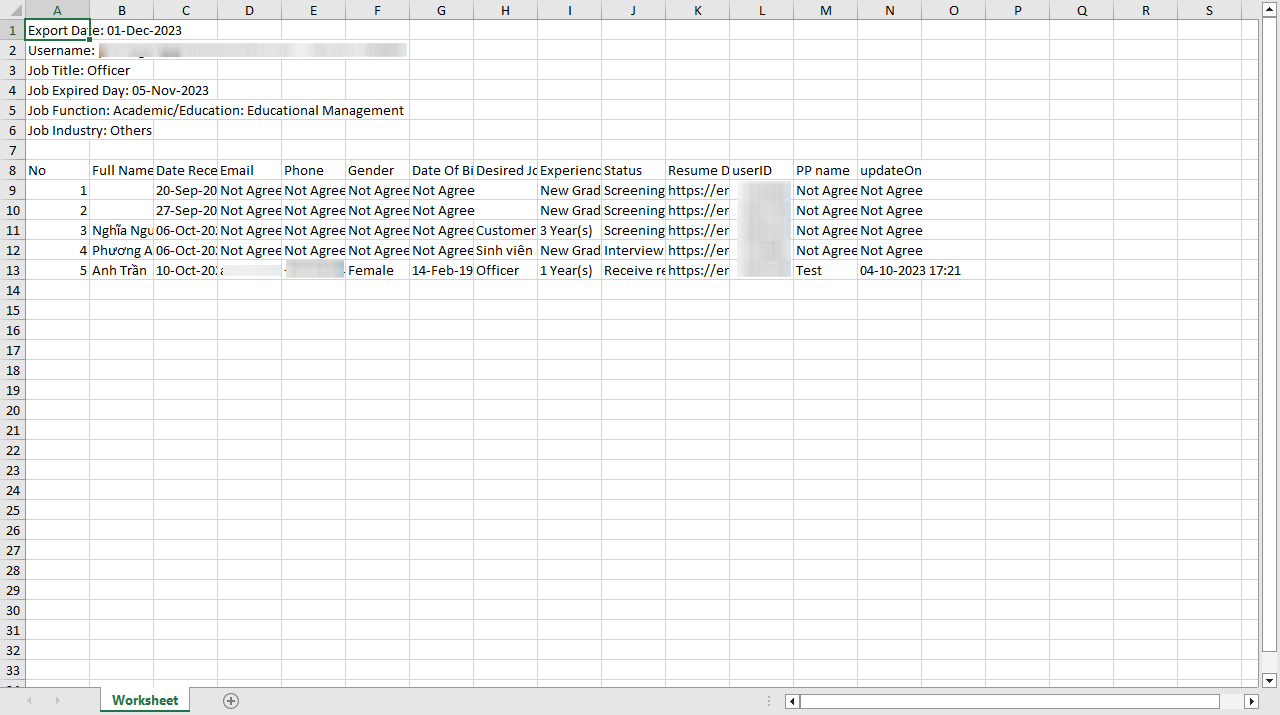
(*) Application will be deleted from Recruitment Center after 24 months after posting. Please export your list before that time.
(380)
