In the Application Detail, besides tab Candidate information are the two tabs ‘Applied history’ and ‘Interaction Log’ that keep the history of an application
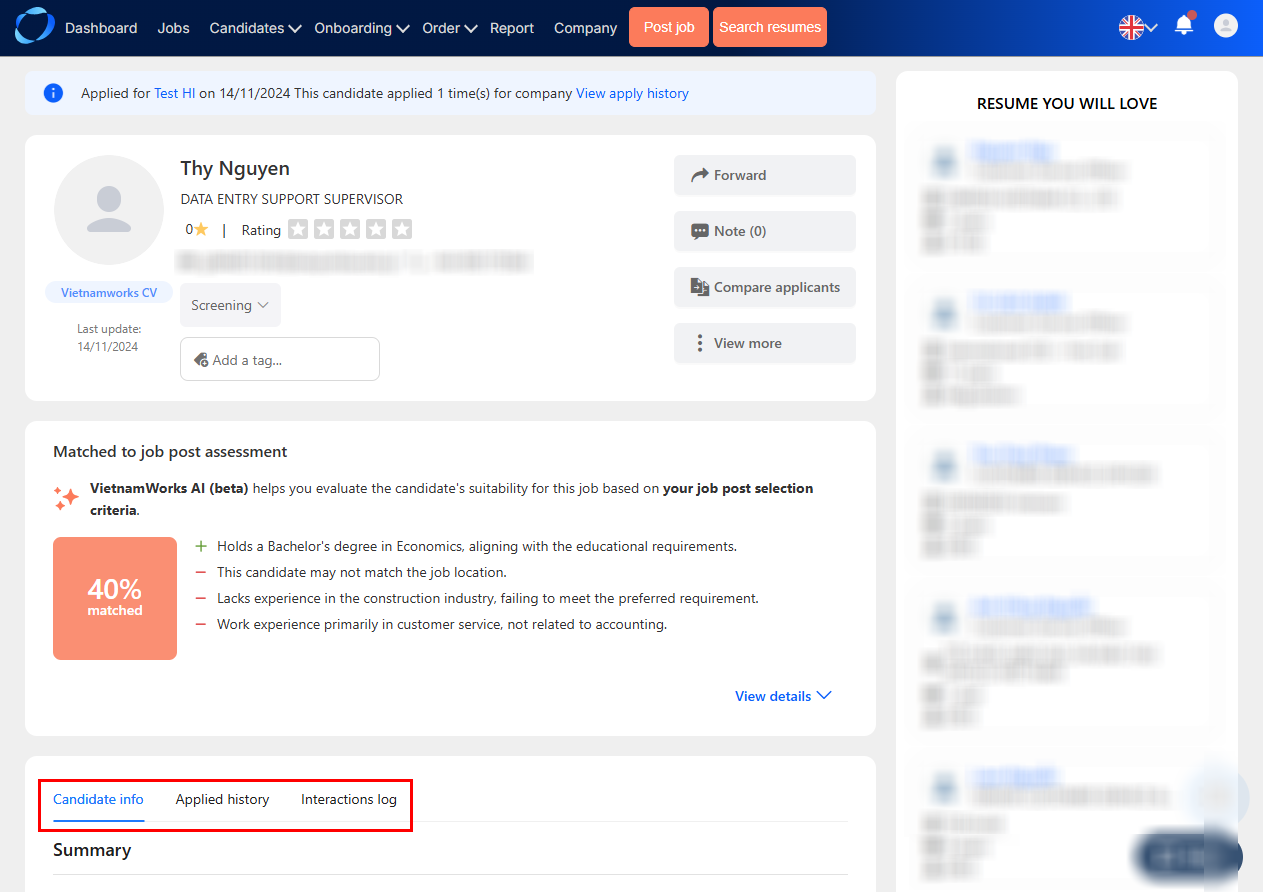
Applied History
A person may apply more than one job to your company, and you can review all these activities in the Applied History tab. See which jobs posted by your company this person has applied and how far he or she has gone through the recruitment process.
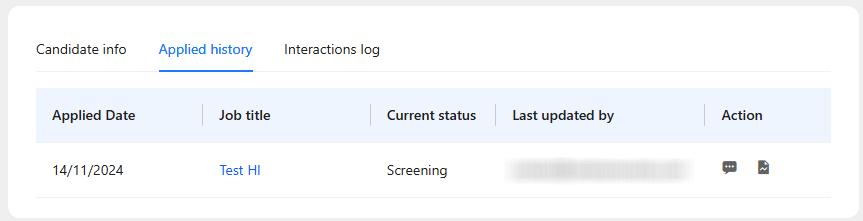
What you can do:
- You can click onto the job title to view the candidate list of the job.
Note: you will not be able to view the candidate list of jobs that posted longer than 13 months - Add/view note
- View Log: filter by job
Interaction Log
Interaction Log tab allows you to review how an applicant is evaluated starting from his or her applying to a job of your company.
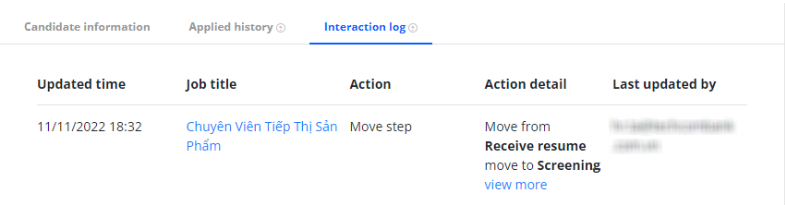
This table shows on what date a candidate is moved from one step to another. In real business case, interaction log helps manager to review and trace back the history of recruiting a candidate
(382)
