VietnamWorks AI (New Version)
* From Application list :
Select a desired job post that you’ve just set up an email template feature.
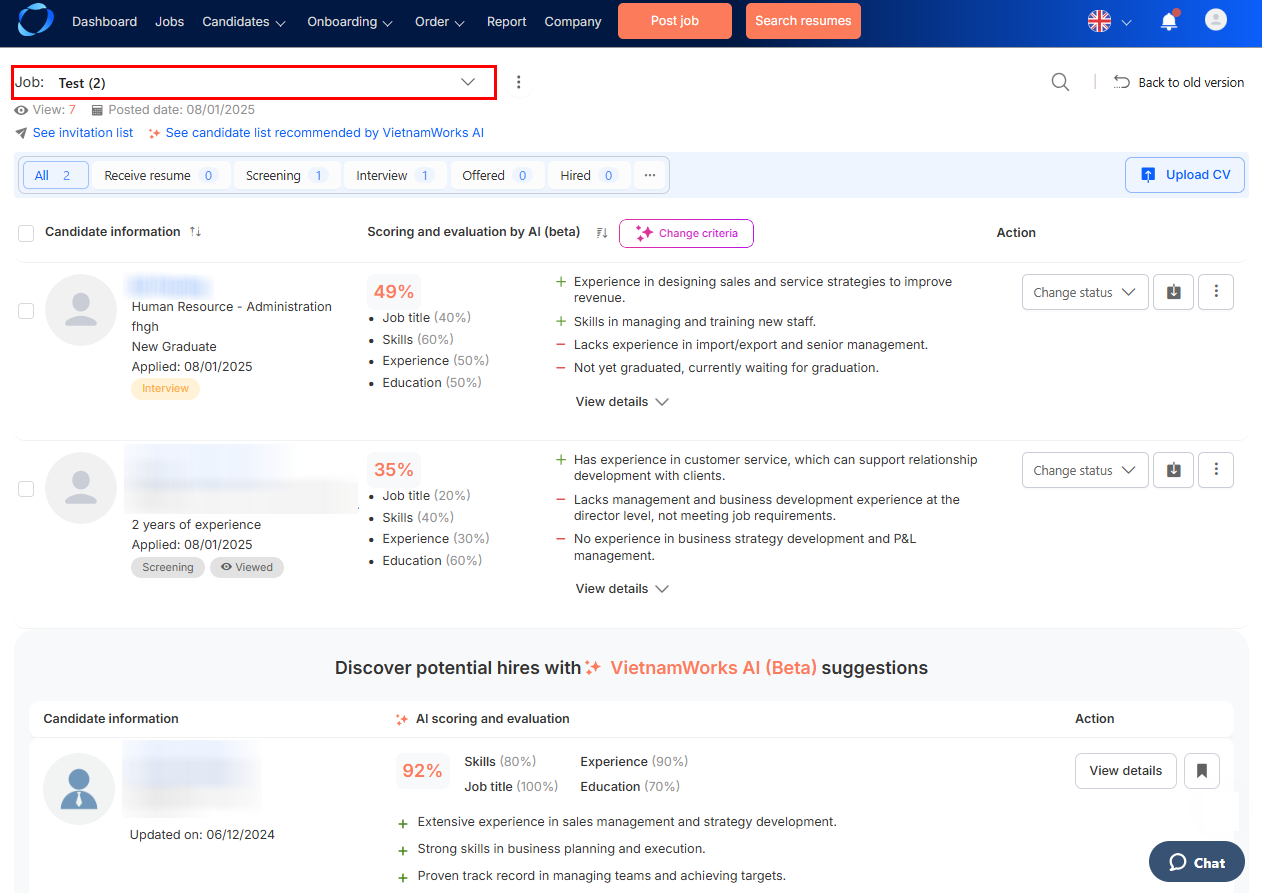
– Click “Change Status” to change hiring status to “Interview”
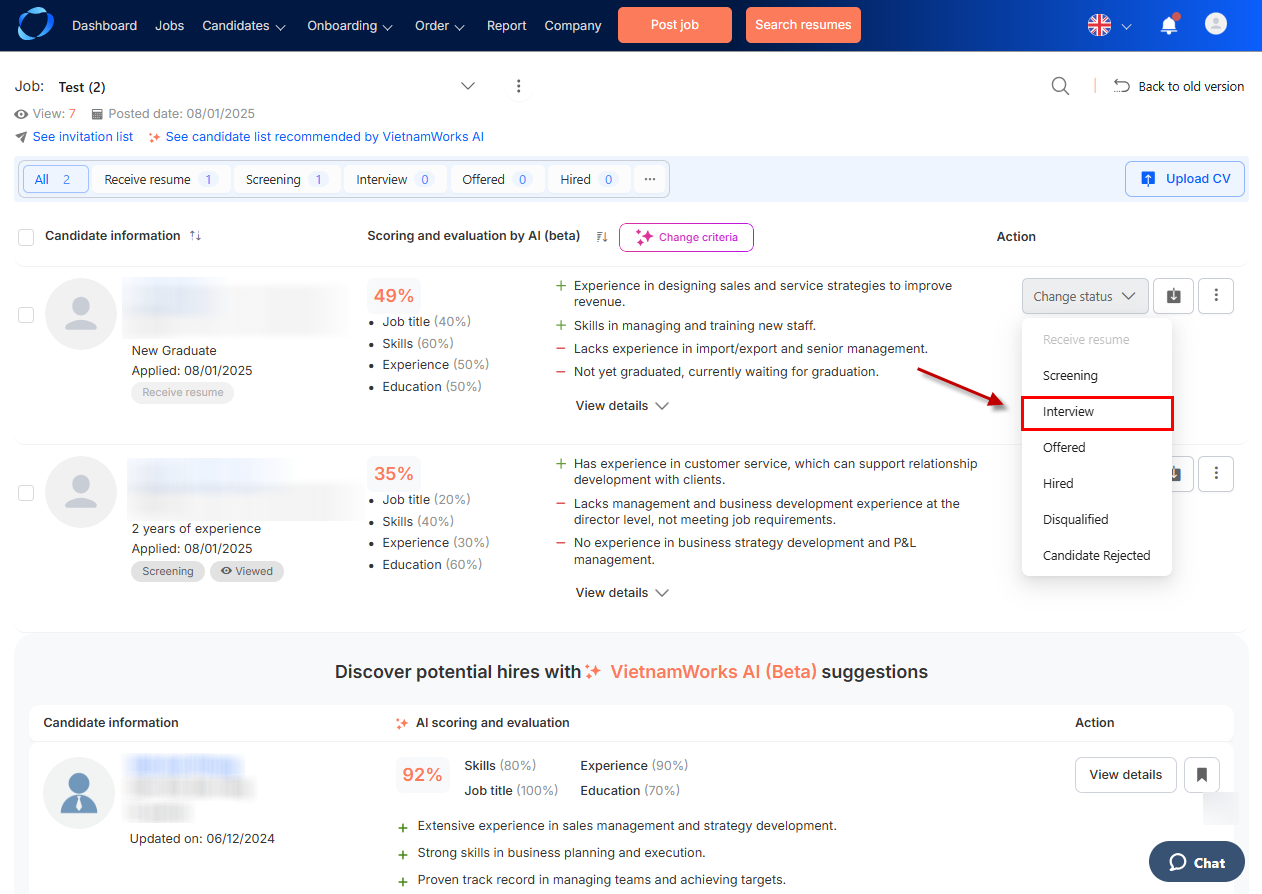
A popup display to confirm sending email to candidate you’ve just changed status. You can CC to other email in CC field or modify email content in your way. NOTE: You can only CC when you are in Admin account.
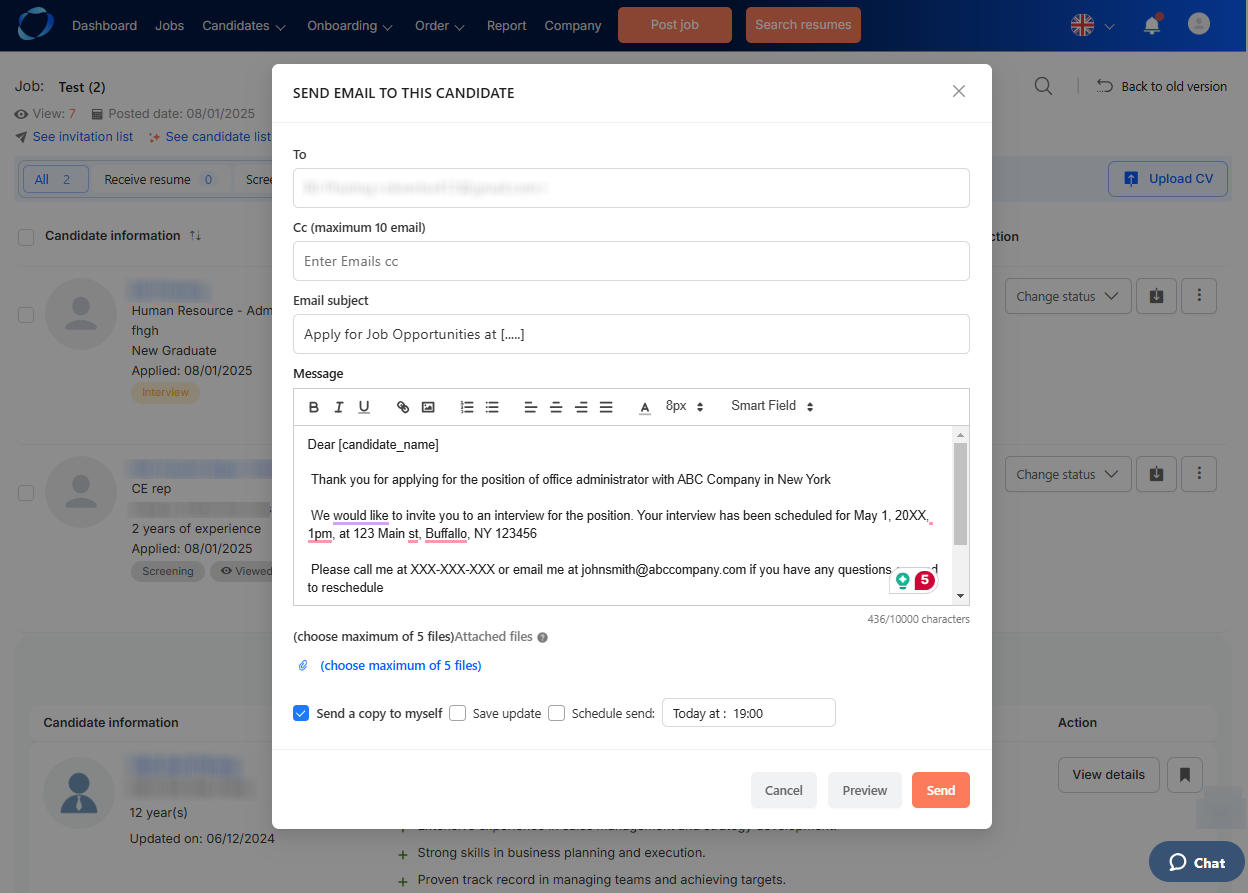
Old Version
You can use email template on the old version by selecting “Back to old version”
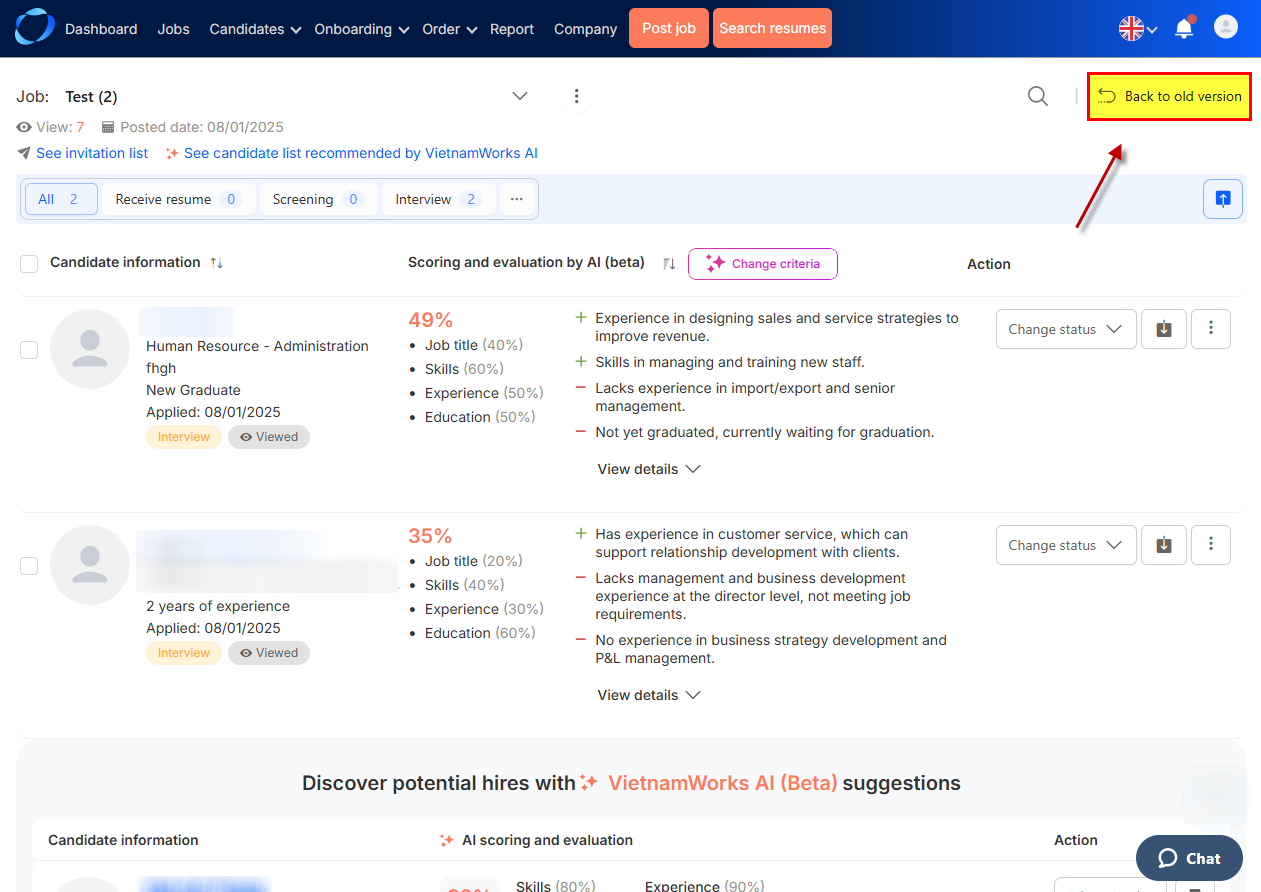
1. From Application list (kanban board)
To use email template, go to application view in kanban board, choose your job post that you’ve just set email template
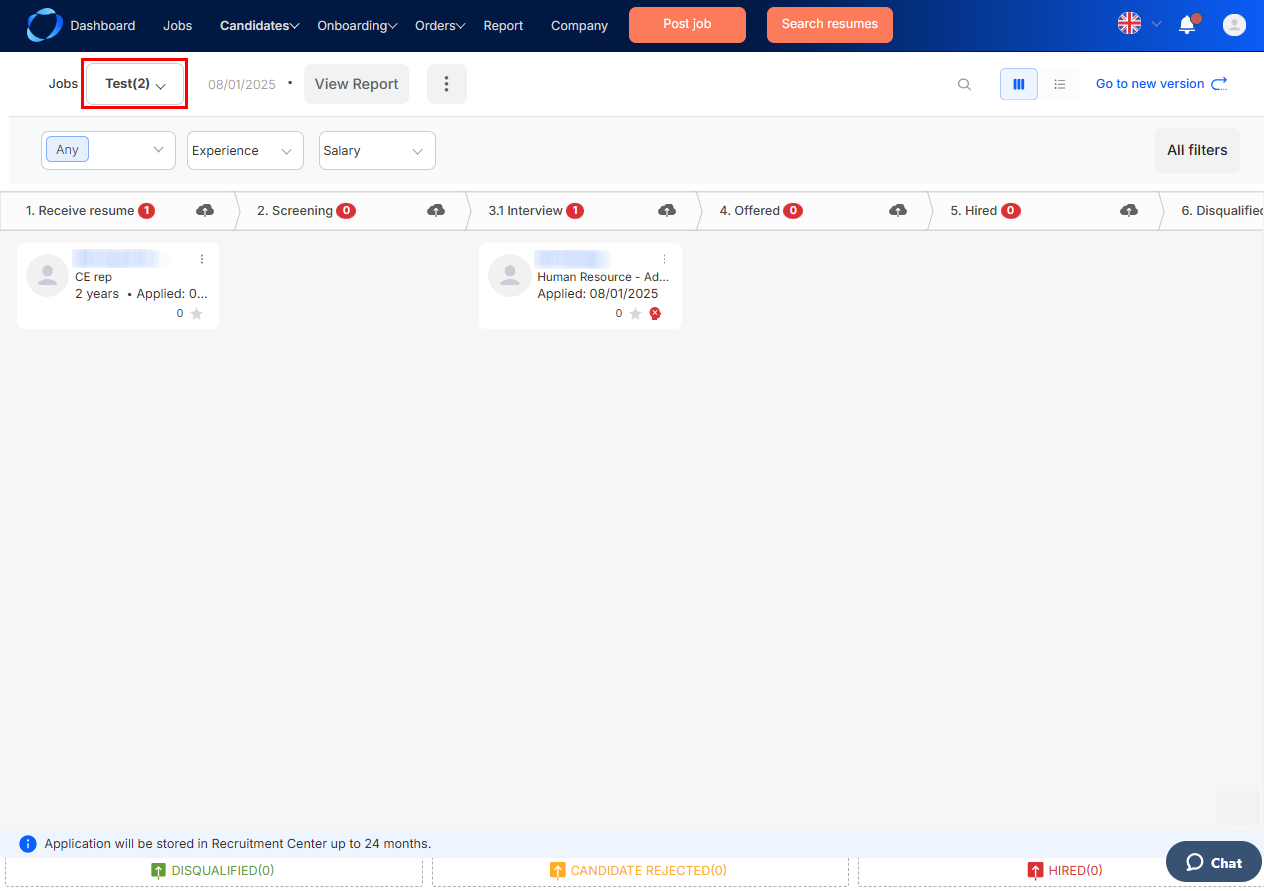
Drag your application from the screening step and drop to “Interview”
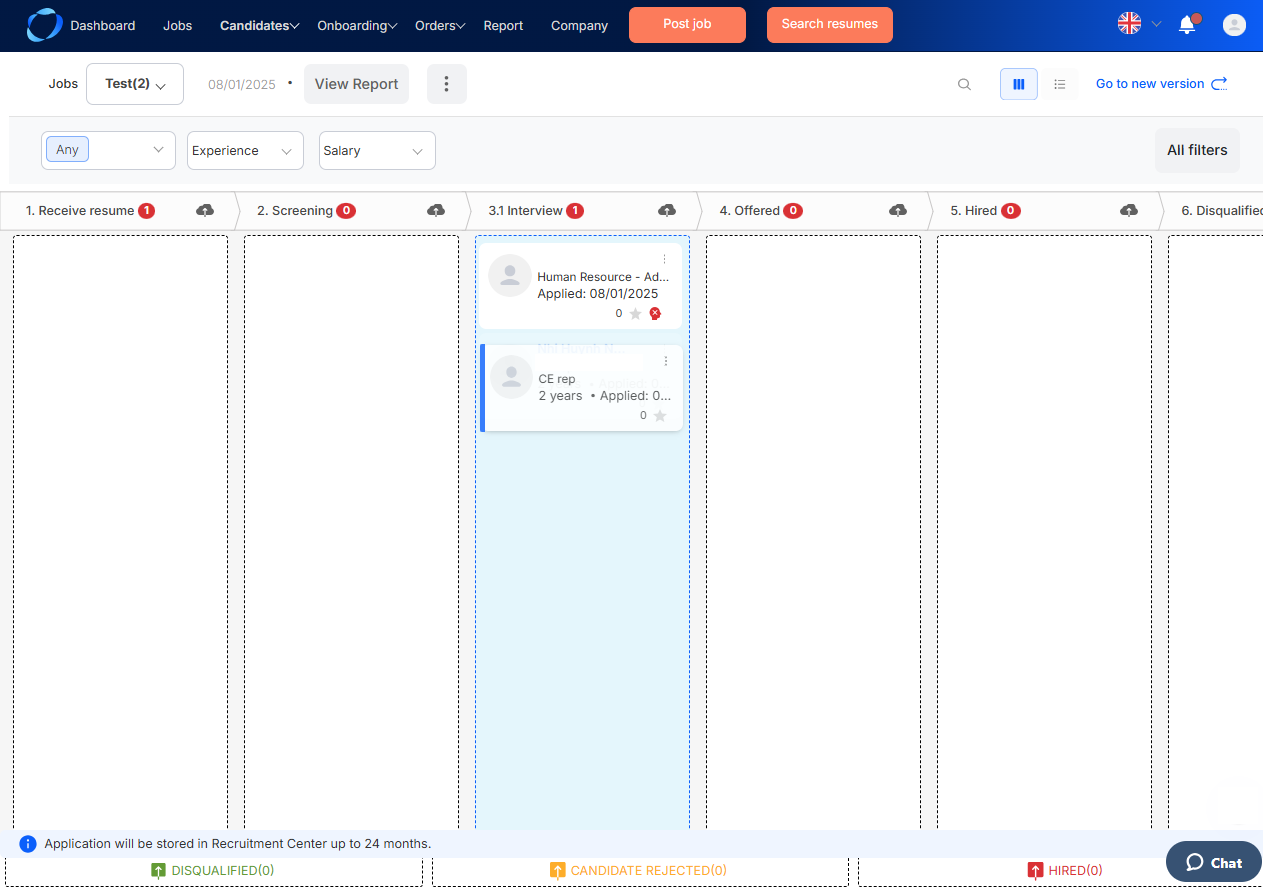
A popup display to confirm sending email to candidate you’ve just drop. You can CC to other email in CC field or modify email content in your way. NOTE: You can only CC when you are in Admin account.
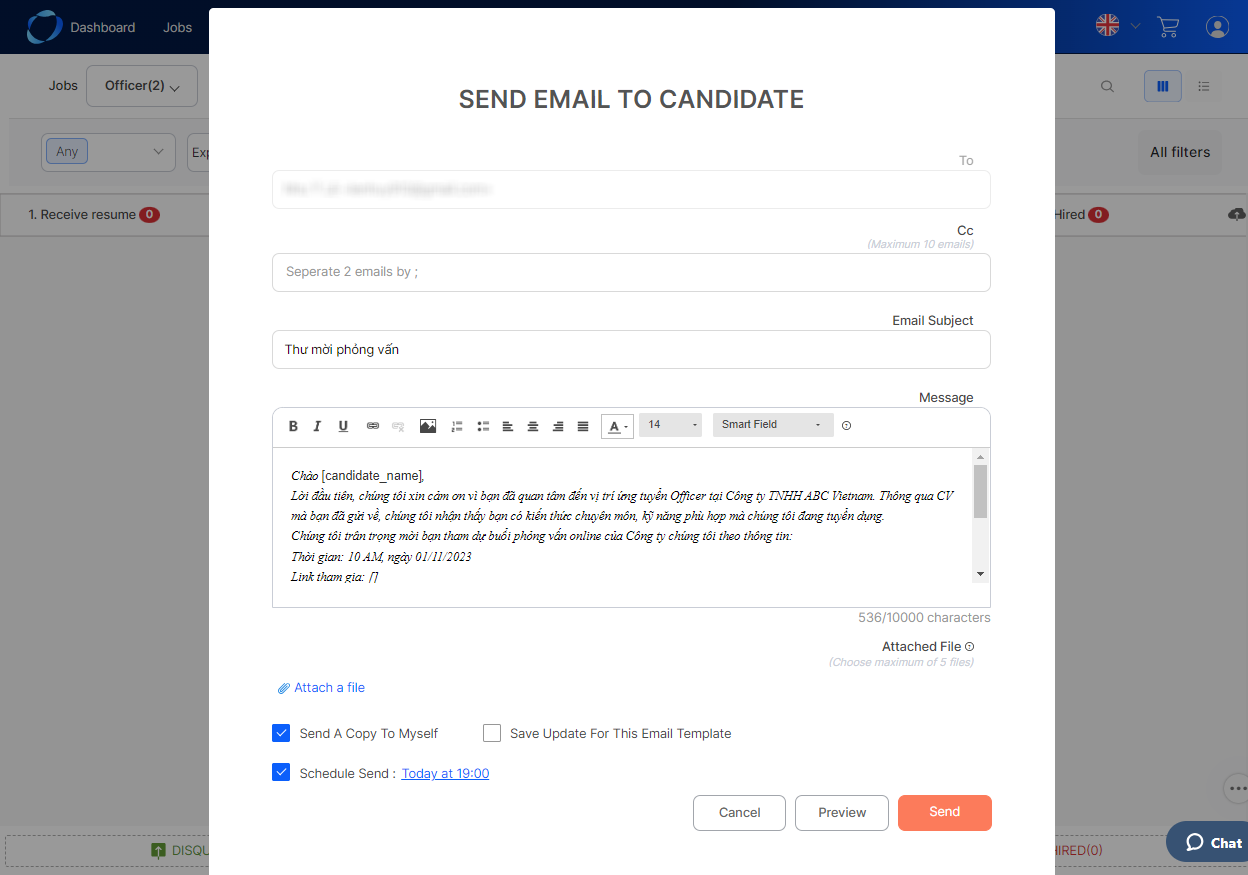
You can also send a copy to your current email by check box “Send a copy to myself”
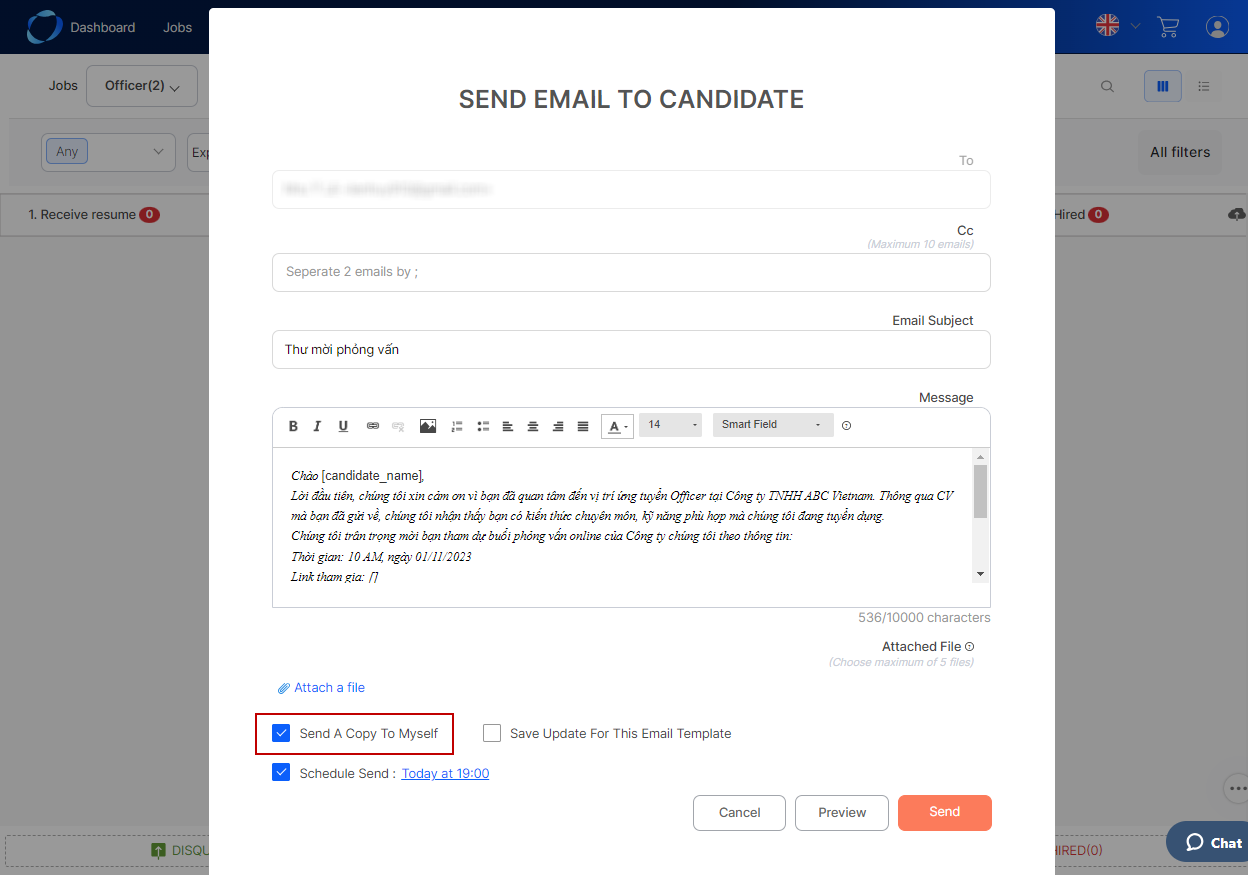
Check “Save update for this email template” box if you want your email modification store as default. NOTE: You need to have an manage email template permission to execute this check box.
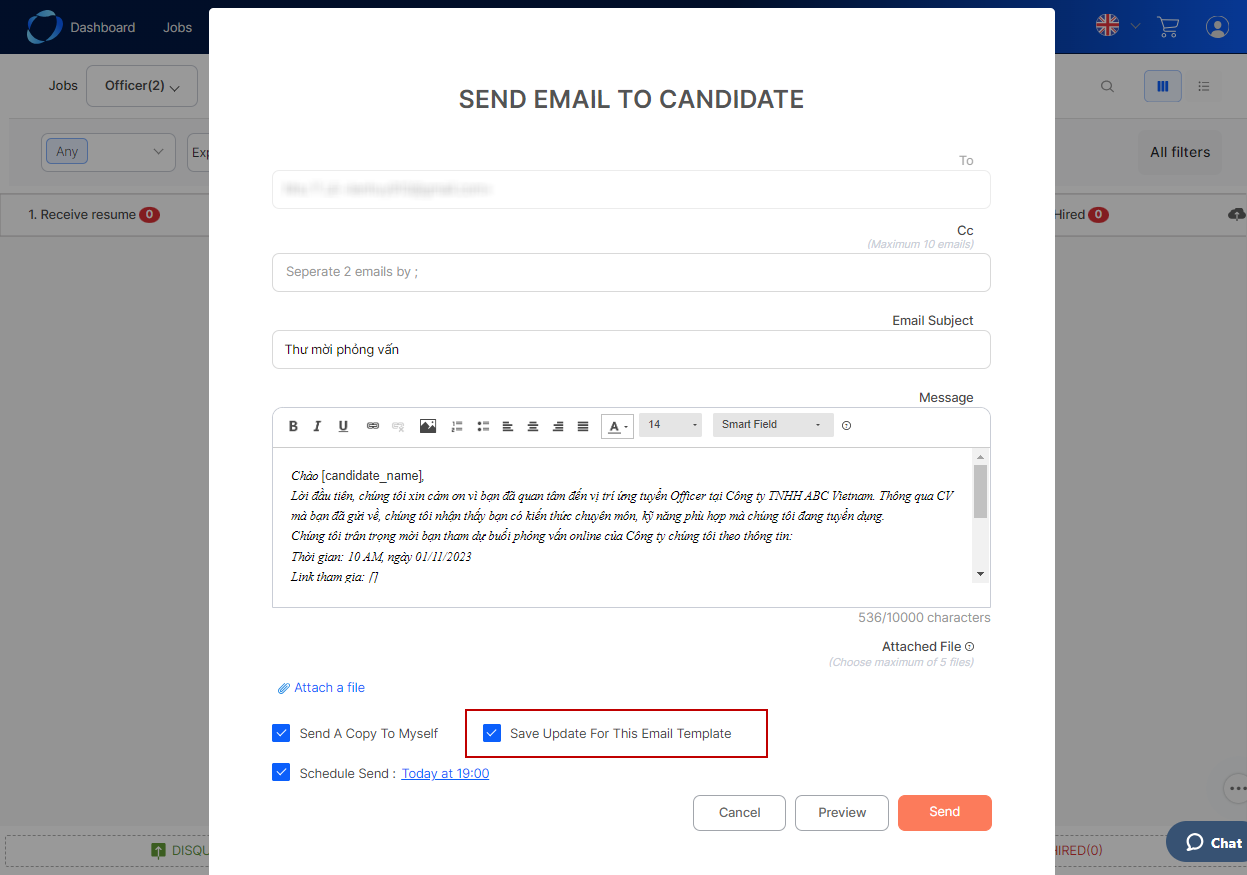
After confirm sending email to candidate, click “Preview” button to see outgoing email.
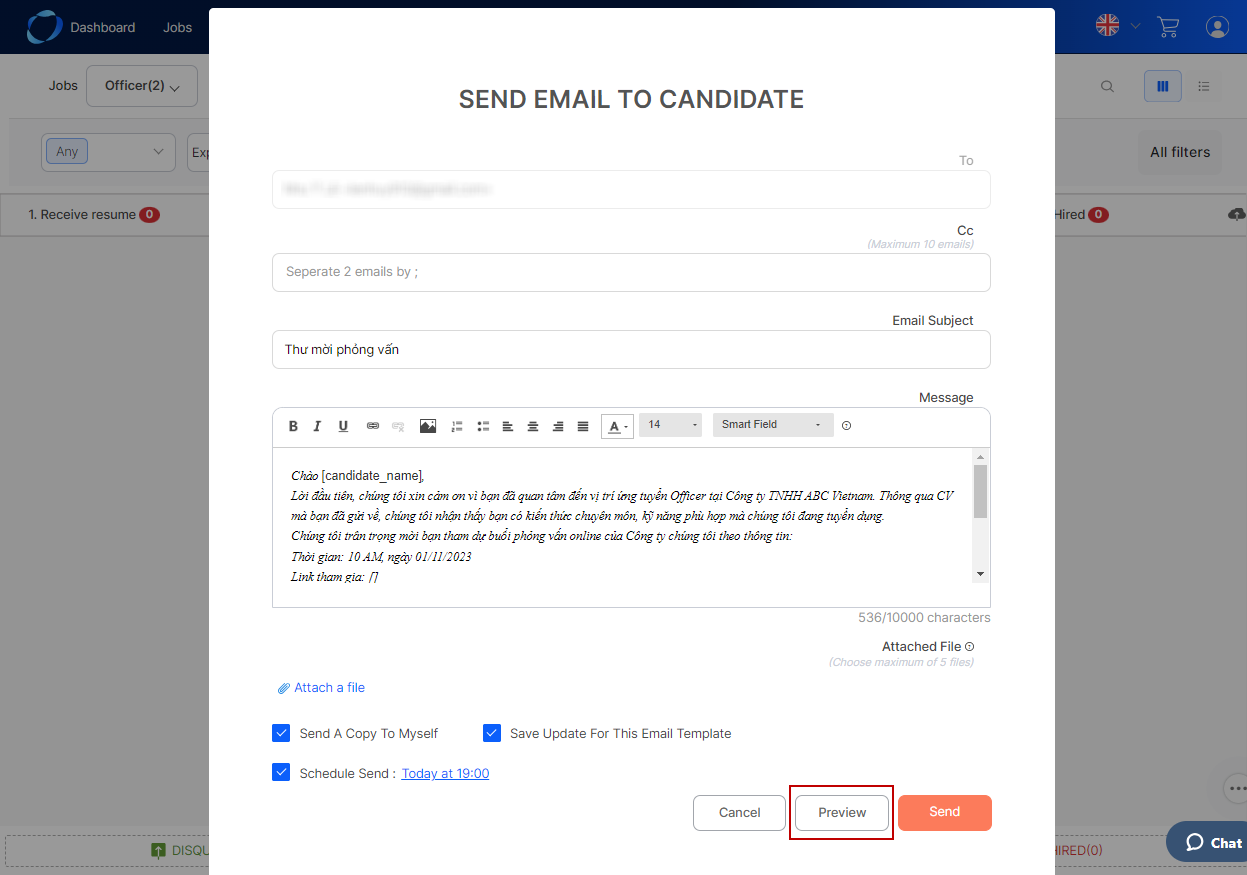
Click “Send” button to send email to candidate.
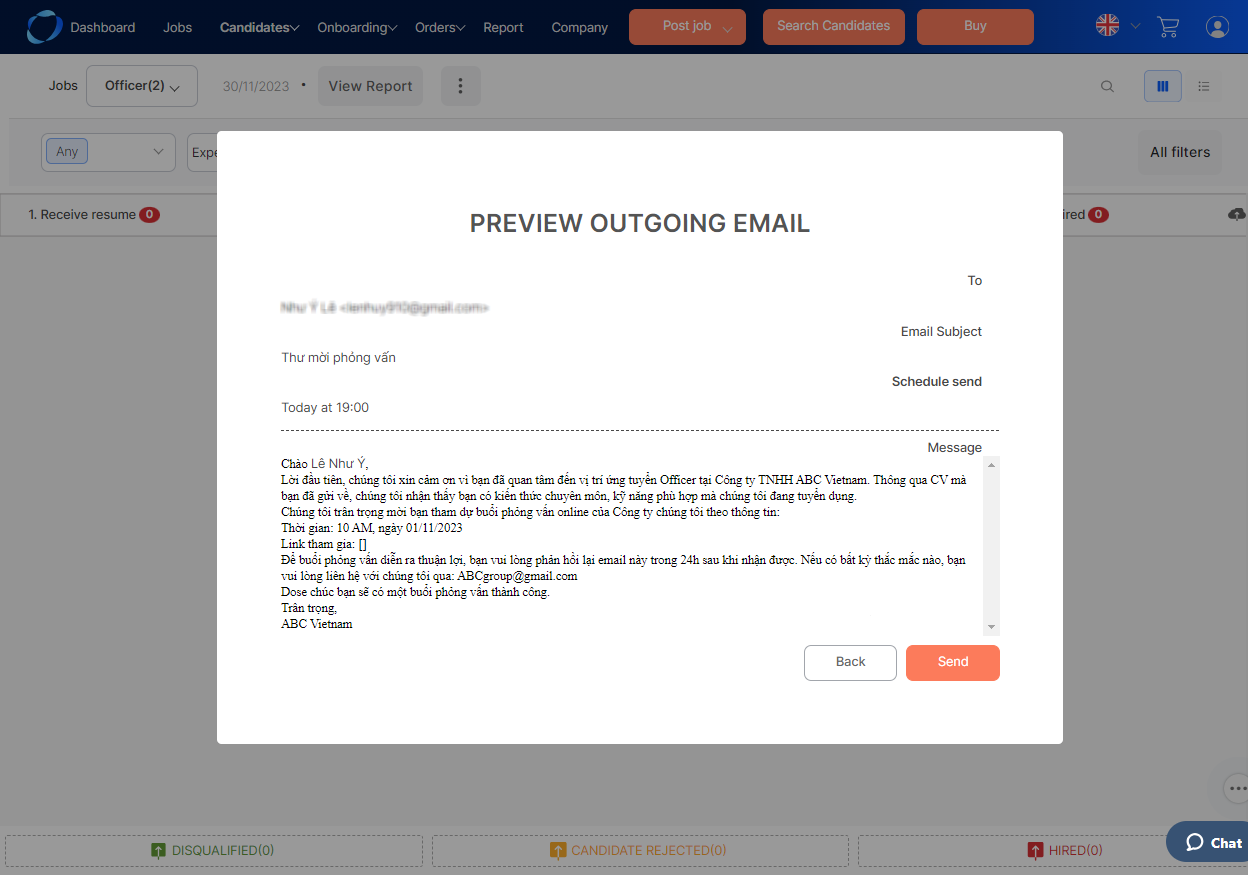
You can also send email to candidates without changing their status by click menu on candidate application.
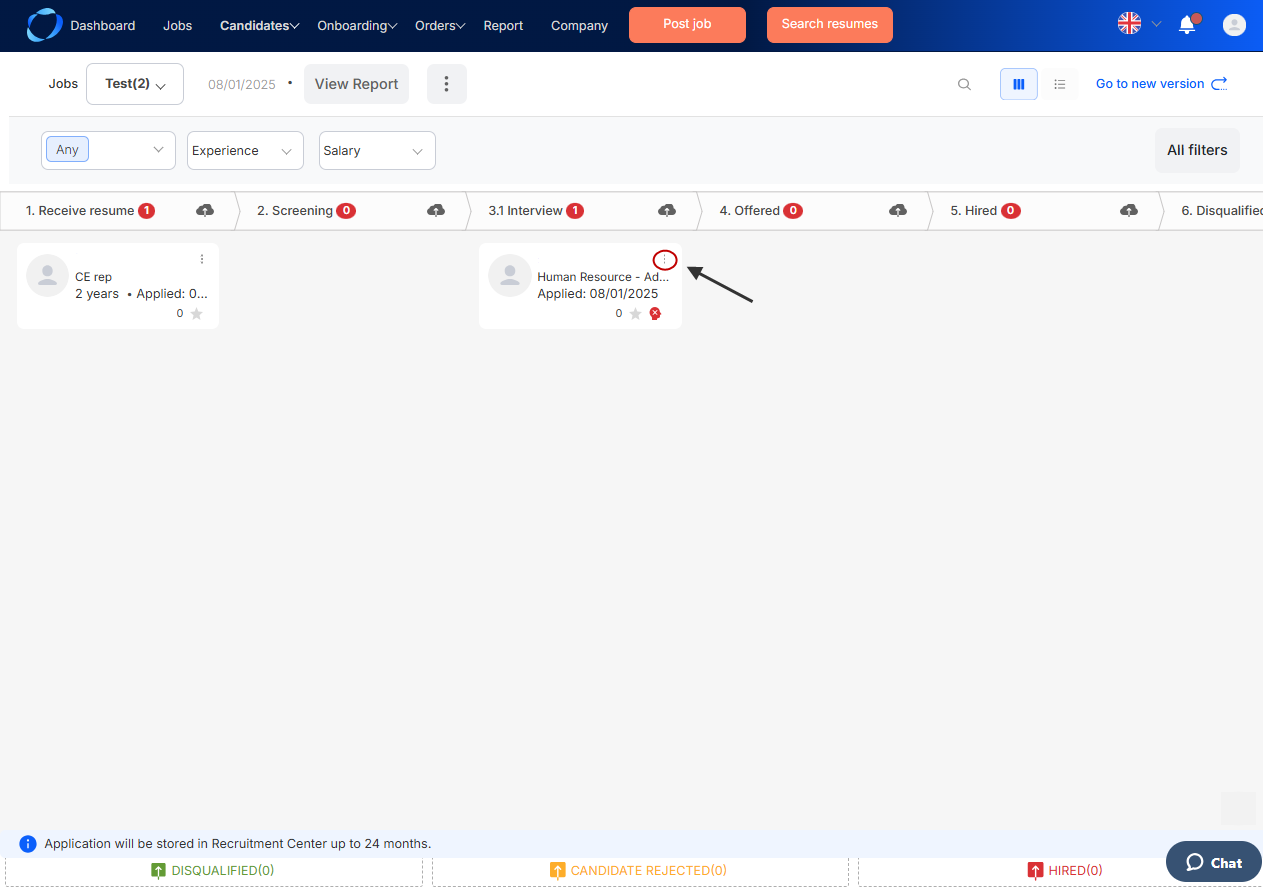
Choose button “Send email template”
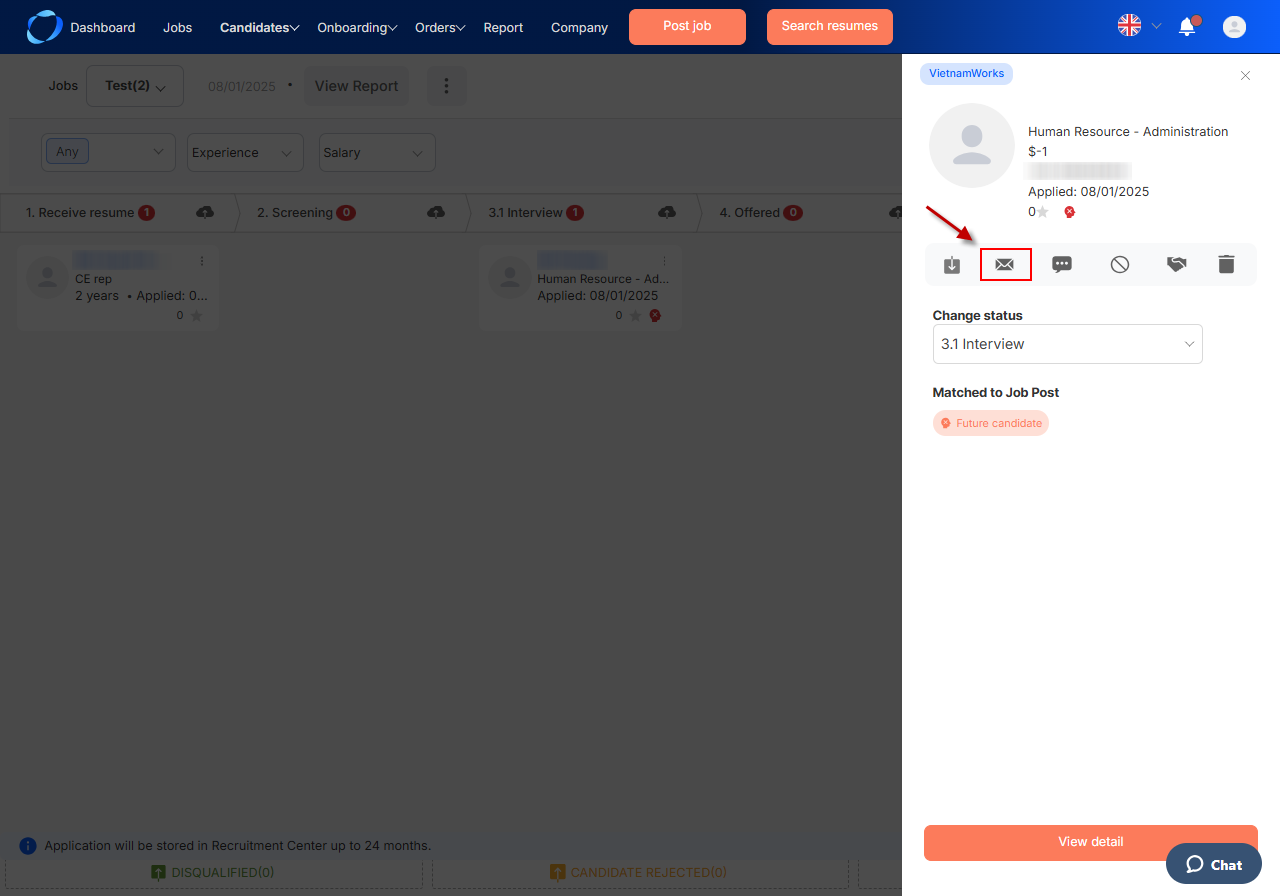
From here, you can modify and send email to candidate normally
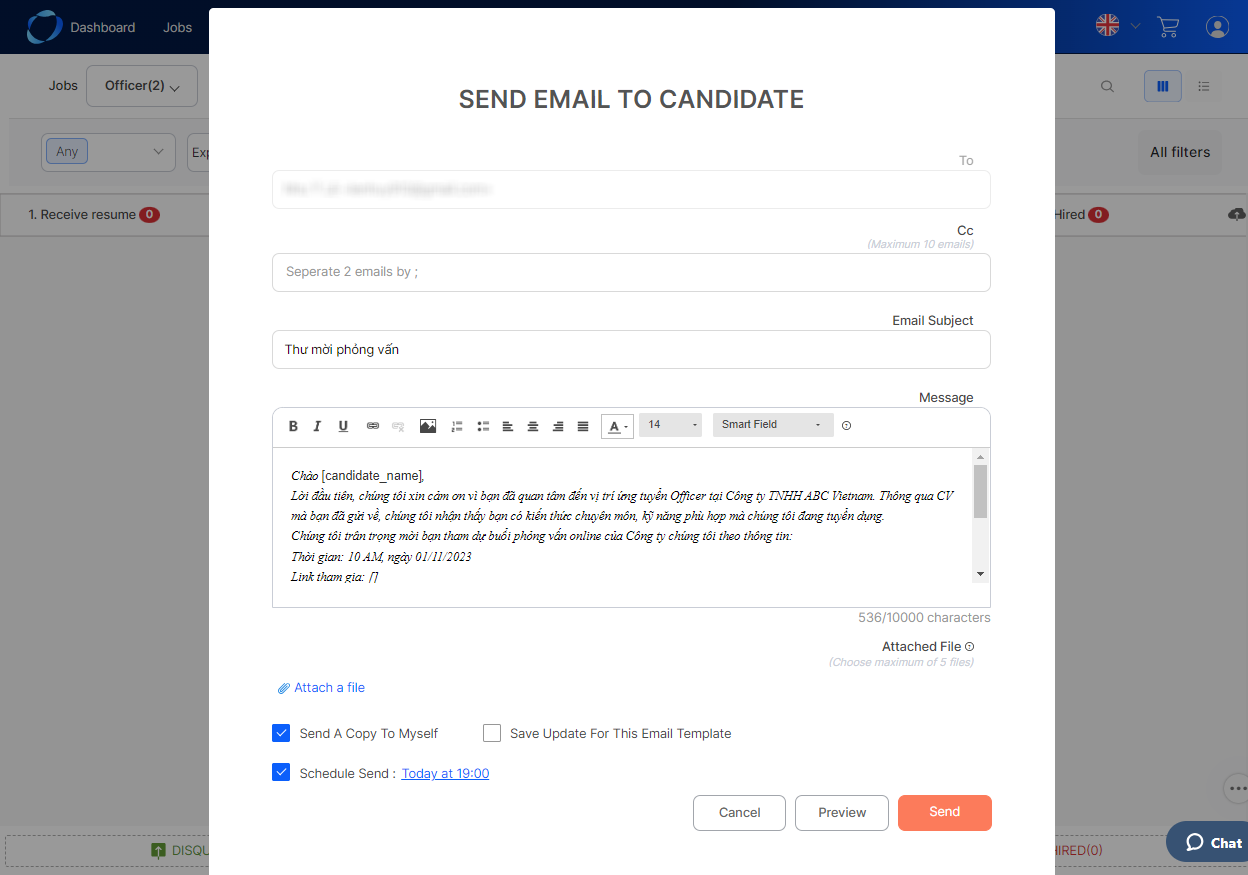
2. From Application list (list view)
To use email template, let go to application view in application list, choose the job post that you’ve just set email template. In this screen, you can change candidate status without drag and drop by selecting status you want to change.
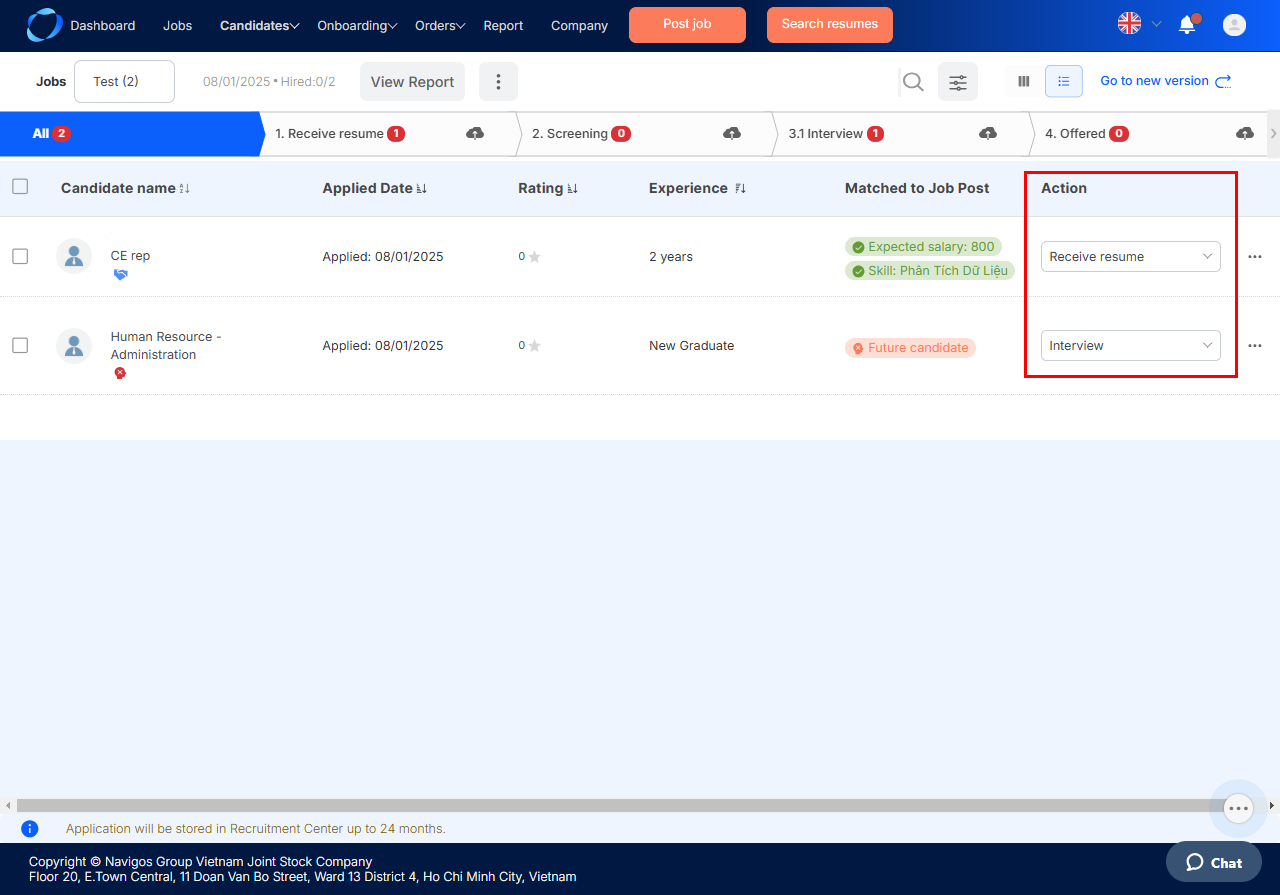
Change candidate status to “Interview”
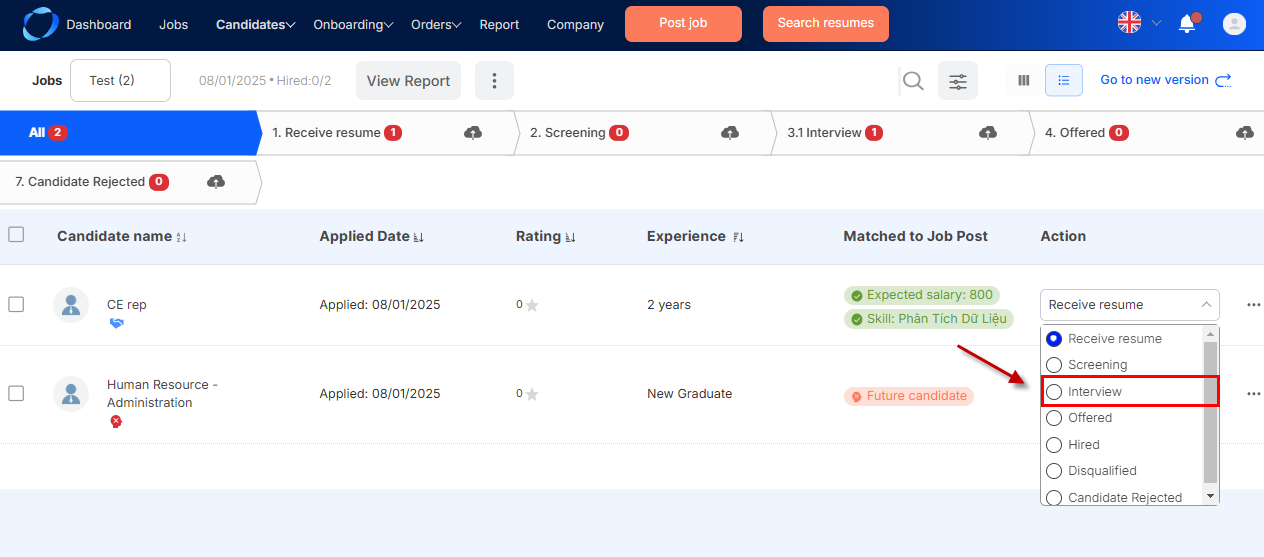
A popup display to confirm sending email to candidate you’ve just change status. You can CC to other email in CC field or modify email content in your way.
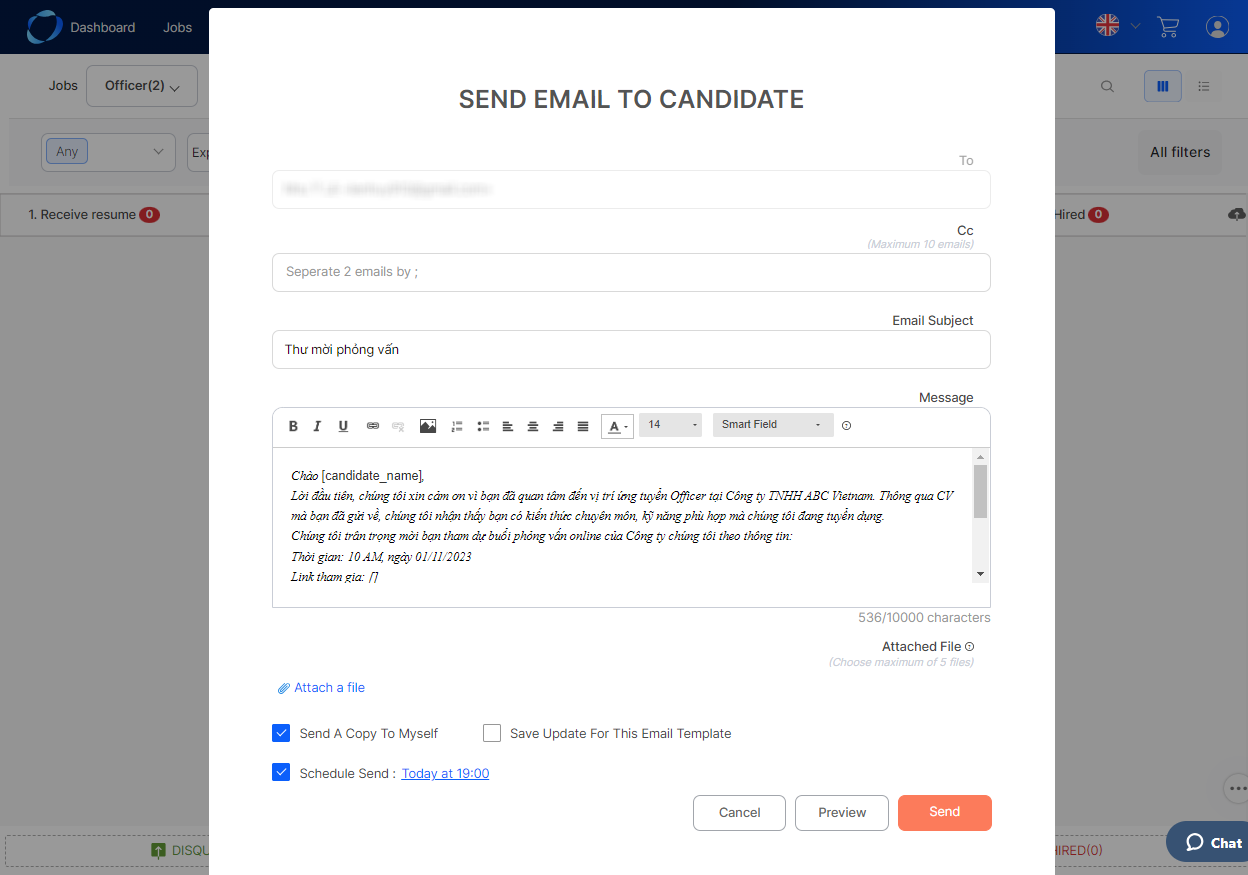
3. From Application detail
To use email template, from application list, click on candidate name application to move to Application detail.
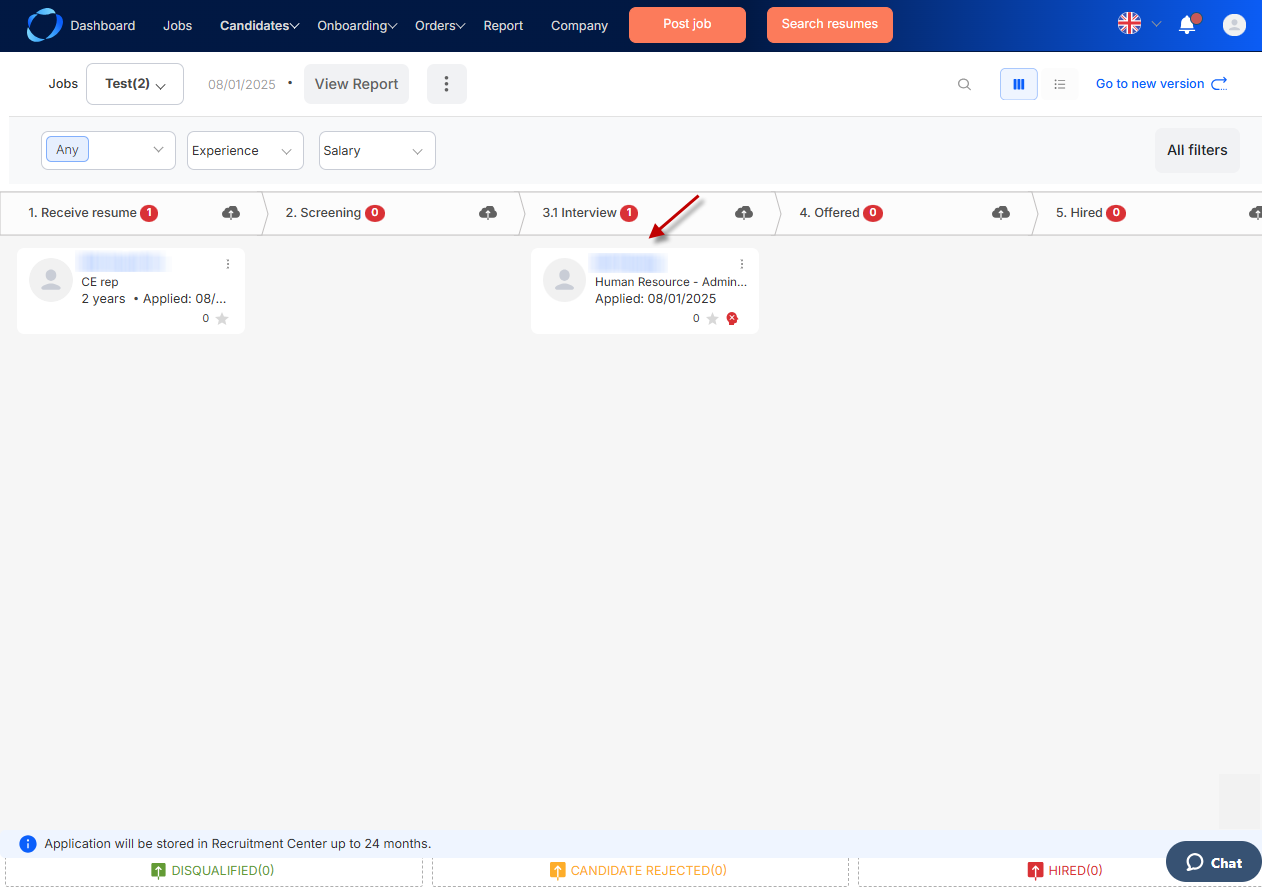
From application detail, you can change candidate status from the list
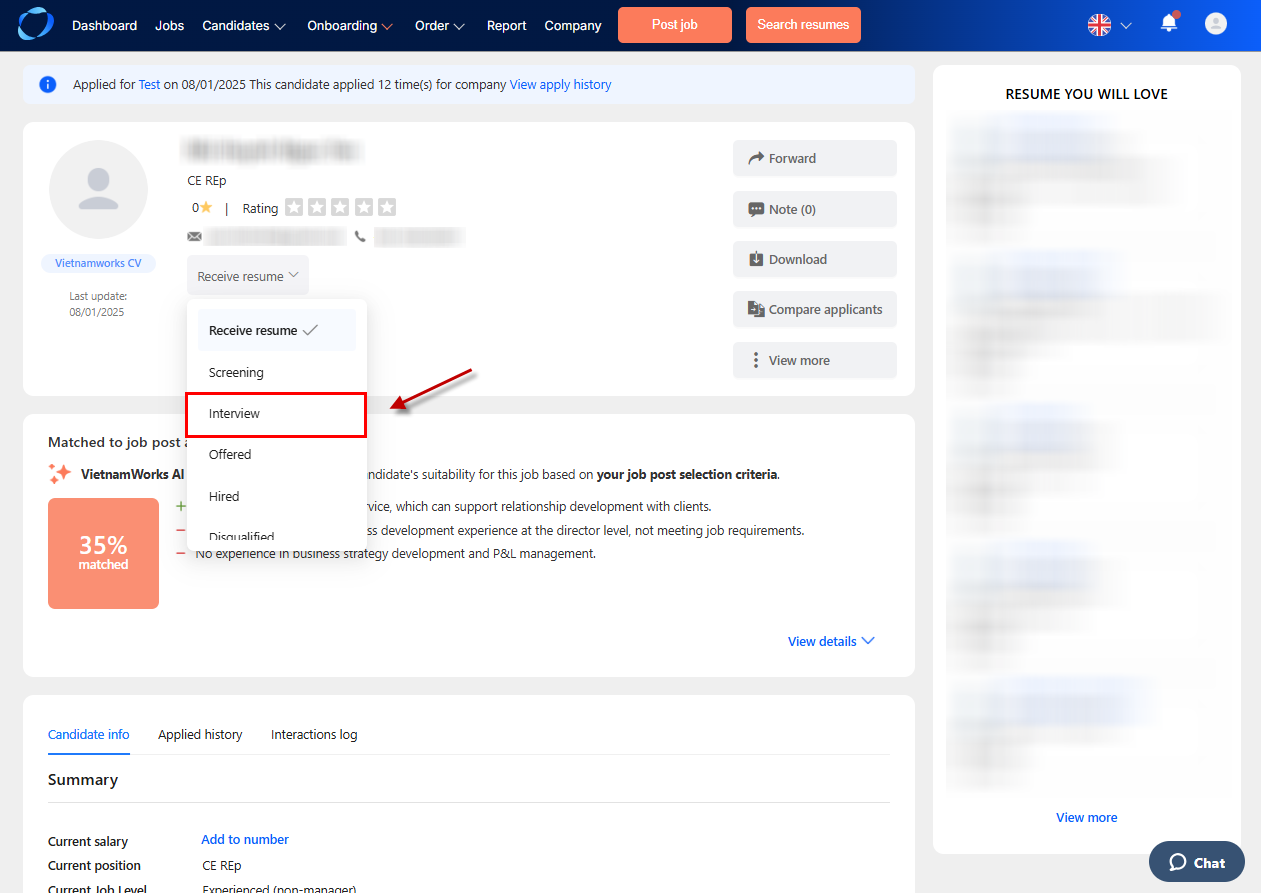
and send an email to the candidate.
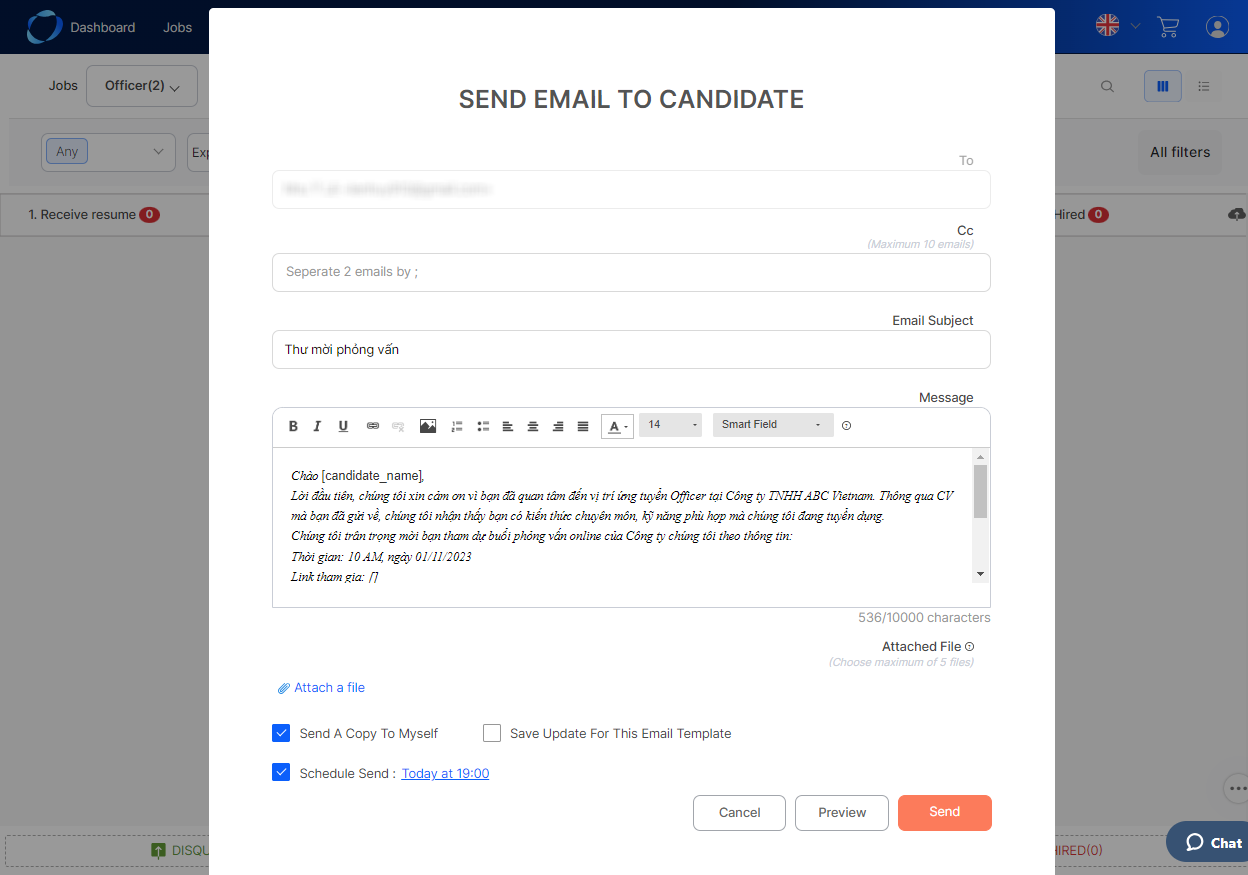
(226)
