1. Access to VietnamWorks employer website
2. On the header bar, click on “Candidates”
3. Choose sub-tab “Manage by job post (AMS)”
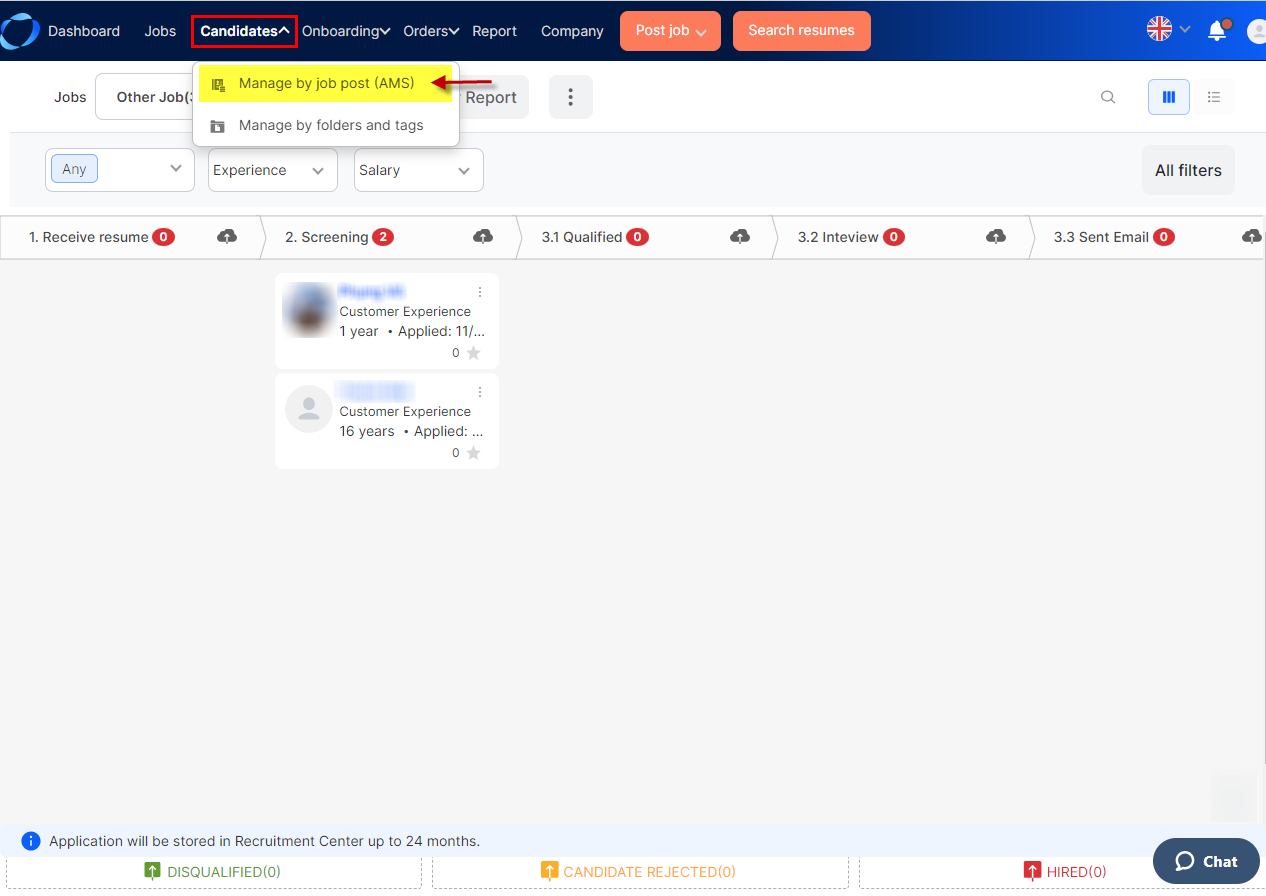
4. Choose job post that you need to use email template feature
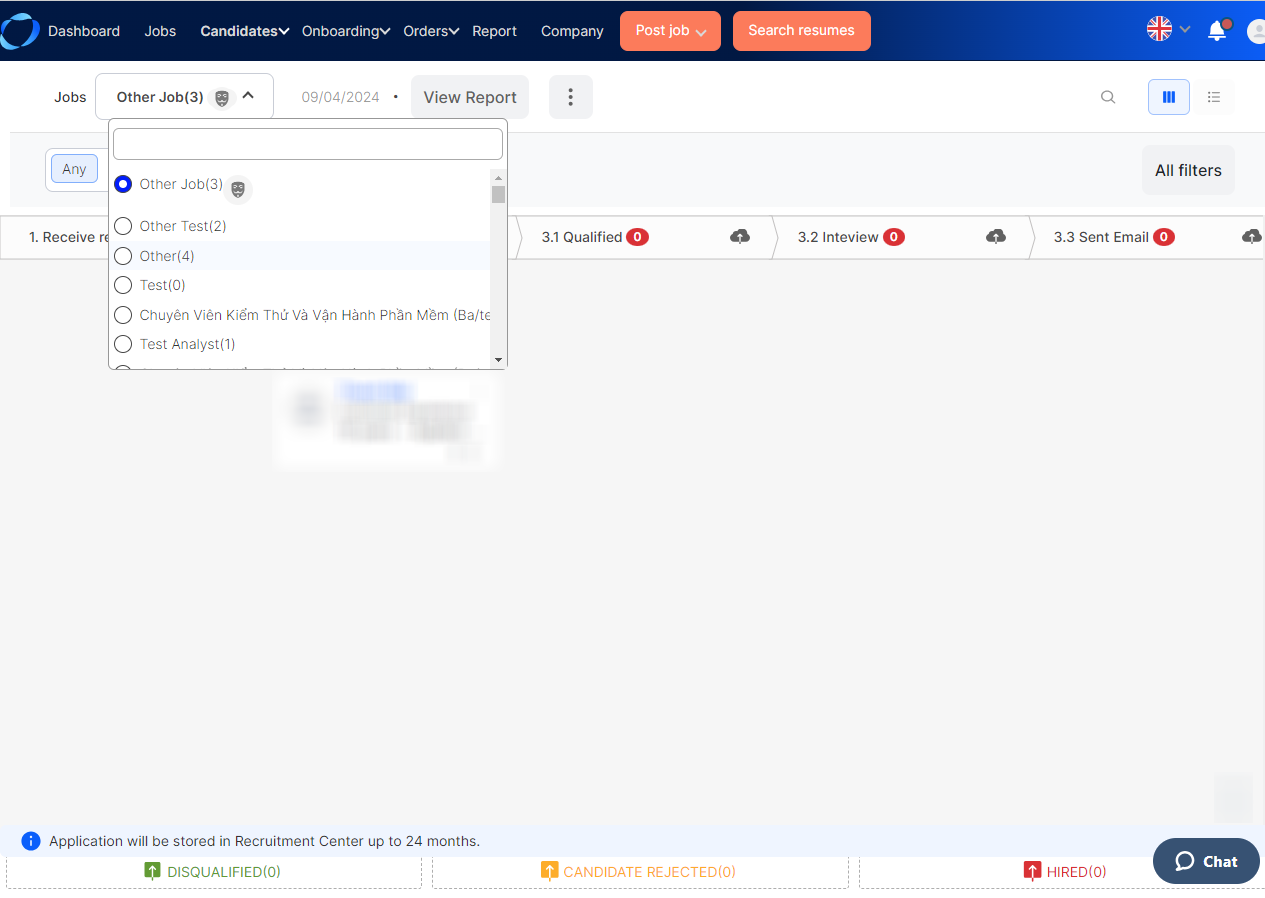
5. And move to “Edit hiring process” to choose email template for hiring process
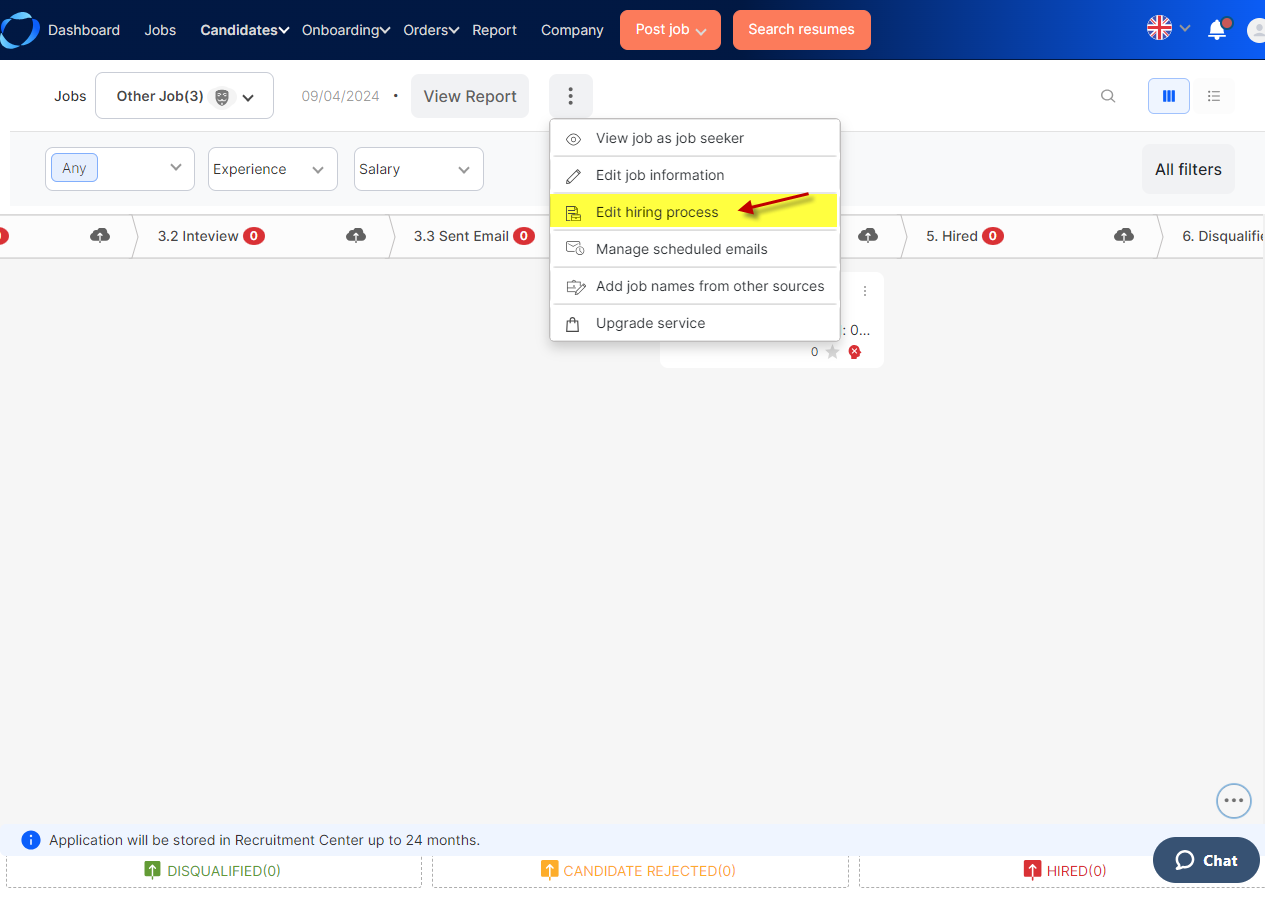
In this screen, you can choose email template for each step.
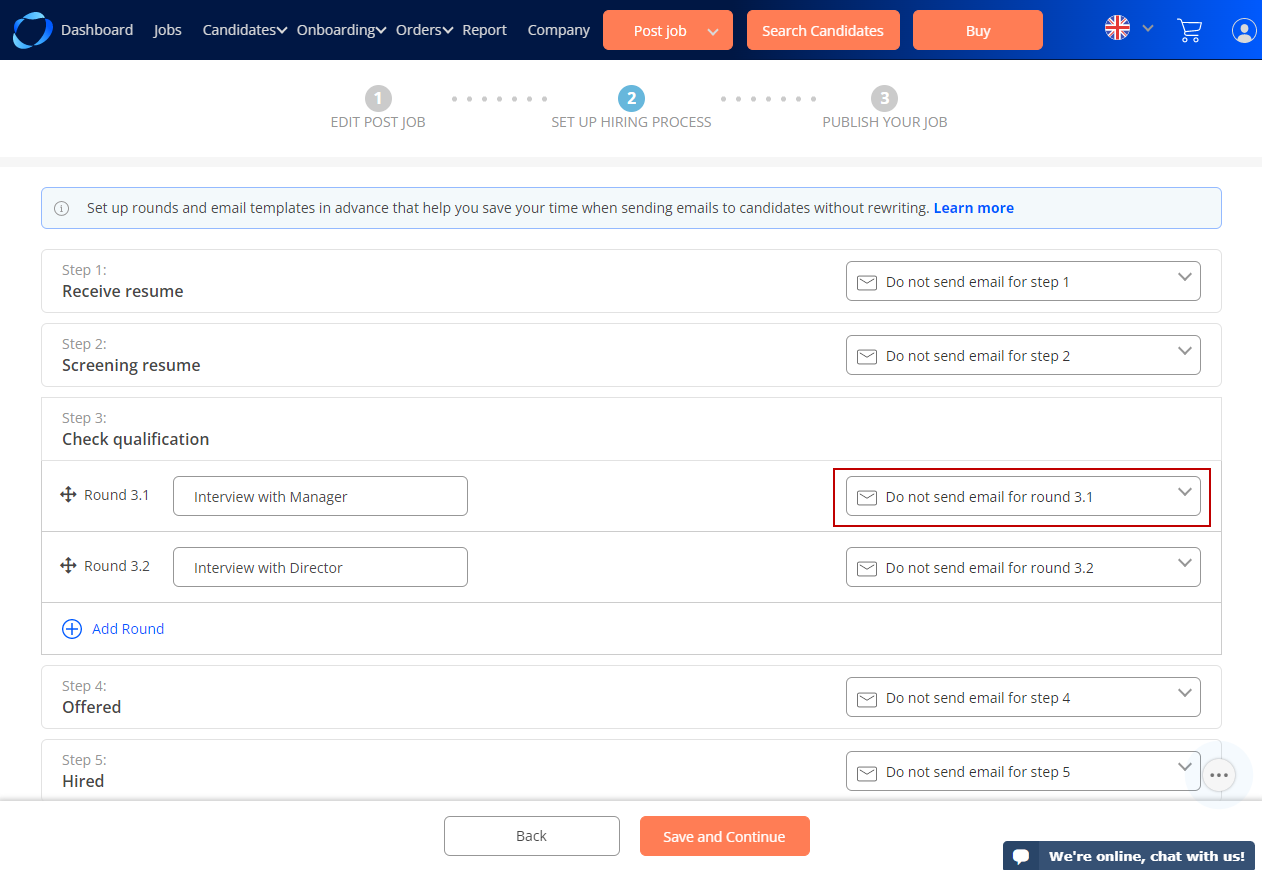
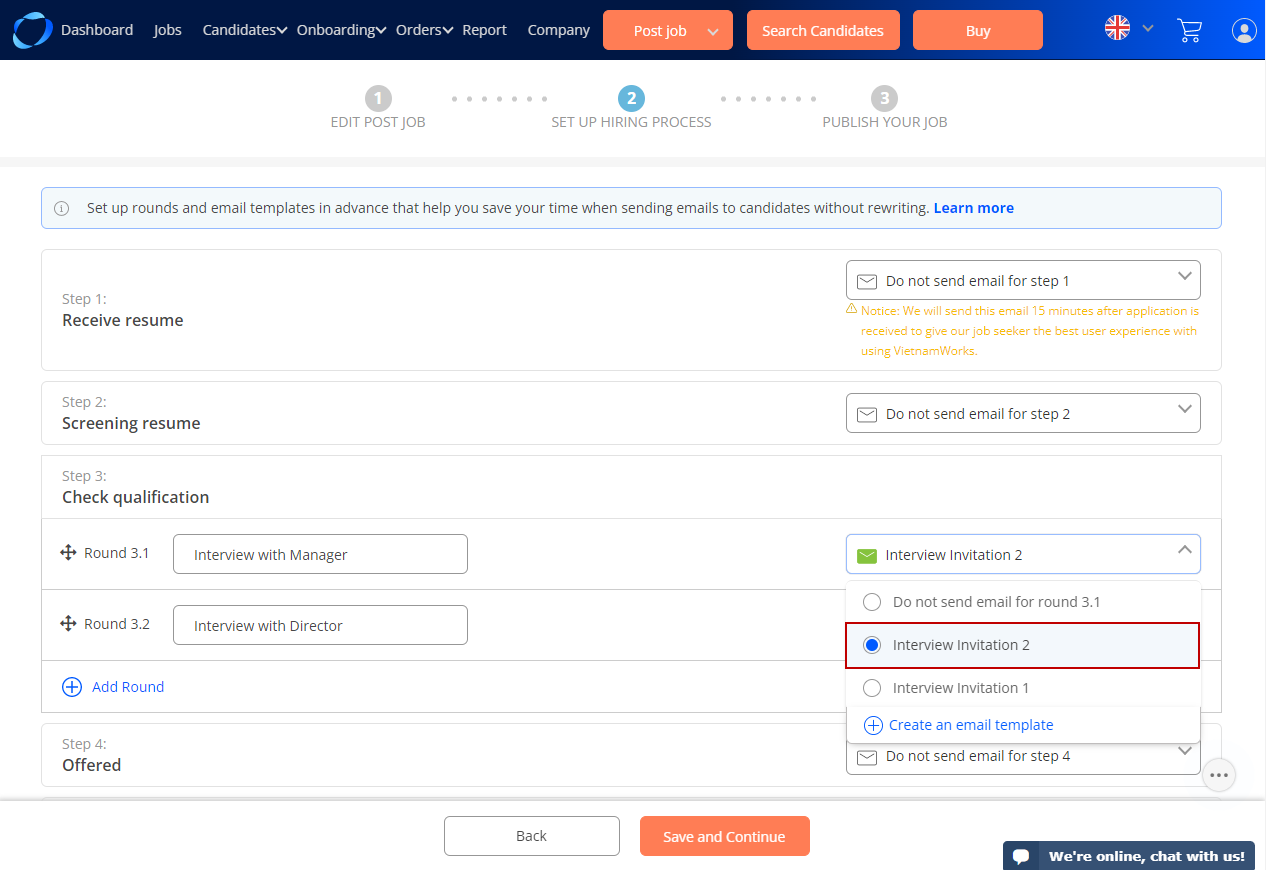
You can create a new email template as well.
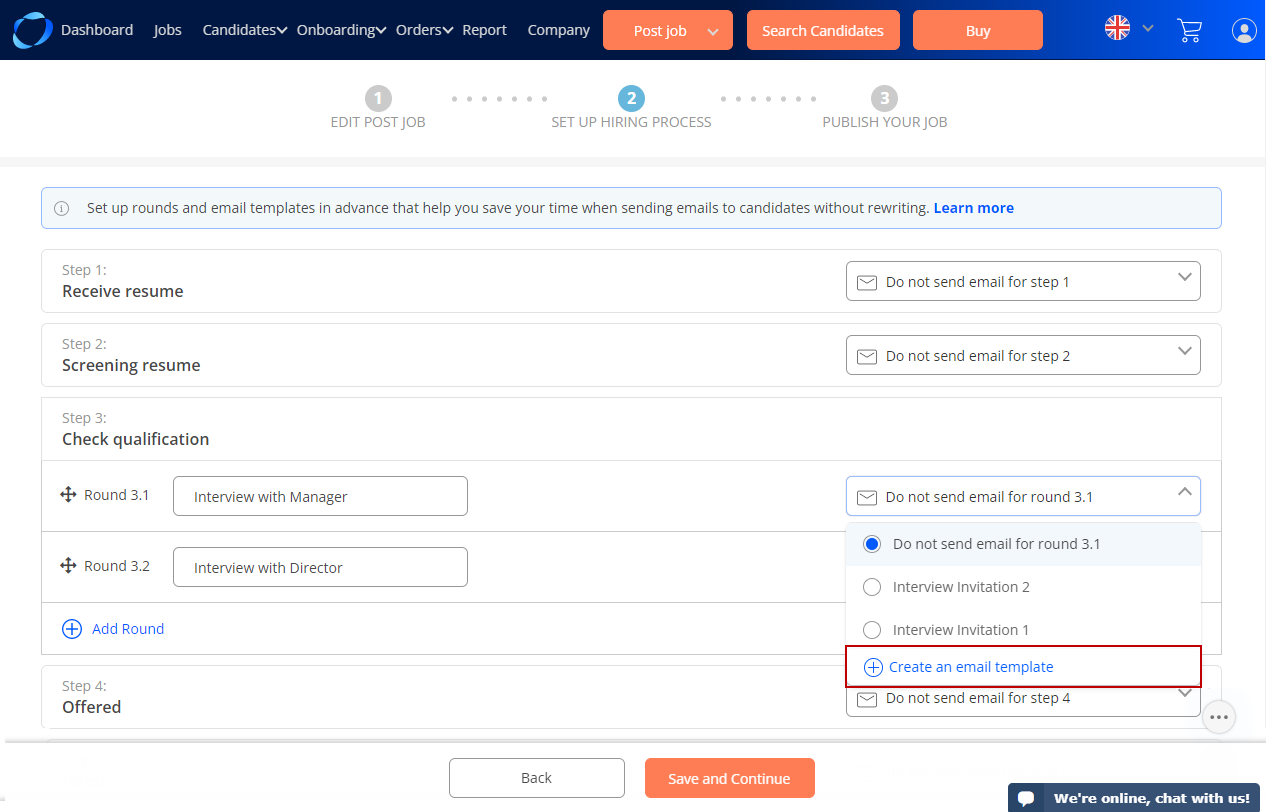
After setting email templates, click “Save and continue” to save setting for hiring process. And now, you can send email to candidate following templates that you set.
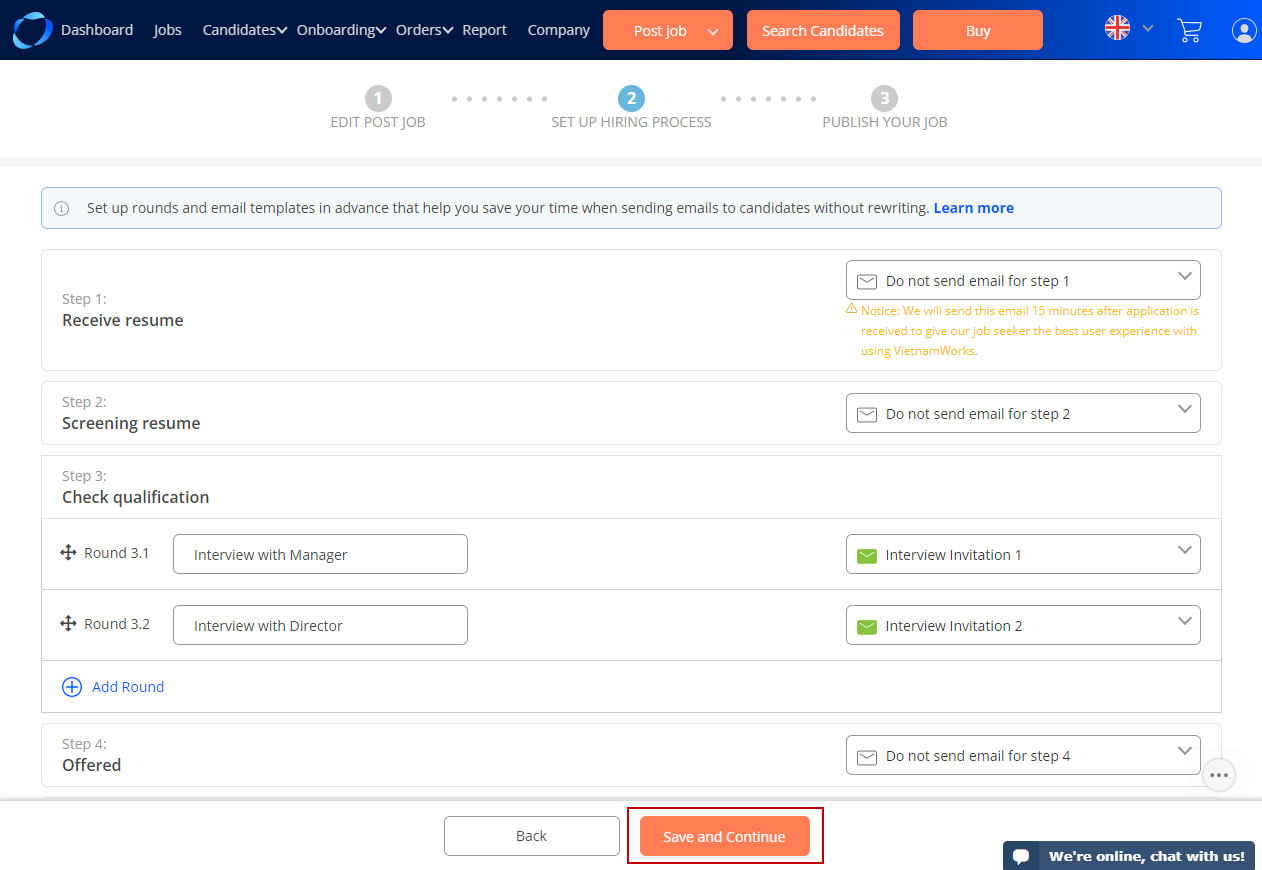

(495)
