1. Login to VietnamWorks employer website.
2. Click on “Jobs”.
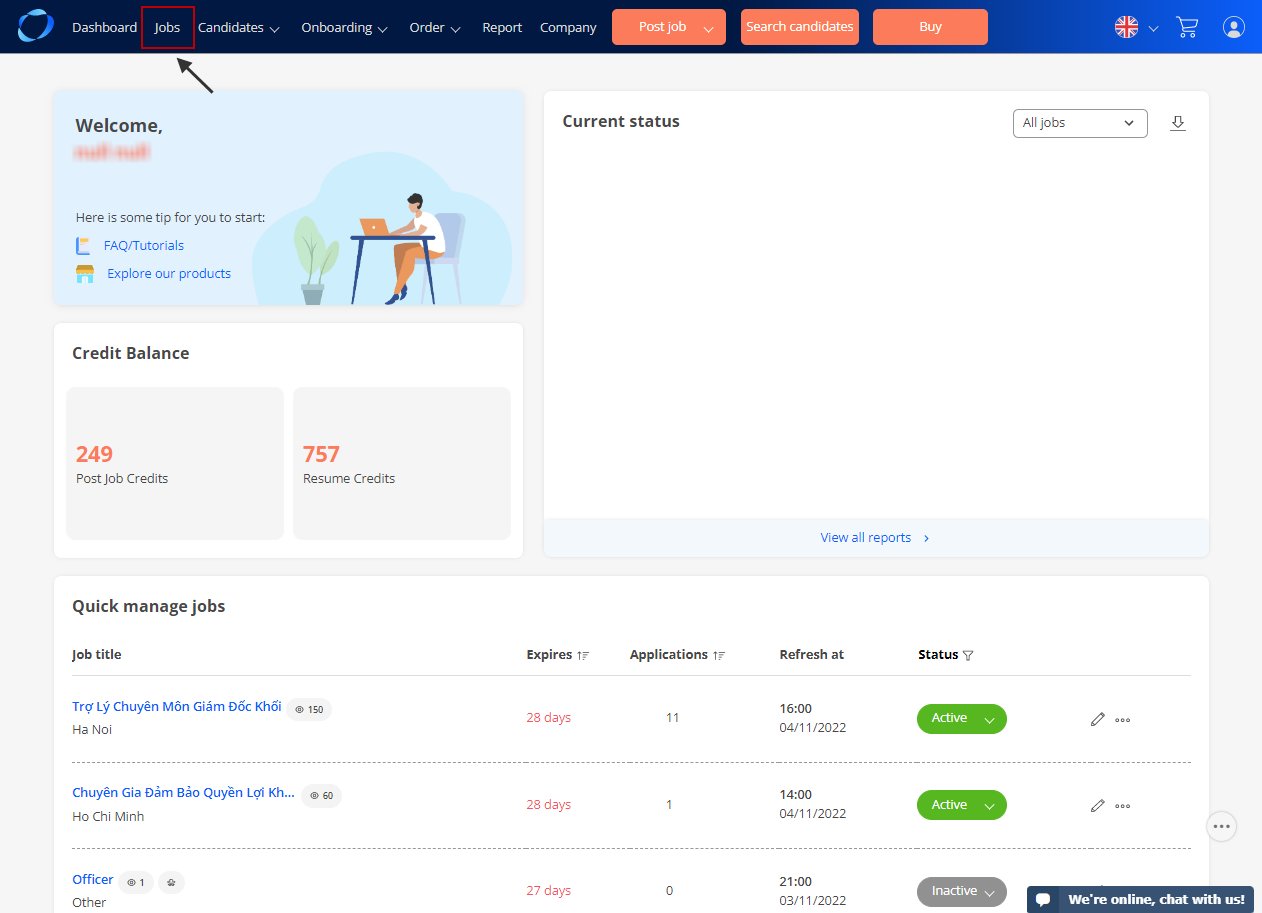
3. Open “My Jobs” >> Click on “Online/Inactive/Expiry in 7 Days/Exprired”, where contains the job list you would like to export.
4. If you are at “Expired” Folder, choose the “Expired Time Range” on the upper right corner of the page.
5. Click on “Export to excel”. The folder will be downloaded to your device.
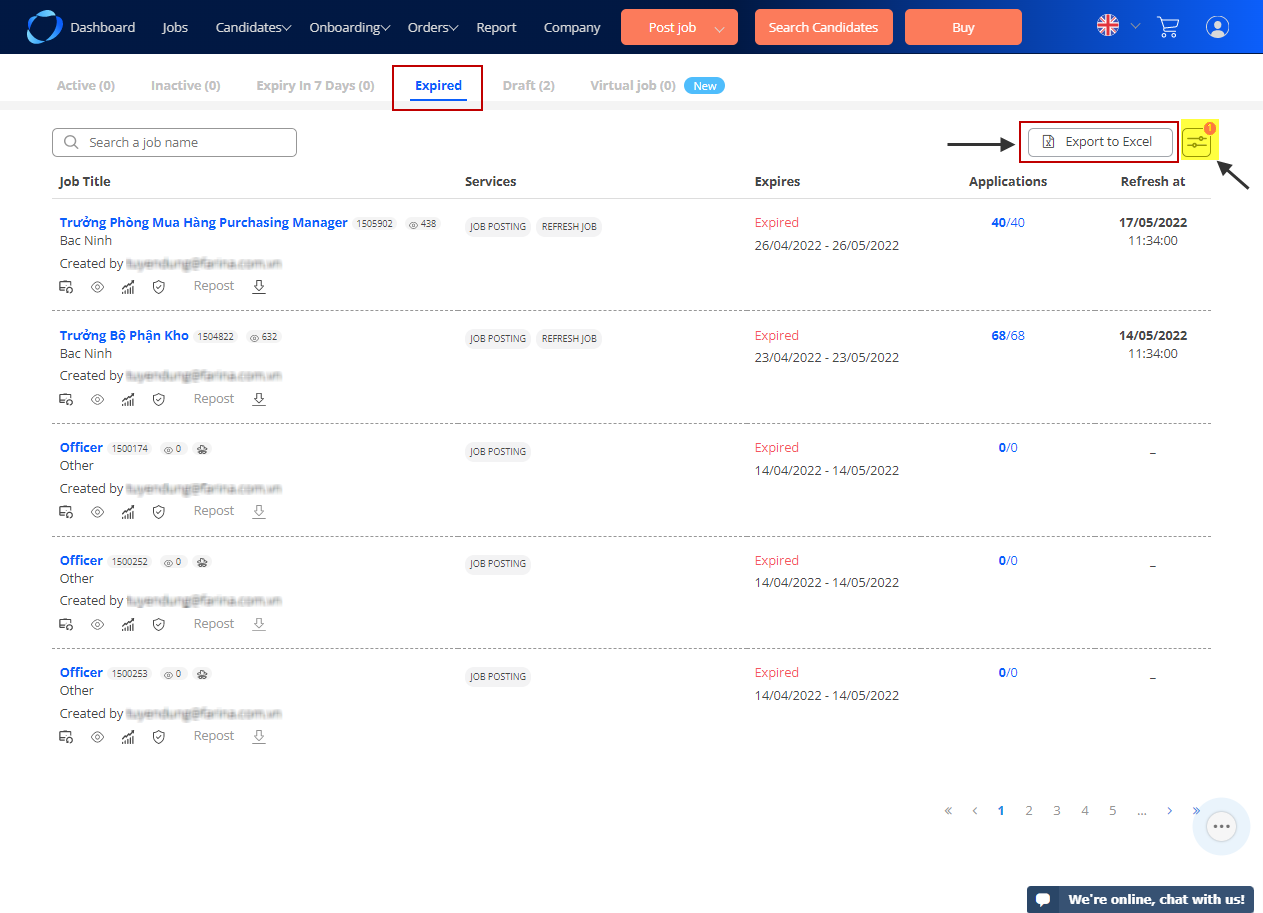
6. Open the excel file, it will show all the jobs at the folder you chose to export.
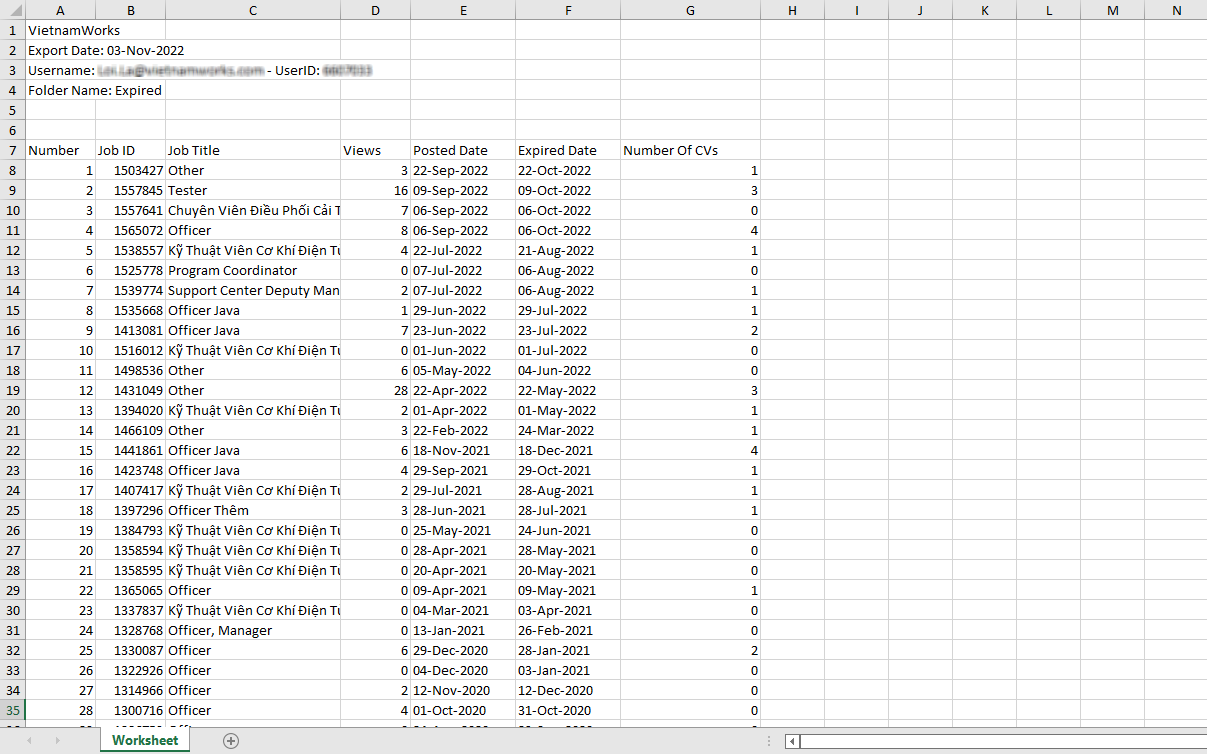
(202)
