Step1: Choose the Job Post you would like to Edit:
- On the Tool Bar, Click on “My Jobs” >> “Online” or “Draft”
- Click on button “Pencil” under the Job Title.
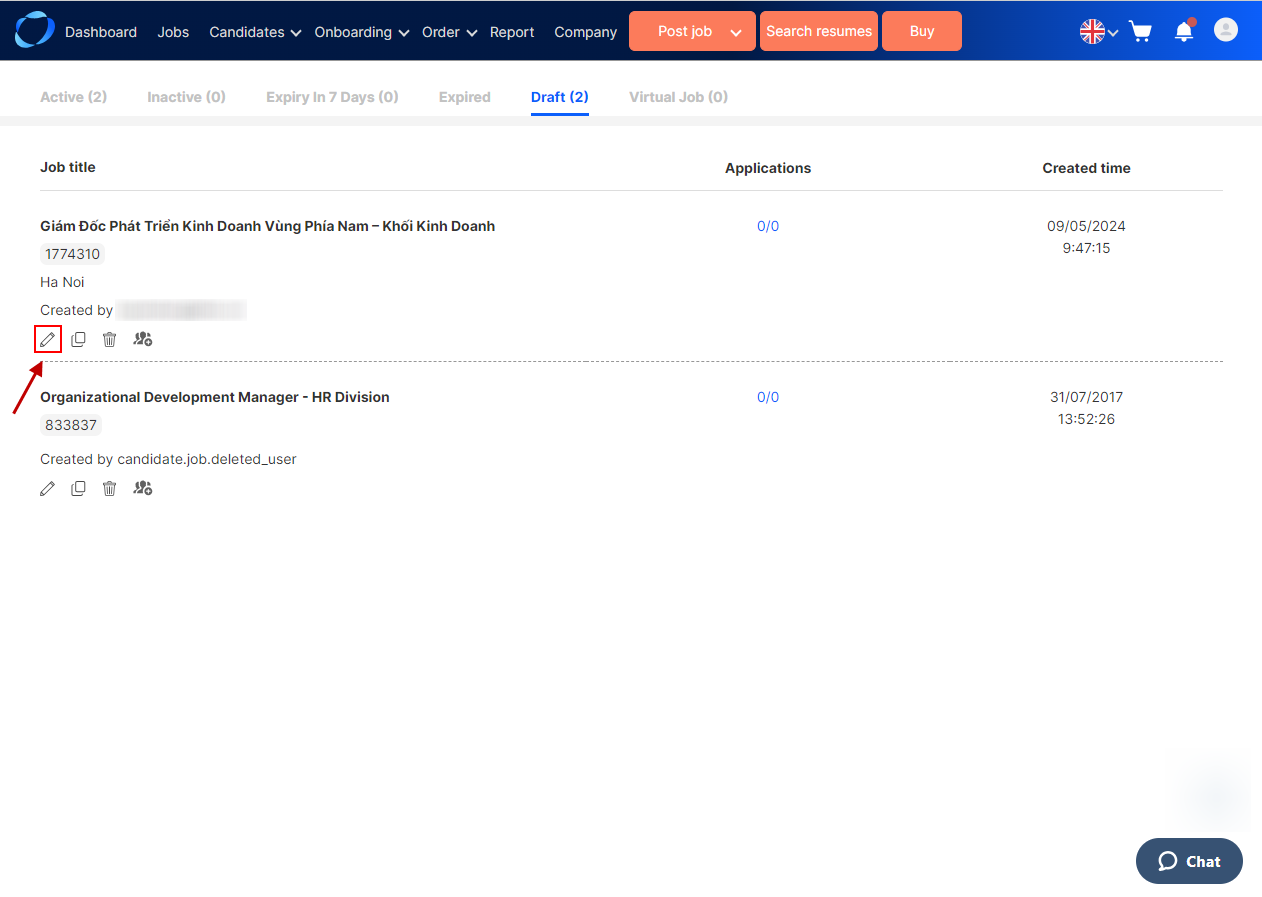
Step 2: At “Post a Job” Page, Edit your information:
*** Notes:
- Job title can not be changed after 3 days since it has been online.
- Job level can not be changed after posting if you have used the package of Job posting for Intern/Entry level. However, you are still able to switch back and forth between the two levels which are Intern/Student and Fresher/Entry.
- The package you choose will be decreased by 1 credit and could not be recovered
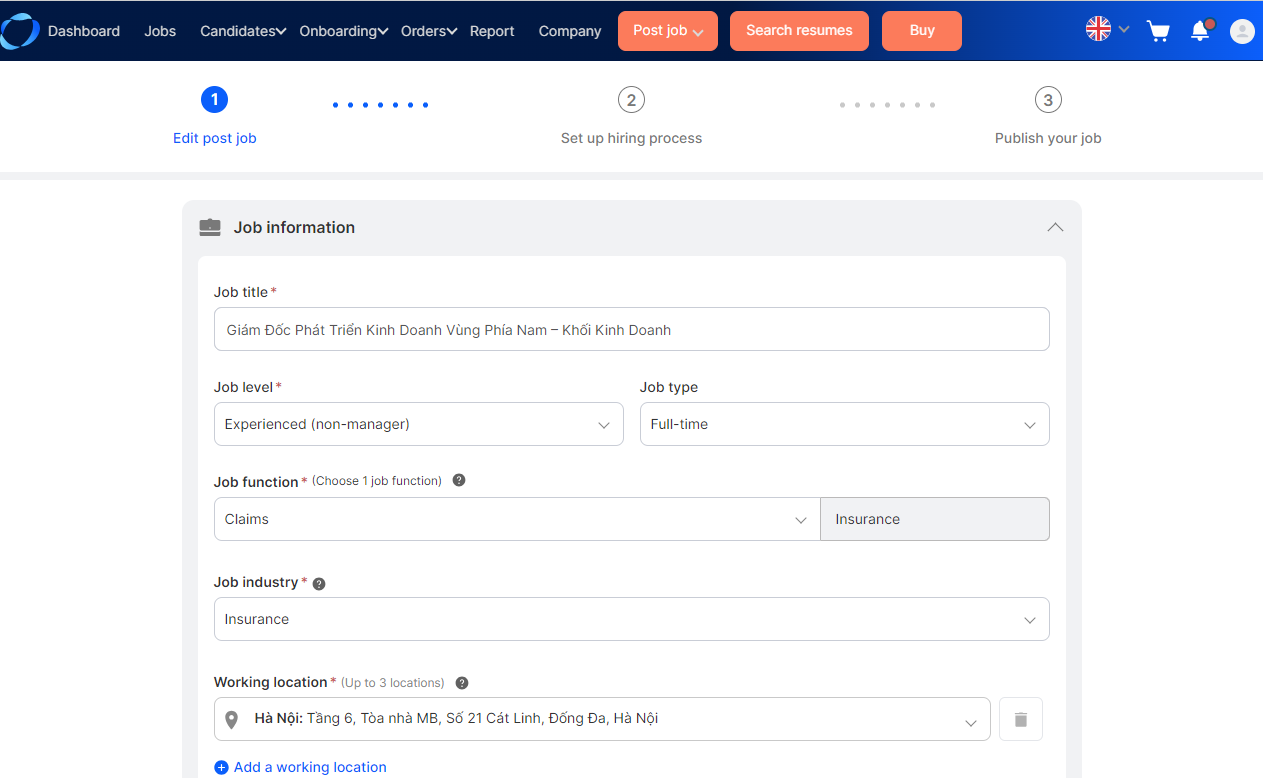
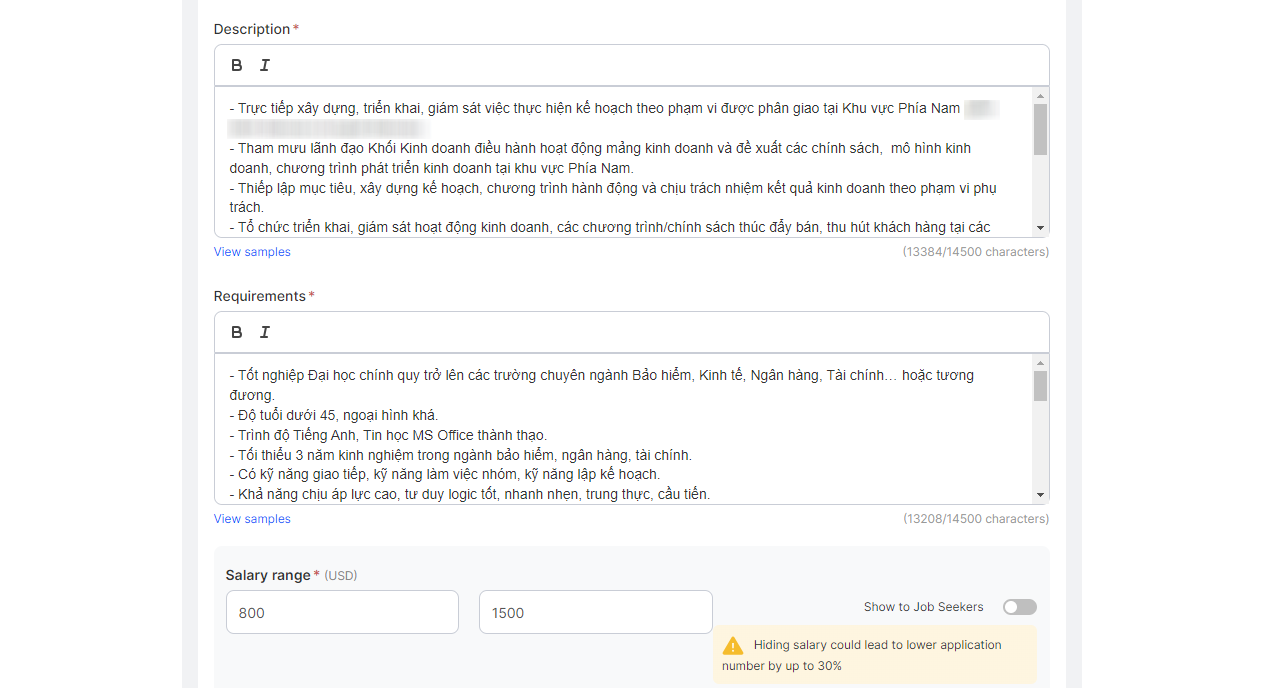
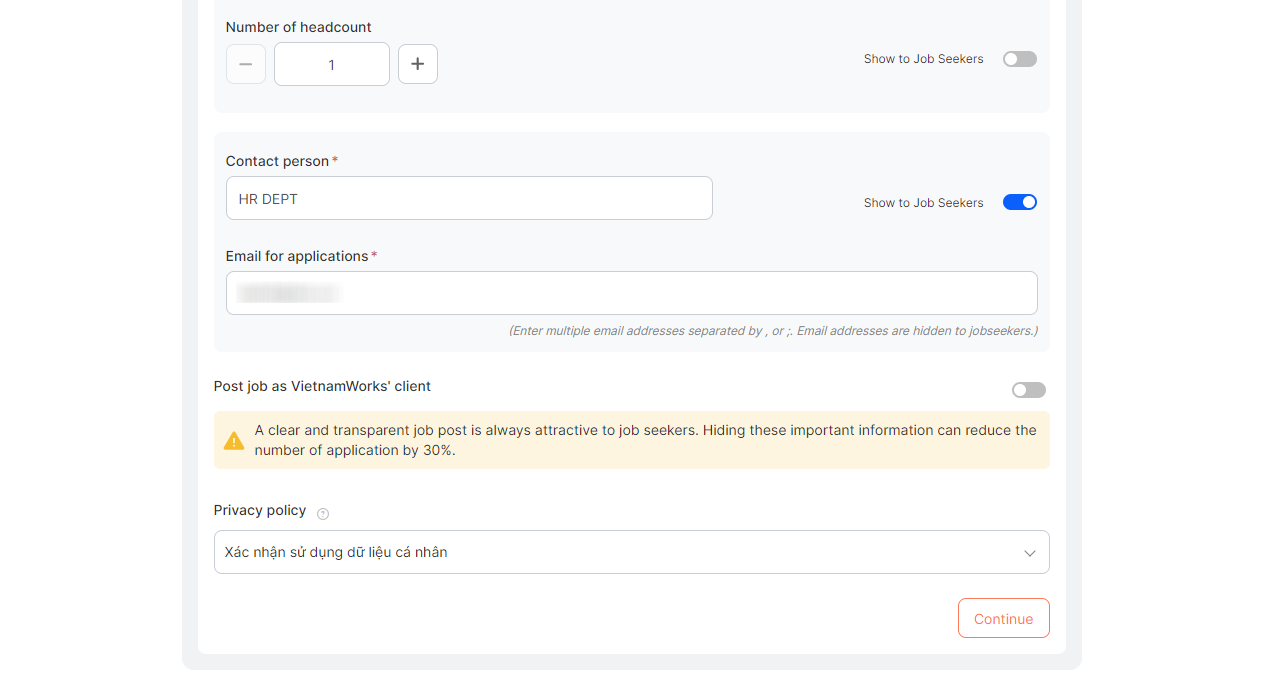
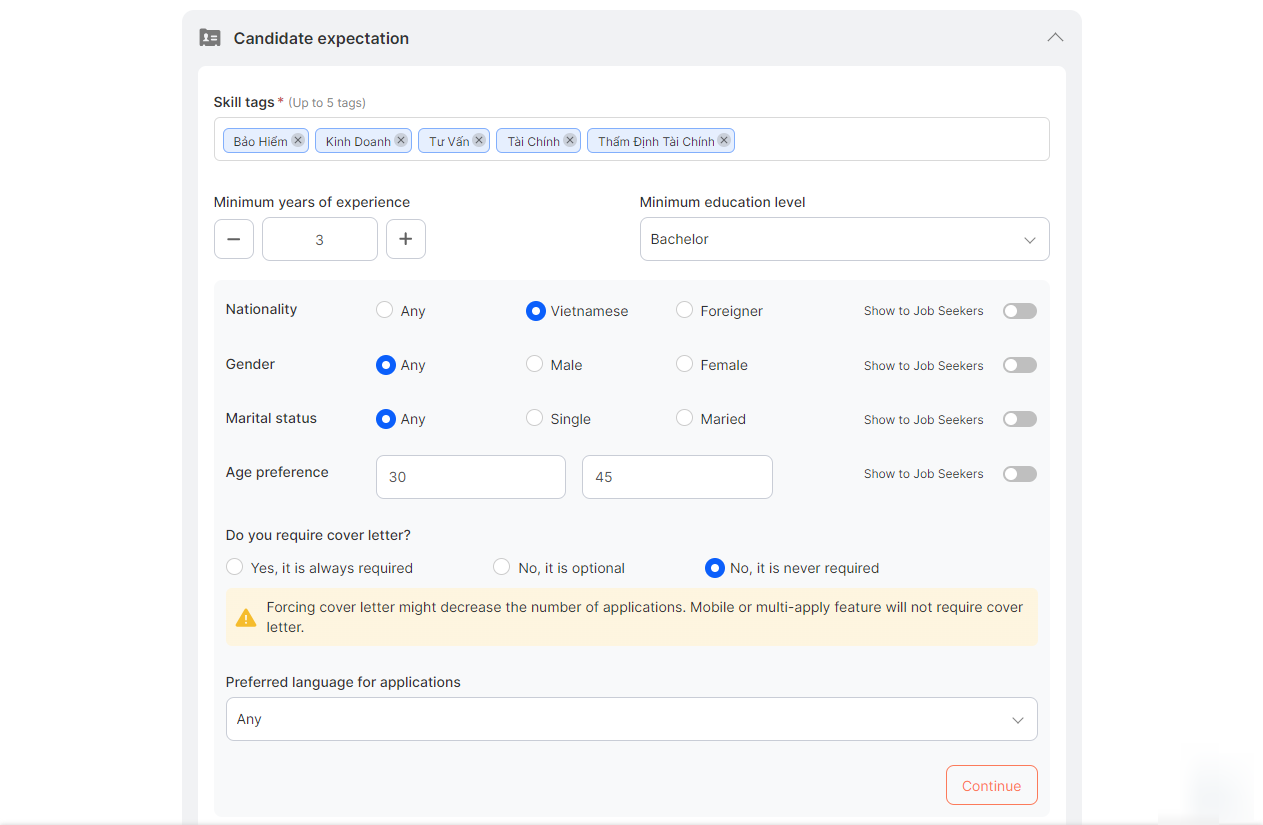
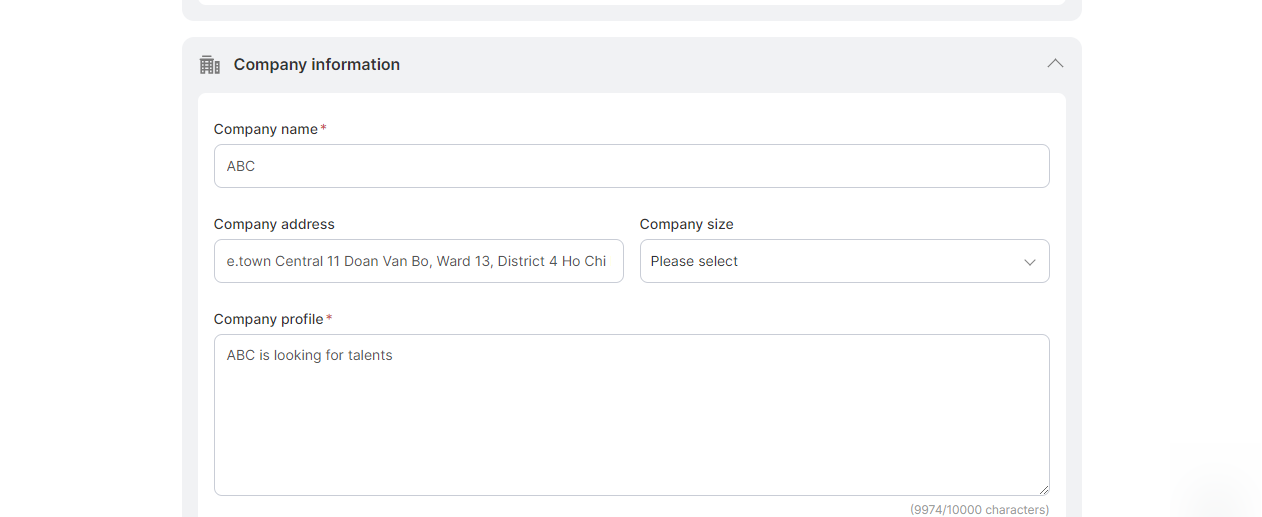
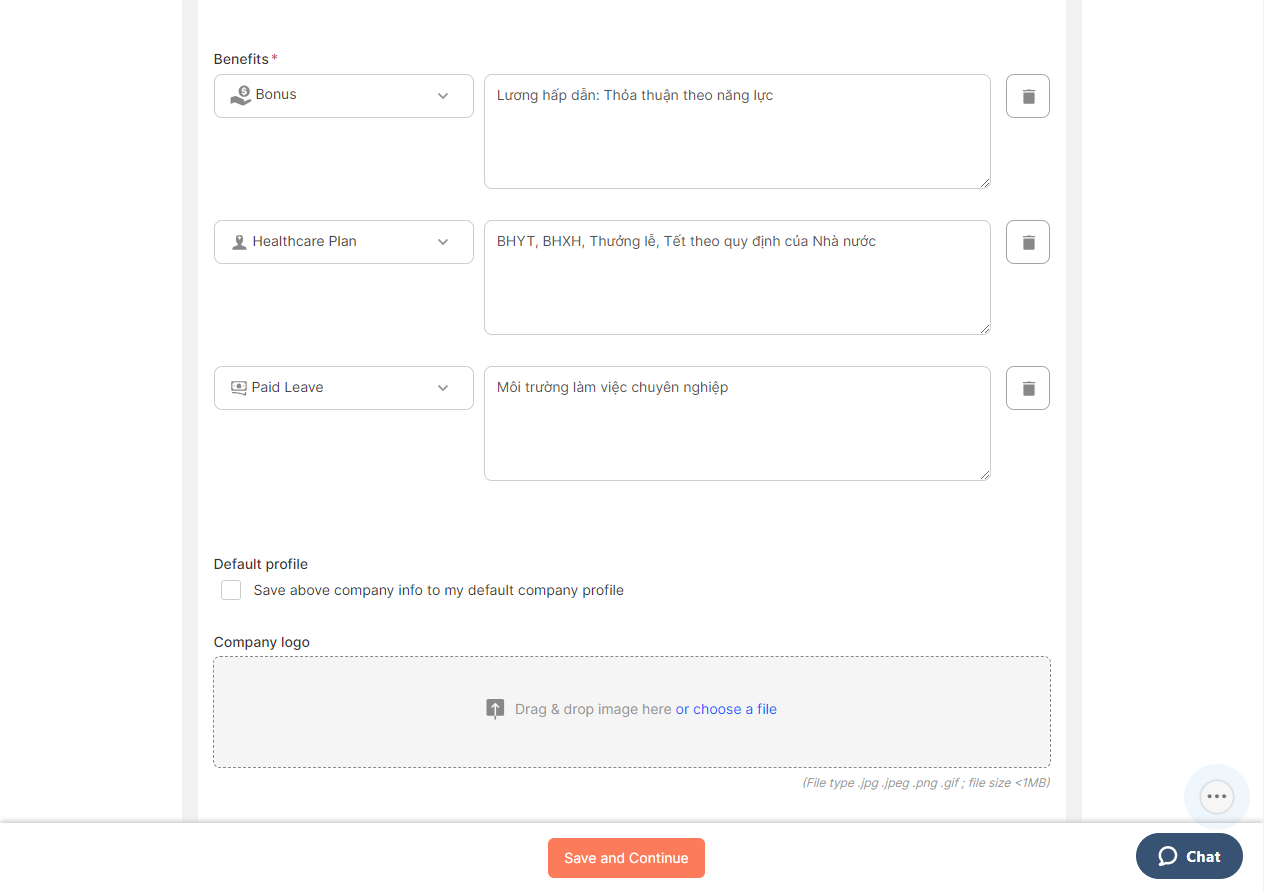
(478)
