Step1: Choose the Job Post you would like to add Extra Service:
- On the Tool Bar, Click on “Jobs” >> “Active” or “Draft”
- Click on button “Pencil” under the Job Title to edit
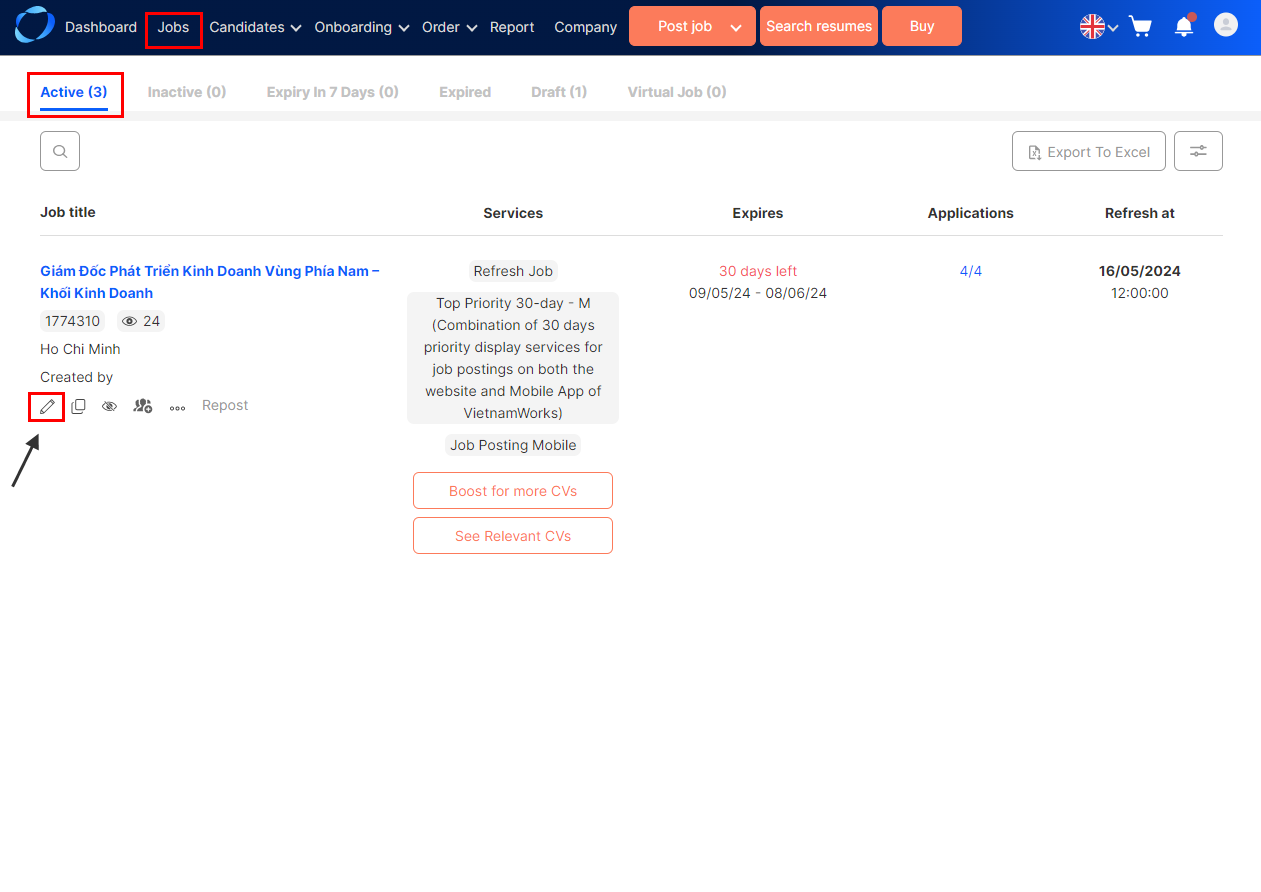
Step 2: At “Post a Job” Page, click on “Save and Continue”
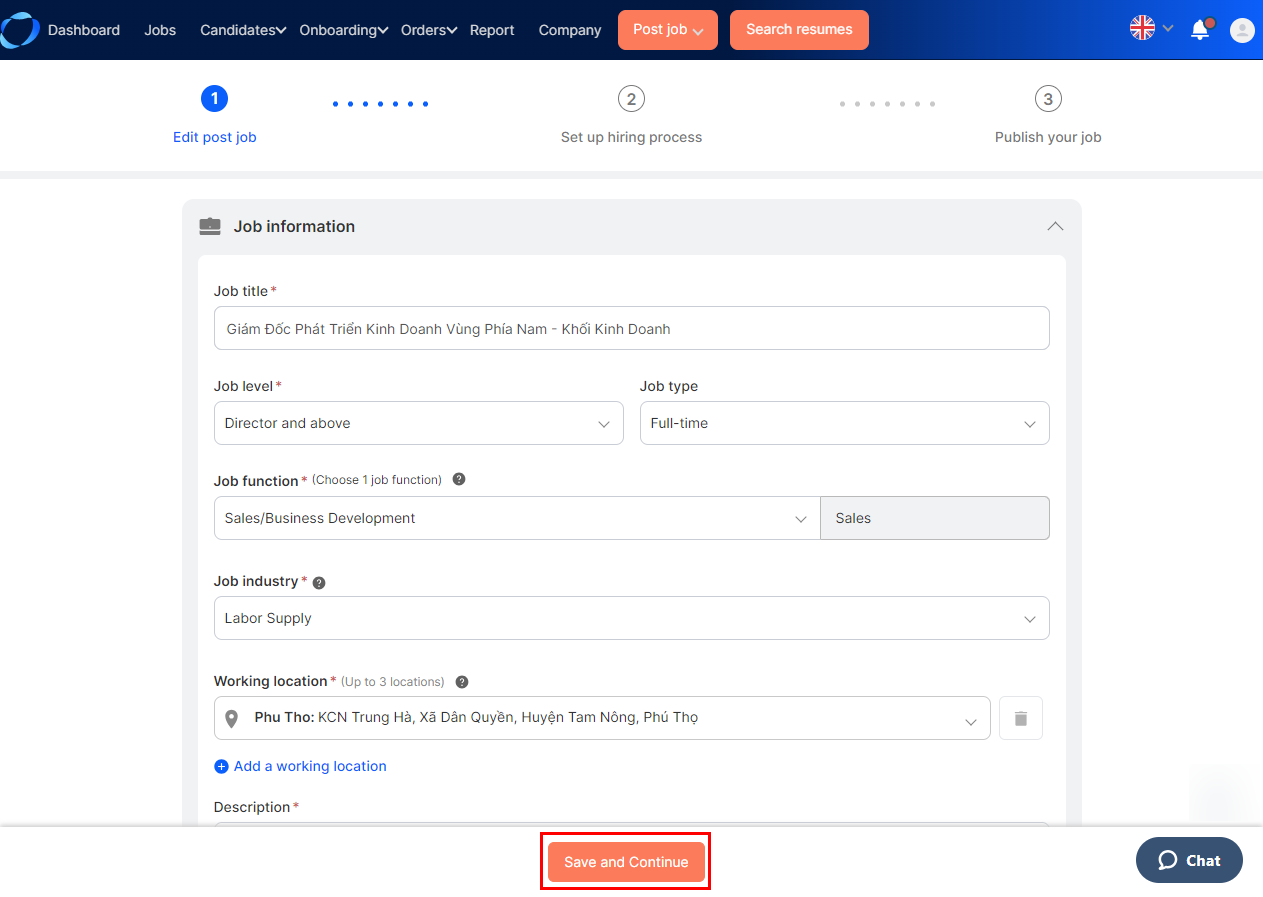
Or click on button °°° and select “Premium Services” to add more services
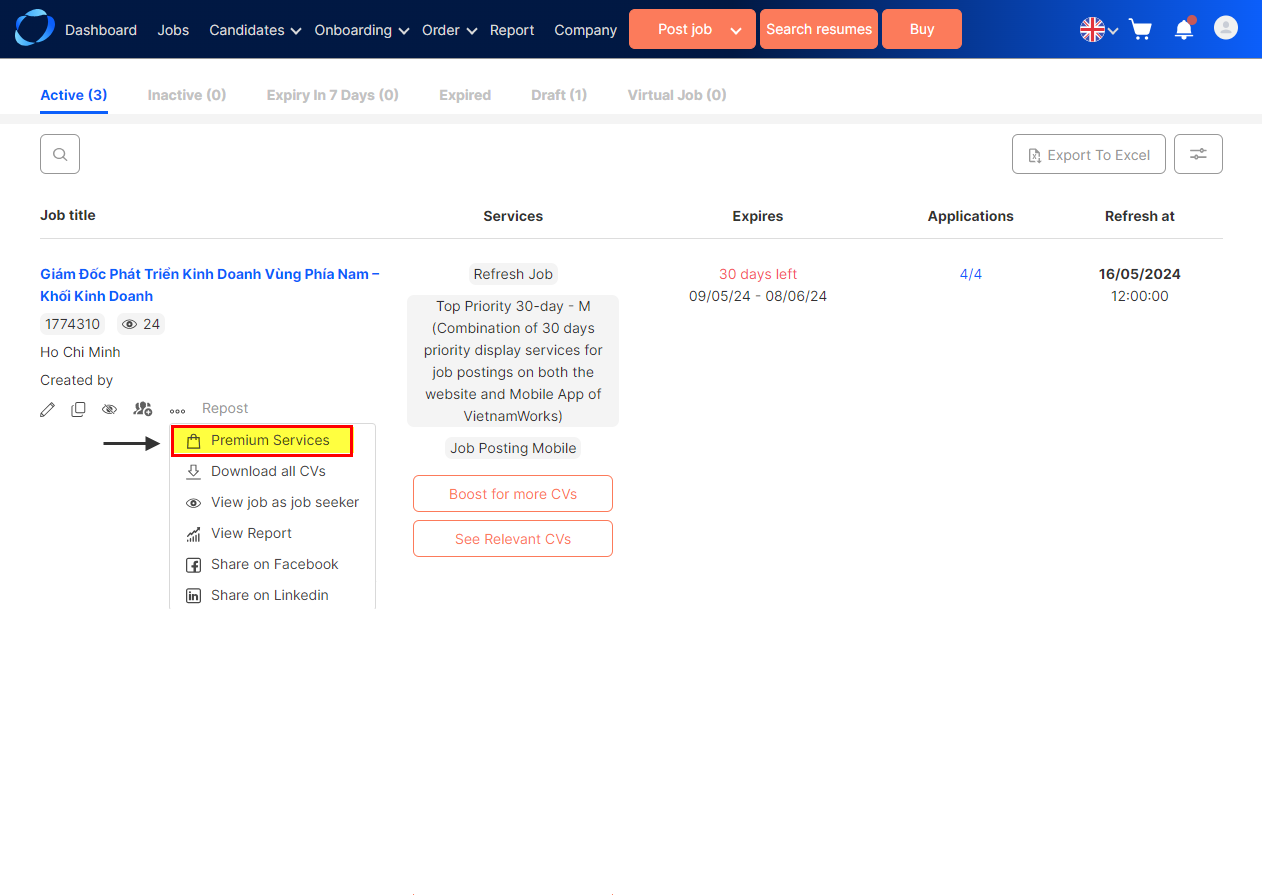
– Tick on the service you would like to activate, then choose Order No. – Expiry, Applied day, and Category (If any)
– Click on “Publish”
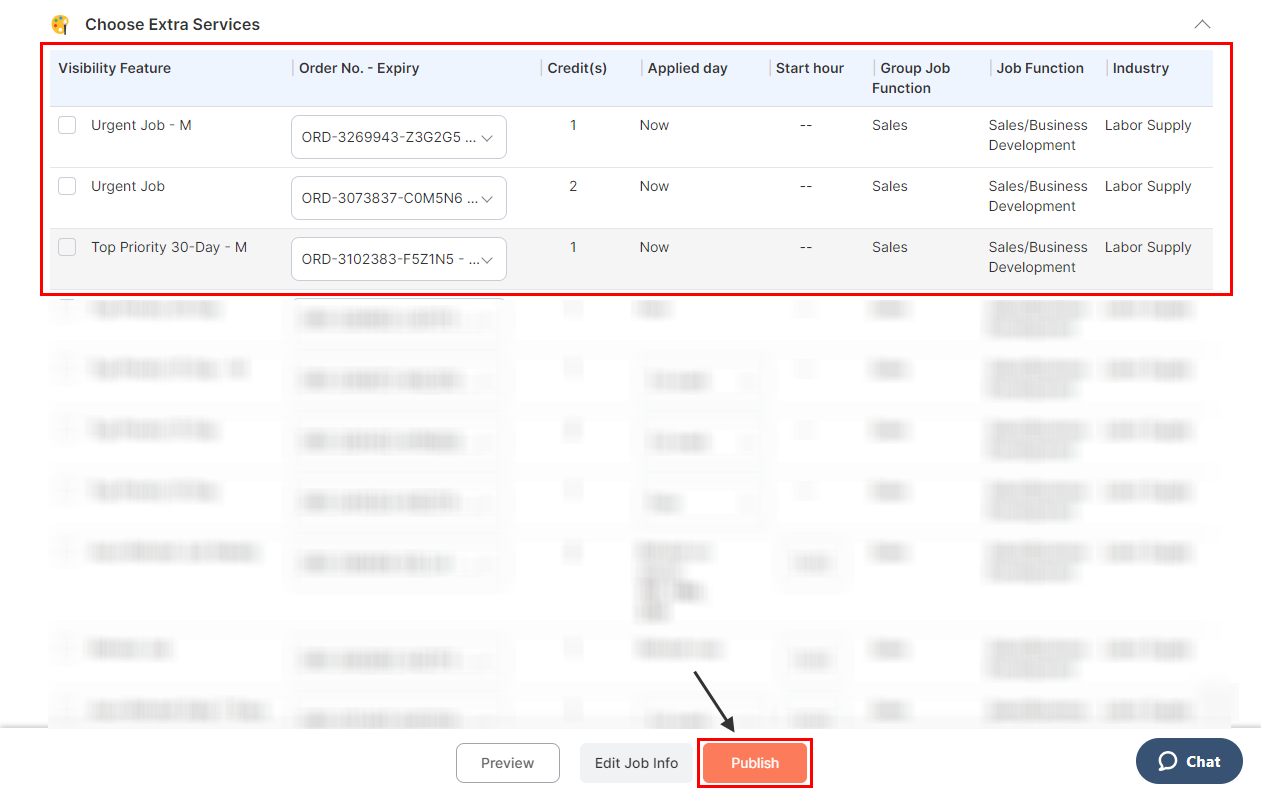
Step 3: Check again
– At “Jobs” >> “Active”
– All the added Extra Services will be shown at the “Services” column
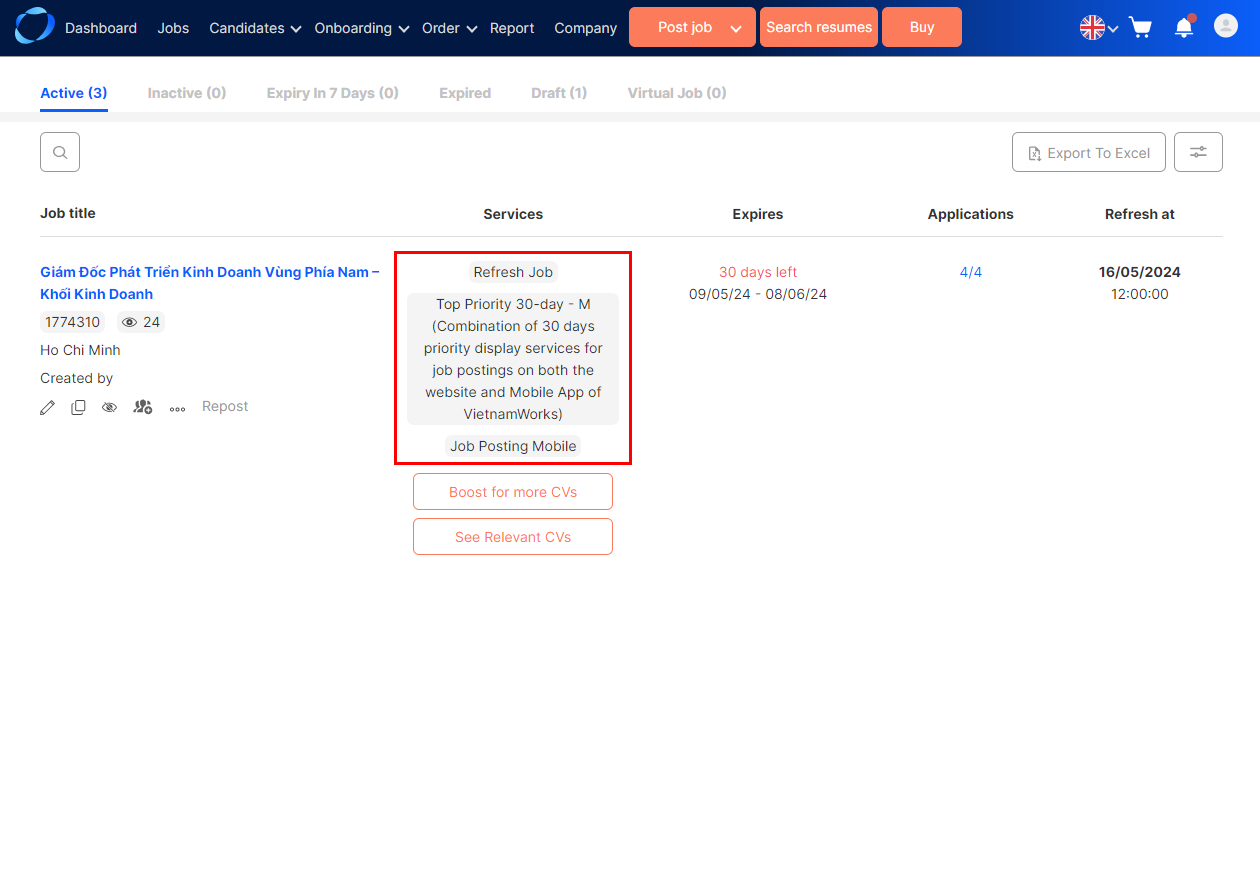
(190)
