Step 1:
- Click on “Jobs” >> “Active”
- Click on “Inactivate” below Job Title >> Choose “Deactivate” at the next confirmation window.
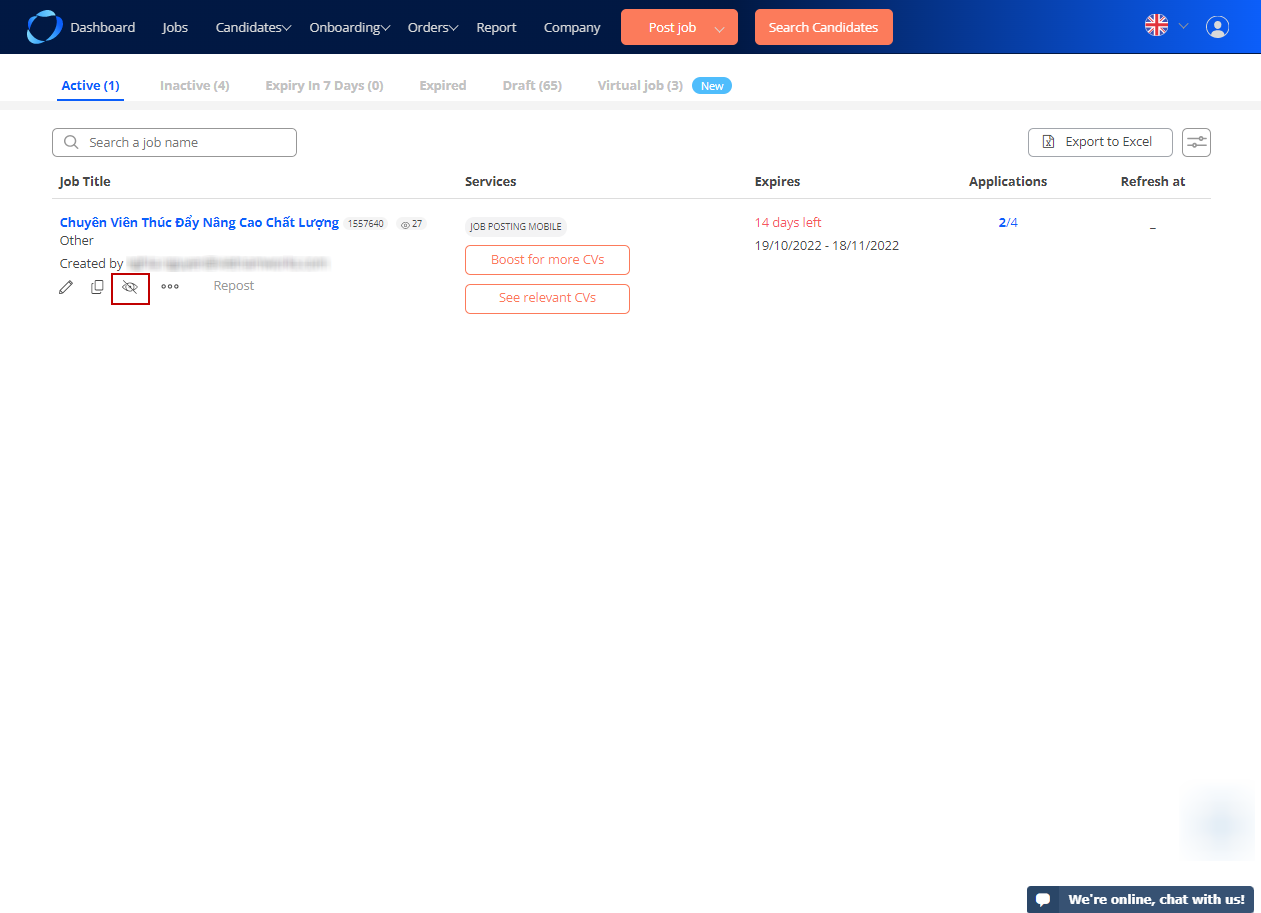
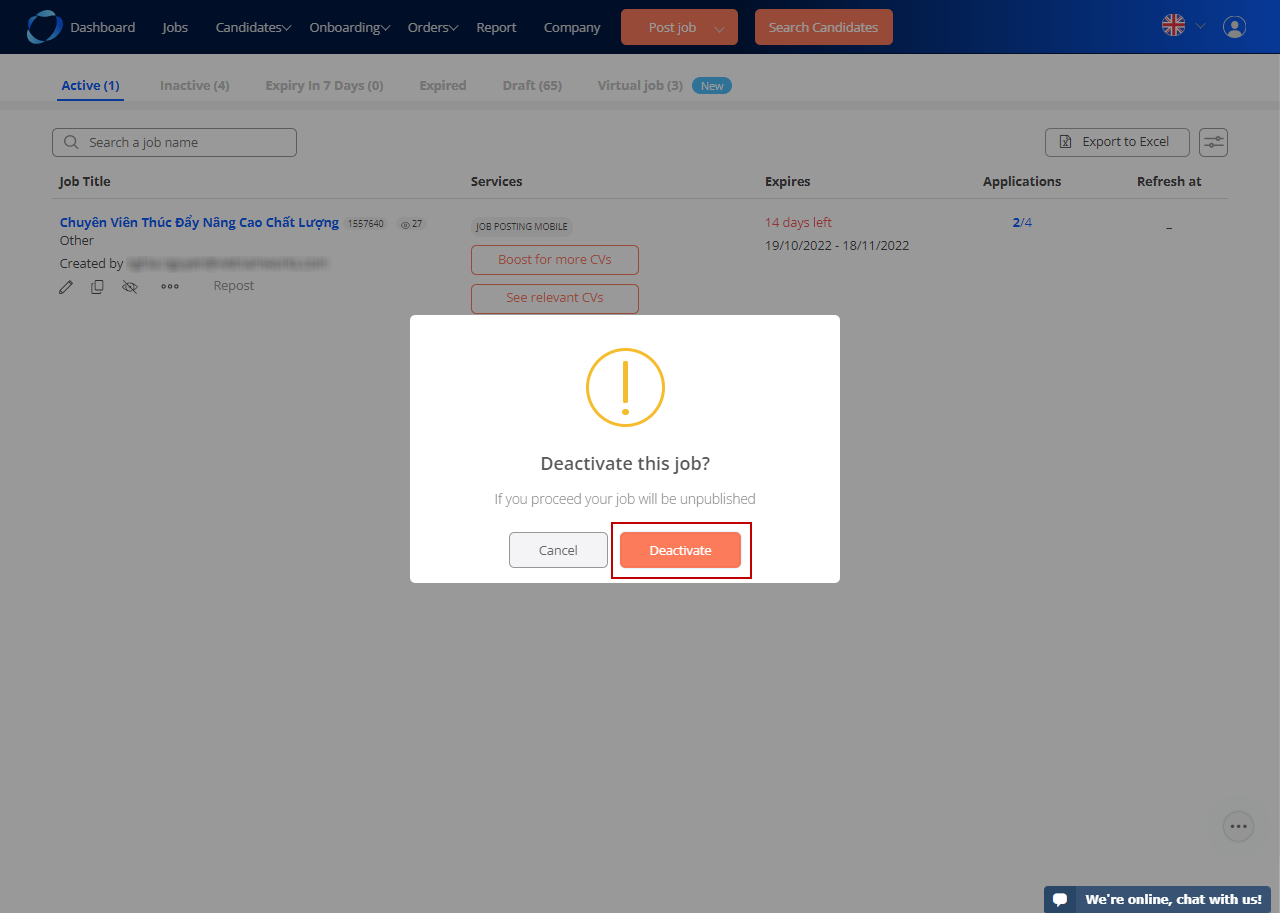
Step 2: Check again
After being inactivated, the job will be in “Inactive” Folder.
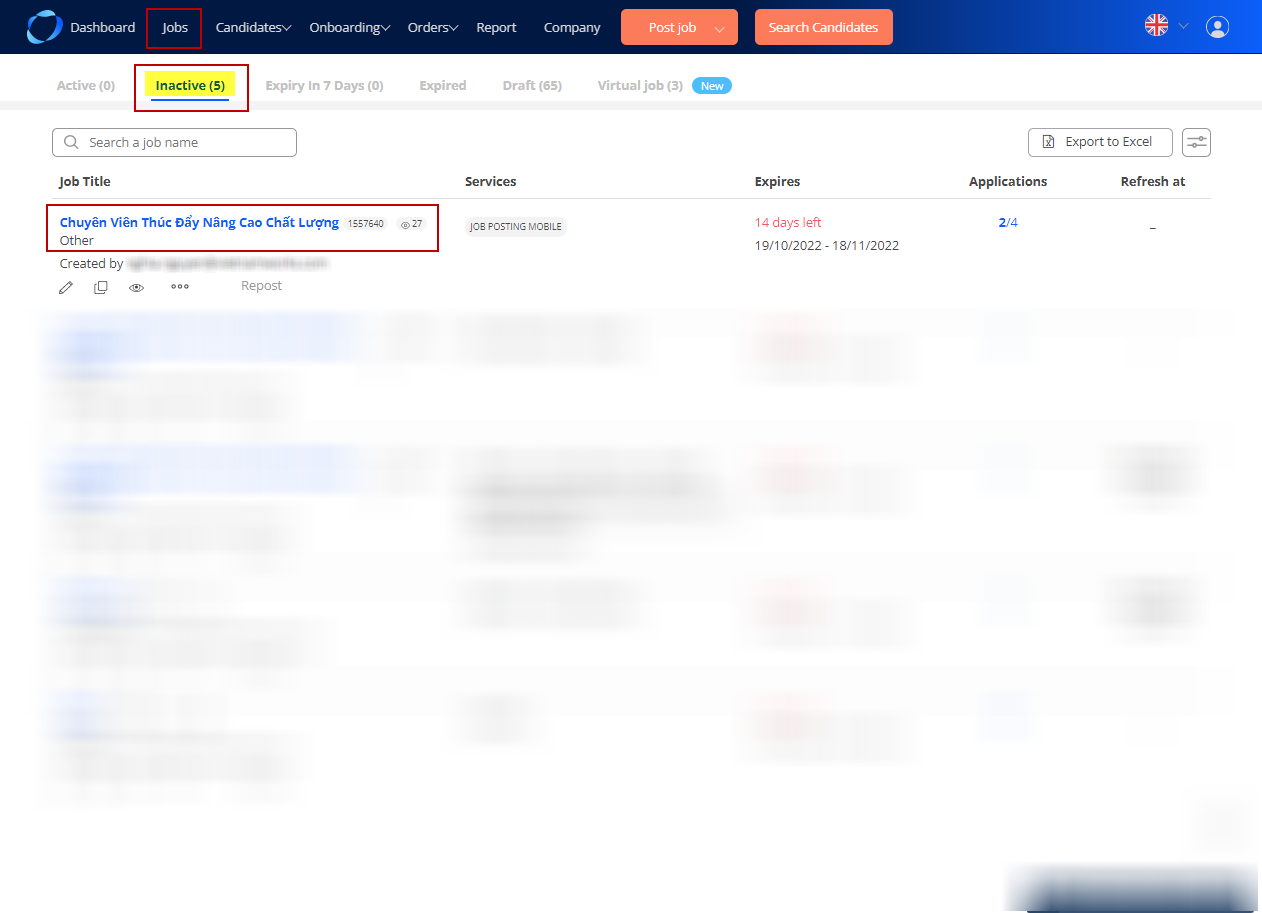
Note: After being inactivated, the job posting will be no longer on Vietnamworks site, but the Onlined and Expired Date will not be changed if you reactivate it.
(155)
